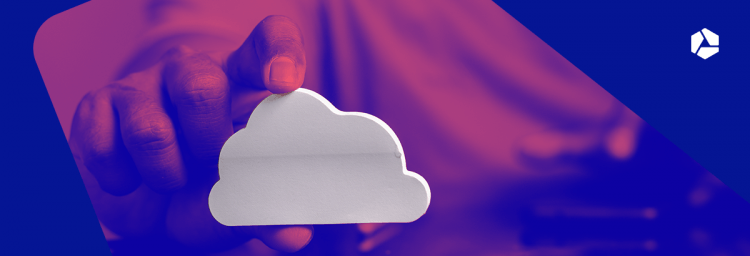The benefits of cloud computing for your business

Do you think the time is right for your company to take the big journey toward the cloud? Or do you want to migrate your organization to the cloud and thus offload your IT department? Right you are! Because you'll be over the moon when you discover the benefits cloud computing has to offer you. Especially if you collaborate with a reliable and secure cloud provider such as Combell.
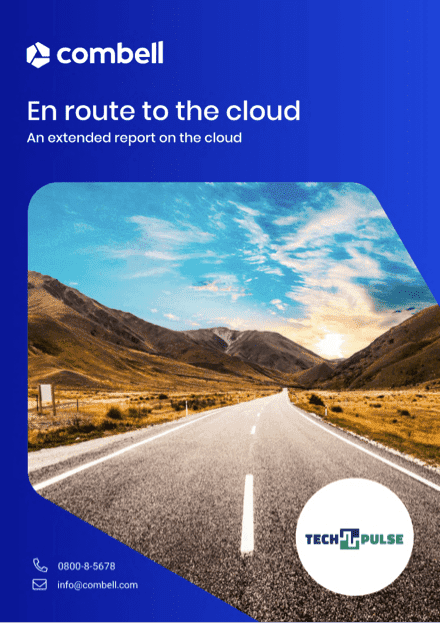
Download our cloud e-book
Curious about the big picture of the benefits and possibilities of the cloud? Our e-book will get you all started!
- What is cloud computing?
- Pros and cons of cloud computing
- Combell as your Cloud service provider
- Cloud computing terms explained
- Cloud computing techniques
- New forms of cloud computing
- Cloud computing features
- Components of a cloud computing setup
- Types of cloud computing models
- Different types of cloud services
- Software as a Service (SaaS)
- Infrastructure as a Service (IaaS)
- Container as a Service (CaaS)
- Platform as a Service (PaaS)
- Desktop as a Service
- Quality Guard opperates in the cloud thanks to Combell
- Taking your business to the cloud?
What is cloud computing?
In "cloud computing," the "cloud" represents a network of remote servers. Simply put, instead of working on your own computer, you work over the Internet or another network on servers located elsewhere.
Here the word "cloud" has its origins in patent applications from the 1990s: there the internet was represented as a cloud.
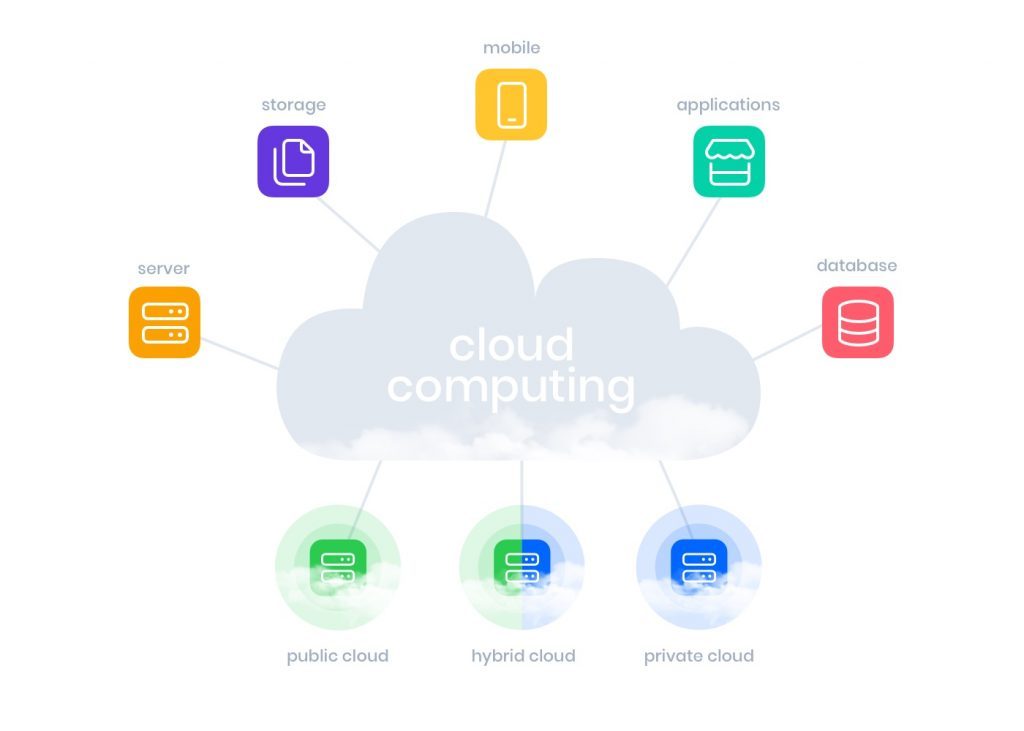
Pros and cons of cloud computing
Cloud computing makes many IT tasks within your organization more efficient and easier!
Advantages cloud computing:
Disadvantages cloud computing:
Combell as your Cloud service provider
We want to talk about that last "disadvantage". Because as Combell, we obviously feel that we are being addressed. Because it is true that we have many responsibilities when it comes to cloud computing. But rest assured: with us, you are in very capable and experienced hands. 😀
The advantage of cloud computing with a local provider such as Combell is that you have your own dedicated server, with its own Service Level Agreement (SLA) and performance guarantees. But your server is virtualized and, just like with the large international public cloud players, you do not need your own hardware. Although it certainly happens that companies leave certain data "on premise".
We protect your cloud infrastructure
Many of the disadvantages of cloud are eliminated. Because as a Combell customer, you opt for a secure European cloud provider. For example, with Combell, you always know exactly where your data are. Our ultra-secure data centers are located in Belgium and, partially, in the Netherlands. We manage everything ourselves: from our hardware to our solid network.

In addition, we guarantee the strictest security measures. We protect your cloud environment against security risks such as hacking or data theft. We do this with firewalls, advanced security protocols and regular security audits and tests.
Another advantage of a good, local provider: you get the ability to quickly expand and add additional capacity, or vice versa. If you initially opt for the public cloud (where you share infrastructure with other users), it's a good idea to consider how easily you can upgrade to a private cloud or hybrid cloud solution.
Professional advice and the best support
A cloud provider such as Combell that has enough in-house knowledge to advise your developers and actively help you find solutions for your IT services is invaluable. Because in the end, you should be able to collaborate perfectly with your cloud provider. Which is often not the case with a cheap, American cloud provider.
A local provider will not only advise you, but also help you! We have our own support staff who will speak to you in Dutch, French or English. You can literally reach them day and night. Unlike foreign call centers, they tackle your problem immediately and don't go through a standard help chat with you.
No, with us you can count on a local team with years of experience. For example, we have over 20 years of experience in cloud hosting.
Also read
Follow these steps when choosing a good cloud provider.

Cloud computing terms explained
If you want to work in the cloud, you'd do well to keep up with the various cloud computing terms out there. We take a look around.
Cloud computing techniques
- Cloud enablement: making one or more services and infrastructures available to create a cloud computing environment.
- Cloud bursting: a configuration set up between a private cloud and public cloud. When 100% of the capacity of a resource in the private cloud is used, the flooded traffic is routed to the public cloud, via cloud bursting.
- Cloud provisioning: a company's rollout of its cloud computing strategy. This usually includes determining which applications and services will be in the public cloud, and which will remain on-site behind the firewall or in the private cloud. It also includes developing the processes for accessing the applications and services in the cloud, plus a system for auditing and monitoring who is accessing and using these resources.
New forms of cloud computing
- Serverless computing: a computing model in which the cloud provider provides and manages the servers. Developers can thus spend more time building their apps and less time managing the infrastructure.
- Elastic computing: the ability to provision and back out processing, memory and storage resources according to needed demand without having to worry about scheduling capacity and engineering at peak usage.
- Vertical Cloud Computing: the optimization of cloud computing and cloud services for a particular vertical industry or application.
Cloud computing features
- Multi-tenant: a term, used to describe multiple users using the same public cloud
- Virtualization: this involves creating a virtual rather than physical version of a computing environment, including hardware, operating system, storage devices, etc.
- Cloud portability: the degree to which applications and associated data can be transferred from one cloud provider to another, or from a public to a private cloud and vice-versa.
Components of a cloud computing setup
- Computer grids: groups of computers in a network, working together to perform large tasks, such as managing/analyzing huge data sets. With cloud computing, you can put together computer grids for a specific time and purpose, and only pay per use.
- Middleware: software that lies between an operating system and the applications that run on it. It enables communication and data management in distributed applications, such as cloud-based apps. For example, data in one database can be addressed through another database. Examples of middleware include Web servers, application servers, and content management systems.
Tip
Learn more about Cloud computing in our free e-book Public versus Private Cloud - Which Cloud architecture is right for my business?

Types of cloud computing models
Clouds in the sky take many forms. So does cloud computing. There are different models and solutions for working in the cloud. An experienced cloud provider such as Combell links your company to the right cloud solution.
Also read
What you need to know about hybrid cloud.
Different types of cloud services
Cloud computing is more than servers somewhere in the cloud. Those servers need maintenance. For example, monitoring, security ... For that cloud server, you also need an operating system, and to actually get started, various software programs are indispensable. Which has led to the emergence of more and more computing aspects that are offered "as a service. So those are cloud services.
Again, the big plus here is that these services make hardware and software accessible anytime, anywhere, from any device. With the added advantage that your own IT department is relieved of the burden of maintaining not only the hardware, but also the software. After all, this is centralized, making time-consuming updates on each device unnecessary.
Don't think that cloud computing and its services are only reserved for large companies. More and more smaller or starting SMEs are making use of it, and in your daily life, too, there are undoubtedly cloud computing services that have gradually become indispensable to you. We take a closer look at some of the IT aspects offered "as a Service" that may be useful to your company.
Software as a Service (SaaS)
The software is not on your computer or your company's network, but in the cloud. You subscribe to the software, and the cloud provider takes care of hosting and the entire IT environment, including maintenance and security.
The lower start-up costs of Software as a Service (SaaS) are a big advantage: you don't have to purchase software, but rent it through a subscription package.
Moreover, the software is always up-to-date, without the need to purchase or install new versions. And if you don't like the software, you simply switch to another package.
Software as a Service can be found in many different areas:
- Communication tools like Skype, WhatsApp. These cloud services combine many tools such as e-mail, calendar, voice, chat ... They offer their "communication as a service" via the cloud, and store the data generated in the cloud as well.
- Productivity tools such as Google Docs and Microsoft 365 (Office 365). Documents are stored in the cloud, and tools are available through the cloud on any computer. Thus, not only do you have all your documents immediately at hand, but it also makes it much easier to collaborate on the documents.
Tip
The many benefits of Microsoft 365 with Combell are listed in our article "7 reasons to choose Microsoft 365".
- Business Management tools like Salesforce. These business tools just order and feed your data. For example, Customer Relationship Management (CRM), Enterprise Resource Planning (ERP) are now available to the sales team everywhere, thanks to the cloud.
Infrastructure as a Service (IaaS)
IaaS stands for Infrastructure-as-a-Service. At the very foundation of your cloud services is the infrastructure. You can purchase it as-a-service: the IaaS model.
You get the guarantee that (with a good service provider) you get solid equipment that is always available. You then configure your operating systems and other software yourself. In other words, you outsource the physical part of your cloud: you rent 'empty server space' from an external party.
Did you know that companies in full expansion are also opting for this? That's because with this solution you can easily buy or disconnect infrastructure as needed. Even peak moments can be handled without problems.
Here at Combell, we also offer several IaaS services:
- Combell's cloud hosting. Your website or application is not hosted on your own server, but with a hosting provider. You do not need any technical knowledge to keep the server running; your provider takes care of it for you.
Tip
With Combell's managed hosting, you no longer have to worry about the infrastructure, but can concentrate on your own application. Scalability is very important here: in case of success, the infrastructure can be extended immediately.
- Kubernetes. This hosting solution allows your company to increase the scalability and reliability of your applications, regardless of whether you use a physical server, virtual machines or cloud infrastructure.
- OpenStack Cloud. With this robust platform, you launch and manage servers yourself. All on a virtually unlimited expandable network. Moreover, you only pay for what you actually consume.
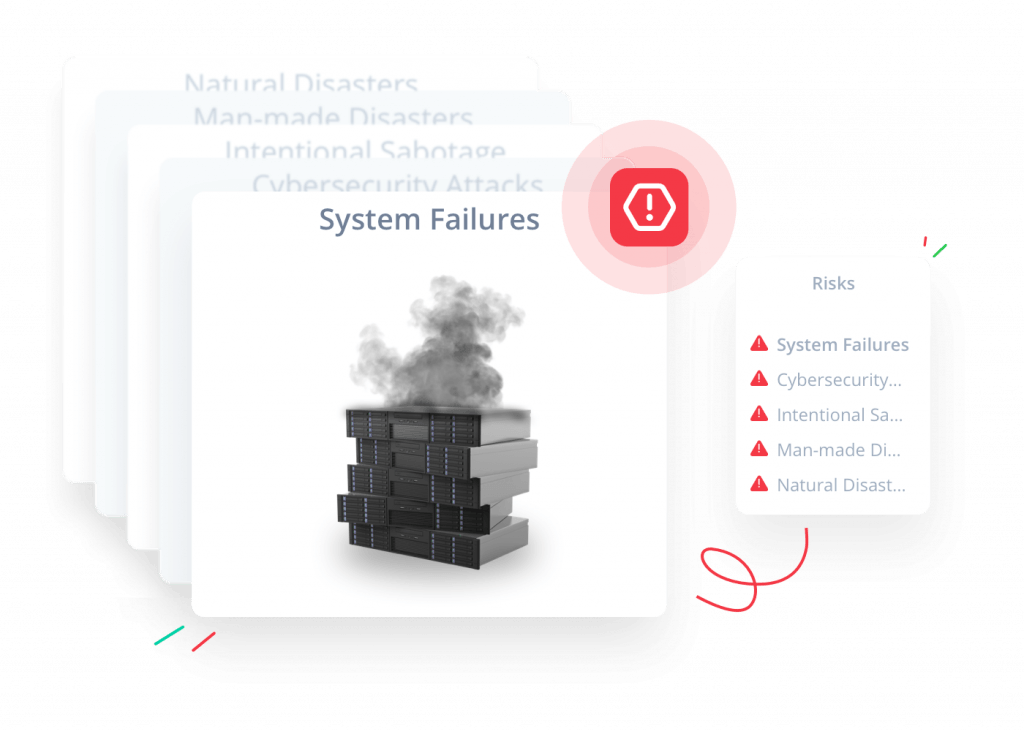
Container as a Service (CaaS)
CaaS is actually a subset of IaaS, holding the middle ground between IaaS and PaaS. With IaaS environments, you work with virtual machines (VMs), while with CaaS, you work with containers as the base resource.
A "container" is a standard software unit, which contains all the code and what goes with it to run an application. You can launch such a container quickly, and very easily move it from one computing environment to another. With this cloud service model, you can upload, organize, start, stop, scale and manage containers, applications and clusters.
Platform as a Service (PaaS)
Based on an IaaS model, a provider adds additional cloud-based services. As a developer, you can thus very easily build and deploy applications in your desired environment. Several Combell customers use Combell's IaaS offer to build their own application that they offer as a platform.
Desktop as a Service
And why not move your entire computer to the cloud? Not only your documents, but also all your programs. That way you can work in your own familiar environment wherever you are. Just log into your secure account, and you're off.
Tip
With Combell's "Online Desktop" offer, your virtual computer is also better protected than your box at home or at the office: Combell provides firewalls, the latest antivirus software and, in addition, automatic back-ups.
In short: with cloud computing and its services, you can start your own business in no time, without large investments. Rent your IT infrastructure as a service, without worrying about maintenance, and without major costs.
You want to mail or need a database of your customers: no worries, thanks to Microsoft 365 and Salesforce as-a-service, you can get started right away. And do you have an idea for an application that you want to offer from the cloud? That is also possible, thanks to an Infrastructure-as-a-Service service such as Combell's managed hosting.
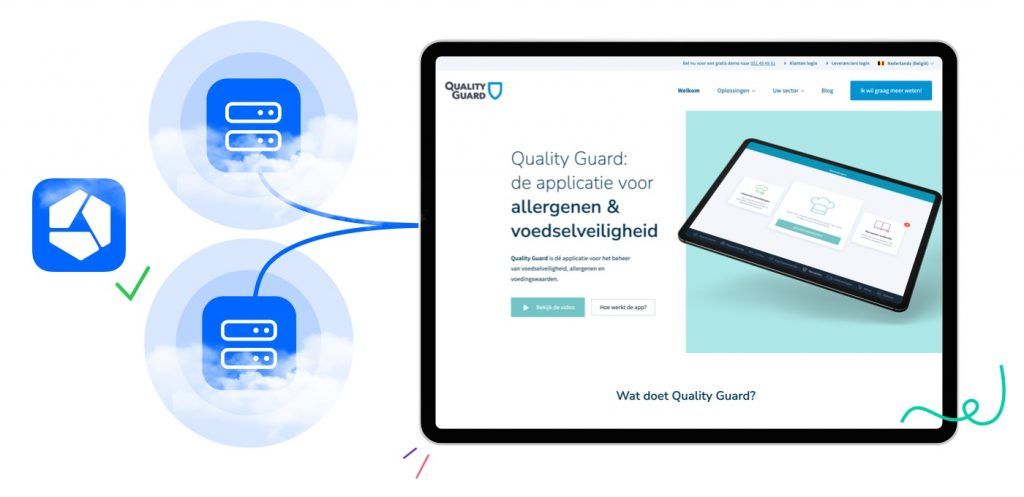
Quality Guard opperates in the cloud thanks to Combell
To conclude, let us talk to our customer Quality Guard. Quality Guard is an app for the iPad that aims to guarantee food safety wherever individuals buy or consume food. That ranges from bakeries and butchers, to restaurants and soup kitchens in hospitals and daycare centers. Thanks to the Internet of Things, the application notes information from sensors, combines it with user input, and pours it into an overview.
The strong SLAs in terms of uptime, the speed of their servers in delivering data and the extra service make Combell a strong provider, they are not just another supplier.
Quality Guard
All Quality Guard's data warehousing is hosted by Combell on one high-performance cloud server with continuous monitoring so that the data can be retrieved and sent securely. This way, Quality Guard can centralize the information and make it available online - 24/7!
Taking your business to the cloud?
If you've become interested in cloud computing, we encourage you to review our managed services. Or contact our experts for specific questions: our IT and cloud consultants will be happy to get you started! See you soon?