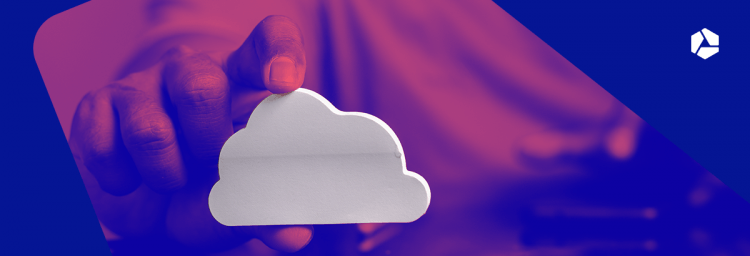Building your online workplace through cloud work

Are you considering taking your business to the cloud? Thinking about migrating your local hardware to the cloud to alleviate the pressure on your IT department? That's a smart choice! Explore the numerous benefits that come with working in the cloud. There are plenty! Especially when collaborating with a local and secure cloud provider like Combell.
- Cloud working, what is it exactly?
- Countless benefits of working in the cloud
- Working in the cloud: no data loss thanks to backups
- Digitalization and working in the cloud Ensure Business Continuity
- Working in the cloud offers you ultimate freedom
- Tools to optimize your cloud work in an easy way
- Frequently asked questions about working in the cloud
Cloud working, what is it exactly?
Naturally, you'd like to know how the cloud operates. Simply put, 'the cloud' consists of a network of servers. The concept of entrusting your data to a cloud environment is often referred to as cloud computing in the IT world. In our blog post 'What Is Cloud Computing,' we delve deeper into the term cloud computing.
When you work in the cloud, you're not operating on your own hardware (your computer or your company's infrastructure) with your installed software. Instead, you work via the internet or another network on servers located elsewhere. Your data is stored in a virtual environment.
Public cloud and private cloud
As a business, you can have your own cloud for your website or for outsourcing your IT infrastructure. For the underlying infrastructure of 'the cloud,' there are various forms you can choose from.
Tip
In our article 'Where do the differences lie: public cloud vs. private cloud vs. hybrid cloud,' we delve deeper into the different forms of cloud computing. By following our advice, you'll discover which form best matches your company.
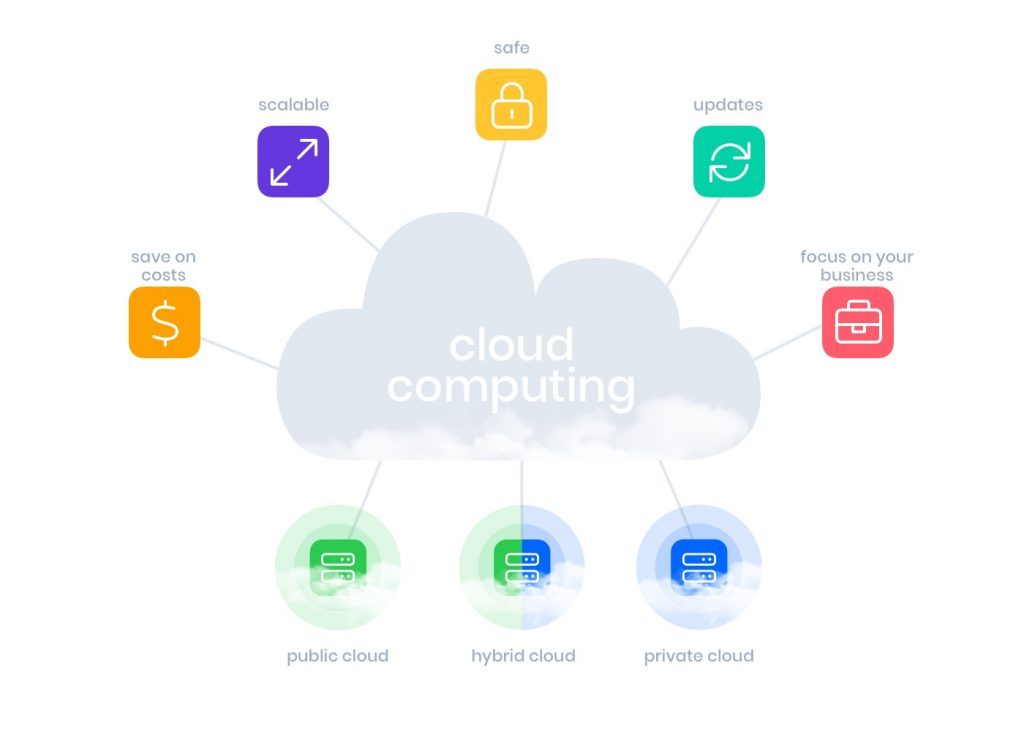
Subscription to the cloud
Various services are offered on that cloud infrastructure in an 'as-a-service' model. This means you can simply subscribe to services in the cloud, and you don't have to worry about anything else: your cloud provider takes care of maintaining the services and the infrastructure. That includes comprehensive security measures as well.
The physical security of that infrastructure is extensive. The data center where Combell's servers are housed is a highly fortified fortress. Take a peek inside this external location:
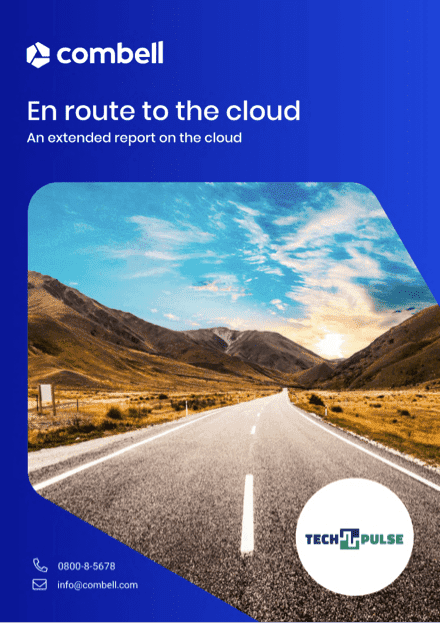
Download our cloud report
Here, we only touch upon a fraction of the benefits and applications of the cloud, but the possibilities are so versatile. With our free ebook, we guide you every step of the way!
Countless benefits of working in the cloud
Working in the cloud offers numerous advantages, such as:
Tip
There are a few downsides to consider. Explore all the pros and cons of cloud computing, along with tips for making the right cloud choices.
Working in the cloud: no data loss thanks to backups
You might not be aware, but you're likely already using various forms of software in the cloud. Consider online storage like Dropbox, Google Workspace, and OneDrive, collaboration tools such as Slack, and marketing tools like Salesforce...
This online storage is also handy as a backup for your files. You probably already use it—for instance, Google Photos automatically saving your photos to iCloud for Apple devices. However, for your business, relying on a professional cloud backup service, such as Veeam Cloud Connect, is a better choice.
This service not only automatically creates complete backups at specified intervals but also verifies the integrity of the data. This prevents situations where you try to restore a previous backup during a crisis only to find out, to your dismay, that it's corrupt!
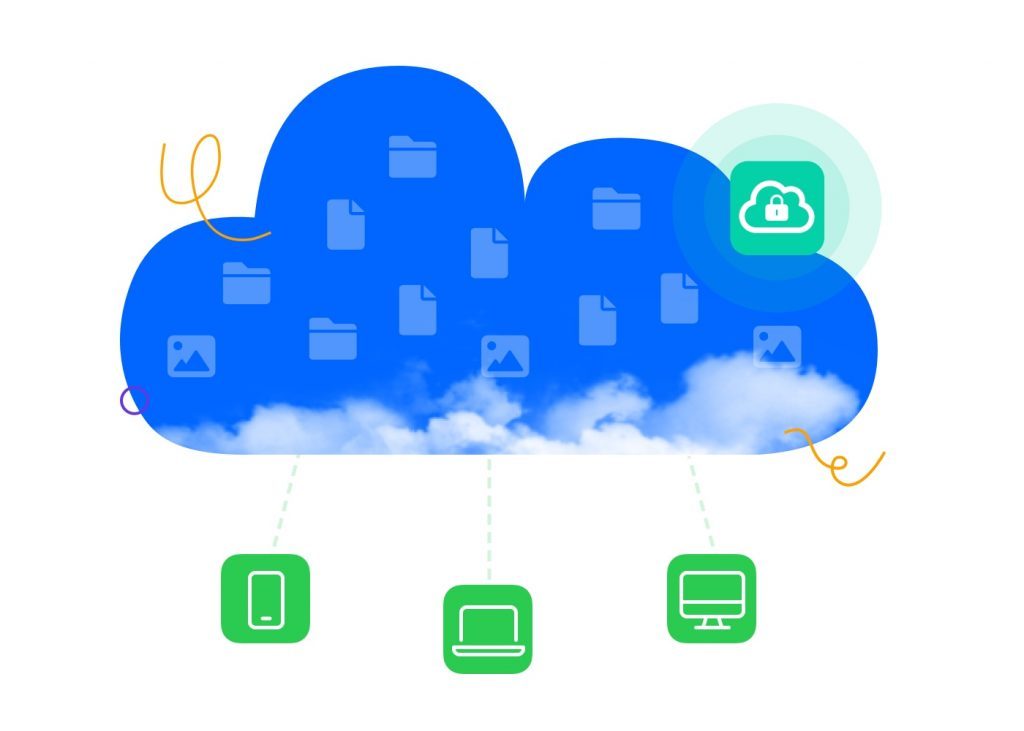
But what about the backups you make yourself? Well, on your own servers, in-house backups are utilized. However, this should never be your only option—a recommended approach is to have an online backup. In case of a fire or other emergency, your online backup becomes your lifeline.
A 'plan B' in the cloud has actually become a necessity to secure your business against ransomware attacks. Such attacks can cripple your entire company, costing you significant money in lost work hours, in addition to the ransom demanded to decrypt your data. Not to mention the damage to your reputation.
Digitalization and working in the cloud Ensure Business Continuity
To streamline operations, companies are increasingly digitizing their business processes, from accounting to meeting and collaborating. This digitalization serves as a stepping stone toward working in the cloud: when your documents are digital, it's much easier to store, edit, share with colleagues or external partners, analyze, make forecasts, and ultimately propel your business forward. That's added value!
From Accounting to HR
For instance, when migrating your accounting to the cloud, it becomes easier to share documents with the accounting system provided "as-a-service" by your accountant. You can directly input documents into its management module. Using e-invoicing for outbound invoices and receiving invoices from your suppliers digitally saves time and archive space, not to mention the environmental impact by avoiding an enormous paper trail.
The same applies to your HR department. Most social partners now offer an HR platform where all payroll administration can be performed, from recruitment to salary calculations, speeding up all processes.
For nearly every sector, there are cloud platforms or software-as-a-service options available, enabling more efficient operations in the cloud. Digitalization streamlines work, reduces time spent on internal processes, and allows more focus on core tasks and customers, leading to increased productivity.
Working in the cloud enables more efficiency, reduces time spent on internal processes, and allocates more time for core tasks and client interaction.
Working in the cloud offers you ultimate freedom
It ensures that your business keeps running under any circumstance, even when you suddenly can't make it to the office due to heavy snowfall, other adverse weather conditions, or public transport strikes.
Because when your documents are stored in the cloud and your employees' tools are available online, they can continue their daily tasks from wherever they are. All they need is a computer and a stable internet connection. And your business keeps running! How? It's simple: the end-user only utilizes the software, while the responsibility lies with your provider.
Also read
Your employees are no longer tied to a fixed office location. They can work from home, from a branch office, a co-working space, or even from a tranquil holiday destination if home conditions aren't ideal. If the sun beckons, your employee can set up their computer in the park. Where your employee works doesn't matter; what matters most is that the work gets done. Isn't that true?
And during times of crisis, like the COVID-19 pandemic a few years ago, your business kept functioning smoothly due to the digitalization of your processes and remote work. Working in the cloud has thus become a crucial prerequisite for ensuring your company's continuity.
Tip
Learn how to make teleworking an integral part of your business process in our article 'Teleworking: getting started the right way'.
Tools to optimize your cloud work in an easy way
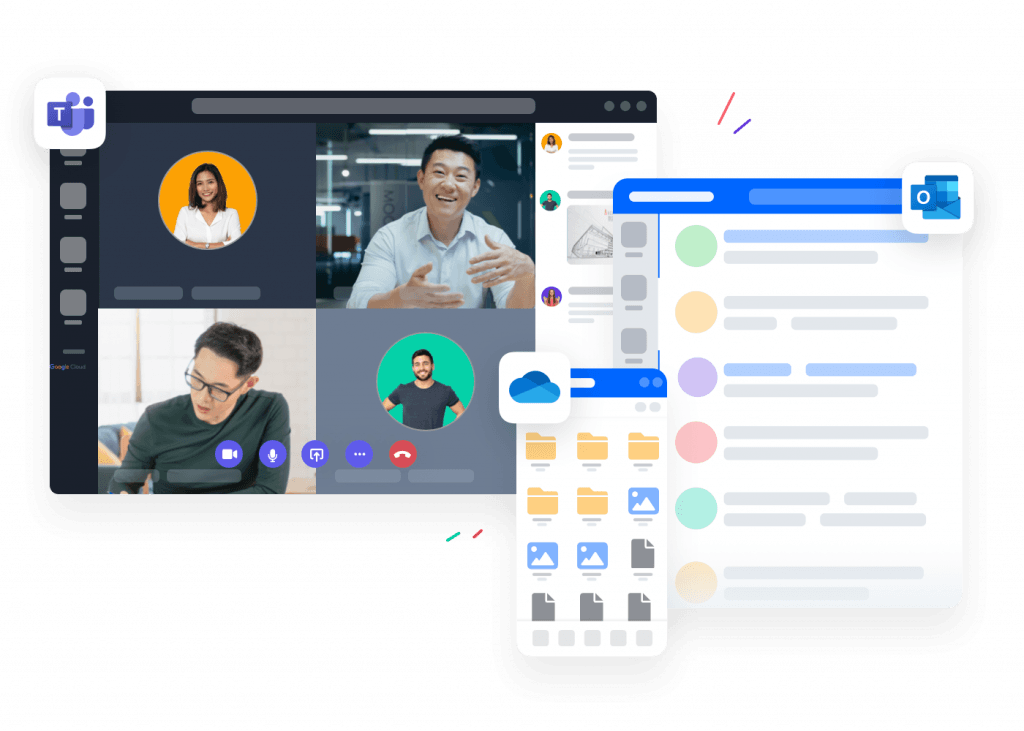
Working with the cloud can start with just one subscription, which you might already have without realizing it. But it can extend to the complete outsourcing of your IT environment.
In some cases, a single productivity suite can cover all aspects of your employees' tasks. There are numerous tools like Dropbox and Google Docs for file sharing, and Slack or Zoom for meetings. However, our favorite is Microsoft 365; this Microsoft tool not only combines both functions but also offers a plethora of tools for more efficient collaboration in the cloud, such as:
However, in other cases, it may be necessary to entirely transition your internal server(s) to the cloud. This is work you shouldn’t undertake alone. It's advisable to seek specialists who can assist with this outsourcing.
Tip
CloudAtWork specializes in creating and maintaining tailor-made solutions for businesses. They transform the cloud into user-friendly products like a virtual desktop, cloud email, and even a VoIP solution—a phone system in the cloud. The company bridges the gap between Combell's cloud infrastructure and your business's work environment. Read the CloudAtWork customer case.
Do you have any questions about working in the cloud? Feel free to contact us. Our experts are eager to collaborate with you in creating the perfect cloud environment for your business or application.