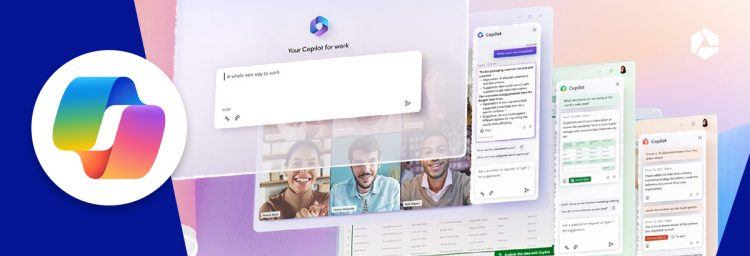Teleworking: how to get started

It is best not to take the step of introducing teleworking into your company in a hurry. It requires a great deal of preparation, such as drawing up a strategy. And, of course, the right software tools to organise the work properly! We go over the steps you need to take.
Download our free e-book about teleworking
Teleworking on the rise
 Due to the corona crisis, many companies were forced to rush to organize teleworking for their employees - it was the only way to ensure the continuity of their business. A report by the FOD Mobility and Transport shows that the bigger the employer, the more employees are teleworking. But teleworking is also an opportunity for small businesses.
Due to the corona crisis, many companies were forced to rush to organize teleworking for their employees - it was the only way to ensure the continuity of their business. A report by the FOD Mobility and Transport shows that the bigger the employer, the more employees are teleworking. But teleworking is also an opportunity for small businesses.
However, how do you get started and how do you set out a good strategy that benefits both your employees and your company? Because of course you also want to continue to manage your employees, and make sure they actually work. In this article we show you how your company can take the first steps towards a good balance between office and teleworking.
Step 1: Ask yourself the question ‘why?’
A good plan starts with the right motivation. What do my company and my employees have to gain? You could already read about that in our article "Remote working: the pros and cons". The keyword here is independence. In a larger company, for example, many employees already have a great deal of independence to organize their work. For them, the move to teleworking doesn't mean a big change - they determine their daily schedule just as much at the office as they do at home. For other employees, on the other hand, teleworking can be a very big change that creates resistance.
Think clearly about what teleworking means for your company and your employees:
- Look at the pros and cons (our article will help you)
- Choose 3 advantages you consider to be important for keeping your organisation operating during telework
- Set out your vision on paper and use this to motivate your employees
- Note: companies with over 50 employees are obliged to inform the trade union about this
Step 2: Give definition to teleworking, who and how often?
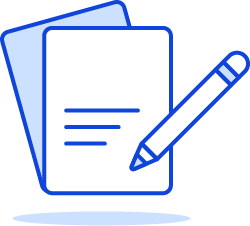 After you have weighed and considered the advantages and disadvantages and communicated your vision clearly to all the parties involved, it is now time to give more definition to the telework. Assume 3 questions: where, when and who?
After you have weighed and considered the advantages and disadvantages and communicated your vision clearly to all the parties involved, it is now time to give more definition to the telework. Assume 3 questions: where, when and who?
1. Where should teleworking be done?
Don't forget that the place where your employee teleworks doesn't always have to be "home". That can be at a coworking place near the place where your employee lives. Or on an antenna of your company in another province. Or even an office bus, specially equipped for teleworking.
2. When should teleworking be done?
You have to make a distinction between structural and occasional teleworking:
- Structural teleworking
Teleworking is immediately defined in the employment contract. This states at what fixed moments your employee works from home (or other form of teleworking). You can, for example, set a different day for each employee, or vice versa, set a fixed day on which everyone has to be present at the office.
- Occasional teleworking
You can also let your employee choose when he wants to telework, and of course he should always have access to the tools to work from home. People who don't usually telework can also work from home in exceptional circumstances (harsh weather conditions causing blocked roads, train strikes, etc.).
3. Who is eligible for teleworking?
Sadly, it is not possible for every role to work from home. Receptionists or warehouse assistants cannot do that, for example. Furthermore, it is up to you as the employer to decide to whom you give the space for telework.
Tip! In some companies, teleworking is only discussed after several months after a new employee has been hired. In this way, a bond of trust can first be established.
Step 3: Define your approach
 Now, it is a question of you as a company equipping your employees with sufficient practical resources for teleworking to become a permanent fixture in your organisation. In this context, we discuss 3 important pillars that have to be determined by both you and the employee.
Now, it is a question of you as a company equipping your employees with sufficient practical resources for teleworking to become a permanent fixture in your organisation. In this context, we discuss 3 important pillars that have to be determined by both you and the employee.
1. The workplace
Does the employee have access to a safe, quiet and above all practical place for teleworking? If the employee cannot fulfil the requirements, as an employer, you can provide support for this.
2. Tools and software
The way your company works should make teleworking possible. After all, your employee must have access to the data he needs to perform his task. But on the other hand, entrepreneurs are often critical of this digitalisation, which can also cause your employee to be quickly distracted. Below is a list of tools that make teleworking workable.
3. The employee himself or herself
In principle, your employee can get started with teleworking immediately. But one of the important aspects of this concept is the degree of compatibility between the company’s vision and that of the employee. After all, your employees must fully support the method of working and be willing to adapt where necessary. Make sure as a company that you demonstrate you have trust in your employees.And of course you have to make sure that your employee can do his or her job in complete safety. You can read more about this in: "7 tips to protect your home workplace against hackers".
These tools make teleworking a success
File sharing and collaborative working
 Tools: Microsoft 365 (OneDrive, SharePoint, Office), Google Docs, Intranet, Citrix, Dropbox
Tools: Microsoft 365 (OneDrive, SharePoint, Office), Google Docs, Intranet, Citrix, Dropbox
Small or big – it does not matter how many employees you have under your roof. Everyone has to collaborate. And for efficient collaboration from your home office, there are a multitude of handy tools available nowadays. The first requirement is for all the documents that you create to be in the cloud. OneDrive, Dropbox or G-Suite Docs are examples of this. In this way, your employees can quickly and easily share documents with each other remotely.
In larger companies, an intranet is often used or employees can log in from their PC at home to the work environment. In smaller companies, this is less common, because the costs involved can be prohibitive. But it is better for those with a lot of employees and a permanent IT manager to choose a fixed environment for their employees.
However, you can also opt for Combell's Microsoft 365 packages. The big advantage is that this package includes all the tools your collaborators need to telework from home (or elsewhere): OneDrive, collaborate on Word and Excel, for example. They only have to log in once and have these tools immediately to hand - on their own computer or via the cloud. Because all parts of Microsoft 365 are so closely connected to each other, it is also much easier to work together as a team with the various tools. And as icing on the cake, you can install Microsoft 365 on your own domain name, with Combell's experts helping you from A to Z to make the transition.
Communication and organisation
Tools: Slack, Outlook, Microsoft Teams, Skype, Zoom, Webex, Join me, Yammer, Trello, Asana, Proofhub
Collaboration also involves communication and organisation. A team is not efficient unless it has the necessary tools to maintain an overview and enable members to stay in touch with each other. In this case too, it does not make any difference whether your company has a lot or very few employees. All these tools are configurable for almost all businesses. Slack is used for rapid communication with short messages or notifications to your employees, and Teams/Skype/Zoom/Webex for meetings. Trello and Asana are digital bulletin boards to support you in teleworking. Wave goodbye to yellow Post-it notes, as Trello will take that over from now on.
Here, too, you have the possibility to use the tools included in Combell's Microsoft 365 package for these functions: Outlook for mail and calendar, Skype and Teams for web conferences, etc.
Marketing, social networks
Tools: Facebook Creatorstudio, Canva, Hootsuite, Buffer, Adobe Creative Cloud
Teleworking is also perfectly feasible for your marketing and communication specialists. Armed with these innumerable tools, your employees have no need of a fixed workplace and can carry out all of their MarCom tasks from home. Over the years, Facebook has significantly expanded its Creator Studio, with functions from Hootsuite or Buffer becoming more and more embedded. For layout and graphical assignments, programs like Canva and Adobe CC are your MarCom employees’ best friends.
Will it surprise you that Combell's Microsoft 365 package also includes various marcom tools? With Sway, you can create marketing materials such as presentations, e-books and white papers, you can use Connections for smart e-mail marketing, and Listings to manage all your company's listings from a single control panel on platforms such as Google, Bing, Yelp, ...
The hardware must also be in order
Needed: Laptop, monitor, keyboard, mouse, office chair, headset
Employees get the necessary equipment from work in most companies. Often, that is just a laptop or a smartphone. It can be forgotten that a lot of employees do not actually have a decent monitor, keyboard or even an office chair. Therefore, you should have a constructive discussion with your employees and try to come to an arrangement that is mutually acceptable.
Download our guide to teleworking
Or contact our digital collaboration experts to translate this step-by-step plan together with you into the most suitable tools for your company.