Introducing Microsoft 365 Copilot: the AI assistant for applications like Word and Excel
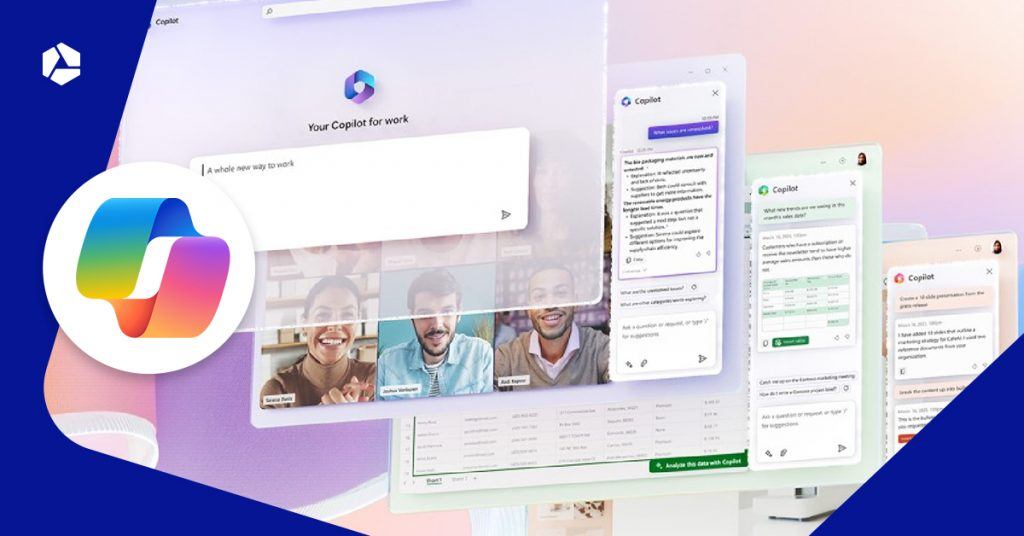
Need to finish a presentation urgently? Staring at a blank Word document? Delegate those tasks to the Microsoft 365 Copilot. This AI assistant for Office apps helps you tackle mountains of work. Moreover, the possibilities are virtually endless.
- Explained: What is Microsoft 365 Copilot?
- Productivity, efficiency and saving time
- This is how Microsoft 365 Copilot works per app
- Microsoft 365 Copilot in Word
- Microsoft 365 Copilot in Outlook
- Microsoft 365 Copilot in Excel
- Microsoft 365 Copilot in PowerPoint
- Microsoft 365 Copilot in Teams
- Getting started with Microsoft 365 Copilot
Explained: What is Microsoft 365 Copilot?
Microsoft also wants to make things easier and simpler for you. Hence the launch of Microsoft 365 Copilot. This copilot is an innovative AI assistant. You'll encounter it within the various office apps.
This means that the 365 Copilot will be integrated into Word, PowerPoint, Excel, Outlook, and all other apps included in the 365 subscription.
Microsoft 365 Copilot explained in one and a half minutes:
Works likes a chatbot
By using Microsoft 365 Copilot, you're working in a new, but particularly better way. Copilot functions like a chatbot, which you'll see in the sidebar of your apps.
Whether your presentation is missing some crucial slides, your meeting report needs structure, or you want to tidy up the chaos in your mailbox... These are all tasks where the AI of Microsoft 365 Copilot can assist you.
Start using it right away!
Productivity, efficiency and saving time
Microsoft 365 Copilot is an additional way to lighten your workload. As an entrepreneur, you're already busy enough. Any way to speed up tasks is therefore very welcome.
By entrusting part of your work to your copilot, you increase your productivity. You can focus much better on your real work without having to worry about all the features in PowerPoint or Excel. Important tasks finally get the priority they deserve!
Additionally, you also work much more efficiently. Need to transfer text from a Word document to a presentation? Just ask Copilot.
This increased productivity and efficiency saves you a lot of time. Tasks are much more automated and therefore faster. Microsoft 365 Copilot takes care of everything you would normally waste time on. It's just a matter of asking the chatbot the right questions.
Lees ook
What is Microsoft 365? And what about Office 365? Explaining the collaboration tools.
This is how Microsoft 365 Copilot works per app
You truly get to know the capabilities of this new feature when you understand how Copilot works per app. Let's break it down for you. 😁
Microsoft 365 Copilot in Word
The AI assistant enhances the word processor that Word is, even further. Copilot can, among other things, add texts, create summaries, or rewrite your entire document.
What Copilot does in Word:
Microsoft 365 Copilot in Outlook
Microsoft 365 Copilot dives into your mailbox with you. Think, for example, of managing your inbox, summarizing emails, and answering questions in emails.
What Copilot does in Outlook:
Microsoft 365 Copilot in Excel
The AI assistant in Excel helps you analyze data and calculate new formulas.
What Copilot does in Excel:
Microsoft 365 Copilot in PowerPoint
Microsoft 365 Copilot comes in handy when creating presentations. AI adds speaker notes, as well as new slides and a different layout.
What Copilot does in PowerPoint:
Microsoft 365 Copilot in Teams
Copilot in Teams leads to more efficient meetings for you. The chatbot can answer questions during the meeting or schedule follow-up meetings.
What Copilot does in Teams:
Getting started with Microsoft 365 Copilot
Microsoft 365 Copilot is extremely useful for both small and larger enterprises. Here at Combell, we are super pleased to offer Copilot in our various packages.
As you know, we offer you the lowest price per package, even lower than what you would pay at Microsoft! ✅
Microsoft 365 Copilot is included as an option in:
Our Microsoft specialists are available 24/7 with free advice. Don't hesitate to contact our colleagues via email or phone. They'll be happy to tell you why Copilot is a good match for your business.


