What is Disaster Recovery, and why is it so important?

Every business is terrified at the prospect of a computer system failure. This is why it is crucial to have a good Disaster Recovery Plan – a comprehensive roadmap outlining what to do when your systems fail due to a disaster or human error.
Download our e-book straight away
Disaster recovery is only part of a good preparation for a possible disaster. Do you like to see the broader picture? Read our free e-book: How can I protect my business against disasters?
What is Disaster Recovery?
Disaster Recovery is the process of restoring your business-critical systems after a disaster, using properly scheduled backups. To be able to properly recover from a disaster, you need to store a copy of your data in a remote location. This way, your backup will not be vulnerable to any disasters that may occur locally (such as a fire or a flood), and it will also be protected from cybercriminals or human errors.
Unfortunately, this is becoming increasingly relevant, but if, for example, a flood destroys your servers, you will lose all the data on those servers. So, if you do not have a backup available in an external location, you will lose all your data, which makes two dramatic events at the same time. That is why Disaster Recovery focuses on keeping a copy of all the data elsewhere. In the event of a disaster, you can switch to these offsite servers (or copy the data again to your own new servers) and get back to work.
A Disaster Recovery Plan (DRP) is a document that outlines the steps you need to take in order to recover from a disaster. Think of it as a roadmap for when things go wrong.
Example:
A company uses internal servers to store its customer data. In the event of a flood in the region where the company is based, all the servers suffer water damage. The Disaster Recovery Plan is put into action immediately: the person in charge contacts the provider who has backed up the data to an external data centre as quickly as possible. The most recent backup is then made available to the employees via the cloud. This way, the company can immediately get back to work, with minimal downtime or data loss.
Combell as a partner for your Disaster Recovery
Are you looking for a good partner for your Disaster Recovery? Get in touch with Combell for the most reliable solutions!
Disaster Recovery vs. Business Continuity
People often get Disaster Recovery and Business Continuity mixed up, but the two are fundamentally different in purpose.
With a Business Continuity Plan, you focus on keeping your systems running as smoothly as possible in difficult times, and on avoiding downtime – in other words, the continuity of your business. Such a plan sets out how your staff can work efficiently in the event of difficulties, and how access to your data can be maintained. You can do this by keeping your servers up to date, thoroughly testing changes in your applications for errors, and choosing the right capacity for your systems.
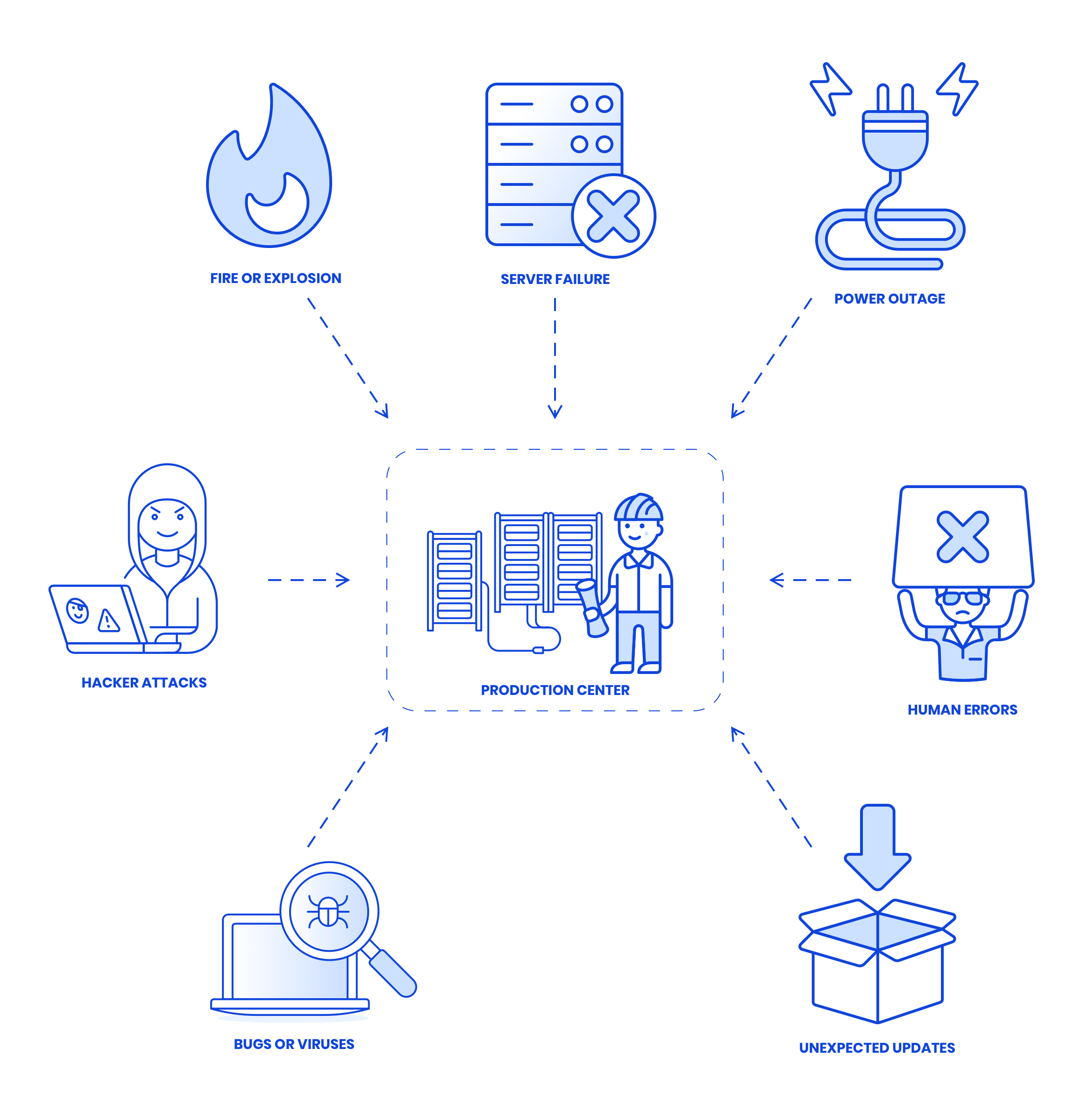
A Disaster Recovery Plan is necessary when your Business Continuity Plan fails. Because no matter how well you protect your systems against downtime, your IT infrastructure can always be affected by a disaster or human error (intentional or unintentional). In such situations, Disaster Recovery makes it a simple matter to quickly get back on your feet and carry on, thanks to your backups.
The need for a Disaster Recovery Plan
There is no doubt that data and proper IT operation are key to your business. If your company relies on its IT systems, it is a real nightmare when these suddenly stop working. Downtime can result in huge losses in terms of reputation and efficiency, and consequently affect your turnover. That is why it is vital to have a Disaster Recovery Plan.
Tip: calculate how much downtime will cost you
Are you wondering how much it would cost you if your business was offline for a while? Find out using our downtime calculator.
Just as a company has a fire emergency evacuation plan in case of fire, that same company also needs a Disaster Recovery Plan to protect its data and ensure proper operation of the company when things go wrong.
Between 40% and 60% of companies affected by a disaster go bankrupt. A good Disaster Recovery Plan will help you not to become part of these statistics.
A Disaster Recovery Plan or DRP is like an insurance policy: you hope you will never need it, but when the worst happens, you can feel relieved that you have one. Because without a good DRP, things can go terribly wrong: according to figures from the American Federal Emergency Management Agency (FEMA), 40% to 60% of companies go bankrupt after a disaster. So make sure you do not become part of these statistics!
The building blocks of a Disaster Recovery Plan
Each company has its own specific needs, which is why every DRP is different. A good DRP partner will help you draw up an effective plan, by examining your data and IT usage. But you know best how certain things work within your company, and where you want to put the emphasis in your DRP.
Analysing the ICT environment
The purpose of a Disaster Recovery Plan is to get your ICT environment working as it did before the disaster, so it is important to know how your current environment is working. In other words: what are your most important data, how much data do you definitely do not want to lose in a worst case scenario, who manages your ICT environment, and where are the most vulnerable points?
Roles and responsibilities
Every Belgian company must (by law) have a fire safety service. And the same should apply in the event of digital failures. Who comes into action when things go seriously wrong with your computer systems?
In the event of major problems, it really helps to have a clear roadmap, so that a disaster recovery team knows exactly what to do. This way, nobody has to run around like a headless chicken, and the plan brings peace of mind.
Risk analysis
A risk analysis is actually a projection of your worst nightmares: what disasters can occur, and what impact does a particular disaster have on the failure of your systems? And, ultimately, what impact does the loss of business-critical applications have on your business?
Of course, such a risk analysis can only be carried out if your ICT environment has been properly analysed in advance.
Setting priorities
After analysing your current operation, you can start setting priorities within your company. Which services and systems are critical to the proper functioning of your company? If you immediately think to yourself 'all of them', then we are afraid that you will end up with a hefty price tag for your Disaster Recovery solution.
Unfortunately, if you want to keep the costs of your backups under control, you have to make choices. It goes without saying that, for example, your internal chat system is less important to your employees than the operation of your web store or your ERP system. It is therefore essential to identify the most important (i.e. business-critical) elements of your IT department and to regularly back them all up.
When you know which elements are critical to the operation of your business, you can start looking at the Recovery Time Objective and the Recovery Point Objective for each of those elements.
RTO and RPO: the basis for your Disaster Recovery Plan
When you draw up a Disaster Recovery Plan, you will often come across the terms RPO (Recovery Point Objective) and RTO (Recovery Time Objective). Both are decisive factors for a good restart.
RPO: Recovery Point Objective
With the Recovery Point Objective, you indicate the maximum amount of data you can lose. It is the point to which you will return after a disaster. Simply put: it is the amount of time between two backups.
For a bakery or a shoe shop, an RPO of one or more days may be acceptable, but what about an international web store? Ten seconds of data loss may already result in significant losses.
It is therefore important to analyse how much data you can afford to lose.
RTO: Recovery Time Objective
Besides your RPO, your Recovery Time Objective is also an important factor, as it refers to the maximum period of time you can remain inactive after a disaster. For some, a higher RTO (meaning a few hours without your IT systems) is not a problem, but for other companies, it could be a total disaster.
So, once again, you have to weigh up the impact of your downtime, and how long can you survive without your business-critical applications.
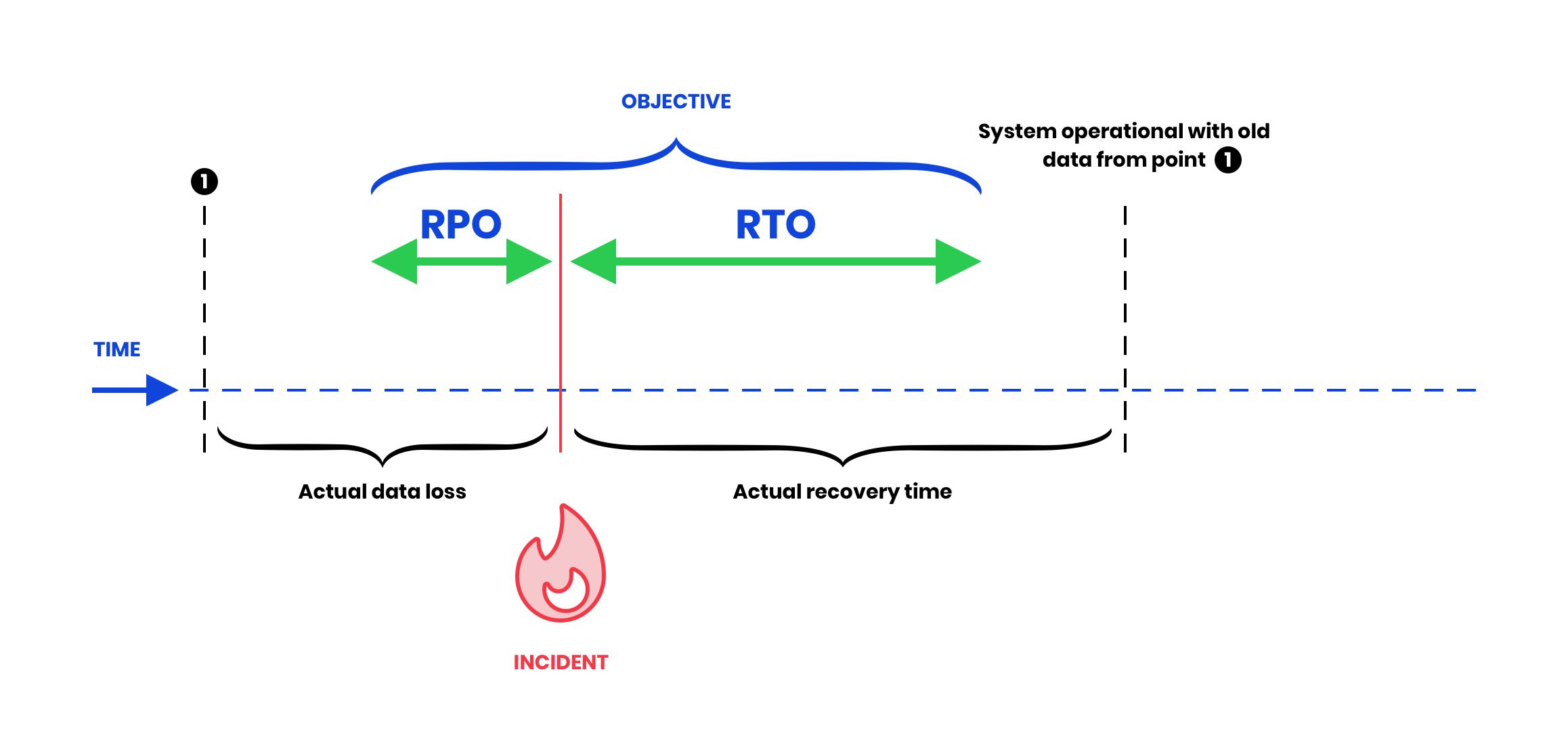
RPO and RTO = 0?
In an ideal world, your RPO and RTO would always be equal to 0, but unfortunately this is not always possible – and certainly not for all your applications. Backing up all your data and restoring them immediately is a very resource intensive and therefore pricey undertaking. So, once again, you will have to prioritise.
How to get started with your own Disaster Recovery Plan?
The steps above will get you a long way, but of course, you do not have to find a data centre yourself and install your own servers there: there are enough providers who have the expertise to help you with the technical side of things. But carrying out a risk analysis and drawing up a comprehensive roadmap for your Disaster Recovery are also things that a provider like Combell will gladly assist you with.
Disaster Recovery as a Service
Aside from the roadmap to define your Disaster Recovery strategy (in the hope that it will never be necessary), you must of course be able to store your data somewhere. And a provider such as Combell offers several options for this, which are offered 'as a Service'. This means that you do not have to worry about the infrastructure, the technical issues or security: your provider takes care of absolutely everything!
1 in 5 companies does not have a Disaster Recovery Plan yet. Is your company one of them? Do not wait any longer and ask Combell for more information!