What are the benefits of a cloud backup?

Backing up your data on a regular basis is of paramount importance: we have all experienced the bitter taste of losing a day's work as a result of not backing it up. Power failures, cybercrime or a faulty computer are just a few of the reasons why you need to make sure you have decent backups at hand. But what are the best backup strategies? We are more than happy to help you find the right solution for you! (Spoiler alert: you should opt for a cloud backup!)
The 3-2-1 backup rule
When you manage your backups yourself, you must follow the 3-2-1 rule: you make three copies of your data, on two different types of storage media, one of which is located offsite.
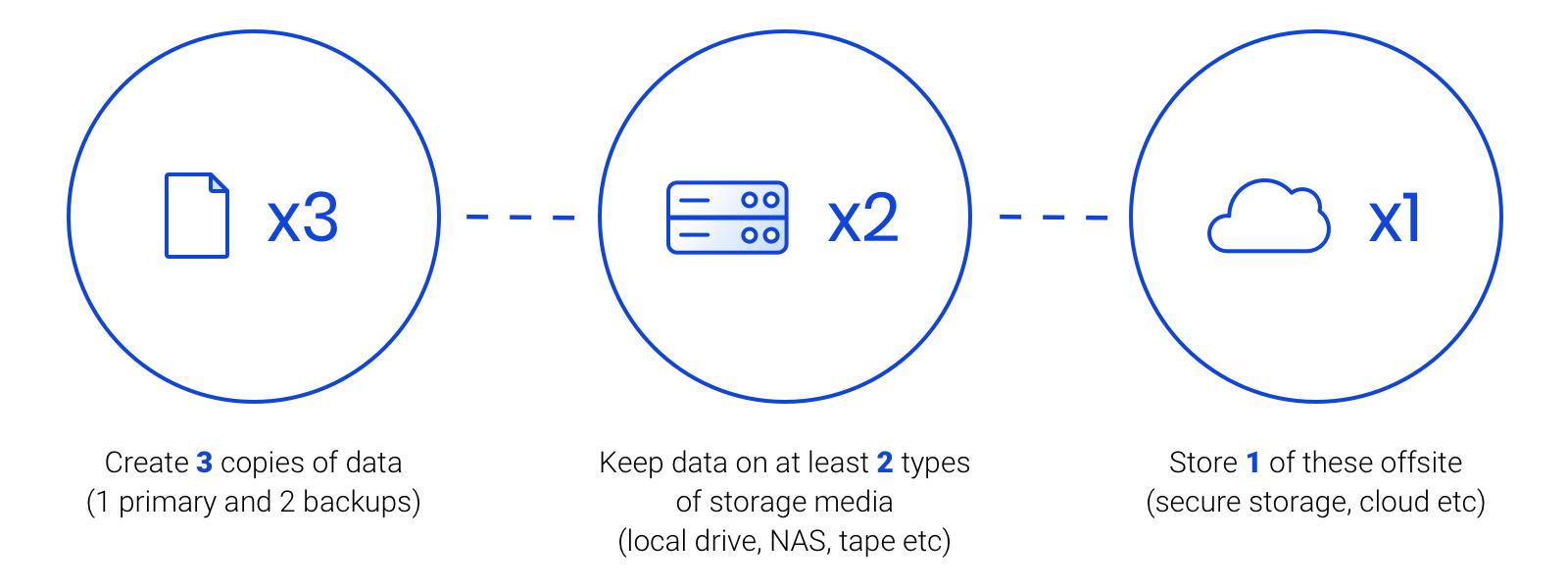
The 3-2-1 rule is the golden rule for important data. Create 3 copies (1 primary + 2 backups), on 2 different types of storage media, with 1 copy stored in a different location.
Be careful: this rule only applies if you manage your backups yourself. For most companies, this is no longer relevant. Because in order to keep costs down, companies are rightly choosing to have their entire backup strategy managed by a specialised hosting provider. This way, your company can always rely on secure and accessible backups, without having to worry about anything yourself.
Offsite backups are a great way to outsmart hackers
Your offsite backup is very important. When people talk about external backups, they often refer to data stored on an ordinary external hard drive (or a simple USB stick). BUT: if you just keep this storage medium next to your computer, your copy will not be safe from fire or water damage. If your computer is destroyed in such circumstances, your external hard drive next to it will not fare much better.
Backing up your data to a hard drive is definitely an option, but an additional backup to an offsite location is also very important.
Offsite backups can be created either on physical hard disks in a data centre or in the cloud (cloud backup or online backup). But what are the main differences? And which backup is most suitable for you?
Offsite: self-managed vs. cloud backup
A physical offsite backup is a backup stored on a physical server that is located in a remote location (usually a data centre). In other words, you buy a server and install it offsite. This allows you to save your important files offsite, on a hard disk. This is the self-managed solution: you own the entire server, but you are also responsible for its maintenance. However, for various reasons (including security, eco-friendliness and price), hosting providers are gradually moving away from renting out entire ('dedicated') servers that they manage themselves.
A cloud backup is an online backup on a collection of servers and disks in different locations. So your files are not backed up to a single location or computer, but to a network of servers (known as the cloud), which is managed by your cloud provider.
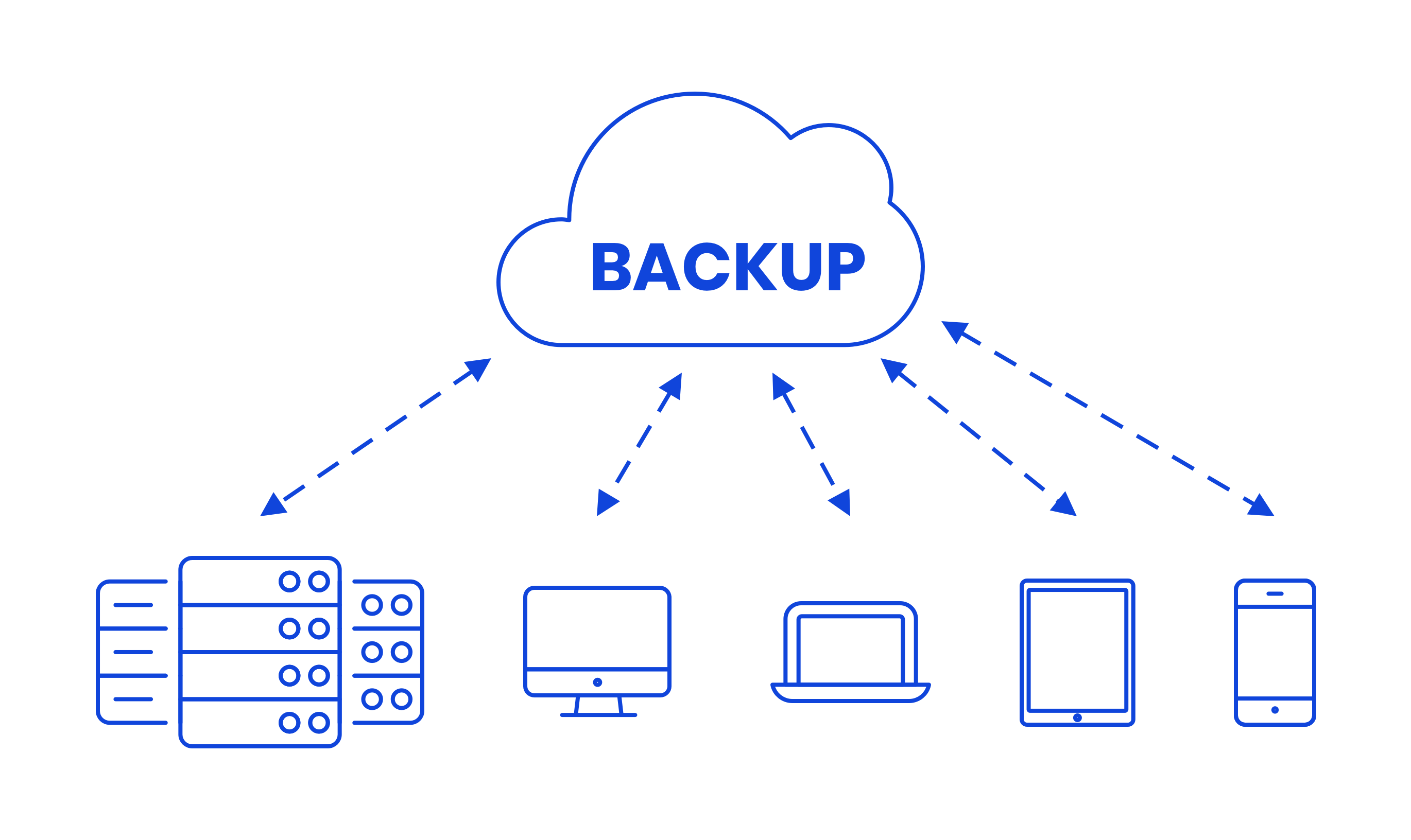
Similarities
A self-managed offsite backup and a cloud backup are both copies of important folders or files that you keep as a form of insurance. If you lose important files on your own computer or systems (following a cyberattack or a disaster), you can breathe a sigh of relief because your backups are still available offsite. Your files are thus backed up twice, in two different locations.
The security of your self-managed remote server and a cloud server may also be similar, and the servers may even be located in the same data centre.
And yet, the differences are greater than the similarities.
Differences
1. Objective
Having your own remote server is a way to securely store your files in another location, as part of your business continuity plan: if your primary documents are lost (e.g. following a disaster or a ransomware attack), you can restore them using a backup from your offsite server. In other words, the files on your remote server are stored passively, meaning you only use them in the event of a disaster or hack. Storage is the primary objective of having your own remote server.
Cloud backups ensure that your data remain accessible. The cloud is designed to make storing, securing, retrieving and restoring data as easy as possible.
Ease of use is paramount in the cloud. You can also access the files in the cloud using different devices (smartphones, laptops, new computers, etc.). As long as you have an Internet connection, you can access your files.
2. Technical requirements
If you want a tailored backup system, you can configure your own server and infrastructure for offsite backups completely by yourself. With cloud backups, you are usually stuck with standard solutions with only a few options, which may not meet your requirements.
3. Support
With cloud backups, you can rely on the expertise of the engineers working for the cloud provider, who can assist you in creating and restoring your backups.
If you have a self-managed server in a data centre, there is a good chance that, at some point, one of your collaborators will have to drive overnight to the data centre to fix it – and, in the worst case scenario, that person will have to order spare parts as well! In other words, it may take a while before your server is available again in the event of a failure.
4. Costs
Purchasing and maintaining your own physical server is both an expensive and not very cost-effective option. Think of it as buying a big house with 10 rooms, of which you use only 6, meaning that you are also paying to maintain 40% of empty rooms.
Having your own server also means that your own staff must know their way around it. It you look carefully at the full cost (purchase and maintenance of your server, renting a place in a data centre, energy, IT specialist, etc.), it is only a matter of time before you open a brochure advertising cloud servers.
Because cloud servers are significantly cheaper thanks to the economies of scale. Since a cloud provider has a lot of servers and skilled employees, it can spread the costs over all those servers – and customers.
Cloud storage providers also make sure that their servers are used to their full capacity: no more 'empty rooms', but an efficient 'occupancy' with evenly loaded servers. This way, you will be paying less money for the same amount of storage in the cloud as on your own 'dedicated' server.
5. Data security
When you manage a remote server yourself, you are also responsible for its security, which requires both knowledge and time. Your IT staff will often have to take extra training to keep up with the ever-changing security regulations. Plus, the constant updates to a server take quite a bit of time.
With a backup in the cloud, you will not have to worry about any of that: your cloud provider will handle everything for you. A storage or hosting provider is usually an expert in the field, so you can rest easy.
In the event of a ransomware attack, hackers are also increasingly attempting to block backups in order to decrypt them only after payment of a ransom. A poorly secured backup would therefore be worthless. This is why a strict separation between your daily IT operations and your backups is of the utmost importance: hackers can access your backups via your daily IT network.
We at Combell are proud of our longstanding expertise, which makes us an authority in the field of security. So, do not hesitate to contact us to find out how Combell can help you separate your backups from your daily operations.
6. Recovery time
Automatic backup is vital in your Disaster Recovery plan. How quickly can you retrieve and restore your data in the event of a disaster? If automatic backups are created every five minutes, you will only lose a maximum of five minutes of data if you have to use an automatic backup in the event of a disaster or hack. Since an online backup in the cloud is much easier to make than a backup on your own server, the backup time will often be shorter too.
And then, there is also the recovery time, i.e. the amount of time required for your systems to be up and running again after a disaster or hack (RTO or Recovery Time Objective). With a backup in the cloud, your RTO is much lower than when you have to retrieve that backup from your own server: the cloud works via the Internet or a dedicated connection. So you can always access an important file very quickly.
7. Scalability
A physical server has physical limits: when your disk is full, it is full. This means you have to scale up, and that costs time and money.
The cloud is a collection of servers, where your storage space is highly scalable. When you want to scale up, all you have to do is let your cloud provider know, and you will have a bigger cloud storage in no time at all.
8. Availability
Physical servers are only machines, and machines can break down. If you have a self-managed server on which your backups are stored, it is imperative that it does not crash. Just imagine that, after a disaster or hack, you want to restore your backups, but suddenly realise that your remote server has failed... That would be a real nightmare!
Also, when a self-managed server is under maintenance, you will not be able to access your services or files for a while: the server has to be restarted, it needs to be tweaked, an update takes a long time, etc. During these moments, you cannot back up your data or access your backups.
With the cloud, your data moves from server to server in the cloud, so to speak: when maintenance work is carried out or when failures occur, you can still access your files.
9. Environmental impact
A ninth point that we at Combell consider important: the cloud is much more environmentally friendly than having your own server.
Imagine if every company used (at least) one server entirely for itself. If that were to happen, every company would inevitably have to deal with 'empty space', i.e. a part of the server that is not being used. That would require an incredible amount of space, energy and resources.
The cloud provides an energy-efficient solution: the servers in the cloud are used efficiently all the time, so there is little 'empty space'.
Options in the cloud
Standard solutions
There are many standard backup solutions for small-scale backup in the cloud. Just think of Dropbox, Google Drive or OneDrive from Microsoft: you create an account, install the software (if desired), and you are done. This is a very common cloud solution, which comes in handy for private individuals.

But if you have a business that cannot operate without certain files or services, you should probably opt for an advanced cloud solution. You will then feel safer anyway.
Tailored cloud solutions
Combell provides cloud solutions that are tailored to your needs. We take into account the needs of your company in order to determine which cloud server you should use.
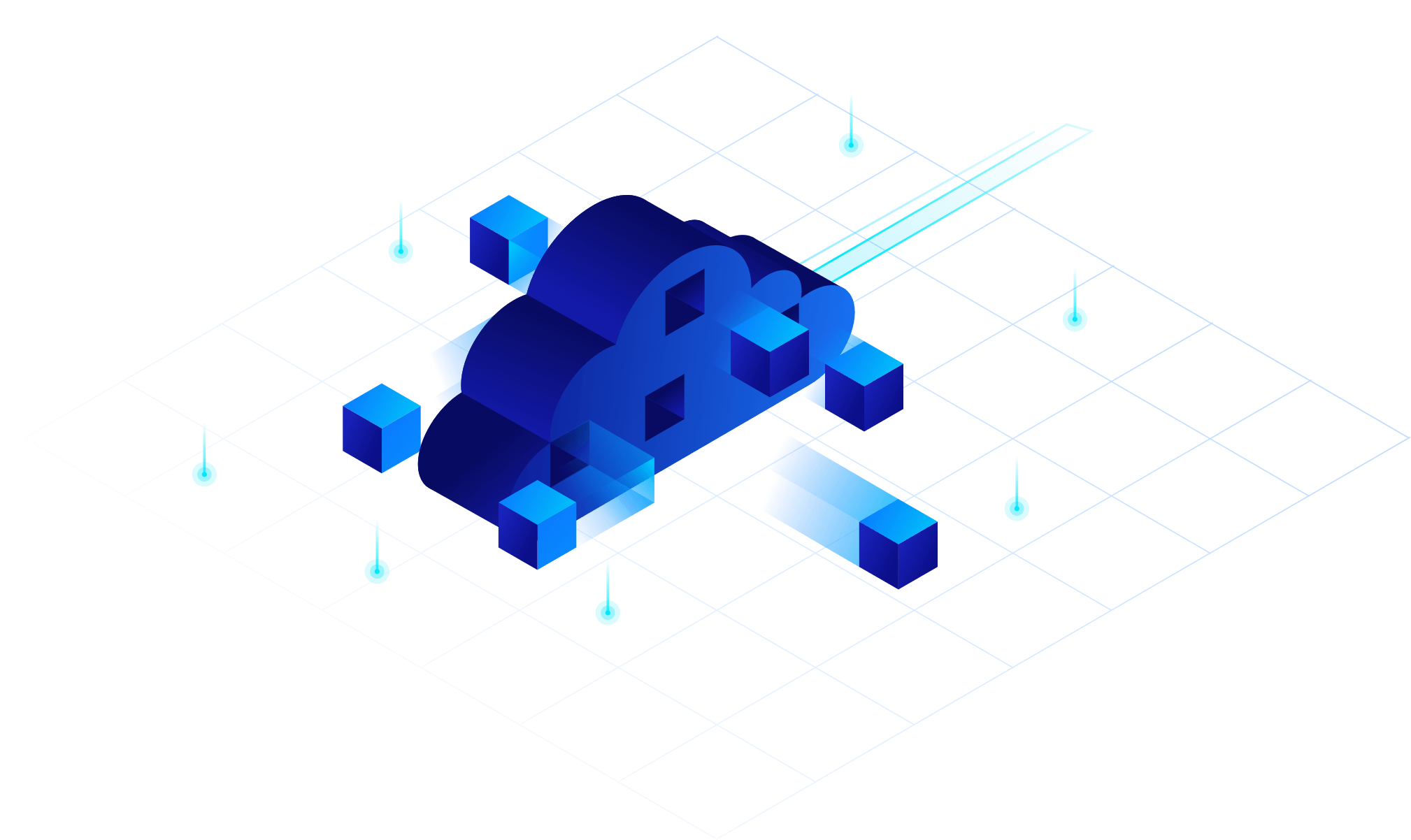
The security guarantees provided by the Combell Cloud are the best available on the market (we do not mean to brag about them, but they make us really proud 😉), and the downtime of your systems is kept to an absolute minimum.
Backing up your local server to the cloud using Veeam Cloud Connect

Nothing stops you from backing up your local server to the cloud. That is where Veeam Cloud Connect is an absolute godsend. In many cases, your local server is already running Veeam software, which means you can simply install Veeam Cloud Connect on it to back up all your files to our cloud.
Tip
A good backup strategy is important for your Disaster Recovery Plan. Backups ensure that, in the event of a disaster, you can quickly resume your daily routine.
For a good Disaster Recovery Plan, you will need a good partner. Like Combell!


