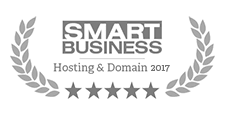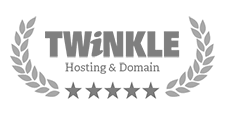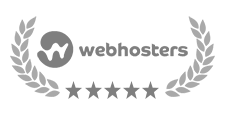WordPress Webhosting
Go wild with your own WordPress website
The best WordPress websites start here. Powerful, simple and ready to use.
- Free domain name
- 24/7 support via e-mail, chat or phone


Do you have any questions or need assistance?
Call us free of charge: 0800-8-5678
Based on
251 reviewsDo you want a good reason to choose Combell? We will give you three!
-
Not satisfied? We'll give you your money back!
Not satisfied? You can request a refund up to 3 months after your order. So, you take no risk at all.
Our money-back guarantee
-
Free transfer service
Do you already have a WordPress website with another provider? We can transfer it for free and without downtime.
Our transfer service
-
Combell Benefits
Send free emails with Flexmail, score more leads with Leadinfo, arrange appointments online with SimplyBook.me ...
Discover all Combell Benefits
Are you ready for your own WordPress website? So are we!
Pick your own design
Give shape to your website using one of the thousands of free WordPress themes available. Or install a unique design from websites such as Themeforest. Everything is possible!
Everything is possible with plug-ins
The power of WordPress? It is in its countless plug-ins.
- Do you want to create your own web store? Piece of cake if you use the WooCommerce plugin.
- Would you like for Internet users to find you without any problems on Google? Enter Yoast SEO.
- Are you a big fan of statistics? Hello, Google Analytics!
Just sayin'... There's a WordPress plugin for absolutely everything!

We install your WordPress
WordPress is installed by default on your WordPress hosting. Do you need a specific version? Select it in your shopping basket.
No unwanted ads
You won't find any references to WordPress or Combell on your webshop. That's keeping it clean.
Tip: Are you new to WordPress?
Read our e-book "WordPress for Beginners" and create your own WordPress website from scratch.
Managed WordPress hosting. 100% WordPress, 0% worries
Your website is always up to date
Those constant updates of WordPress, your theme and plug-ins... we take care of them for you. We test them and only install them if they work properly.
Did you know that? Obsolete themes and plugins make your website vulnerable to hackers.
A convenient test environment
You can experiment in a separate test environment. This allows you to keep errors behind the scenes and only launch an extension when you are sure that it works properly.
Easy backups
We all make mistakes. With just a few clicks, you can restore a backup of your website via the control panel. Straightforward, no hassle with backups through FTP connections.
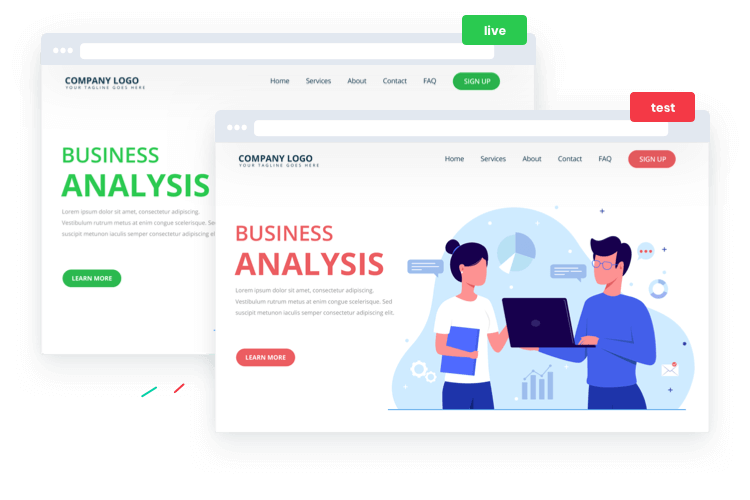
Managed WordPress makes WordPress even easier thanks to Site Assistant AI
Site Assistant builds your website...
Specify the kind of website you want and our Site Assistant will create the basis of your website directly in WordPress.
... with a beautiful design
Choose a design you like. You will be given several options so you can get started quickly.
Writes your copy
Briefly explain the purpose of your website and the Site Assistant will come up with unique texts for each page.
And will install the appropriate plug-ins
Specify what you want to do with your website and Site Assistant will install the appropriate plug-ins for you.
The best support, around the clock
Available 24/7, even on Christmas Eve
The Internet never sleeps, and neither does our support. You can thus contact our WordPress experts around the clock.
Via e-mail, chat or toll-free phone number
Contact us in the way that suits you best. We are here to answer your questions in your own language.
Free transfer service and advice
Would you like to transfer your website to Combell or get advice for a smooth and secure website? We will be happy to help you.
Tip: With Managed WordPress hosting, we take care of the maintenance and all updates for you!

Redis
Varnish
Memcached
Apache
PHP (FPM)
Auto GIT (GIT Integratie)
SSH
MySQL (Percona)
Symfony
Laravel
PHP
Codeigniter
Zend
FuelPHP

CakePHP
And more…
With Combell, you can move forward, thanks to a stable and fast hosting
Enjoy the best hardware.
Thanks to ongoing investments in our hosting, your website will always perform at its best.
Swoosh. That's the sound your website makes.
Combell is the only provider that will offer you free caching. Ultra-fast loading times guaranteed.
BoostA performance boost of up to 50% - €2/month
Say goodbye to slow websites with Boost. Static content (such as images, CSS, etc.) is loaded up to 6x faster.
Activate Boost on your control panel or in your shopping cart
Always online
With an uptime of 99.999%, you benefit from the best guarantee on the market. As is the case for banks and hospitals.
Belgium's best data centre
Our data centres are fully protected and backed up. This ensures that your website will always be online.
Discover our data centreTip: Monitoring your uptime and performance
If you decide to go for Managed WordPress, we will monitor your website even more closely.
The load time of our web pages is almost four times shorter

Alexander Hoogewijs
CEO, SiteManager
Hackers or viruses?
No way!
Security vulnerabilities are automatically fixed
Is there a security risk in the code of your website? We will detect it in no time and fix the vulnerability. Problem solved!
The malware scanner detects viruses
Every day, we thoroughly scan for corrupted files and immediately quarantine them.
Firewalls and DDoS protection
Multiple firewalls ensure the security of your website. Our unique Combell Shield prevents bot traffic and DDoS attacks.
Find out how Combell secures your hosting
Always secure thanks to HTTPS
The people who visit your website can navigate safely thanks to a free SSL certificate that allows to establish an HTTPS connection.
Protection against infections
Web filters prevent infections such as SQL injections, rootkits or brute-force attacks.
Firmly locked data centres
This is how we keep intruders physically away from the server that hosts your website.
Has your website been hacked anyway?
SiteSweep allows us to restore your hacked website. Malicious code is removed so you can get back online quickly and securely.
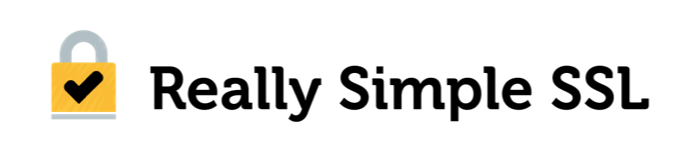
As an added bonus, get a 20% discount on Really Simple SSL
As a Combell customer, you get a 20% discount on this popular plugin to make your WordPress website even more secure.
Discover all the Combell BenefitsLet us briefly recap what makes our hosting the best WordPress web hosting:
Automatic backups
Thanks to our daily backups, you never have to worry again. Have you made a little mistake? Simply restore a backup of your website!
Unlimited data traffic
Some web hosting providers set limits on the number of visitors and the data traffic your website can have. All hosting packages purchased from Combell come with unlimited data traffic.
One-click installation for CMSs
Our very handy one-click installation feature for CMSs allows you to install any CMS you like, including WordPress.
Free domain name
Each hosting package comes with a free domain name for the first year. That allows you to get started right away!
Immediate assistance
If you have a problem, our experts are there to assist you. Support is provided via e-mail, chat or telephone!
Premium hosting
All the packages offer you the best web hosting. Including caching, a free SSL certificate and the best servers in our data centres.
Professional messaging services included
Free mailboxes with each package
Send your e-mails using your own professional e-mail address. You get free mailboxes with each package. They work on all your devices and are always in sync.
Free tool for e-mail marketing
Grow your business with our e-mail marketing tool, Flexmail. You get a free account for six months that puts you on track to create and send your own professional e-mail campaigns.
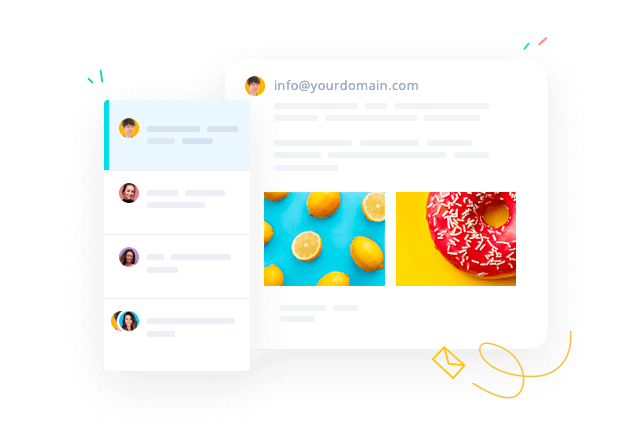
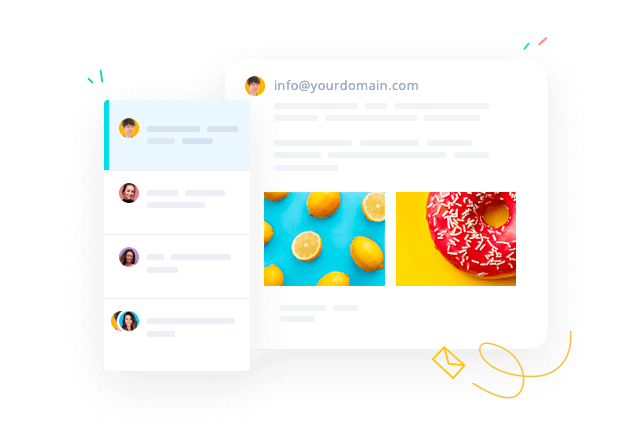
TIP: Is your website GDPR compliant? Take the free test
Find out immediately whether your website is fully compliant with legislation. Enter your domain name and get your results right away.
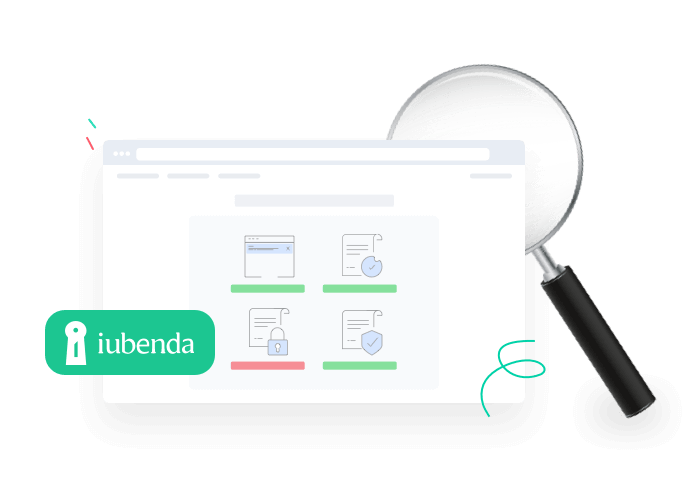
Your own WordPress website in 3, 2, 1...
- Choose your ideal WordPress hosting and free domain
- Place your order
- Log in to your WordPress website right away
- Install your theme and plug-ins, and start building your website
- All done. You now have your own WordPress website
- Free domain name
- 24/7 support via e-mail, chat or phone
Questions about your WordPress web hosting
What is hosting?
What is WordPress?
We install this software for you on your web hosting package. This way, you can use WordPress without the restrictions of WordPress.com.
- Your own domain name (which, by the way, is free during the 1st year)
- No restrictions on themes and plug-ins. You can install anything you want.
- No reference to WordPress.com, nor WordPress.com ads
How can you create a website using WordPress?
Since those tasks are rather time-consuming, we have already taken care of them for you so that you can get started right away with your favourite themes and plug-ins.
The software is so user-friendly that you can create a great-looking website even without any programming knowledge. Handy plug-ins such as visual composer make designing a page child's play.
Watch the tutorials created by our WordPress expert Brecht.
What are the advantages of Managed WordPress hosting?
How can you install WordPress on your hosting?
Is VPS hosting the same as shared hosting?
What is the difference between web hosting and dedicated hosting?
What is managed WordPress hosting?
With Managed WordPress hosting, Combell will update all the plug-ins, themes and security features that are part of your WordPress website. By doing this, your WordPress website will always work flawlessly, without you having to constantly perform annoying updates yourself.
Discover our Managed Hosting for WordPressDo you need any advice on your WordPress hosting package?

Our WordPress specialists are available 24/7 to provide you with free advice. Feel free to contact Frederik and his colleagues via e-mail or by phone.

Your WordPress website up to 20 times faster?
Go for our WordPress hosting and get started today