How to speed up your WordPress website

WordPress is an extremely popular Content Management System. However, the default, "bare" WordPress installation is not known for its speed. Add too many or the wrong themes and plugins, and your site can become sluggish. So how can you make your WordPress website faster? With our tips, you can transform a sluggish site into a true whirlwind.
- "How fast is my WordPress website?"
- Why you need blazing-fast WordPress site
- Speeding up your WordPress site? A must for your visitors
- A crucial SEO ranking factor
- Faster websites drive more conversions
- Speeding up your WordPress website
- Fast WordPress hosting
- Choose the right WordPress theme
- Images on your site: size matters
- Enable GZIP compression for faster load times
- Your WordPress database: clean up the clutter
- Minify HTML, CSS, and JavaScript
- Disable unnecessary WordPress features
- Go for a fast WordPress website
- Frequently asked questions about speeding up your WordPress website
"How fast is my WordPress website?"
Measuring is knowing—a motto every webmaster should live by. Use the following tools to assess and monitor your website's speed regularly:
- Google Page Speed Insights measures speed across various devices (desktop, tablet, smartphone, etc.).
- Pingdom provides an overview of load time, page size, and a detailed analysis of each page. Results are saved so you can track improvements.
- GTmetrix not only offers a full history of your site's load speeds but also includes a detailed report with performance improvement tips. Handy: the video playback feature shows you exactly where the loading bottlenecks are.
- Webpagetest allows you to choose the country from which the test is performed—very useful if your audience is international.
- YSlow Browser Plugin lets you check any site’s speed directly in your browser, based on 20 different performance factors. Perfect for comparing your site with competitors.

Why you need blazing-fast WordPress site
Online visitors are increasingly impatient. That’s why speeding up your WordPress site is crucial. A slow website not only frustrates users but also harms your online presence.
Especially for WordPress sites—which often depend heavily on themes, plugins, and external scripts—speed can become a serious issue. And that can cost you.
From first impressions to conversions, speed plays a vital role in every user journey. A fast-loading website feels professional and trustworthy. A slow one can scare off visitors before they even see your content or products.
Speeding up your WordPress site? A must for your visitors
User experience (UX) is directly tied to load time. We’ve all become accustomed to lightning-fast apps and websites, and we expect the same everywhere we browse.
When a page loads too slowly, many users drop off before they even get a chance to engage. Just a few seconds of delay can negatively impact how your brand is perceived.
Users want to navigate smoothly, find information quickly, and interact effortlessly. And who can blame them? A fast WordPress website delivers what visitors want, increasing the likelihood they’ll stay longer, view more pages, maybe even make a purchase—and come back.
A crucial SEO ranking factor
Speed matters not only for your visitors but also for search engines. Google has long included website performance in its ranking algorithms and confirms that page speed is a significant ranking factor—especially on mobile.
If your WordPress site loads slowly, Google will be less likely to recommend it, resulting in lower search rankings, less organic traffic, reduced visibility, and fewer opportunities to reach your goals.
By improving your website’s speed, you enhance both the user experience and your chances of being discovered. Don’t miss out on that opportunity.
Faster websites drive more conversions
Speed also plays a decisive role in conversion rates. Whether you're running an e-commerce store, collecting leads via forms, or getting visitors to sign up for a newsletter: the faster your site, the more likely visitors will take action.
Studies show that even a one-second delay in load time can reduce conversions by up to 7%. For high-traffic sites, that’s a significant difference in revenue or growth. Investing in a faster WordPress site boosts not just user satisfaction but also your business performance.
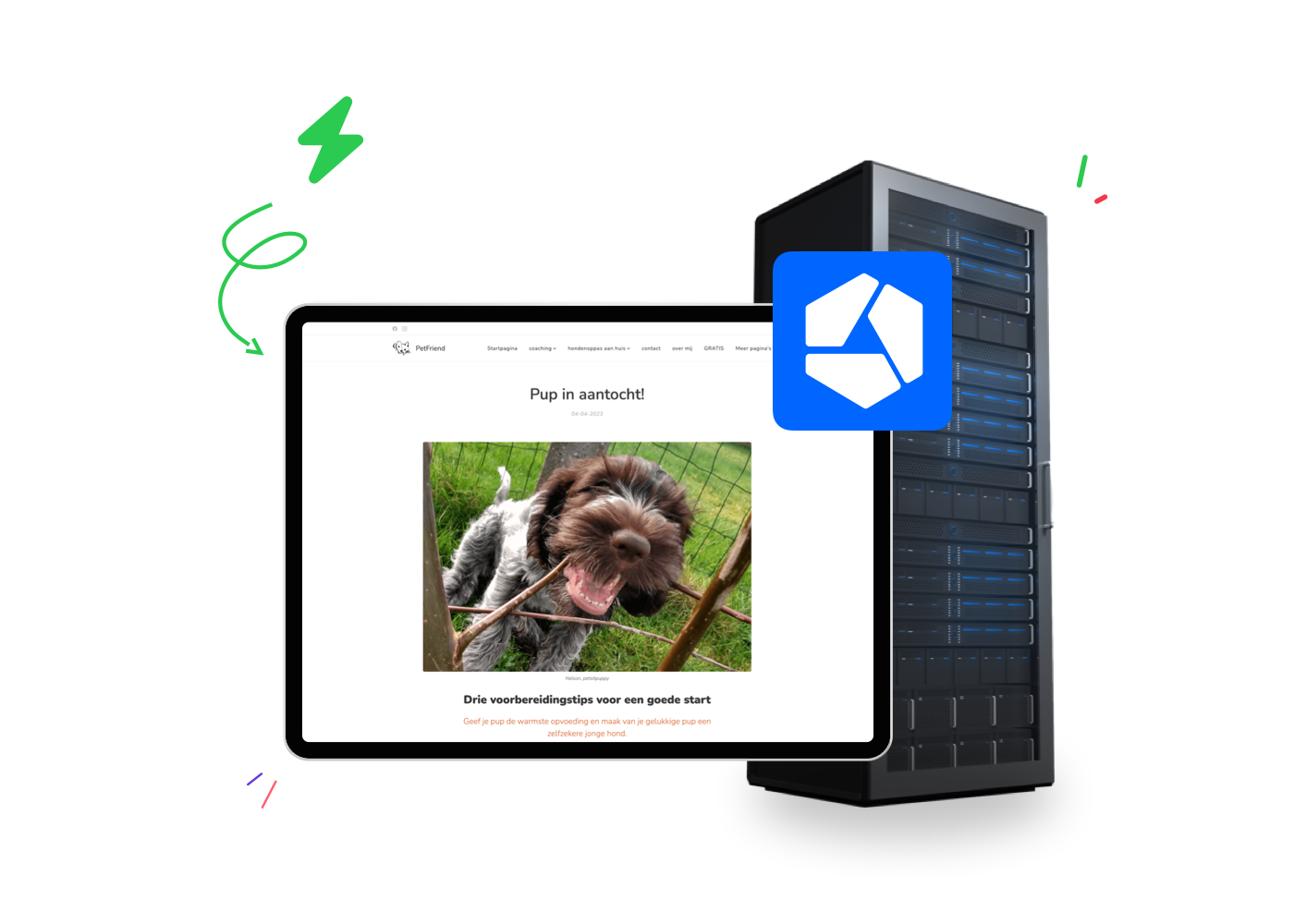
Speeding up your WordPress website
If you're reading this article, you're probably looking to speed up your WordPress site or gather information on how to do it. Check out our tips and discover smart ways to make your WordPress website load faster.
Fast WordPress hosting
Speeding up your WordPress site starts with choosing the right hosting. And Combell, as a market leader, knows all about that.
Fast WordPress hosting should be powerful, user-friendly, and truly fast. Price shouldn’t be the main deciding factor—look instead at the features and extras the provider offers.
What to look for:
- Check the Service Level Agreements (SLAs) and uptime guarantees, and especially the support: can you reach your provider 24/7, in your own language, when issues arise? With Combell, the answer is a resounding yes.
- Are there tools and infrastructure in place for optimal speed, like SSD hosting and Varnish-based caching? Are the servers http2-ready? Combell offers all of this.
- Not satisfied with your current host and want to migrate to Combell? Our dedicated migration team will move your site seamlessly and without downtime.
- Looking for Managed WordPress? If you want minimal maintenance on your WordPress site, choose Managed WordPress hosting. WordPress requires constant updates for themes, plugins, and security. Combell handles all updates for you and provides easy test environments for experimenting. Discover our WordPress maintenance packages.
Tip
Combell Boost is an easy way to make your WordPress site load faster. Our tests show that LiteSpeed (Boost) improves performance by 20% to 30%. Without touching your code, you can reduce load time up to sixfold. Just activate the option via your control panel and install a simple plugin for your CMS or framework. You can also add it to your shopping cart with a new order.
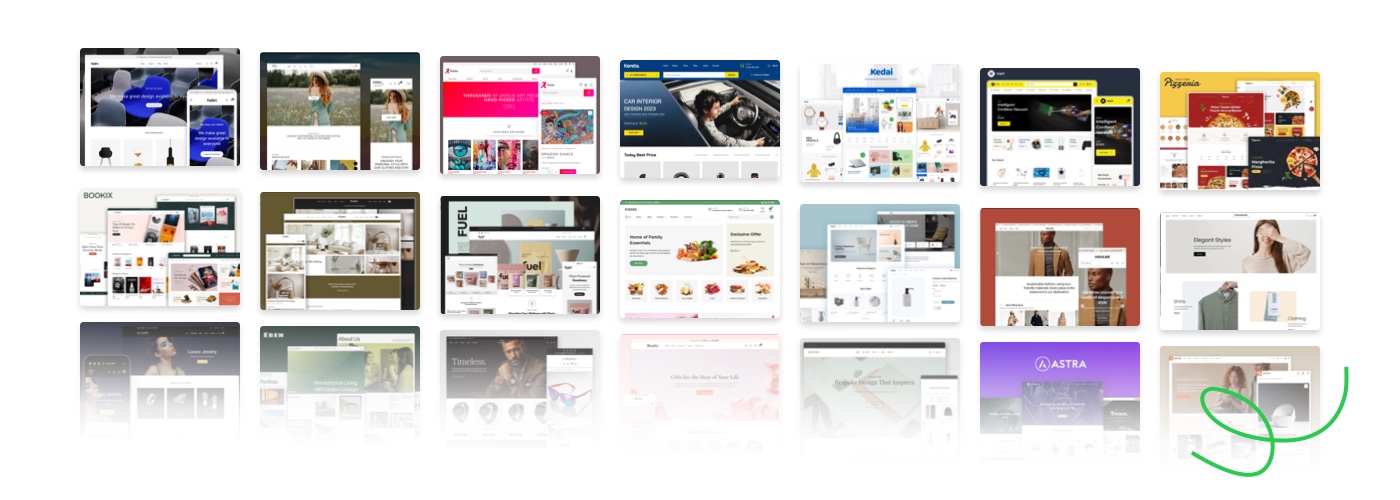
Choose the right WordPress theme
Want to make your website faster? WordPress to the rescue! The CMS offers a huge variety of themes—some faster than others.
How to find the fastest theme?
- Do your research upfront: while browsing WordPress sites, check which themes they use.
- Simple themes are generally much faster than complex ones.
- If you find a theme that suits your purpose, test its speed using one of the tools mentioned earlier by entering the demo page URL.
Tip
Be careful with too many plugins. There’s a plugin for everything, but too many can harm performance. A good rule: limit plugins to 10 max.
Images on your site: size matters
To catch the eye, images play a key role—but they can also be the biggest culprits when it comes to speed.
Often, images account for the bulk of a web page’s load time. And we’re not talking about how large they look on screen, but their file size in kilobytes or megabytes.
An image that’s several megabytes can drastically slow down your page, even if it looks smaller through drag-and-drop resizing or HTML attributes. That’s why you must optimize images before uploading them to your site.
Important: rescaling ≠ resizing. If you make an image smaller by dragging or using HTML, the file size remains unchanged.

Compression
You can make WordPress load faster by compressing your images by default. Want the best results? Do this locally! In other words: reduce the file size without any noticeable loss of quality.
Many image editing programmes, such as Photoshop or free alternatives such as GIMP, offer the option “Save for web” or “Export as optimised”. This removes unnecessary data from the image file without compromising visual quality. Compressing files is a handy way to improve your website's loading time.
Prefer an automated approach? Then the WordPress plugin WP Smush is an excellent choice. This plugin automatically compresses all your uploaded images, and even existing media files can be optimised in bulk. This saves you a lot of loading time without having to edit each image manually.
Use WebP
In addition to compression, it is also worth using modern image formats. WebP, developed by Google, is an efficient format that makes images up to 30% smaller than traditional formats such as JPEG or PNG. And that without any noticeable loss of quality.
Incidentally, more and more WordPress themes and hosting providers support these formats as standard, so it is worth switching to them.
Lazy loading
Another smart technique to make your website faster is lazy loading. This means that images are only loaded when they appear on the screen, rather than all at once when the page is opened.
This can make a big difference, especially on pages with a lot of visual content, such as blogs, portfolios or overview pages full of products.
Lazy loading prevents visitors from having to wait for images “further down” to load when opening a page, which they may never view.
Since WordPress 5.5, lazy loading has even been built into the core, but you can further optimise the functionality with plugins such as Lazy Load or a3 Lazy Load.
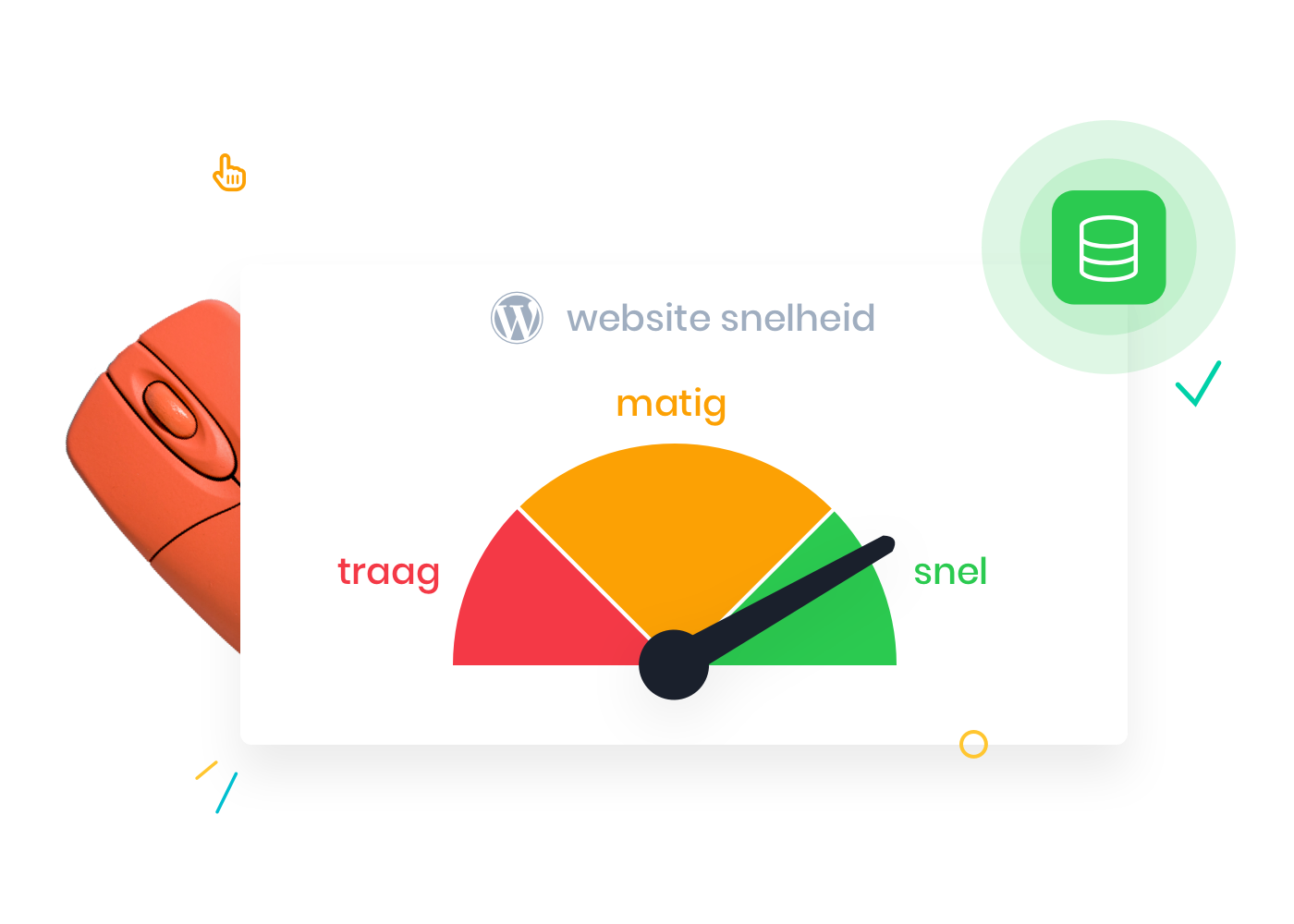
Enable caching
Every time someone visits your site, the page is built on the fly by pulling content from your database and rendering it through WordPress. For static parts like the menu, footer, or fixed text, that’s unnecessary. Repeated calculations and database queries waste time and resources.
Caching is essential for a faster, more efficient WordPress site. It means storing a version of your webpage temporarily, so it can be shown instantly on return visits without rebuilding. This reduces server load and shortens load times.
Use server-level cache tools like Varnish and Redis, or powerful WordPress plugins that simplify caching—even for non-technical users.
“I’m a fan of implementation plugins like Proxy Cache Purge, which links WordPress core to Varnish, and Redis Object Cache for Redis integration.”
Brecht Ryckaert, WordPress expert at Combell
Think of W3 Total Cache, WP Super Cache, WP Fastest Cache or LiteSpeed Cache. These tools provide page and browser caching, optimise your database and even combine scripts and styles to reduce the number of requests.
Use a Content Delivery Network (CDN)
Managing a large IT environment with multiple websites? Maximize speed and stability with a Content Delivery Network (CDN).
Not familiar with it? A CDN is a network of proxy servers spread across the globe, delivering your web content from the server closest to the user.
How does that work? When someone visits your site, assets like images, videos, or stylesheets are served not from your main server, but from a nearby CDN server.
This results in faster load times and less strain on your own hosting. CDNs also protect against traffic spikes and DDoS attacks by filtering suspicious requests and distributing traffic.
CDNs offer benefits like faster load times, greater reliability, better security, and a superior user experience—which ultimately leads to happier visitors and higher conversions.
Popular, user-friendly CDNs include Cloudflare, KeyCDN, and StackPath. Cloudflare is especially well known, offering a free entry plan, built-in DDoS protection, and performance tools. Many providers, including Combell, offer integrated CDN solutions—easy, fast, and secure.
Need help understanding how CDNs work? Our specialists are here to assist.

Enable GZIP compression for faster load times
A simple but very effective way to make your WordPress website faster is to enable GZIP compression. GZIP is a method of compressing files before they are sent from the server to the visitor's browser.
Think of HTML, CSS and JavaScript files that are literally packed smaller so that they can travel faster over the internet and reach the end user more quickly.
What exactly does GZIP do? It reduces the file size of your website files by up to 70%. The visitor's browser automatically unpacks these files upon receipt. This happens entirely in the background, without the user or you as the website administrator noticing anything, except that the website loads noticeably faster.
How to enable GZIP?
You can activate GZIP compression relatively easily in various ways, depending on your hosting environment:
Please note: NGINX servers require a different configuration. In that case, consult your hosting provider or system administrator.
In summary: GZIP is a quick win for your loading times, easy to set up and completely transparent to your visitors. An absolute must for any WordPress site that takes speed seriously.
Your WordPress database: clean up the clutter
A WordPress database stores all the content of your posts, as well as data from comments and statistics, redirect and security plugins that add tables full of data from the logs to the database.
After a while, that database can become quite heavy and sluggish, which is not good for speed.
How do you keep your database clean?
- The WP-Optimize plugin is like a vacuum cleaner for your database.
- wpmudev.org offers an excellent manual guide to delete spam comments and unmoderated feedback.
Another tip from our WordPress expert Brecht: ‘Use the Query Monitor plugin to determine which plugin, theme and/or PHP function is causing suboptimal queries. If you experience delays, this will help you detect so-called “duplicate queries” and “slow queries”.’
Another often overlooked cause of a slow database is old revisions of pages and posts. Every time you edit a blog post, WordPress automatically creates a new revision.
This is useful if you want to revert something, but over time, these versions pile up and slow down your database. Spam comments or comments that are queued for moderation also take up unnecessary space.
By deleting these regularly, you keep your database light and efficient. The WP-Optimize plugin allows you to delete old revisions, spam and unapproved comments with a single click. Would you rather do this manually? Then you can use targeted SQL commands via phpMyAdmin to thoroughly clean up your database.
Another, perhaps even better solution is to modify your wp-config.php file (done by default in Managed WordPress). This limits the number of revisions. You can do this by adding the following line to your wp-config.php:
define( 'WP_POST_REVISIONS', 3 );
Don’t want any revisions at all?
define( 'WP_POST_REVISIONS', false );

Minify HTML, CSS, and JavaScript
The size of the HTML, CSS and JavaScript files also plays a role. You can optimise them as follows:
- Minification: remove unnecessary spaces, line breaks, and indentations.
- Bundling: reduce server connections by combining scripts. Use HTTP Request Checker to see how many requests your scripts generate.
Disable unnecessary WordPress features
WordPress comes with a lot of built-in features. This is very useful for general compatibility, but not always necessary for your specific website.
Think, for example, of automatically loading emoji support, the ability to embed content from other websites (such as YouTube videos, Twitter posts, etc.), or XML-RPC functionality for external access. All these features add extra scripts and requests to your page, which slows down the loading time.
If you don't use these features, it's a good idea to disable them. You can easily disable the automatic loading of emoji scripts and embeds via your (child) theme or with a lightweight plug-in such as Disable Emojis, Clearfy or Perfmatters.
The latter also allows you to disable numerous other unnecessary elements such as dashicons, REST API calls or Heartbeat API traffic.
By consciously choosing which features you really need, you can keep your WordPress installation leaner, faster and more efficient, without any noticeable loss of functionality for your visitors.
Go for a fast WordPress website
With us, you not only rely on Belgian, fast servers, but also on the complete optimisation of those servers and CMS-optimised hosting.
Is the high-speed train, aka your super-fast WordPress website, sputtering for some reason, or do you have another question? Combell is not only a fast hosting provider, but also an accessible one.
Our support team is available day and night to help you. You will receive clear explanations in your own language and, of course, the solution you need. Everything to make your website the fastest it can be.


