Control panel
OpenStack Horizon
Control panel or APIs: you decide
With the Horizon control panel or API's, you can easily manage all aspects of your network. You can create networks and routers, start up servers and configure firewalls and load balancers as you like. The possibilities are almost endless.
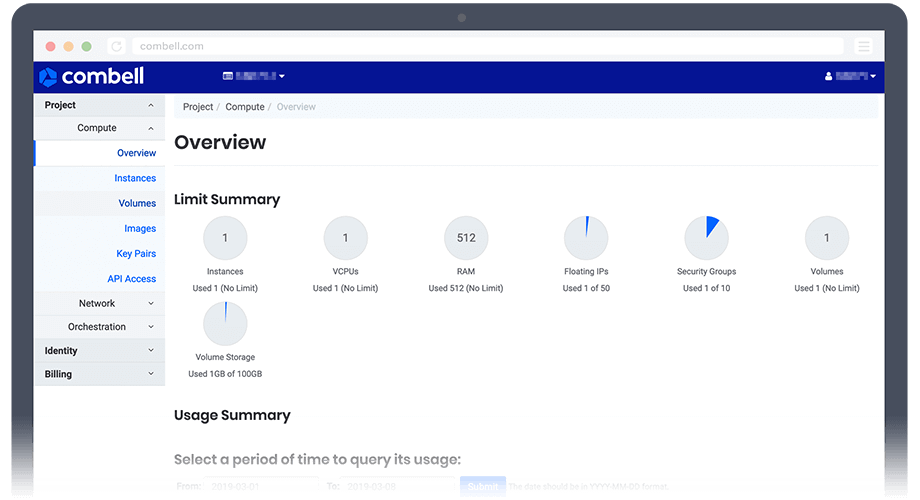

Overview of your network
Get an immediate overview of your situation. You know exactly what resources you are using at any time.

Manage your network
Develop your virtual network. Establish connections between your servers. Add routers and connect to the Internet.

Start up servers
You can start up extra servers in seconds. Choose the server that you need and add it to your network.
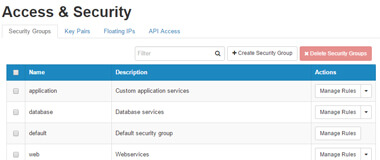
Build a firewall
Secure your network by opening or closing firewall ports. Group these security rules into security groups for further use.
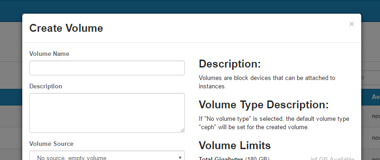
Create hard disks
Create extra hard disks (block devices) to save your data on them. Link them to the server(s) of your choice.
By saving the data on a separate disk, you can be sure that the data will remain intact, even when you turn off the server.
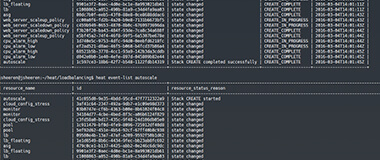
Automate your settings
Determine how your network must behave in certain situations. This way, you will be able to start up extra servers if the traffic on your existing servers unexpectedly peaks.
Free advice on how to get started with OpenStack?

Our specialists are available 24/7 to provide you with free advice. Feel free to contact Marijn and colleagues via e-mail or by phone.

A ready-made network awaits you!