The webshop step-by-step plan to set up your own webshop

Starting a successful webshop? Using a checklist to get ready is the key! Consider a "webshop step-by-step plan" as your seven-mile boots with which you'll make great strides in launching your online store.
PS: baby steps on your stocking feet are also allowed! Go big online, at your own pace 😉
- Successful webshop startup: roadmap brings structure
- Step-by-step webshop: your checklist
- 1. Set up an self-employed status
- 2. Define target audience and niche
- 3. Choose domain name and hosting.
- 4. Select webshop software
- 5. Building online store
- 6. Determine payment and shipping methods
- 7. Putting search engine optimization (SEO) on point
- 8. Launch promotion and marketing
- 9. Running and expanding your webshop on a daily basis.
Successful webshop startup: roadmap brings structure
Let's hope that starting your shop will go smoothly. But don't hover; there will be a lot of things coming at you at once. If you want to keep your feet on the ground, it's better to use a step-by-step plan. In fact, this "webshop checklist" is your guide through the startup.
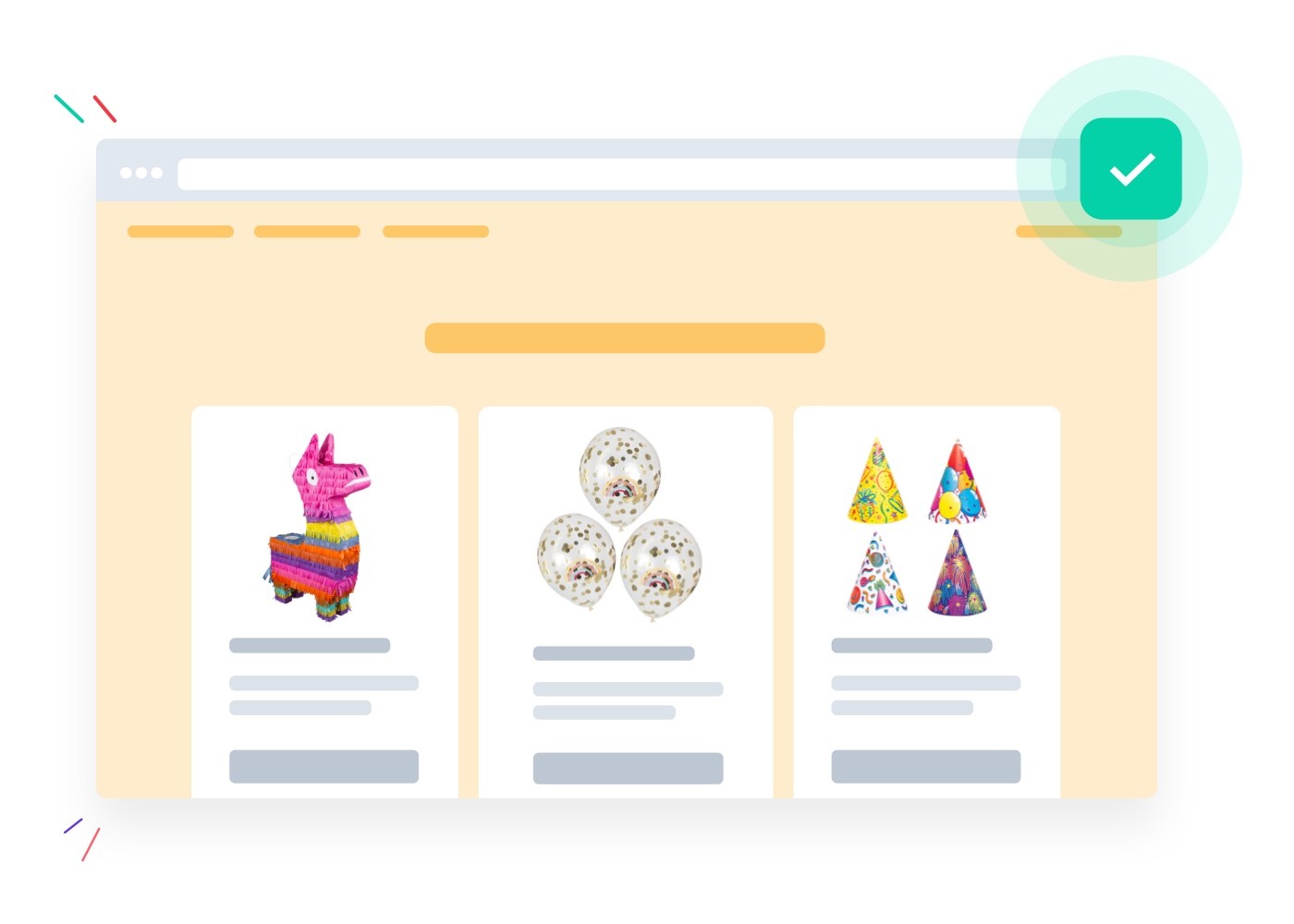
That way you won't get lost in all the possible chaos. By the way, using a roadmap has many other advantages. Consider, for example, the time you gain. You don't have to figure out all the things you still need to do or might have forgotten.
By going through all the topics, you don't skip important steps. After all, it would be a small disaster if you open a webshop where you as a customer cannot pay!
A roadmap is an easy way to bring structure and efficiency to your planning. You only need to focus on the important steps involved in starting your own web store. Do we dive in together?
Step-by-step webshop: your checklist
1. Set up an self-employed status
Starting with e-commerce obviously means that you have to become officially self-employed. Possibly in a secondary occupation. Only then will you be able to legally sell products to customers. 😉 You need to get this in order:
- Apply for a business registration number.
- Start VAT identification (VAT number)
- Join social insurance fund.
2. Define target audience and niche
Work out this second step very carefully! It would be very unfortunate, in all your enthusiasm, to start a new business headlong. What do you want to sell and to whom? That's what you need to determine. Without an effective strategy, you are nowhere.
Let's say you want to sell luxury ski goggles, but you're primarily targeting singles who travel mostly to seek warmth. Then there is a hitch between your products and your niche market, in other words, your target market.
Your revenues will slump because your target market is not waiting for ski goggles. And once that snowball starts rolling ... 😄
Tips for determining your target audience and niche:
- Be part of your target market yourself. What number of entrepreneurs aren't there who start online stores because they themselves have been missing something in the (online) market for years? By being part of your niche yourself, you will know much more about the passions and interests of your potential customers. So put yourself first!
- Do market research. Find out what products are in demand, what isn't there yet, and most importantly, how you can respond. With homemade products, for example. For this kind of research you can use social media, Google trends, a 'keyword research', and own experiences ...
- Check your competitors. By knowing who your competitors are and what they offer - or don't offer - you and your shop can try to assume a unique position in your niche market.
- Address your target group. Also a kind of market research: do (online) interviews and find out what the age, family situation, interests, needs ... of your potential customers are.
- Calculate the profitability. Not unimportant: is it worth the salt? Calculate the profit margin on your products. After all, you need to be able to make a living from your shop. So map out the size of the market, check in advance the suppliers you want to work with ...
What products will you sell?
Your ideal customer in mind? Check! Then you can source products. But before doing that, you need to do detailed product research. This is very important, because this is how you thoughtfully determine your full range of products.
Tips for your product research:
- Develop your product idea. An original product can help you stand out from the rest of the competition.
- Analyze your product in its entirety. Among other things, the various features such as style, price, quality and quantity are important for that analysis.
- Define product range. Sell what you are good at and delineate your offerings.
- Test and evaluate. This is how you find out which and how many products sell smoothly.
3. Choose domain name and hosting.
This step should also be high on your checklist, or "webshop roadmap". Both choosing your domain name and hosting are important startup costs. Because without an "online address" (domain name) and storage space (hosting), you can't start an online store.
Tip
If you choose a web hosting package from Combell, we will cover the domain name registration cost the first year for you! Check out our web hosting packages.
Tips for registering your domain name:
- Choose a domain name that is easy to remember.
- Stick to a short domain name.
- Include your company name or product.
- Don't wait too long to register to protect your brand.
- Consider a new, unique domain extension instead of .be or .com.
- Don't take a cost-free domain name.
Also read
Choosing a domain name with these 8 handy tips
Choosing the best web hosting
Whether we also have tips on choosing hosting? Sure we do. 😀 But instead of a tip, we'll give you some golden advice: compare different hosting providers and packages. Don't just pick the cheapest one.
Just choose a package that fits the size and needs of your own webshop. Combell's professional basic package is therefore ideal for starters.
Here at Combell, we make every effort to find the right match between your company and your online setup. We offer you the most reliable web hosting in Belgium, with 24/7 support in your own language. Did you know that 71% of Belgian websites are hosted by Combell?
Choosing both your domain name and hosting are important start-up costs. Because without an "online address" (domain name) and storage space (hosting) ... no web store of your own!
4. Select webshop software
If you are going to start a webshop, you need webshop software. Webshop software is actually the technology behind an e-commerce platform. Your webshop functions on it. And in order not to let it run flat out, it is better to choose the software that will benefit your store the most.
Again, comparison is the key. This way you can find out which webshop systems are best suited for your webshop.
Tips for your e-commerce platform:
- Take a user-friendly e-commerce platform.
- Choose versatile webshop software.
- Consider integration options (plugins).
- Take a secure e-commerce platform.
- Check the support after purchasing your package.
- Choose software that fits your budget.
Dive into the webshop software selection
In this 'webshop checklist' we highlight some excellent platforms for you! Maybe one of these webshop platforms has the best software for your online store.

WordPress (with WooCommerce webshop plugin)
A WooCommerce webshop is a great example of Software as a Service (SaaS). You're up and running in a few clicks and don't have to buy everything separately! It is highly recommended for those who have a WordPress website already or are familiar with WordPress as a Content Management System (CMS). The reason is that WooCommerce is a plugin of WordPress.
SiteBuilder
The way to go if you want to start an online store easily, quickly and most importantly, budget-friendly. This user-friendly package gives you everything you need to run your webshop. Need help once in a while? We are ready to help you day and night. And give free training!
With SiteBuilder as your webshop software, you get all the building blocks for launching your webshop. Hundreds of templates, handy product management, all kinds of payment and shipping options, integrations with payment gateways (a payment provider such as PayPal, Stripe ...). All without having to excel in technical IT skills.
Tip
PrestaShop
PrestaShop is Open Source webshop software. From a single dashboard you can manage several web shops. It is an e-commerce platform that allows you to set up both small and larger webshops. This software is recommended if you want a lot of usability and flexibility (many themes and modules to personalize).
5. Building online store
Realizing how much budget you have is very important for this step. If you have the financial capacity, you can outsource the construction of your web store. If you have a cheap webshop in mind, it is better to build it yourself with an affordable website builder.
Many of Combell's partners - creative agencies and experienced web developers - would love nothing more than to build your web store. Of course, if you outsource, the costs increase faster. Quality has a price tag.
Building by yourself with SiteBuilder or WordPress
Combell's SiteBuilder is the easiest way to build a webshop by yourself. You do it all by yourself with the help of this handy webshop builder. With this affordable tool, you do not have to dive into the software code yourself. SiteBuilder is specially designed for amateurs or beginners who want to build their own website or webshop.
In just a few hours, you will have the first version of your own web store ready. Don't forget: web hosting is included. No extra costs!
Building my web shop was a piece of cake! What you do yourself, you do better: SiteBuilder lives up to that saying.
Another option we recommend is WordPress. You choose WordPress (with WooCommerce) if you're a little more technically inclined, and want to invest enough time to build your own online store. The capabilities of WordPress are more extensive than those of SiteBuilder.
It will take you a while to get your web design ready, but once you're off to a good start, all you have to do is add the right content. If you have problems, just call our support staff! During the day, at night... Combell's support is always there for you!
Behind lock and key: webshop security
Don't lose sight of security when building your webshop. Your webshop must have the best cybersecurity. You should not be satisfied with less. The best webshop is the safest.
Because with your webshop, you process your customers' personal and financial data. Anyone who buys something online can hardly help but leave their name, address, phone number, e-mail address, bank card information and other confidential data.
Only work with website builders, webshop software and providers that make security a priority. Not higher, but highest with Combell! We offer you the most secure and fastest web hosting on the market. Count on Combell for encryption, firewalls, regular updates and patches and other cybersecurity.
By the way, did you know that free SSL certificates from Let's Encrypt are included in all of Combell's hosting packages? This encrypted connection is the best way to increase the security of your webshop. Potential customers will thus have more confidence in your webshop.
6. Determine payment and shipping methods
Don't hear your cash register ringing yet? That's because you haven't integrated a payment gateway yet! Not an unimportant step in this webshop checklist. 😀
That integration is a necessary investment for your shop. You can start with links to Bancontact and Maestro. You need these payment options if you open a webshop in Belgium.
Are you hoping to attract international customers to your internet shop? Then be sure to add payment options such as Mastercard, Visa, Paypal or iDEAL. There is a small cost associated with each transaction. Common rates vary by brand.
Tip
What online payment methods are there? Get an overview here. If your customers have bought something on your shop, they want to receive their package as soon as possible. So think about your shipping and return policy well in advance.
Tips for your shipping and returns policy:
- Choose your packing material. Cheap, sturdy and/or sustainable?
- Consider free shipping. Or choose budget-friendly promotions.
- Research and check different shipping methods. For example, ship via bpost, UPS or team up with another party.
- Either charge a return fee or not. You are starting out? Then this tip is definitely interesting!
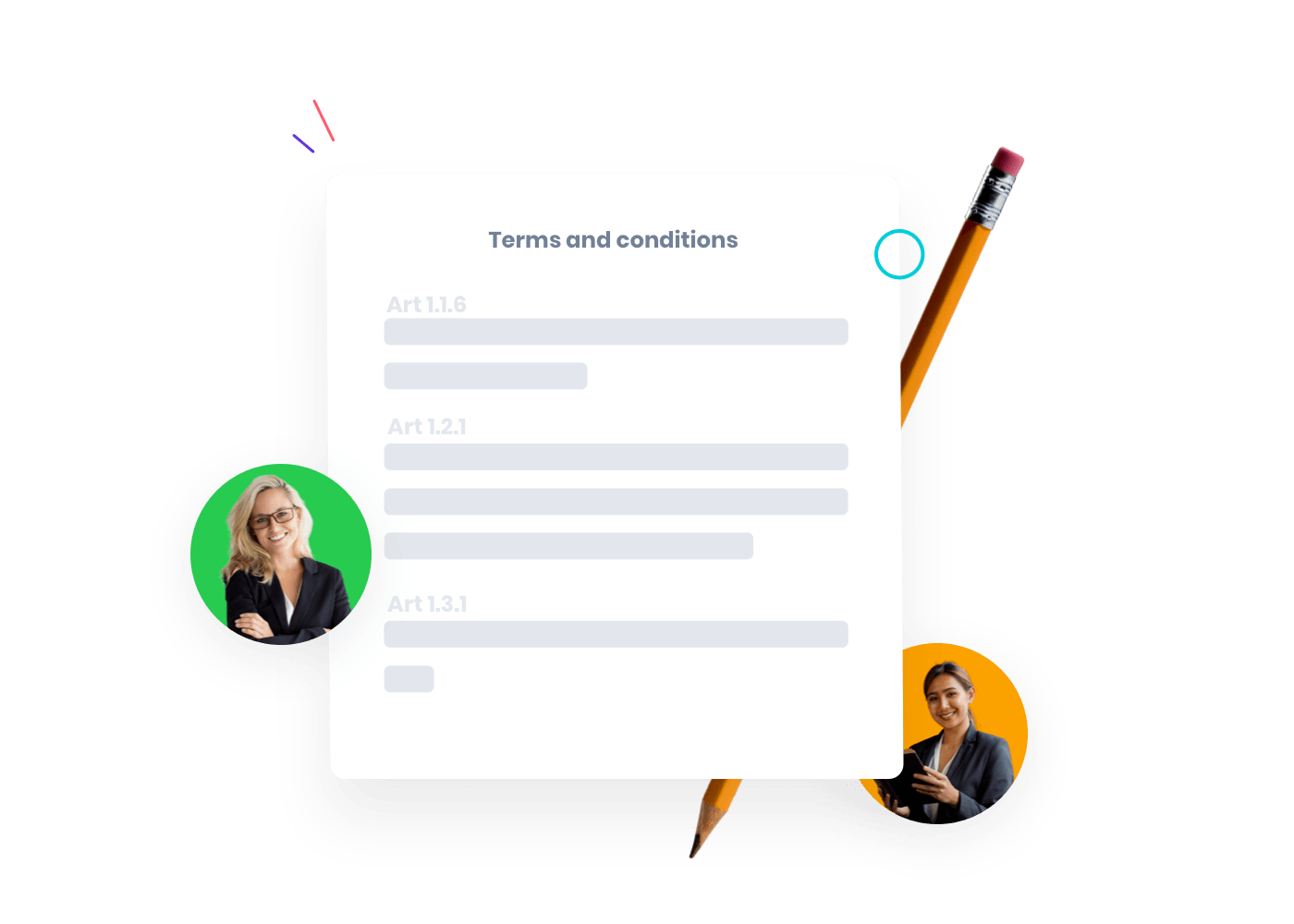
Prepare general terms and conditions and legal obligations
While you are working on your shipping policy, it is better to include the general terms and conditions as well. You need to draw up these conditions together with the legal obligations.
There are different requirements for those who start e-commerce. What are we talking about? Privacy policy, cookie banners, the rules around the General Data Protection Regulation (popularly known as GDPR). In short; the whole legal framework of your webshop.
Inform yourself well in advance about the laws and regulations. This will help you avoid problems with government agencies, or worse: fines.

Iubenda is part of the Combell's hosting group. Talk about added value, because thanks to iubenda's affordable packages, your webshop always complies with all the necessary legislation. So, if you need some help in drafting those general terms and conditions, this is the place to be.
7. Putting search engine optimization (SEO) on point
Ranking in search engines such as Google is what search engine optimization - SEO in short - is all about. Your online visibility must be on point, or you won't receive many online shoppers.
Tips for SEO
- Use effective keywords and tags.
- Write comprehensive product descriptions.
- Put beautiful product photos online.
- Put valuable content on your webshop regularly.
- Websites with excellent loading speed score better.
- Secure websites also score better.
- Choose webshop software such as WordPress and SiteBuilder, which have many SEO settings.
8. Launch promotion and marketing
Your launch is getting closer. So it's time to put plenty of effort into promotion and marketing! Don't only do that at your opening, but throughout the year. That's how you attract repeat and new customers! Did you think you could hang a megaphone through your car window? Promotion can be smarter and better! 😉
Tips for your online marketing:
- Start with free email marketing, through our mailing tool Flexmail for example!
- Engage in social media. Highlight your business there.
- Keep updating SEO.
- Experiment with paid advertising. Google Ads allows you to do this even with a limited budget.
- Start networking.
- Word of mouth. Speaking of priceless marketing!
9. Running and expanding your webshop on a daily basis.
You have reached the finish line of this step-by-step plan! Your store is now ready to start! Now it's just a matter of guts and action.
Once you have started, it is important to run your webshop in an organized and efficient manner. Make sure you have a good administration. Every entrepreneur profits from this. Just like running a physical store.
While you are doing that, you should also dare to make adjustments. For example, use Google Analytics to keep track of statistics. You will quickly find out which products are popular or perhaps discover that certain products could use extra promotion. Through Leadinfo, you'll even discover which customers are visiting your shop.
Read more
Looking for additional tips to launch a successful web store? You can read them here on our blog!
You do not have to worry about registering your domain name and choosing hosting. In fact, if you opt for Combell, you are in the best hands in the world of Internet. 😀


