How do you make a website?

Let's be clear: creating a website doesn't have to be difficult! With the right preparation and the simplest tools, you too can transform a beautiful website online. You don't even need to be an IT genius. Just follow our website creation checklist and get started right away.
- Getting noticed online
- How to create website: roadmap as a guide
- How to make your own website: claiming your own domain name
- How to make your own website: preparation is essential
- Preferred functionalities and content
- How to make your own website: using the easiest website builder
- Here are the pros and cons of SiteBuilder
- "SiteBuilder is well worth the investment"
- Start immediately with SiteBuilder
- How to make your own website: choosing a template and layout
- How to make your own website: posting content
- How to make your own website: testing and evaluation
- How to make your own website: website security
- How to make your own website: to launch and promote
- Website creation: tips you shouldn't forget
- How to create a website? At Combell tens 😀
- Frequently asked questions about how to make a website
Getting noticed online
"How do you create your own website?" Please be patient for a moment. 😉 First, let's answer the why question. After all, why should you, as a newbie, sit down at the kitchen table and start creating a website?
The answer is simple: because it is the way to showcase your business(es) to the world. A website is your online business card. Customers get to know your brand and learn more about it online.
Some figures and insights from the research conducted by agencies We Are Social and Meltwater:
- Belgium has 11.03 million internet users.
- Belgians spend an average of 5 hours and 27 minutes a day on the internet.
- Search engines and websites are top channels for brand discovery.
- Google is one of the most popular websites.
If your company does not yet have a website, you are clearly missing a lot of opportunities. Because if Belgians spend more than 5 hours a day on the internet, you better make sure that internet surfers land on your website and get to know your business.
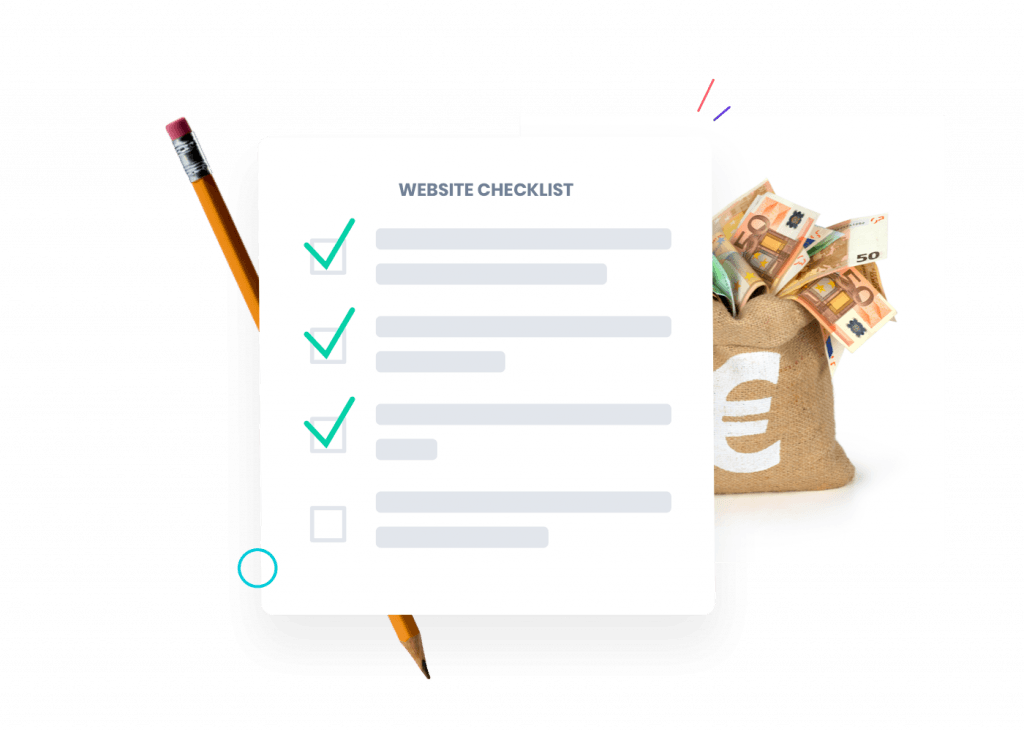
How to create website: roadmap as a guide
You notice; no time to waste! You need your own website. Let's make it happen together. This 'website creation roadmap' full of website creation tips will get you started right away.
Tip
Do you follow our step-by-step plan and create your website with Combell tools? Then, our support collaborators will help you with each step. They are available day and night by phone, e-mail or chat. So, even if you get stuck building your site, you can count on our help.
How to make your own website: claiming your own domain name
A website can be compared to your own house. It contains your furniture, the data of your site. The soil on which your house is built is your hosting. With that, your site comes online. And the online address of your house is your domain name.
That's how customers immediately know where your house is when they want to visit you. A domain name can be anything. Your own business, a reference to the industry you operate in, the subject of your blog or an out-of-the-box name.
It is very important that you choose a good, appropriate domain name that is easy to remember. After all, your domain name makes or breaks the success of your website! Time for an inspiring brainstorm about your own domain. 🙂
Besides the name itself, you also need to choose which domain extension to attach to your domain name. That can be a classic country code such as .be, .nl, .fr or one of the hundreds of new extensions, ranging from .app to .xyz via .music, .news, .shop. There are prices per specific extension.
Via Combell's domain finder, you can discover which domain names and extensions are still available:
How to make your own website: preparation is essential
Every millisecond counts on the internet. But that doesn't mean you should rush. Think very carefully about what your website should look like. Your site should reflect the right, preferably the same, look and feel of your company.
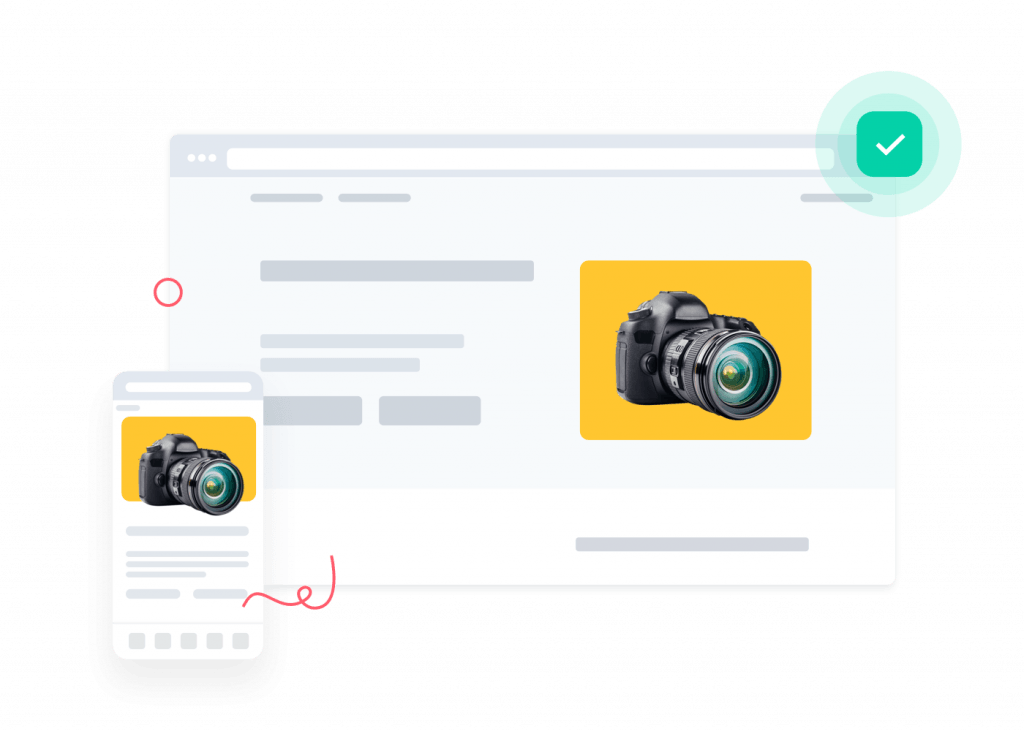
So the second step is to determine who or what you want to achieve with your website. For example, you might opt for an informative, business website that introduces potential customers to your brand. Through such a website, you can try to gather e-mail addresses. You can then send out newsletters and keep customers informed about deals, new products or services, etc.
You might as well have an e-commerce website in mind from the beginning, i.e. a web shop. Then your website will have to look completely different. Because then your site is no longer a business card, but a direct sales channel.
A website can also be a way, thanks to visitor statistics, to improve your business. Why do customers come to you, what are popular search terms? Based on that, you can adjust your product offerings if necessary.
Preferred functionalities and content
To know what type of web pages will be featured on your website is also an important part of your preparation. These could be pages with contact information, products, customer interviews, FAQs ... There are a lot of possibilities.
Not everything has to be done online: take pen and paper and write down what sections your ideal website needs. Which pages are an absolute must and which are not? In this additional blog post, we'll explain to you which pages should not be missing from a professional website.
Next, you're going to start pouring a structure into those pages: looking at how those pages relate to each other. After all, you can't work with an endless horizontal list of headings! By putting together a nice information structure, you ensure that your visitor finds the information he is looking for as quickly as possible.
To the content you have in mind, you must also link functions. In other words, what should your website be able to do? While also taking into account usability, because your visitors are sensitive to that.
Features that a lot of website owners and customers want:
- Responsive design. First and foremost, your website should be easily readable and usable on mobile devices such as smartphones and tablets. After all, the majority of your visitors surf mobile.
- An embedded contact form. This allows visitors to easily communicate with you and ask questions. Are you aiming for online bookings? Then a reservation form is the better option.
- Blog elements. Want to position yourself as an expert? Then it's a good idea to blog on your website. However, that also means you need to take into account a blog section on your website.
- Image galleries. If you literally want to show something to potential customers, create a website with beautiful and easy to browse image galleries. It will only enhance the visual aspect of your website.
How to make your own website: using the easiest website builder
Here at Combell, we are certain: if you build your own website, you should do so with Sitebuilder. Because that is the easiest way to create your own website. That is a golden tip. Because building your website, the third step in our "how to build a website" guide, can be quite a job!
Website builder SiteBuilder is the way to go if you want to create a website easily, quickly and, above all, budget-friendly. This user-friendly package gives you everything you need to build your website yourself. All without having to excel in technical IT skills. 😀
Tip
With the SiteBuilder package, you get free hosting and access to our 24/7 support. A great way to save on some monthly costs.
Here are the pros and cons of SiteBuilder
Advantages:
Disadvantages:
"SiteBuilder is well worth the investment"
We're not saying that (although of course we think so too), but rather our client Vanessa of the Ghent restaurant THOOFTgerecht. She made her restaurant website all by herself, thanks to SiteBuilder. And by her own telling, for someone who uses the internet primarily to shop for clothes. 😃
"How can you make your own website? With SiteBuilder, of course! I never thought a beginner like me could do that."
Our customers about SiteBuilder
What Vanessa has to say in our interview: "Our clients spontaneously talk to me about our website. Then I am proudly walking around the restaurant here. I never thought that a beginner like me could create my own website! So you see: if I can work with SiteBuilder, then anyone can." Read the full interview that Combell had with Vanessa.
Start immediately with SiteBuilder
Did we get you excited? Makes sense, because if the question "How to create your own site?" is on your mind, you're probably relieved to have found a user-friendly option.
But how do you get started? In an additional article, we explain the steps (in general terms) to give you an idea of how easy it is to create your own website. The concrete actions required for each step are described in detail in our extensive support articles.
P.S.: of course, there are other platforms and Content Management Systems (CMS's) to create a website with. Combell supports all CMS systems. Also worth checking out.
Tip
How to make your own website: choosing a template and layout
By the way, SiteBuilder is a great help for the next two steps in our step-by-step plan. Step four namely focuses on web design of your website. By choosing a suitable template in your website builder or CMS, you can customize the layout of your site.
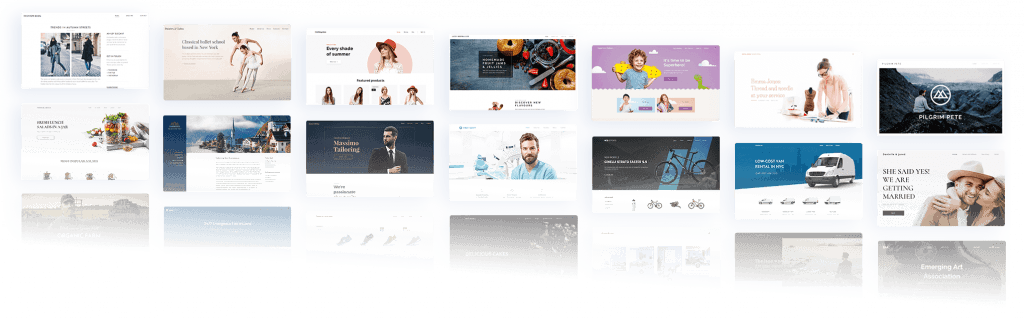
Make yourself comfortable and browse quietly through all the themes, and see what you like most. Select the theme you want and you'll have a nice design to start with right away.
For example, if you have a toy store, your customer will expect an equally cheerful and playful website. Don't overdo it, of course. Ugly websites don't come across as professional.
Also read
Stay off the list of Ugly Belgian Websites thanks to 8 tips for a beautiful website!
Once you are satisfied with your template, you can still adjust it here and there. For example, the font, the colors of the action buttons ... At a later stage, you need to determine the look and feel of the individual pages of your website. For example, your contact page will look different from the "About Us" page.
How to make your own website: posting content
Ready for step five? A solid one, because now you need to start putting content on your website. Think about texts, photos, videos, links ... This is also where SiteBuilder comes in handy. In the tool, you can very easily cut and paste texts. There are also a lot of free images ready for you. You can use them if you do not have your own photos or to brighten up the blog posts on your website.
Tip
Too large ('heavy') images can slow down the loading speed of your website. And that can have major consequences! Check out our 10 tips to make your website even faster.
How to make your own website: testing and evaluation
This sixth step only counts once you have completed the previous five steps. You can only start testing and evaluating when your website is, to your satisfaction, 'finished'. That is: your story is clear, the layout is well put together, the balance of the layout is as it should be and the content is ready to be discovered.
Under the motto: you don't have to do everything yourself, you can ask family and friends to take a look at your website (via a test link). Or maybe you already have your own employees, then they can take a critical look at the (new) website.
Go take a look yourself and collect all the feedback. Perhaps certain buttons don't work, you overlooked writing errors or your testers are missing certain parts on your website. Don't panic, this step is specifically there to fix those little glitches.
How to make your own website: website security
Step seven is also crucial! Your website must have the best cybersecurity. Because with your (e-commerce) website, you process personal and financial data of your customers. Anyone who buys something online or wants to be contacted has no choice but to leave their name, address, phone number, email address ... behind.
Only use website builders, webshop software and providers that make security a priority. With Combell, it is not higher, but highest!
We offer you the safest and fastest web hosting on the market
Count on Combell for encryption, firewalls, regular updates and patches and other cybersecurity. By the way, did you know that free SSL certificates from Let's Encrypt are included in all of Combell's hosting packages? This encrypted connection is the best way to increase the security of your website. Website visitors will have more confidence in your site.
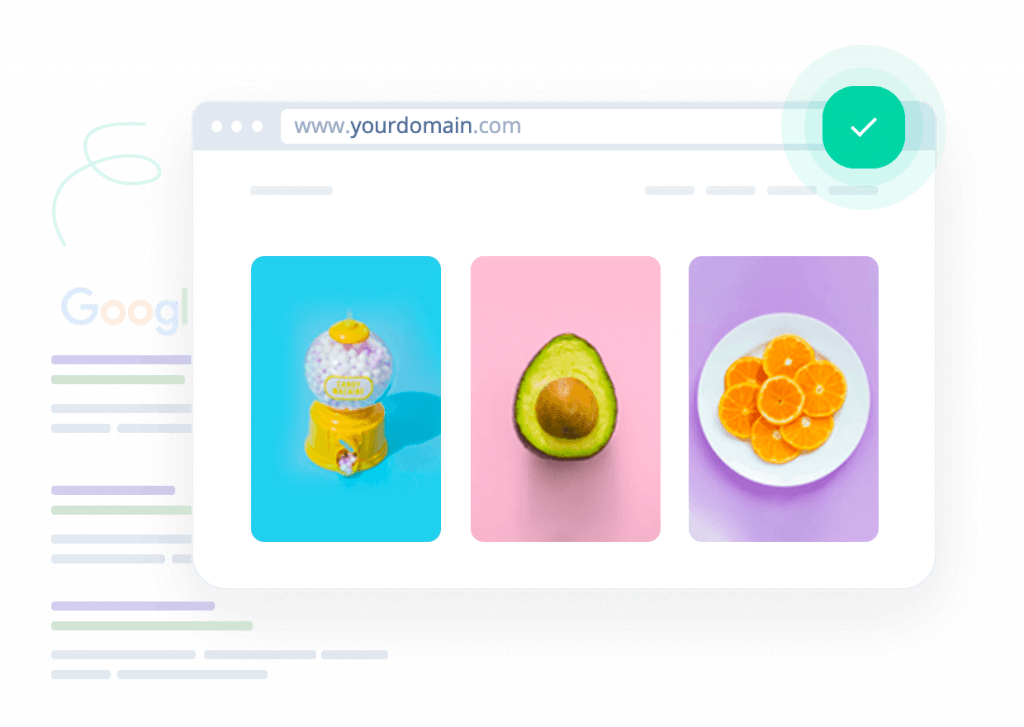
How to make your own website: to launch and promote
The eighth and final step is all about the big launch. Finally! Time to put full effort into promotion and online marketing! Don't just do that when you put your site online, but throughout the year. Your website will undoubtedly get both returning and new visitors!
Search engine optimization
Before you start working out great marketing campaigns, it is better to fine-tune the search engine optimization of your website. Search Engine Optimization (SEO) is a technique for getting your site to a high position in the search engine results in a natural way. So SEO is very important when you know that Google is one of the most visited websites worldwide.
Tips for SEO:
Tip
Once again, this is where our SiteBuilder comes in handy! SiteBuilder has a lot of SEO tools built in. You just have to enter some information, such as the keywords on which you want to rank, a description of your page ... And SiteBuilder's system takes care of the rest.
Extra tips for your online marketing:
- Start with free e-mail marketing, using our mailing tool Flexmail for example!
- Invest in social media. Bring attention to your website there.
- Keep updating SEO to bring in more organic traffic.
- Experiment with paid advertising. Google Ads allows you to do this even with a limited budget.
- Start networking.
- Put your website in your email signature.
- Incorporate your website into your corporate communications.
- Word of mouth. Talk about priceless marketing!
Website creation: tips you shouldn't forget
- Choose comprehensive SSL certificates.
- Watch out where you host your website, check all options.
- Be professional and don't take a free domain name, nor a free website.
- Consider managed hosting and don't do updates and maintenance yourself.
- Read additional reviews about SiteBuilder.
- Ensure your visitors' GDPR privacy with a tool like iubenda.
How to create a website? At Combell tens 😀
So, you have reached the end of our step-by-step plan. Hopefully, you will be able to use this guide to create your own website, now or later. Combell already has everything you need to let you score online. Before, during and after construction!
Count on us and on yourself. Because believe us, you will really succeed in building your own website. Afterwards, you'll be as proud as a clam. And rightly so! Because something that you made all by yourself gives you a boost!


