Test your website in different versions of the IE browser
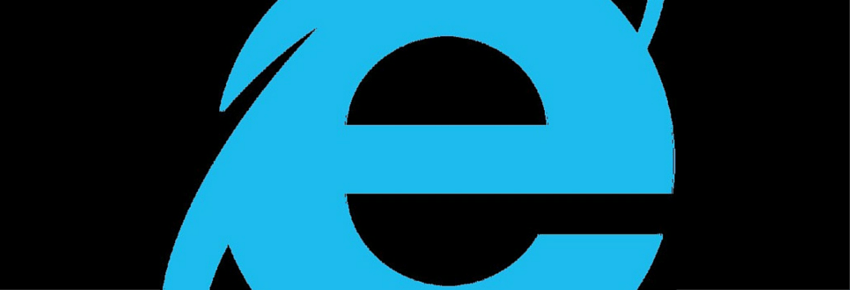
Microsoft’s IE browser is still very popular, particularly in business circles. Therefore, it is imperative that your website is displayed correctly in this browser. How can you test this?
You should not underestimate Internet Explorer, the browser developed by Microsoft. The fact that it is installed by default on Windows machines is a factor that clearly contributes to its success. The most recent versions of this browser (10 and 11) comply with current web standards, but earlier versions do not.
Since it is important that your website is displayed correctly in earlier versions of the IE browser too, you should definitely run some tests. But there is a problem: you can only run one version of IE at the same time on your Windows machine. Fortunately, there are a few alternative methods.
Check how your page is displayed
If you just want to check how your page is displayed, you should use Microsoft Expression Web SuperPreview (free download). This tool will help you see how the page is displayed in the different versions of the IE browser. It is however impossible to interact with the site. So, you cannot check if the JavaScript code works correctly. IETester, MultipleIE and Browserstack are similar tools.
Thoroughly test your website
If you really want to thoroughly test your website on the different versions of IE, all you can do is use virtualisation. With Microsoft’s VirtualPC tool, you can create several virtual machines on your computer, each running a different version of IE… Virtual Machines is a similar tool.
Let’s get to work!


