What is cloud storage?

Does your company have multiple branches, possibly in different countries, that need to collaborate seamlessly? Or perhaps your employees often work from home and require access to the central database? Ensure a smart storage solution for all your data. And no, we don't mean an external hard drive in your office by that.
- Cloud storage explained
- Key benefits of cloud storage
- How does cloud storage work?
- Choosing a Cloud Environment: Public, Private, and/or Hybrid Cloud
- But what about traditional storage?
- Count on the power of cloud providers
- "Combell's expertise is a godsend"
- Frequently asked questions about cloud storage
Cloud storage explained
Cloud storage, a new term to jot down in your homemade cloud dictionary. This term frequently pops up when discussing storing data in the cloud. There you go, that's cloud storage briefly explained: it's cloud computing that allows you to store your data in a cloud environment. 😉
This data can include various digital information or files: documents, databases, images, and more. You place all this information on the external cloud servers provided by an international or local provider.
Wherever your data resides, employees (with the proper access rights) always have access to the servers. All they need is a stable internet connection.
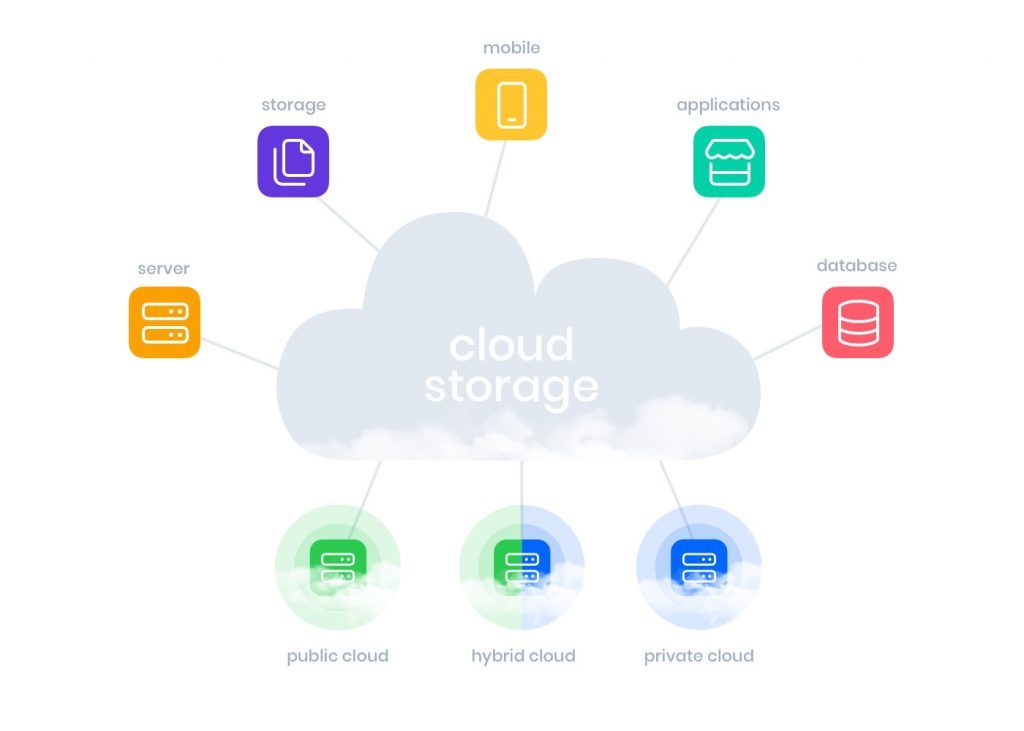
Key benefits of cloud storage
Cloud storage aids in implementing new work methodologies within your organization. Colleagues can swiftly and easily exchange files or collaborate on the same document. This cloud solution enables you to introduce or further invest in flexible time and location-independent work practices.
One of the advantages of cloud storage is that you no longer need to secure your own hardware or servers. No more dusting off equipment! 😄 Your cloud service provider ensures the appropriate security measures for your environment! If something goes wrong, you can always rely on your backup.
Tip
Combell utilizes the latest technologies, and our data centers are safeguarded against intrusion, vandalism, fire hazards, and natural disasters! Therefore, your provider choice significantly impacts your cybersecurity.
An exceptionally powerful advantage of cloud storage is its scalability. When you realize that your storage space is running low, you can easily add extra storage drives in just a few simple steps, which you can immediately utilize. This effectively translates into unlimited storage space.
Whether you require faster access to your data or need to conduct a complex analytical process, you can effortlessly add additional virtual machines with more computational power for immediate performance enhancements. Additionally, reducing or downgrading resources to match decreased needs and cost control is just as straightforward.
With the cloud, you utilize a pre-configured network of existing technology, eliminating implementation delays. Resources that would typically take weeks for on-premises installation are practically available instantly.
With cloud storage, you no longer need to concern yourself with storage capacity, maintenance, or security. Your hosting partner takes care of everything necessary, allowing you to focus on your business.
How does cloud storage work?
Your favorite recipes or your Christmas wish list... Sure, you can store such files on a free USB stick. Or simply on your own computer. But not the data, often critical business information, of your own business, right? That's much, much safer in the cloud.
Cloud storage also alleviates concerns about losing data if your computer crashes because your copies are stored in the cloud. It's a convenient and accessible way to manage your digital files.
Different types of cloud storage
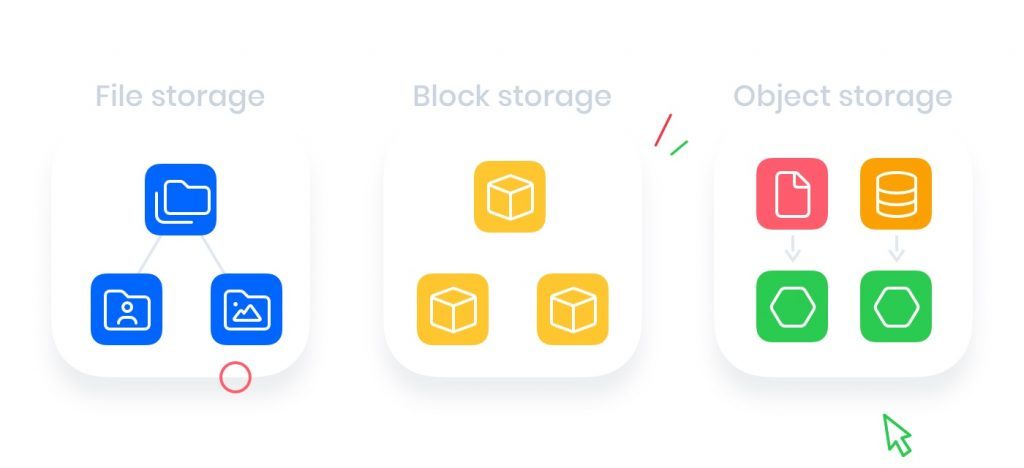
While you can easily upload your data to the cloud, there are different types of cloud storage. You don't need to know everything about it, but understanding what suits you best is certainly beneficial. Shall we explore it together? 😄 No worries: if you have any questions, you can always turn to Combell.
File storage
This creates your digital labyrinth, where your data resides like treasures in chests. Each piece of information is packaged into a file, neatly stacked within folders. These folders form the building blocks of directories and subfolders, and to find a specific file, you must navigate through this online maze. Each piece of data carries a label in the form of metadata.
File storage offers a versatile solution for storing data. It can accommodate a wide range of information, from simple text documents to complex files full of sensitive information.
Child's play
Navigating through this storage is like browsing a well-organized library, and setting it up is child's play. With user rights tools and file locking, you have control in your hands.
But beware, just as a maze grows larger with more corridors and rooms, file storage will eventually experience delays in finding your data. Fortunately, within your cloud, scaling up to more powerful virtual machines can restore speed. Yet, ultimately, it may become less efficient and more expensive than opting for another storage approach, such as object or block storage.
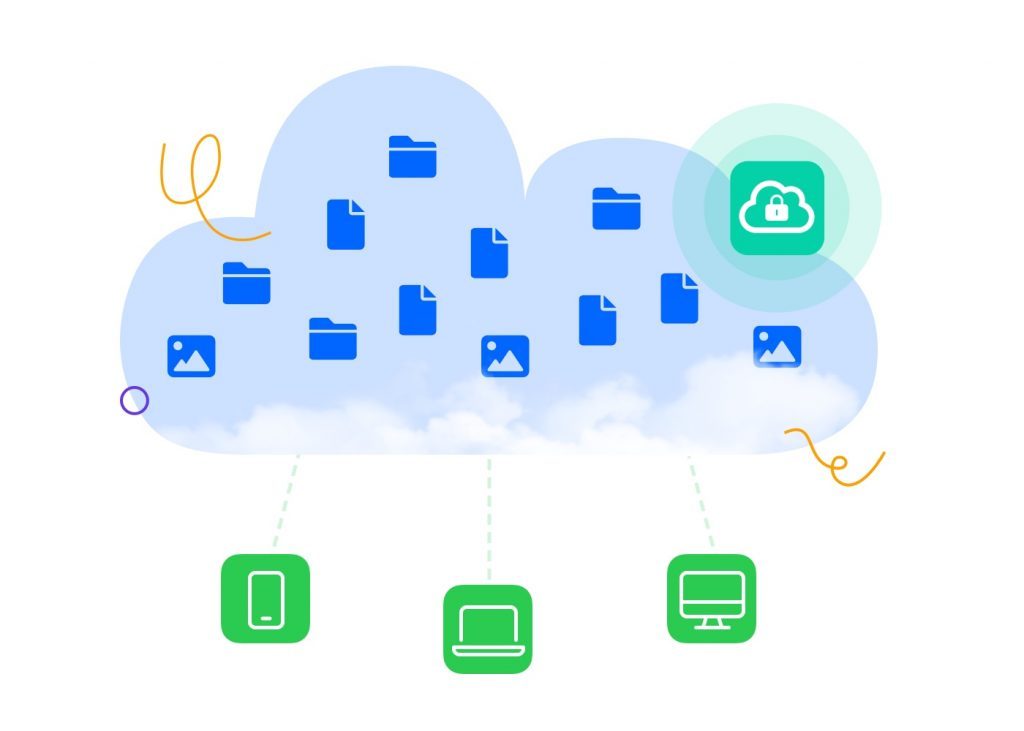
Block storage
That's why we're highlighting these two alternatives. With block storage, we refer to the method where your data is divided into separate blocks, which can then be stored as individual pieces.
Each data block receives a unique identification, allowing the storage system to efficiently organize and place these smaller data fragments. This approach enables storing blocks across different systems, with each block configured or partitioned to work with different operating systems. As a result, blocks from the same original data can be stored in both a Linux and a Windows environment.
Multiple environments
By decoupling data from specific user environments, block storage offers the flexibility to distribute data across multiple environments. Creating multiple access points to this data speeds up the data retrieval process, granting you faster access to your data.
When you or an application requests data from a block storage system, the underlying storage system retrieves the data and compiles it before presenting it to you. It's like assembling all puzzle pieces to complete a puzzle, ensuring quick access to your data.
Object storage
Lastly, there's object storage. Here, data files are broken down into discrete units called 'objects'. These objects are stored in one central location and can be distributed across multiple servers and network systems in your cloud environment.
Each object receives a unique identification code that allows applications to recognize and retrieve the object, even if it's distributed across different parts of the system. Additionally, each object is accompanied by metadata containing crucial information such as the object's size, last modification date, media type, and access rights.
Simplicity
The straightforward structure of object storage makes it particularly suitable for storing large amounts of data. Furthermore, various types of data, such as images, videos, and log files, can be stored as objects.
Choosing a Cloud Environment: Public, Private, and/or Hybrid Cloud
The various types of cloud storage are different ways to organize your cloud, essentially the layout of your rooms. The actual space you rent is what we call a cloud environment. Cloud providers also refer to it as a cloud solution. Here at Combell, we don't view the cloud as an end in itself, but rather as a solution to better manage and preserve your business data.
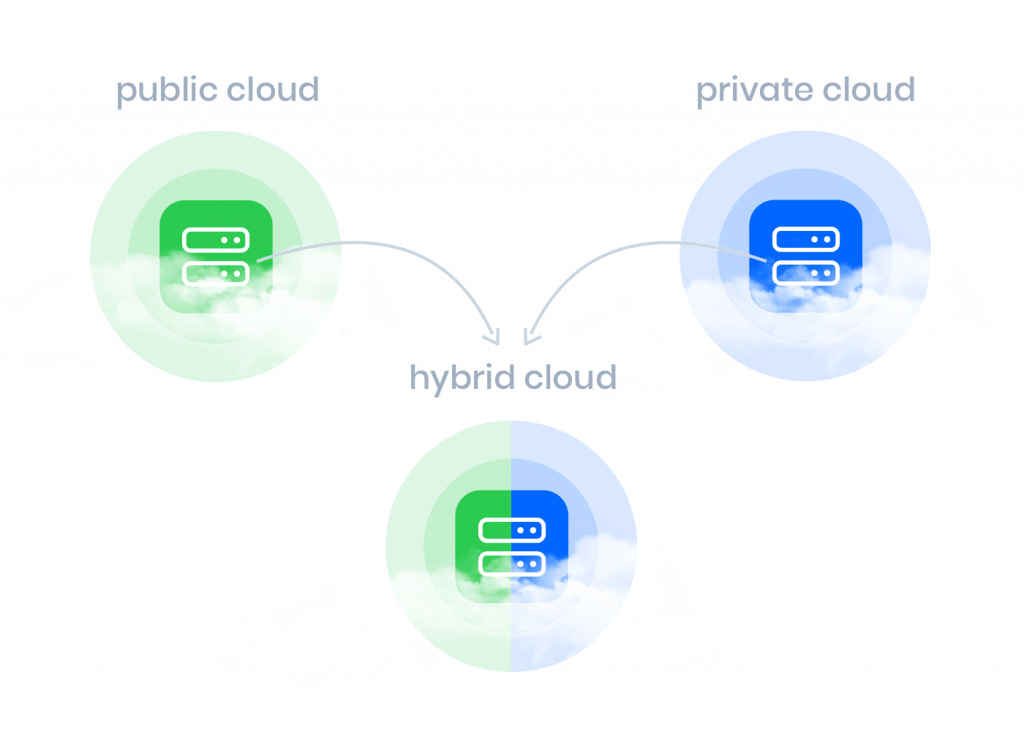
With a cloud provider, you'll primarily find information and prices related to their cloud environments. That's why you've probably heard of cloud types like public cloud, private cloud, and hybrid cloud. Let's briefly explain them again.
Public cloud
Using the public cloud means sharing the secure, performant, and scalable operation of the cloud environment with other users. What you don't share with anyone else: your business data or other crucial information. Those are accessible only to you.
So no, just because we refer to it as 'public' cloud doesn't mean anyone can peek into your data. It's more about the use of resources rather than the security of your data. The security aspect is also robust in public cloud setups.
This so-called entry-level model in the cloud world is gaining popularity. More and more (starting) entrepreneurs are discovering the benefits of the public cloud, among others. Understanding what this cloud solution has to offer can help you decide whether to transition to the public cloud.
Private cloud
As you might anticipate, the private cloud is the opposite of public clouds. You never land on shared cloud infrastructure. Instead, a cloud provider offers you a private environment, exclusively for you. While in the public cloud, you don't know in advance which machines host your data, and you share physical hardware with multiple organizations.
Companies or entities that handle a lot of business-critical data or sensitive personal information often opt for storage in the private cloud. They do this primarily because they want to leave nothing to chance and need additional guarantees for storage and security regarding large files.
Hybrid cloud
Ever heard the phrase "having the best of both worlds"? 😄 Well, that phrase applies to cloud computing without any negative connotation. The hybrid cloud essentially combines the very best aspects of both public and private clouds. A hybrid cloud solution provides even more flexibility.
Bulk data in the public cloud, personal data in a private environment, and even a portion on-premises in the office? It's all possible. Once you start combining, that's when we refer to the hybrid cloud.
Also read
The benefits of cloud computing for your business.
But what about traditional storage?
Even though there are some advantages to keeping your data close to you in your "server room," traditional storage doesn’t even come close to outweighing all the disadvantages and risks. With cloud storage, you don’t have to deal with those issues.
Even if you ensure the most secure server, there's always a risk of theft, human error, or physical damage due to unforeseen circumstances such as fire or natural disasters.
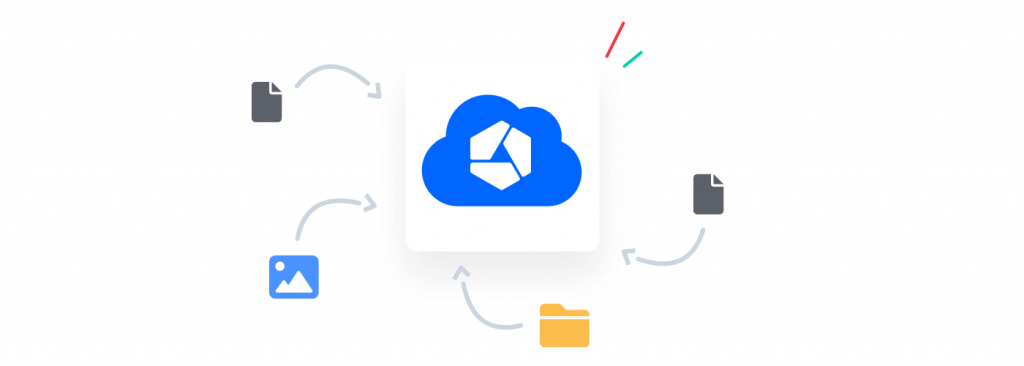
Purchasing server racks, managing cabling, power, cooling, security... All of these are costs that startups should ideally avoid. And that's not even factoring in the costs for management and maintenance.
Whether you're a sole proprietor or have employees, you should always focus on the core of your business. Investing time (and money) in maintaining and updating your server rack doesn't fit in. Yet, all repairs and problems usually fall on your shoulders.
Tip
This article can help you weigh the pros and cons between on-premises and the cloud side by side.
This is something not to be underestimated: the collaboration potential with cloud storage. With traditional storage, data is often limited to specific locations or devices. In the cloud, it's easier to collaborate, communicate, and have multiple users working on the same document. No more emails containing versions like '12_a' of a meeting report.
Your office hardware has physical limits concerning capacity and scalability. That's a significant drawback. If you need a new server or additional server resources, you'll likely need to purchase more racks. As you can guess, this adds extra costs.
Count on the power of cloud providers
You're moving your data to the cloud... But where should you go? Who offers the best cloud storage? Either way, you'll end up with a cloud provider. While we believe local providers have a lot of strengths, we want to give you the full picture.
It's no secret that you can turn to international public cloud players (hyperscalers) for your cloud storage. Cloud computing itself is big business, and the international market is quite competitive.
Big players
These big players dominate the field:
Other important players include Oracle Cloud, Salesforce, Rackspace, SAP, Verizon, and Fujitsu.
Small, yet powerful
It's no shame to choose an international cloud provider from the list above. However, it's worth considering! When you store your data in the U.S. or Asia, privacy conditions are often less stringent, and guarantees about security and support are dubious.
You won't have to worry about those risks with a smaller yet robust local provider. The significant advantage of cloud storage with a local provider is having your own dedicated server, with your Service Level Agreement (SLA) and performance guarantees.
Choosing data storage at Combell means opting for a secure European cloud provider. For instance, with Combell, you'll always know precisely where your data is. Our ultra-secure data centers are located in Belgium and, to a lesser extent, in the Netherlands. We manage everything in-house: from our hardware to our stable network.
High security measures
A local provider should guarantee you the highest level of security measures. We safeguard your cloud environment against risks like hacking or data theft using firewalls, advanced security protocols, and regular security audits and tests.

Another advantage of a good provider: quick scalability to add extra capacity or make reductions easily. If you initially opt for the public cloud (where you share infrastructure with others), it's worth checking how easily you can switch to a private cloud or hybrid cloud solution. Interested? Contact us, and our experts will assist you!
20 years of experience
A local cloud provider won't just advise you but also provide support! We have in-house support staff fluent in Dutch, French, or English available round the clock. Unlike foreign call centers, they address your issue promptly without using scripted responses.
Rest assured, with us, you have a local team with extensive experience. We've accumulated over 20 years of expertise in cloud hosting.
"Combell's expertise is a godsend"

At our client, DataScouts, they've been relying on our extensive experience for a while now. DataScouts trusts in Combell's scalability and reliability within the cloud.
CEO Ingrid Willems isn't shy about making bold statements. 😀 She refers to Combell as a godsend because she believes their data is in ultra-secure hands. "Combell ensures the necessary security and availability. This is crucial since cloud infrastructure is not our core business," says Ingrid.
Interested in learning more about our customized cloud storage solutions tailored to your data? We're here for you!

