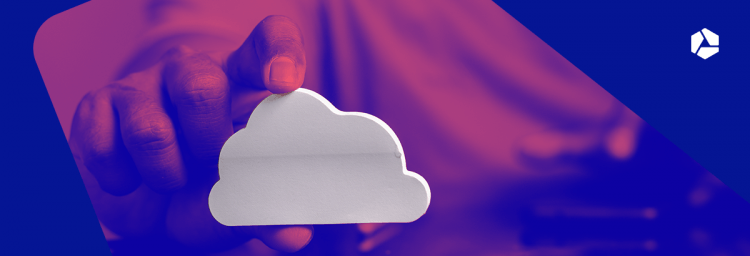On-premise vs cloud servers: the advantages and disadvantages

Many company managers prefer to keep their data as close as possible. So they go for on-premise (local) servers, safely tucked away in a server room. But is it really safe? Not always...
A responsible business manager is not going to keep his capital in a box under his bed (hopefully). So why would you do the same with your servers? In this article, we will compare the practice of keeping servers on the premises and the use of external hosting (also known as a 'cloud solution').
Download our e-book 'En route to the cloud' straight away
Curious about the overall picture of the benefits and possibilities of the cloud? With our e-book 'Extended report on the cloud' we put you on the right track!
On-premise server: working locally
It was once common practice for companies to invest in local, on-premise servers. With such servers, your data are managed and stored locally, and you can access them from your organisation's internal network – or through a VPN that you can use to log in to your internal network.
Of course, there are advantages to keeping your server locally, but for the majority of companies these do not outweigh the disadvantages. Nevertheless, we would like to list the advantages and disadvantages of both options!
Advantages
Disadvantages
Costs
Nothing in life is free: your own server is a hefty investment, especially when you factor in all the security measures you need to take for your server room.
And that investment must be made all at once, right before you start using your server. When you have just started your business, this can put a strain on your cash flow, and you may not even have the capital you need to make this investment.
You may also know these one-off costs as CAPEX (Capital Expenditure). This CAPEX is in addition to your Operating Expenditure (OPEX), i.e. the costs you incur to keep your on-premise server up and running.
The one-off investment does, however, ensure that your monthly costs (or OPEX) remain fairly low. These monthly costs consist mainly of your energy bill and the salary of your system administrator. But do not forget that your server needs maintenance and that repairs are also a costly affair!
Comparison with the costs of owning a car
Car owners often forget to include all the costs when they budget. What if there is a crack in the window, or if a warning light starts flashing on your dashboard and you have to take the vehicle to a mechanic? These costs are inherent to owning a car, but they are often overlooked.
An easy solution to prevent those unforeseen costs on your car? Lease a car! Your leasing company is responsible for maintenance and (most) unexpected costs. A cloud provider can therefore be compared to a leasing company: You pay a fixed amount for your use of your server in the cloud, and when that server has 'an asterisk in the windscreen', your cloud provider is responsible for those costs.
Who uses on-premise servers?
For most companies, on-premise servers are a thing of the past, but organisations with business processes that require a lot of data (such as TV networks or graphic design agencies) are best off using a local server – or at least for the part of their operation that requires a lot of bandwidth.
Even if you have the technical expertise in-house (i.e. staff with the knowledge to manage your server), it is still preferable to have an on-premise solution. This means that you yourself are responsible for the management and security of your hardware, but also of your software (including, for example, the installation of new (security) software). In doing so, you should obviously not lose sight of the extra costs associated with that staff!
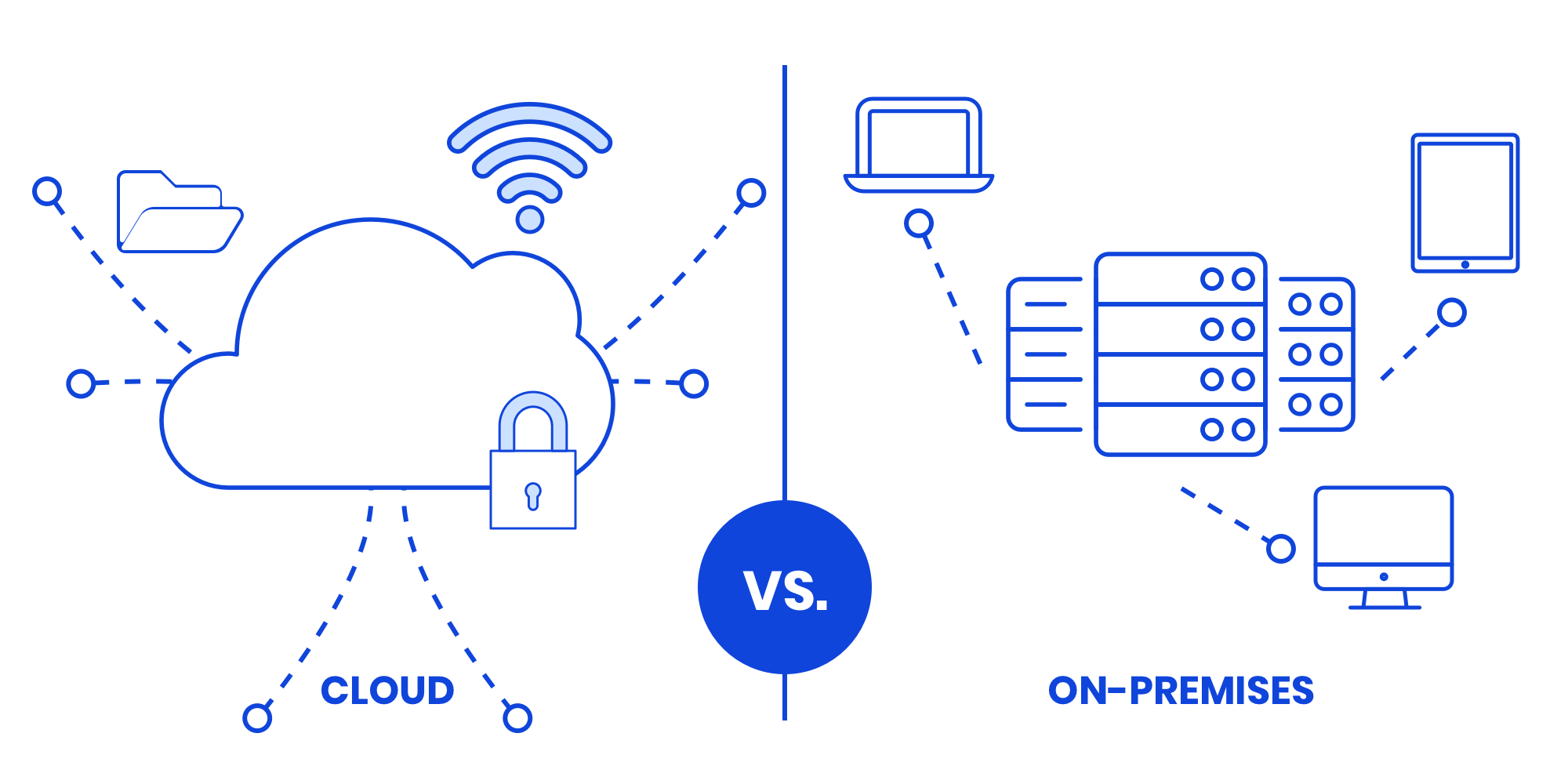
Cloud computing: remote servers
Cloud computing means that you work with external servers operated by a cloud provider. You use (part of) a collection of servers to store your data and backups. Such a server can also be called 'infrastructure as-a-service', considering that you rent your infrastructure from a cloud provider and pay a fixed price for its use and maintenance.
Different forms of cloud computing are possible: you can either go for your own private cloud, which means that you use a completely isolated cloud environment, or you can use a public cloud, in which case you share the infrastructure with other cloud users.
The advantages of the cloud
The disadvantages of the cloud
The costs associated with the cloud
Every business has its own needs: while your company may only need limited computing power in the cloud, other companies rely on the cloud to keep very demanding applications running smoothly. That is why a precise cost estimate depends on your business processes.
However, just as with the costs of on-premise servers, it is useful to mention CAPEX and OPEX here. Your CAPEX (Capital Expenditure) will drop significantly, as you will not have any startup costs or need to invest in hardware (unless, of course, you go for a direct connection to the data centre with dedicated connectivity).
So your costs consist (almost) exclusively of OPEX, i.e. operating expenses. These are very predictable, because your cloud provider is responsible for maintenance, updates and expertise. You no longer need to employ staff to keep your server up and running: providers do that for you.
The costs associated with growth or downsizing also fall sharply, as you do not need to purchase a whole new server infrastructure, but simply call on your cloud provider, which will provide additional capacity almost instantly. One thing is for sure, your wallet will thank you!
Who uses cloud servers?
For most businesses, a cloud solution (i.e. having a cloud provider maintain your hosting) is the best bet.
Today, many companies have implemented a teleworking policy. In this context, having your data accessible from anywhere is a big advantage, making a server in a highly available data centre an ideal solution.
Companies with several branches also like to make use of external servers. This way, the central server where your data are stored can be accessed from anywhere.
In other words, there are many reasons to move to the cloud. For your company too!
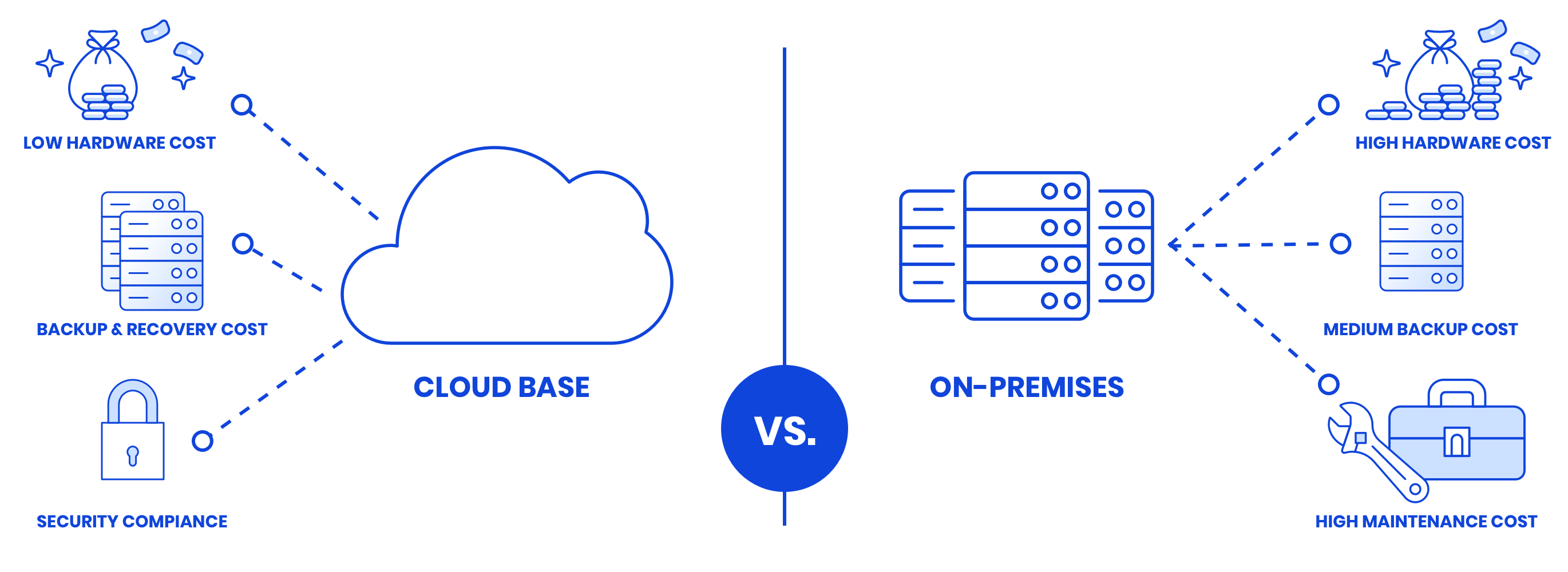
Your server with Combell? You can always rest easy!
A reliable hosting partner is essential if you want to take the first step towards moving your servers to the cloud. Combell will be happy to assist you in this migration process. We can help you find the right solution and make sure it is implemented properly. By taking the plunge, you can be sure that your server will have enough computing power to allow your business to run smoothly.
Combell always puts three things first when it comes to your IT services: security, performance and speed. This means that you never have to lose any sleep over your security, and that the storage and use of your files is fast and flawless.