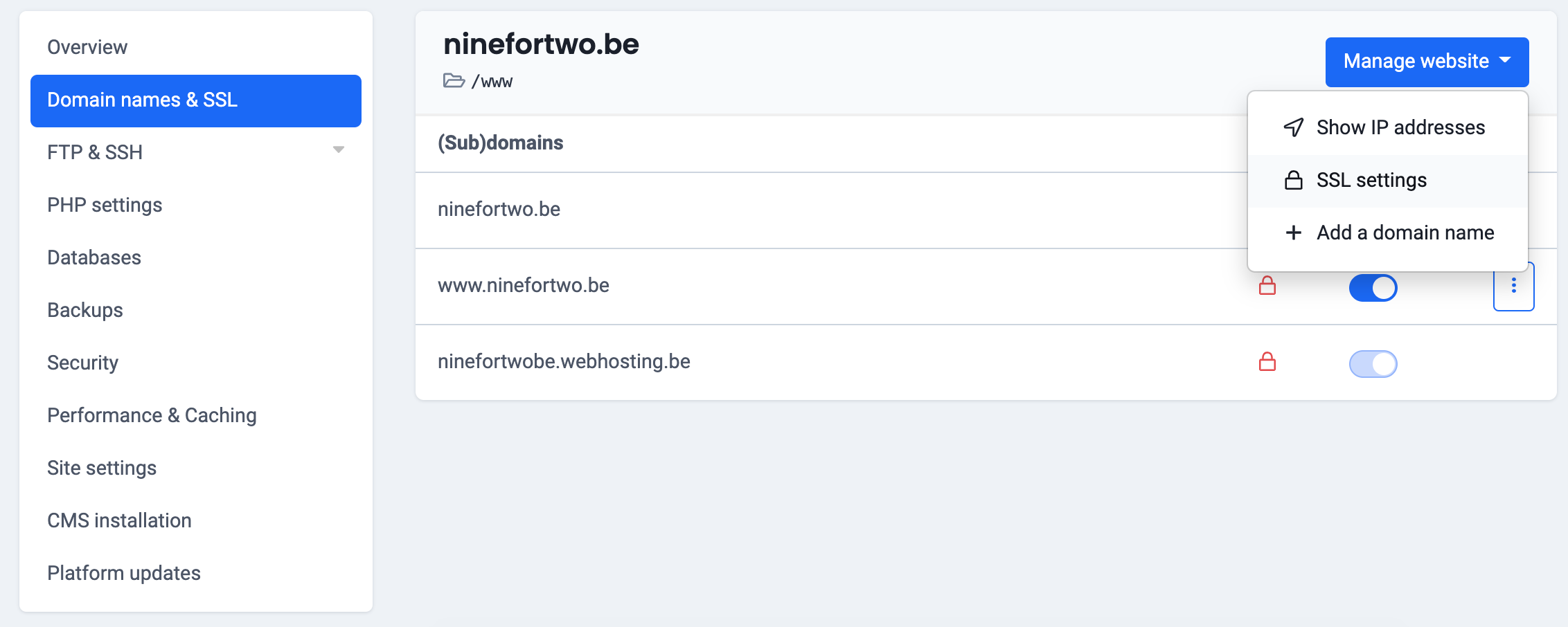HTTP/2 is an improved version of the Hypertext Transfer Protocol, better known as HTTP.
IN THIS ARTICLE
What is the advantage of HTTP/2?
Switching to HTTP / 2 makes the traffic between your website (server) and the browsers a lot smoother. The result? Faster loading times for your website visitors.
Specifically, HTTP / 2 makes multitasking possible between the server and the browsers.
In addition, it adds “server push”. With this, the server anticipates the data that the browser needs and offers it proactively.
HTTP / 2 works in all current browsers: Google Chrome, Safari, Firefox, Opera, Internet Explorer, Edge and Amazon Silk.
How do I activate HTTP/2?
To activate HTTP/2 on your web hosting you must first activate an SSL certificate on your web hosting. Our hosting packages come standard with a Let’s Encrypt certificate.
Read how to activate the free SSL certificate or install a SSL certificate yourself .
Follow these steps in the control panel to activate HTTP/2:
- Go to “My products”> “Web hosting”> Your domain name.
- In the menu on the left you choose “Domain names & SSL”.
- On the right, click on “Manage website” and choose “SSL settings” in the dropdown.
- Activate HTTP/2 by clicking the slider.
Do you have a web developer? Be sure to inform him about this change so that he will use all the possibilities of HTTP/2 in the future.