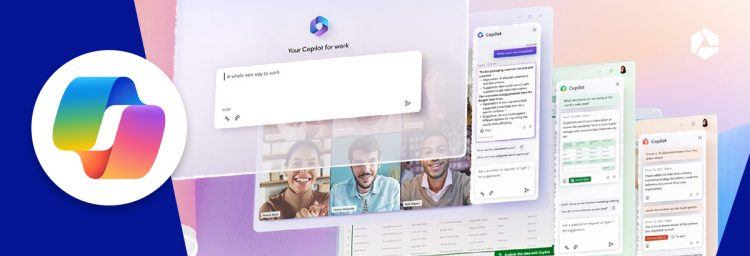How to choose the right Microsoft 365 (Office 365) package

 Combell offers you various Microsoft 365 packages. But which Microsoft 365 package should you choose for your company or organisation, or even for home use? The following questions will help you make a decision.
Combell offers you various Microsoft 365 packages. But which Microsoft 365 package should you choose for your company or organisation, or even for home use? The following questions will help you make a decision.
Are you still wondering if Microsoft 365 could be a good solution for you? Our previous blog post will help you make up your mind: 7 reasons to choose Microsoft 365 (Office 365).
1. How many users do you have?
The first thing you need to consider is how many 'users' you have, i.e. for how many collaborators you need to purchase a license.
If you have more than 300 users, we recommend the Enterprise versions (E1, E3 or E5). Home users and SMEs should opt for the Business versions.
2. Do your users need to be able to install the apps as well?
Another key question is: should your staff also be able to install the apps on their device? If not, and if your collaborators have 24/7 Internet access, the online versions of the apps (Word, Excel, etc.) should do the trick.
- For the Business package, choose the Basic version
- For the Enterprise package, choose the E1 version
Should your staff also be able to install a version of the different components of the packages (Word, Excel, etc.) on their computer, in order to be able to work offline as well?
- For the Business package, choose the Standard version
- For the Enterprise package, choose the E3 or E5 version
3. Do your users also have to work while on the road?
Do they also need access to Outlook, Word and Excel via their smartphone while on the road? In that case, you need a package that includes the mobile apps.
- For the Business package, choose the Standard version
- For the Enterprise package, choose the E3 or E5 version
4. Which specialised apps does your company need?
Most Microsoft 365 (Office 365) packages include all the standard apps: Word, Excel, Teams, SharePoint, Sway, Yammer, StaffHub, Planner, PowerApps, etc. However, some specific apps are only available with certain packages. This may also influence your choice. Examples include:
- Bookings: your customers can make an appointment themselves (this feature is very useful for hair, wellness and health professionals): only available in the Business Standard package
- Outlook Customer Manager: manage your customer information and contacts with great ease: only available in the Business Standard package
- Stream (for making videos), and MyAnalytics (productivity insights): only available in the Enterprise E1, E3 or E5 package
- Power Bi Pro (for making interactive dashboards) and Cloud telephone switchboard: only available in the Enterprise E5 package
Tip: Combine packages
If only a few collaborators need the Power Bi Pro tool that comes with the Enterprise E5 package, you can purchase E5 licenses for them, and E1 or E3 licenses for the rest of them, for example.
5. For how many devices per user do you need a license?
Your collaborators can work using different devices – a desktop in their office, a laptop, a tablet and a smartphone on the road, etc. It is therefore easier if your license allows you to install the Office apps on different devices: a single license can be used for 5 phones, 5 tablets and 5 PCs or Macs per user.
- For the Business package, choose the Standard version
- For the Enterprise package, choose the E3 or E5 version
The difference between devices and licenses:
A license is personal. When you take out a subscription to a package, you create users. You assign a license to each user. With Business Standard and Enterprise E3 and E5 packages, each of these users has the right to install and use the Office apps on 5 phones, 5 tablets and 5 PCs or Macs.
What is the difference between Microsoft 365 (Office 365) and Microsoft Office Home?
![]() A subscription to Microsoft 365 (Office 365) can also be very advantageous if you are a private individual or a sole trader. What does Combell offer to home users with its Microsoft 365 package, and what is the difference with Microsoft Office Home?
A subscription to Microsoft 365 (Office 365) can also be very advantageous if you are a private individual or a sole trader. What does Combell offer to home users with its Microsoft 365 package, and what is the difference with Microsoft Office Home?
Office Home
- You purchase this package directly from Microsoft
- For the whole family: up to 6 people, who can each install the Office apps on 6 devices (PCs/Macs, tablets, smartphones), and can be logged in on 5 devices simultaneously.
- 1 TB of storage space (OneDrive) per person, which means maximum 6 TB of storage space
Microsoft 365 (Office 365) Business Basic or Standard at Combell
- You purchase this package from Combell, which means you benefit from Combell's outstanding service.
- You can purchase one or more licenses, depending on your needs. The Business Basic package allows you to use the online Office apps on any device, and the Business Standard package also allows you to download and install the Office apps on 5 devices.
- You get 1 TB of storage space (OneDrive) per license.
By comparison, prices for storage space only (without the license for the productivity tools):
- Dropbox: €10 per month for 5 TB
- Google Drive: €9,99 for 2 TB
- iCloud (Apple): €9,99 for 2 TB
- Your subscription is a little bit more expensive, but you get a lot of extra services:
- Exchange mailbox (50 GB)
- E-mail address with your own domain name
- The ability to link an unlimited number of e-mail addresses
- Thanks to Exchange technology, you can have your e-mails, as well as your address book and agenda, synchronised across all your devices
- Free 24/7 premium support via e-mail and telephone
- Free telephone assistance to help you configure everything on your devices
- Free transfer service if you already have an Exchange or Office mailbox with another provider
The great advantage is that you have full control over your environment. You are, so to speak, your own system administrator! Are you still unsure which Microsoft 365 package to choose for your company? Our experts will be happy to provide you with some advice.
Check out our Microsoft 365 packages