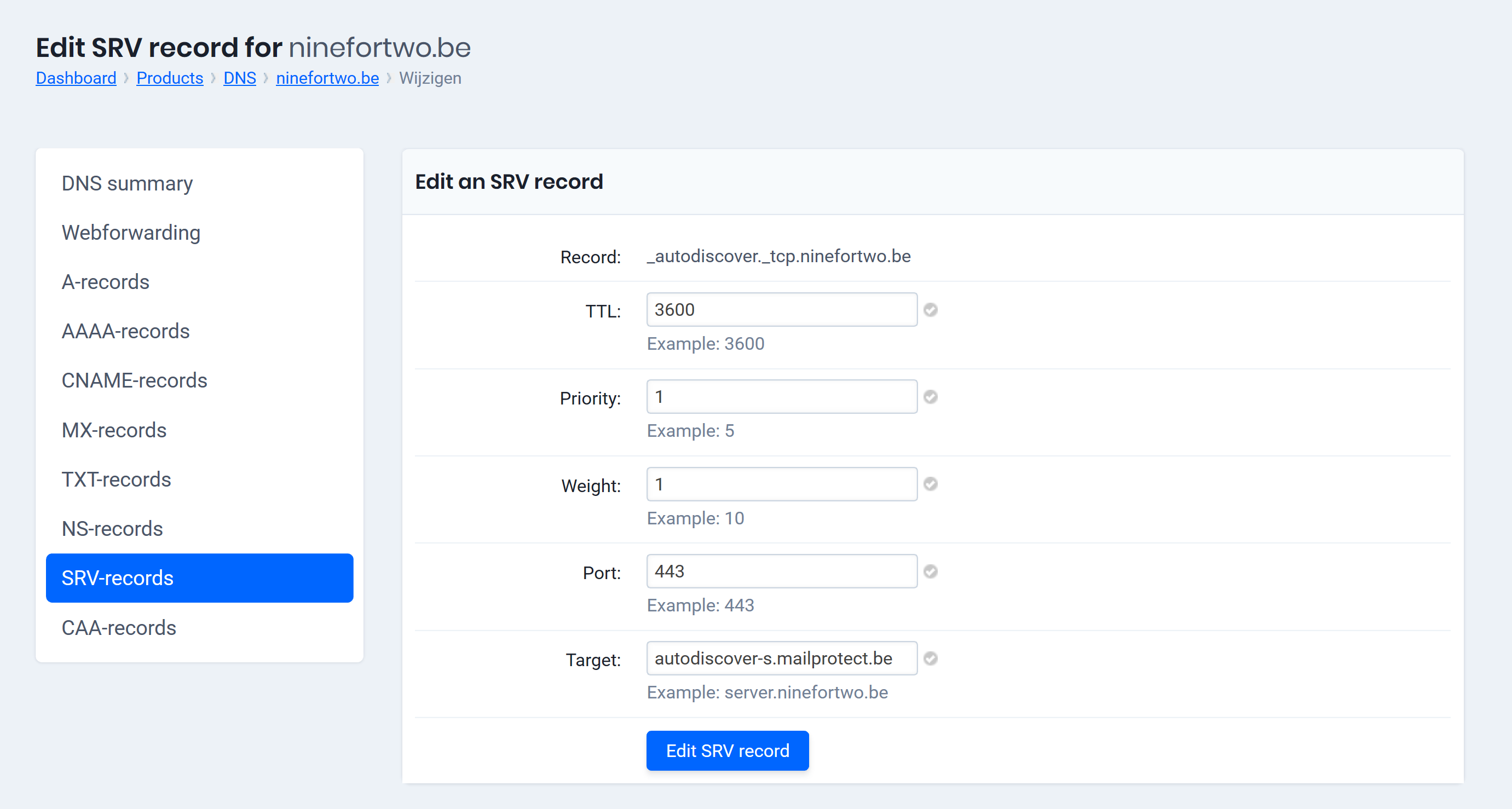In this article you will find the standard DNS settings for your Combell services.
Also read : Link your domain name to web hosting or link your domain name to a mailbox.
- A-records
- CNAME-records
- MX-records
- SRV-records
You need A-records to link your domain name to web hosting or Sitebuilder.
Web hosting
To link your domain name to Combell web hosting, set an A record with the IP address of your package.
Follow these steps to find the IP address in the control panel
1. Go to “My Products”> “Web hosting”> Click on the “Manage hosting” button to the right of your domain name.
2. The IP address is in the center of the screen in the hosting overview.
3. Copy this ip address and enter it as an A-record for your domain name with and without the www before it! If Varnish active on your web hosting? Then you use the Varnish IP address. This is in the same overview.
SiteBuilder
To link your domain name to a Sitebuilder package, set two A records + a CNAME.
A-record
Hostname: your domain without www ex. ninefortwo.com
IP address: 3.73.27.108
TTL: 3600
A-record
Hostname: your domain without www ex. ninefortwo.com
IP address: 3.125.172.46
TTL: 3600
CNAME
Record / Host: your domain with www ex. www.ninefortwo.com
Destination: Your SiteBuilder ID.webbuilder-online.com
TTL: 3600
You can find your SiteBuilder ID in the editor of SiteBuilder, see screenshot. 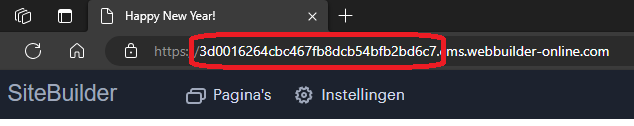
CNAME records allow your e-mail program to automatically configure your Basic or Exchange mailboxes.
Basic mailboxes
CNAME
Record / Host: autodiscover. + your domain ex. autodiscover.ninefortwo.com Destination: autodiscover.mailprotect.be
TTL: 3600
CNAME
Record / Host: autoconfig. + your domain ex. autoconfig.ninefortwo.com
Destination: autoconfig.mailprotect.be
TTL: 3600
Exchange mailboxes
CNAME
Record / Host: autodiscover. + your domain ex. autodiscover.ninefortwo.com Destination: autodiscoverredirect.powermail.be TTL: 3600
SiteBuilder
CNAME
Record / Host: your domain with www ex. www.ninefortwo.com
Destination: Your SiteBuilder ID.webbuilder-online.com
TTL: 3600
You can find your SiteBuilder ID in the editor of SiteBuilder, see screenshot. 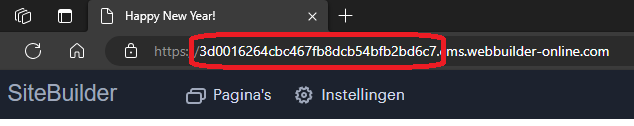
The standard MX records for Combell are:
MX record
Record / Host: your domain without www ex. ninefortwo.com
Destination: mx.mailprotect.be
Priority: 10
MX record
Record / Host: your domain without www ex. ninefortwo.com
Destination: mx.backup.mailprotect.be
Priority: 50
Use these SRV records to fully configure your Basic Mailbox in Outlook or Thunderbird.
SRV record
Record / Host: _autodiscover._tcp.yourdomain.com
TTL: 3600
Priority: 1
Weight: 1
Port: 443
Destination: autodiscover-s.mailprotect.be (note: autodiscover-s)
SRV record
Record / Host: _pop3s._tcp.yourdomain.com
TTL: 3600
Priority: 10
Weight: 1
Port: 995
Destination: pop.mailprotect.be
SRV record
Record / Host: _imaps._tcp.yourdomain.com
TTL: 3600
Priority: 1
Weight: 1
Port: 993
Destination: imap.mailprotect.be
SRV record
Record / Host: _submission._tcp.yourdomain.com
TTL: 3600
Priority: 1
Weight: 1
Port: 587
Destination: smtp-auth.mailprotect.be
Tips for entering the SRV records correctly:
– The first part of the record (“_autodiscover”, “_pop3s”, …) is the service
– The second part of the record (“_tcp”) is the protocol
– The small numbers (“10”, “1”) are always the priority and the weight respectively
– The larger numbers (“443”, “995”, “993”, “587”) are the gate
– The domain name after the port (“autodiscover-s.mailprotect.be”, …) is the destination
– The TTL is unimportant and may be set to 3600.
After you have configured the SRV records, the list should look something like this: