To set up your control panel email account on Android, please follow the steps below:
- Open your Android mail client.
- Enter your email address and click on “Next”.
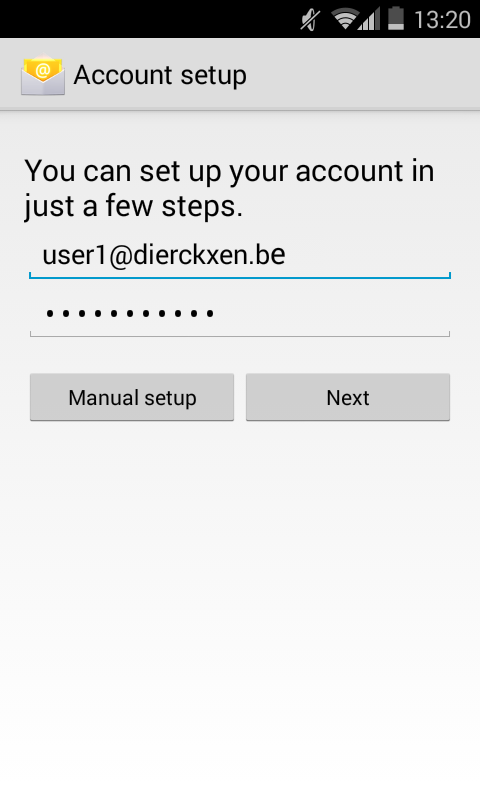
- Select the type of server you want to use to send your mails
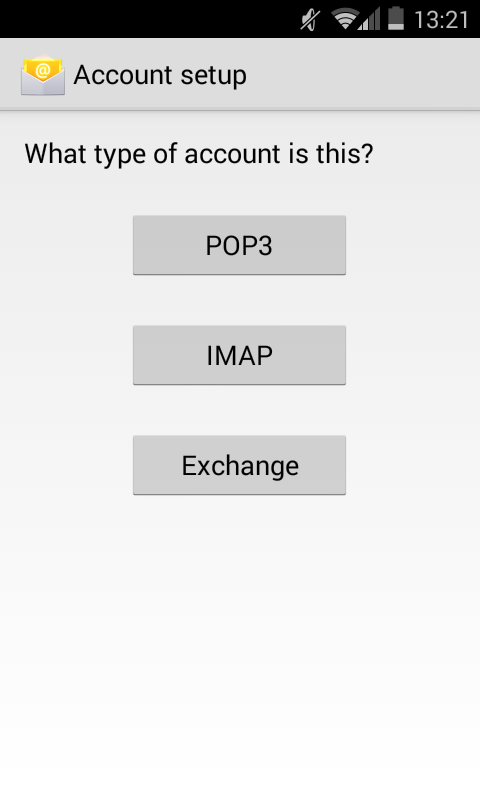
- Change the server and port to your POP3 / IMAP server and port number. Click on “Next”.
- IMAP: imap.mailprotect.be – port: 993 – Security: SSL
- POP3: pop3.mailprotect.be – port: 995 – Security: SSL
- Change the server and port to your SMTP server and port number. Click on “Next”.
- SMTP: smtp-auth.mailprotect.be – port 465 – Security: SSL
- Set the inbox checking frequency to your liking. Click on “Next”.
- Give your account a name and click on “Next”.

