Also read: How can I temporarily deactivate a hosting account
Follow these steps in the control panel to permanently delete your account:
- Go to “Reseller” > “Accounts”
- Select the three dots to the right of the account you want to delete and click on “Edit account”.
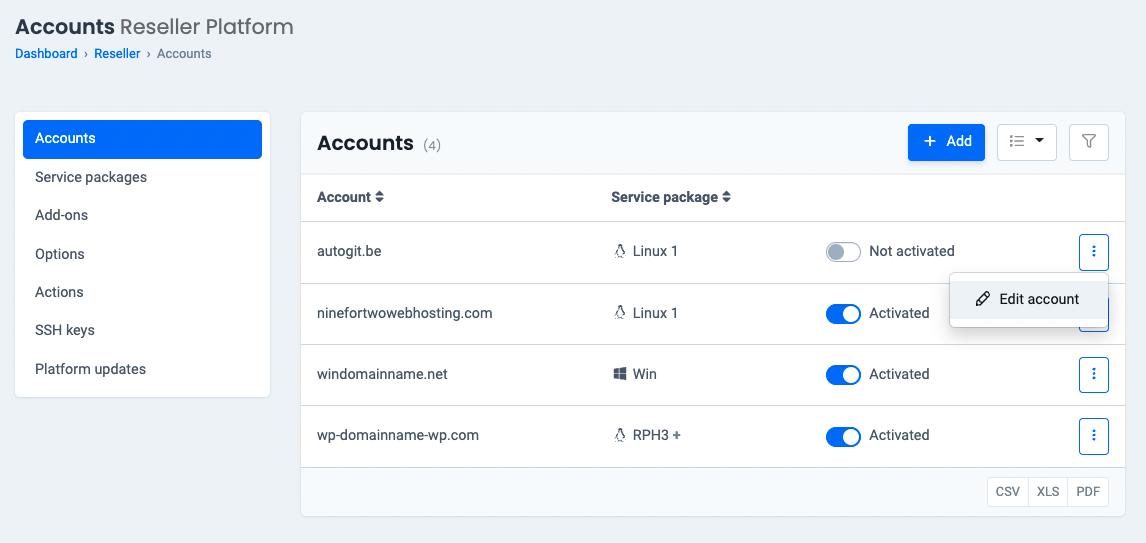
- Scroll down and click on “Delete this account”.
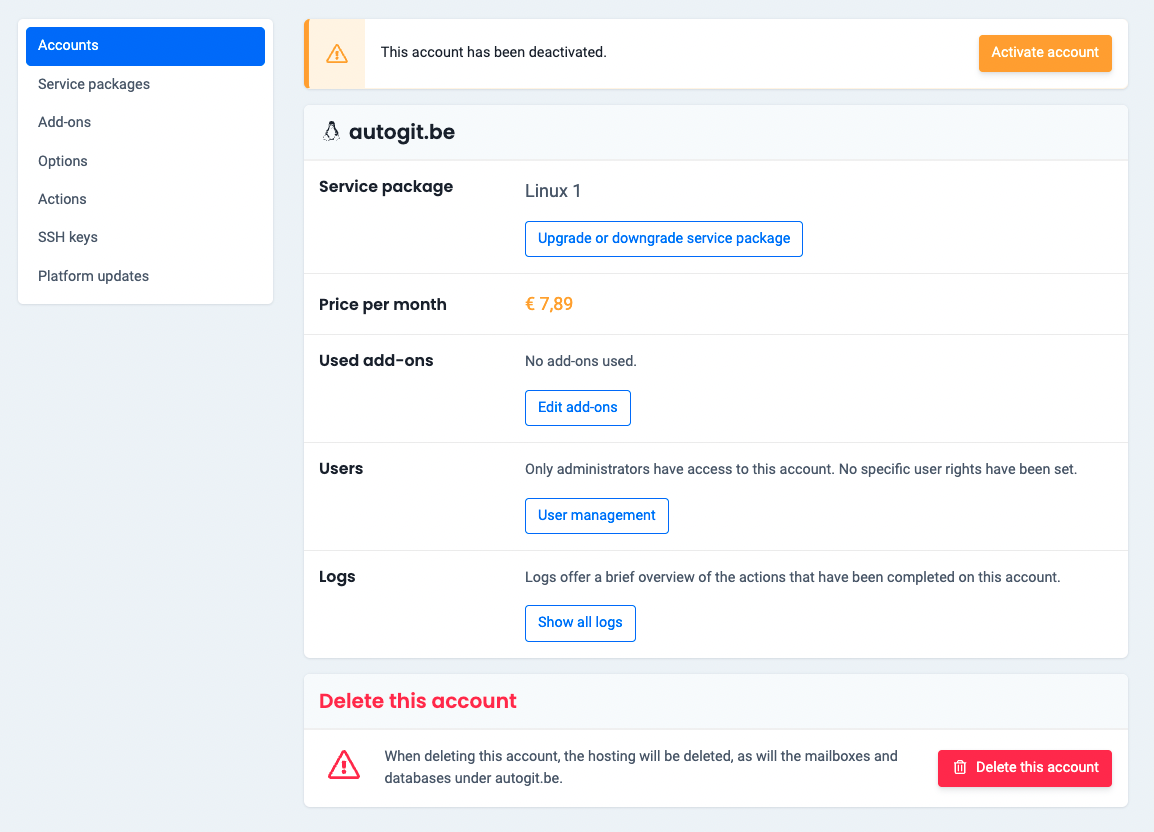
- When a message appears, confirm it.

