Prevent your domain name from being blocked (by checking your mailbox)

Cybersecurity is one of the biggest challenges on the Internet. That is why registries (the entities responsible for managing domain names) often decide to perform identity checks when someone wants to register a new domain. So make sure you remember that, or else your domain name may be blocked.
ICANN, which is responsible for the management of all domain names, checks the e-mail addresses that are used to order certain domain names. And if you do not verify your e-mail address, ICANN will block your domain name.
The verification applies to domain names with generic extensions (such as .com, .net, .org, .info, etc.) and with new extensions (such as .gent, .immo, .shop, etc.).
For domain names with country code extensions (such as .be, .nl, .fr, etc.), it all depends on the verification policy of the respective registries. For .be domains, for example, you also need to confirm your identity, but through the channels chosen by DNS Belgium, which manages all the .be domain names.
You can also read...
The verification e-mail
When you register a domain name with a registrar such as Combell, you also have to provide an e-mail address. It is very important to use an existing e-mail address (so not e.g. 'info@newdomain.com').
ICANN then sends a verification e-mail to the specified e-mail address (the subject line of this e-mail is 'Request for email address validation').
To confirm your identity, you just have to click on the link provided in the e-mail. This way, ICANN will know for sure that your e-mail address is correct.
Make sure to provide an existing e-mail address when registering your domain name!
You will receive this e-mail...
- After you have registered or transferred a domain name
- When editing the owner's contact details (phone number, address, etc.) via the control panel
Tips to prevent phishing attacks
Always check that the verification e-mail is from noreply@european-server.com. This will help you avoid opening phishing e-mails.
Also make sure you check the link you have to click to start the verification process. You can do this by hovering your cursor over it (without clicking on it). The URL always starts with registrant-verification.com.
Read more: 'What is a phishing e-mail and how can you recognise it?'
No verification = domain blocked
It is essential that you keep an eye on your mailbox. Because if you do not confirm your identity via the e-mail from ICANN, ICANN will block your domain name!
When someone visits your domain name, this person will see a page indicating that your domain name has been temporarily deactivated.
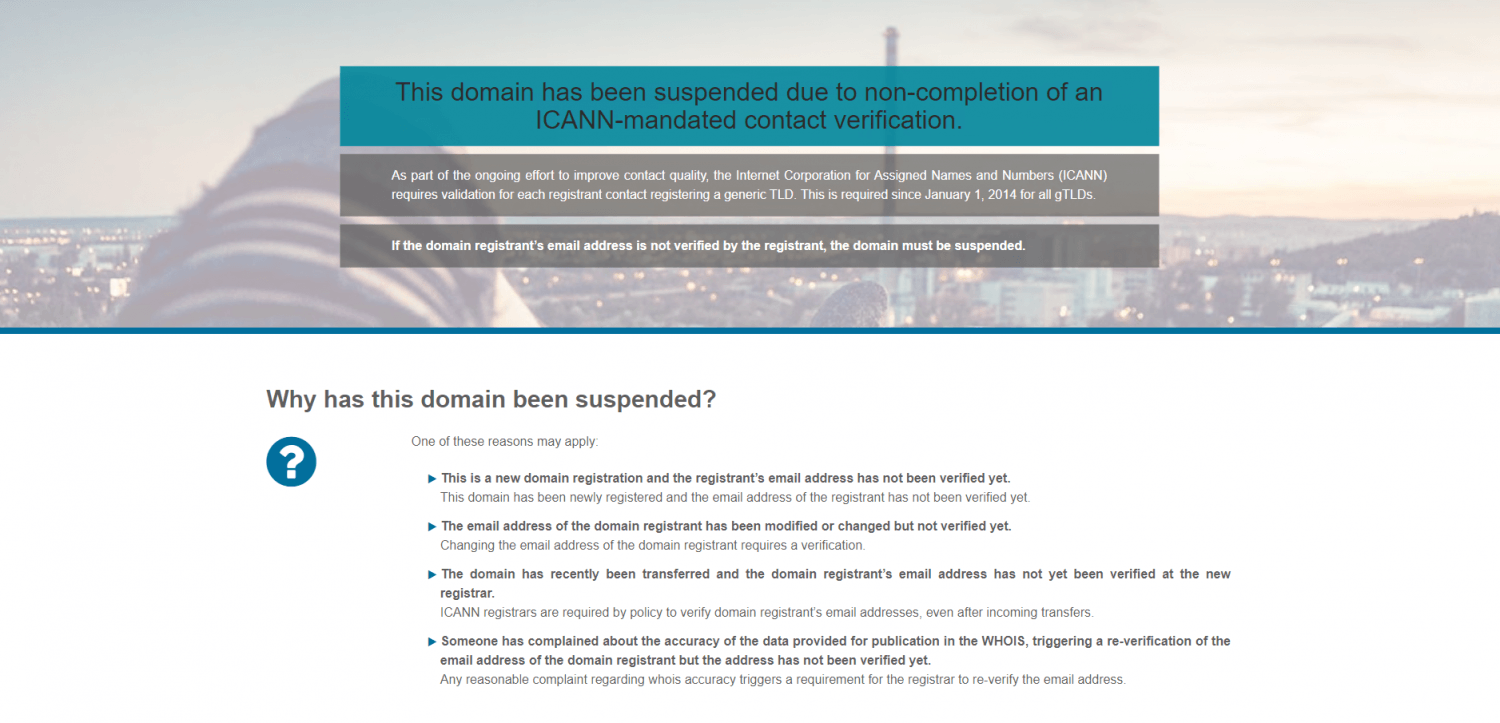
If you do not verify your e-mail address, ICANN will even deactivate all the domain names linked to your e-mail address. So it is in your best interest not to ignore the e-mails from ICANN.
Unblock your domain?
First of all, remember not to panic if you forgot to confirm your identity. You can still do it!
Look for the e-mail from ICANN in your mailbox. If you cannot find it, you should contact your registrar (such as Combell), which will make sure you receive a new confirmation e-mail.
Click on the link provided in the e-mail, and your domain name should be unblocked. To be on the safe side, make sure to update your name servers in your control panel as well. You can learn how to do this here.
The best support for your domain names? You can get it from Combell!
Is something wrong with your domain name? With Combell, you can count on 24/7 support! All our domain names come with the best support. Be sure to check out our range of domain names!


