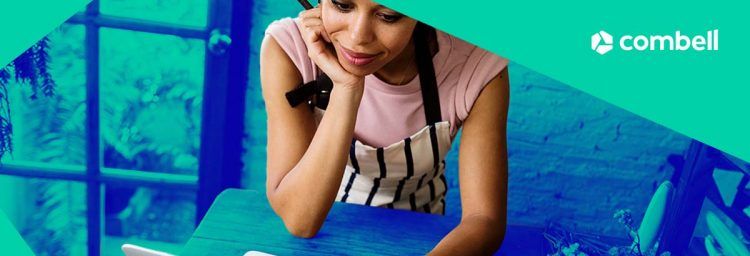What is WooCommerce? Discover the ultimate webshop plugin!

Are you a WordPress enthusiast toying with the idea of launching an online store? If you just nodded in agreement, then you need to get acquainted with WooCommerce pronto. With this popular WordPress plugin, your online business will be up and running in no time.
- Explained: What is WooCommerce?
- Benefits of a WooCommerce webshop
- WooCommerce possibilities:
- Ever heard of Managed WooCommerce?
- Your webshop in top condition
- Site Assistant
- Own testing environment
- Free premium plugins and GDPR software
- Installing WooCommerce yourself
- What can you do with WooCommerce? Use our tips!
- Frequently asked WooCommerce questions
Explained: What is WooCommerce?
When you mention WooCommerce, you're simultaneously talking about WordPress. Because WooCommerce is the popular e-commerce plugin for WordPress.
To clarify: WordPress is a CMS (Content Management System) that allows you to build your own website. By installing the WooCommerce plugin, you can transform that same website into a fully functional WordPress webshop.
Who uses WooCommerce? Many more online entrepreneurs than you might think! There's a good chance that your favorite shop runs on WooCommerce.
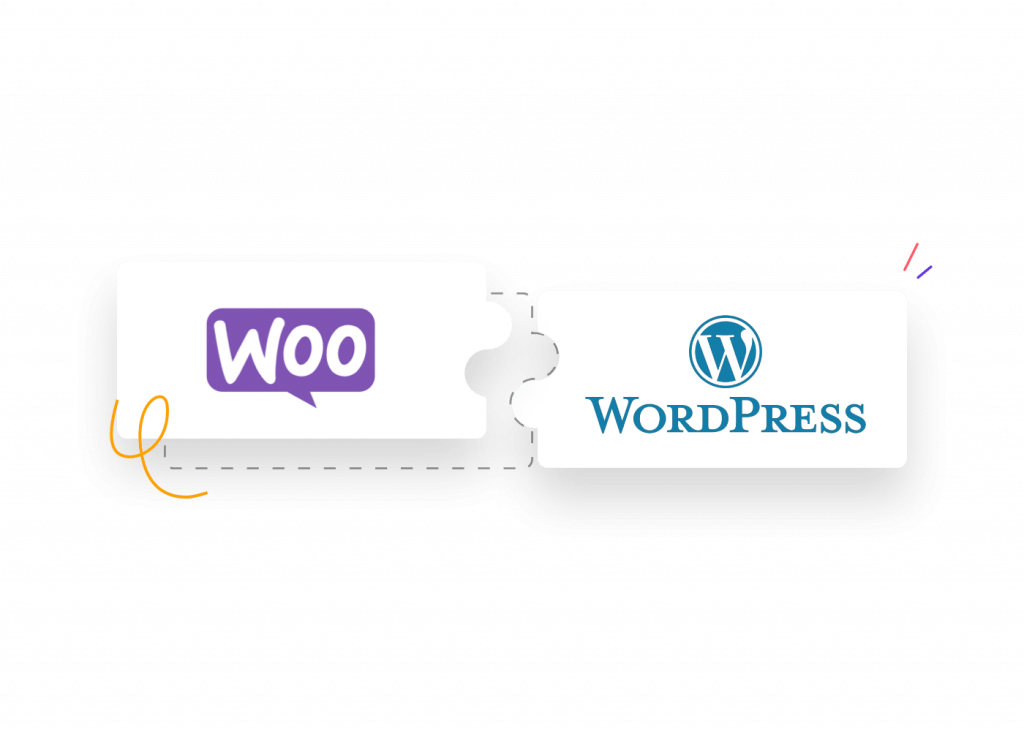
WooCommerce, like WordPress itself, ensures the highest level of user-friendliness. You don't need in-depth technical knowledge to get started.
The WooCommerce plugin is so well put together that you'll never get lost during the entire building process.
Tip
At Combell, you can choose between web hosting where you can easily install WordPress with just one click, and WordPress hosting where WordPress is pre-installed. With our WordPress hosting, several other aspects are already optimized for the performance and security of your WordPress website.
Benefits of a WooCommerce webshop
A WooCommerce webshop is a great example of Software as a Service (SaaS).
This webshop software provides you with a complete solution including product and inventory management, payment options, automatic confirmation and shipping emails, and more.
In short, it's an all-in-one solution. But those aren't the only benefits of WooCommerce. How about the list below? 😉
Product management, various payment gateways (to payment providers), convenient shipping options, integrating discount codes... WooCommerce's software truly has everything you need for the most complete WooCommerce store!
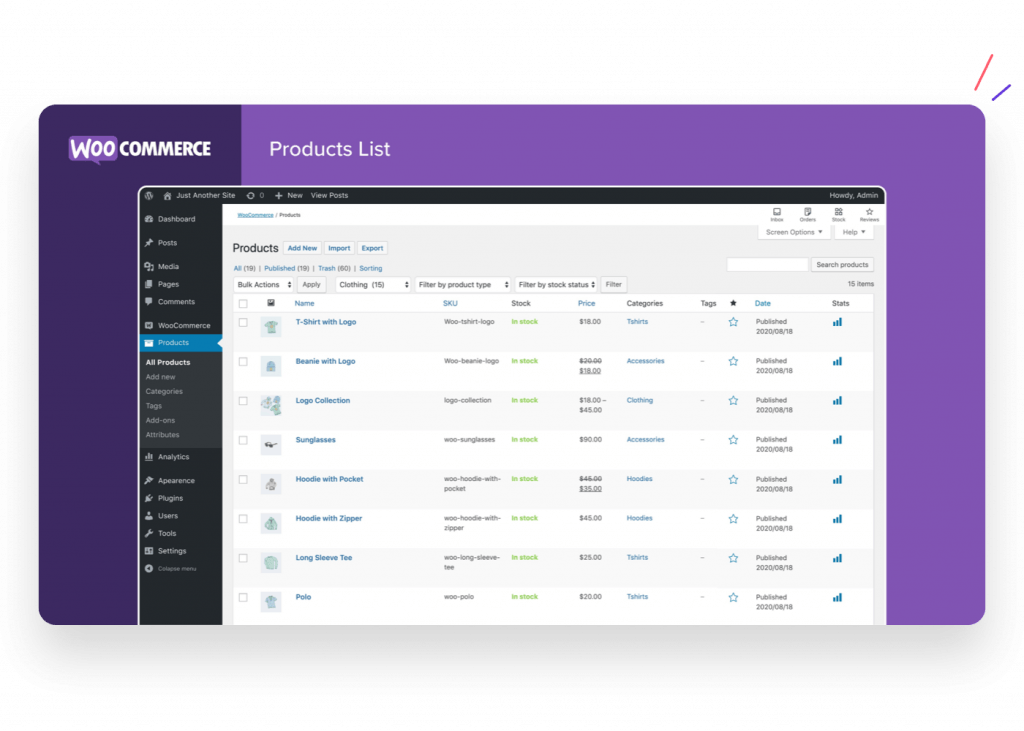
Thanks to thousands of themes and extension options, you can fully customize your WooCommerce webshop to align perfectly with your brand vision.
By choosing WooCommerce, users gain access to detailed reports and analyses on sales, customer behavior, inventory levels, and more.
With this data, you'll know how well you're performing and where there's room for improvement or growth.
Whether you're a small startup or a large enterprise, WooCommerce can scale with your business. You have a choice of scalable solutions suitable for stores of any size.
WooCommerce offers various tools and features optimized for search engine optimization (SEO).
Those who rank well on Google attract more organic internet traffic, potentially bringing in more new customers!
Tip
Use the useful WooCommerce app! With the WooCommerce app, you can manage your business on the go via mobile devices (Android and iOS). You can create products, process orders, and view real-time statistics. If you have multiple webshops, you can easily switch between accounts.
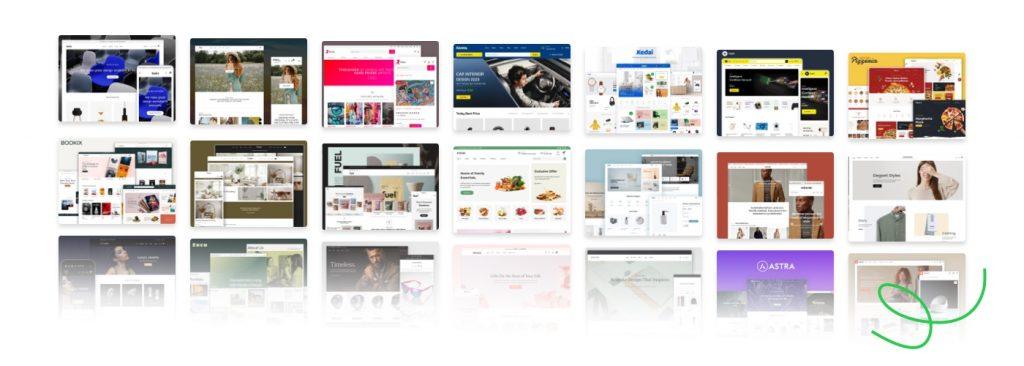
WooCommerce possibilities:
Are the possibilities of WooCommerce endless? Not quite, but it's close.
With WooCommerce, you can:
In this video, the team behind WooCommerce highlights various possibilities:
Ever heard of Managed WooCommerce?
Here at Combell, you can enjoy all the benefits of Managed WooCommerce. That includes everything we listed above, + extra features and us taking care of all maintenance and updates.
While WooCommerce may be a well-equipped machine, if you neglect updates and maintenance, the engine will soon start to sputter. That's obviously detrimental to your webshop. So, those tedious tasks are essential.
Your webshop in top condition
But what if you have no interest in handling those tasks? Or simply no time? That's when Managed WooCommerce comes into play.
We take care of all those constant updates for WordPress, WooCommerce, your themes, and plugins. You won't have to lift a finger. Furthermore, we thoroughly test all updates and only implement them when they're suitable for your webshop.
But it doesn't stop there. We ensure continuous optimizations (think about your database!) to make your shop even stronger.
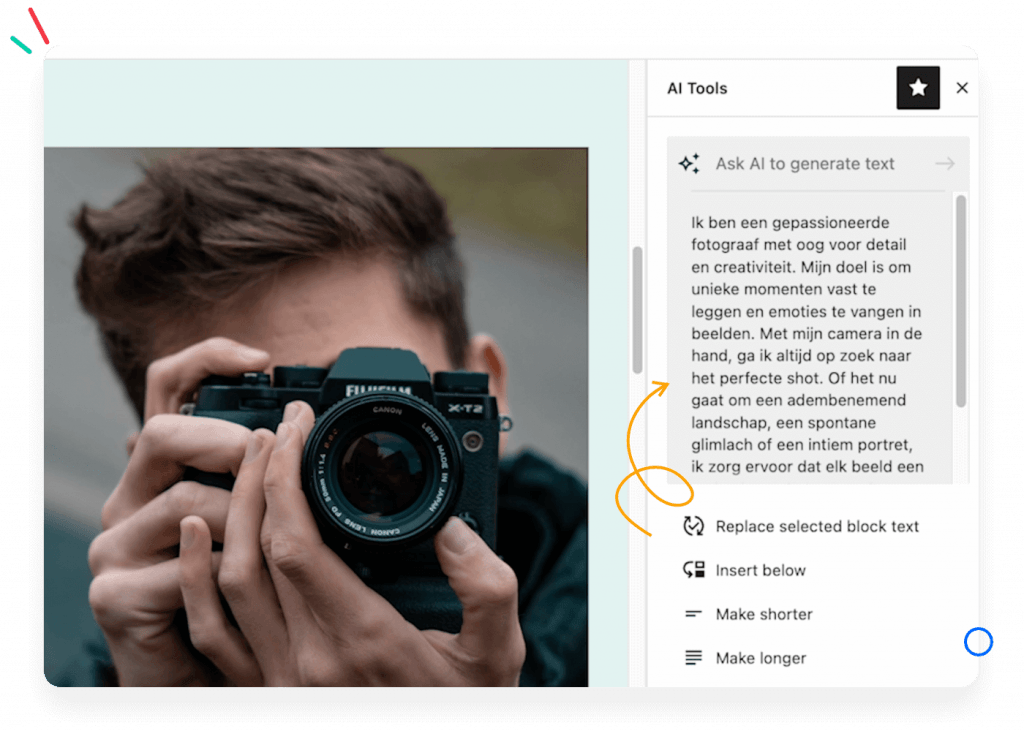
Site Assistant
Users of Managed WooCommerce are introduced to our Site Assistant. It's an incredibly handy tool that autonomously creates your WooCommerce webshop based on AI.
Yes, you heard it right: this tool gets to work for you. From design to text: you ask, AI creates.
Own testing environment
Another welcome addition: your own convenient testing environment! Trying out new plugins, experimenting with something different...
You can do it all behind the scenes in the testing environment. And all it takes is a few clicks. While you're tinkering away, your customers won't notice a thing. 😉 You also have access to backups.
Free premium plugins and GDPR software
Thanks to free premium plugins, you can further expand your webshop. Trust us, there are many useful plugins included!
When launching a website or webshop, one mustn't forget about privacy regulations. The fines can be hefty!
Luckily, with Managed WooCommerce, you also get GDPR software from iubenda. This allows you to easily create your own cookie banner and privacy policy.
Installing WooCommerce yourself
For those who want to install WooCommerce themselves, it starts with choosing a hosting package. As indicated, at Combell, you can choose packages that include WordPress.
Tip
If you opt for Managed WooCommerce, both WooCommerce and WordPress are already installed for you. You don't have to do any of that yourself.

Once logged in to your WordPress website, you can download WooCommerce and start building your shop.
Here's how to download WooCommerce:
1. Log in to your WordPress website.
2. Click on 'Plugins' on the left side of the WordPress menu.
3. Select 'Add New Plugin.'
4. Search for 'WooCommerce.'
5. Click on 'Install Now.'
6. Activate WooCommerce to start immediately.
What can you do with WooCommerce? Use our tips!
After reading our blog, you've probably noticed that the WooCommerce plugin for WordPress offers a lot of possibilities. With the tips below, you'll make the most out of your future webshop.
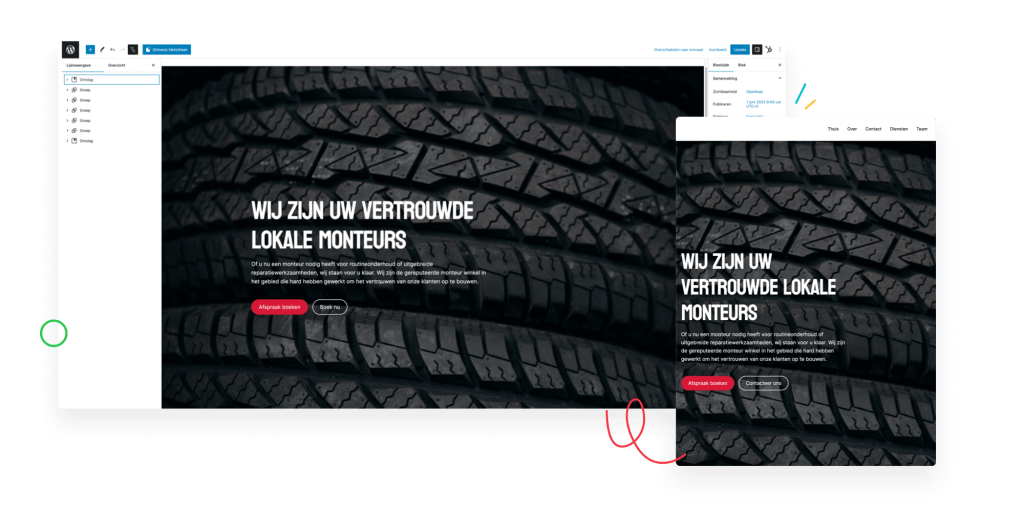
Chances are, your customers will be visiting your webshop via their smartphones. Therefore, your shop should be optimized for small screens. A mobile-friendly website is crucial.
WordPress offers a variety of responsive themes. Using these, you can make your website responsive and provide users with an excellent user experience. So, always look for WooCommerce themes that are mobile-friendly.
Also read
Don't understimate the importance of good product descriptions and photos. These are what drive conversions. So, write detailed, clear, and informative descriptions of your products.
Additionally, upload high-quality photos. Try to steer clear of generic or impersonal stock photos.
WordPress is renowned for its plugins. Take advantage of them! By adding new WooCommerce plugins and extensions, you can further enhance your WooCommerce webshop.
However, make sure to choose the right plugins that are suitable for your shop. Because some plugins can negatively impact the loading speed of your webshop. Luckily, there's our convenient testing environment. You can try everything out beforehand.
This brings us to our next tip! Fast loading times are essential for a good user experience and can increase conversion rates.
Optimize your website's speed by compressing images, using caching, removing unnecessary plugins, and investing in professional hosting. 😉
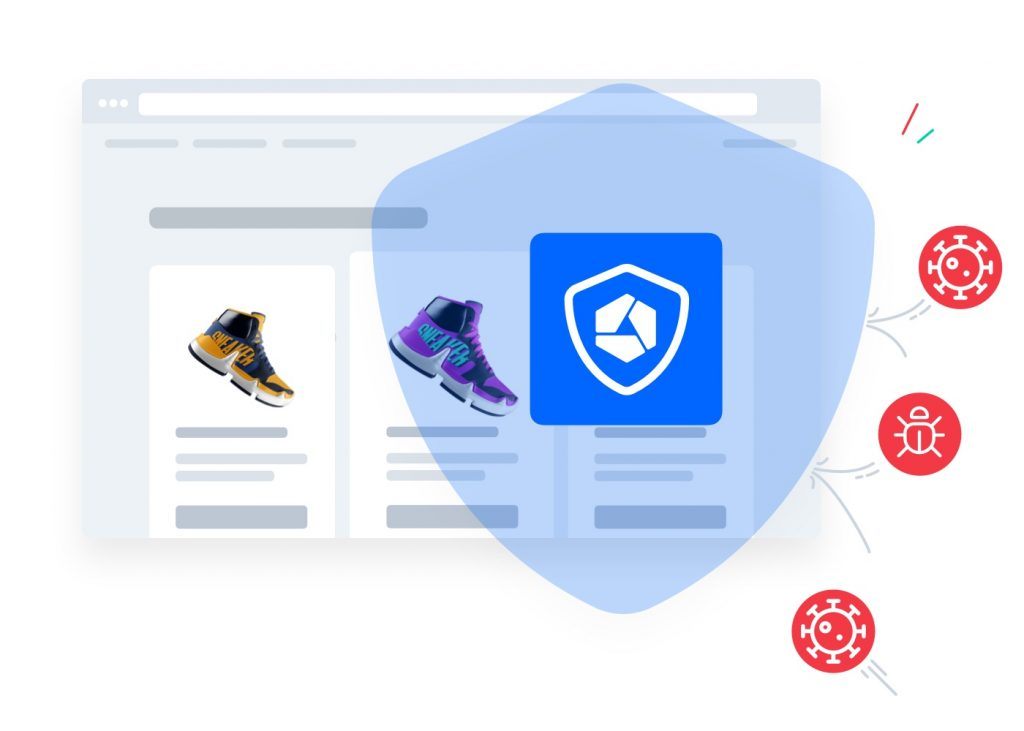
Don't worry: both WordPress and WooCommerce are secure software. However, you should also take some security measures yourself. By properly maintaining your WordPress environment, you keep hackers at bay!
Here's what you should definitely do:
- Keep the software up to date.
- Use strong passwords.
- Download secure themes and plugins.
- Remove themes and plugins that you don't use.
- Host your site with a professional and super-secure hosting provider.
For those who want to outsource those tedious but essential tasks, there's Managed WooCommerce.