Do you need an affordable website? Here is how you do it.

You can build it yourself very easily!
Today, entrepreneurs and companies can hardly do without their own website. But having a website built for your business (or hobby) might scare you... Does it not take a lot of work and/or money? That may have been the case in the past, but now you do not even have to outsource this task, as building a cheap website is now easier than ever. Moreover, we are here to help!
Building a website does not necessarily have to cost you an arm and a leg. In this article, we will show you how you can build an affordable website that still looks professional by keeping a few things in mind.
In this article:
Building an affordable website? Think things through first!
If you google "have a cheap website built", you will be overwhelmed by technical terms and expensive prices. For some companies, it is definitely necessary to hire a developer, but most of the time you can just do it yourself. The most important thing you need for this is your brain.
Web design
When you plan to buy a car, you have a colour, shape and style in mind. And the same goes for a website. Before you start working on your website, you should give some serious thought to your web design. Do you want a sober site, or would you rather have colourful pages with a lot of media files, such as pictures or videos?
Beautiful web design is often more expensive – one reason being that you have to pay to use pictures. But there are also tools (such as SiteBuilder) that include different styles of web design and stock photos. We will cover that later.
Functionality
What should your website offer? Do you have some crazy ideas, but do not know how to realise them? Or do you want your social media to be linked to your website?
The more complex the functionality of your site, the more likely you are to need a web developer to help you. But if your website only has to offer very simple things, like showing your posts on social media, you can easily build your website yourself. And with tools such as SiteBuilder or WordPress plugins (we will explain that later!), you can do quite a lot yourself!
Size
Just like size is important for your car, it is also important for your website. Are you expecting many people to visit your website? Do you want to create many pages (a homepage, a page with information about your products, an 'about us' page, etc.), or is one page enough for you? Do you mainly want to publish texts, or would you prefer to be able to publish lots of images as well?
These are questions you may want to consider answering, in order to estimate the size of your hosting package. Because you can easily save money on it – but we will cover that later.
Start building your inexpensive website
Now that you have given careful thought to the design of your website, you can get to work. The important thing to remember is that your website does not have to be expensive to come across as professional. In fact, a cheap self-designed website can look just as good. However, there are a few things you should bear in mind to keep costs down.
1. Save money on your hosting package
Domain name
For your own website, you will need a domain name, a hosting package and a website builder or CMS (Content Management System).
You can register a domain name without a hosting package (e.g. mycompanyonline.be), but then you obviously will not have a website yet. That is why it is smarter to purchase a full package right from the start: with Combell, you get your domain name for free for the first year with your hosting package. This means you can already save quite a lot of money on that!
Choose the right size
It is important to assess in advance what kind of website you want. Packages come in all shapes and sizes, so it is best to know your size and shape. If you want a basic website with only one page that will attract few visitors, the cheapest hosting package will do the trick.
If you are looking for something more elaborate, if your company is a bit bigger or if you plan to add a lot of media content (such as photos or videos) to your website, you should consider choosing a slightly bigger package.
By the way, it is quite easy to upgrade at a later stage, so you do not have to choose the most comprehensive package right away.
Not sure about your size?
A website builder with hosting included
If you want to build your website using a website builder like SiteBuilder, you can choose a SiteBuilder package with hosting included. You can also choose the right size for your SiteBuilder package!
You can also opt for a WordPress hosting package, which comes with WordPress pre-installed on your web hosting. But more about that later...
2. Build your website yourself
Use SiteBuilder
The easiest way to build a website is with the help of a website builder or website creator such as SiteBuilder. This is an online software programme that allows you to build a website without any coding experience or knowledge.
Over the years, website creators such as SiteBuilder have grown enormously in user-friendliness and style. This means you can get started right away with a beautiful and professional website.
Tip:
With Combell, you get everything in one package – with a free domain name – so that you can get started right away. And if you still cannot find what you are looking for, Combell offers 24/7 support, so do not hesitate to contact us if you encounter any problems with your SiteBuilder.😉
Save money on web design
Creating a good layout takes time. That is why it is easy to choose the right web design from more than 100 templates available in SiteBuilder. This way, you can immediately go for a design that matches the image you want to convey through your website.
All the blocks you add afterwards will perfectly fit into the web design you have chosen. This way, you will not waste time setting everything right again with every block or page you create. Because time is money.😉
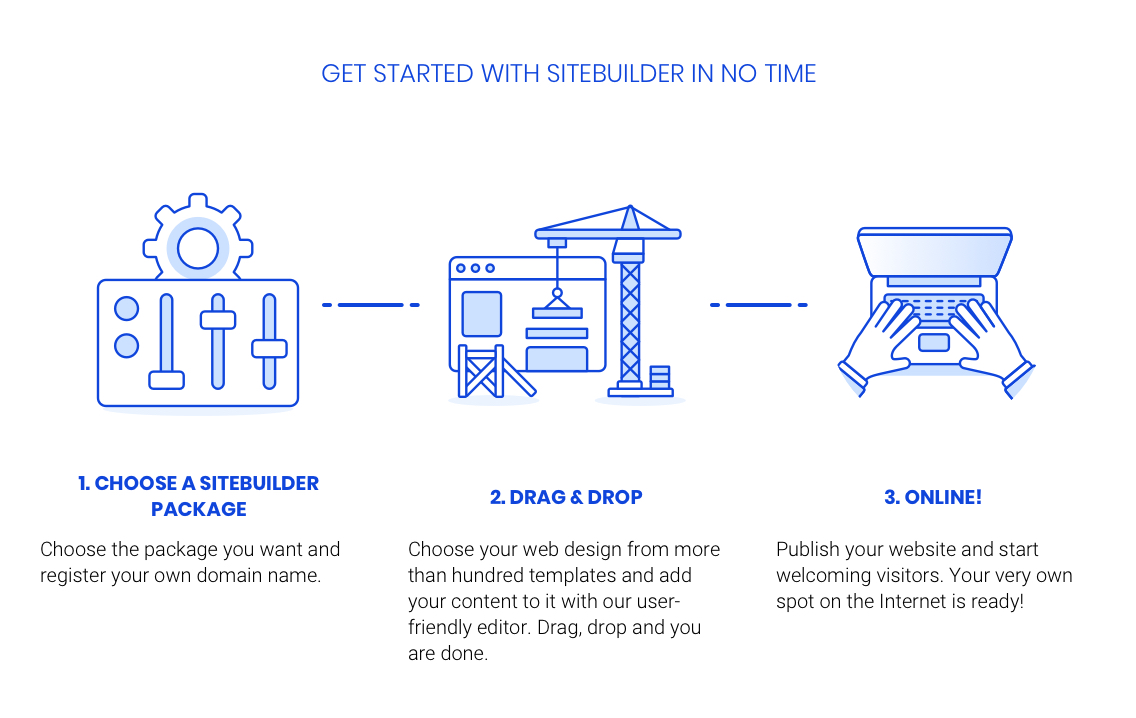
Another key feature of SiteBuilder is the responsive editor.
Free pictures
If you want to brighten up your website with images, you should pay attention to the copyright of the pictures you use. Some pictures are (very) expensive to use, but there are also cheap alternatives.
SiteBuilder also offers a huge library of free images to choose from. No hassle with copyright issues: just drag and drop them onto your website and you are all set!
Ranking higher in Google thanks to SEO
SEO is the holy grail for anyone who wants to engage in marketing and become popular on the Internet. It means Search Engine Optimisation, and it helps you rank higher in search engines results pages (SERPs).
SiteBuilder has a built-in SEO tool, which allows you to easily optimise the entire content of your pages.
SiteBuilder in a nutshell
Tip:
If you choose Combell's SiteBuilder, you kill two birds with one stone: you will be able to build an affordable and beautiful website tailored to your project, AND you will benefit from Combell's excellent hosting services!
3. Use a CMS such as WordPress
Although the possibilities of SiteBuilder are quite extensive, they are not endless. If you want more building blocks, you can choose to work with a CMS (Content Management System). Broadly speaking, there are four major CMSs on the market, WordPress being the most popular. Incidentally, WordPress is free to use!

A CMS is a system behind a website, allowing you to pull the strings via a control panel. You do not even need to know any HTML code (or hardly any) to use it. The CMS provides a kind of word processor, which allows you to neatly lay out your page content.
Build a free site using WordPress.com
WordPress.com is a platform that allows you to create a (free) website. That website runs on the WordPress CMS. For such a WordPress.com site, you no longer need to purchase a hosting package, as you can simply use the free hosting provided by WordPress.com.
The drawback of this 'freebie' is that your free website will have advertising on it and that your address will be stuck with the wordpress.com domain name (e.g. yourdomain.wordpress.com). You can fix the latter problem by registering a domain name and having it point to your WordPress.com website.
Use the themes provided by WordPress.org
WordPress.org is the website of the WordPress CMS. To put it simply, you can download the WordPress 'programme' and install it on your server or web hosting.
This means that you do need a hosting package for WordPress.org. In other words: you cannot create websites on WordPress.org; you can only access it to find the blocks you need to create a website. That website is then hosted on the hosting that you rent from your provider.
As you can see, things tend to get a lot more technical with WordPress.org. Fortunately, at Combell, you can purchase hosting packages with WordPress pre-installed for free. Consequently, there is almost no difference with how wordpress.com websites work. The only difference is that your visitors will be able to enjoy an ad-free experience. This will make your website come across as more reliable. In addition, the customisation options for your website will be far greater.
Use free WordPress plug-ins
You can optimise your WordPress site by installing plug-ins on it. Plugins are small pieces of software that increase the functionality of your pages. In other words, they are like extensions to your basic website.
Sometimes, plug-ins are visible to your visitors. In this case, your plug-in creates a widget (a clickable object on your website). But plug-ins can also simply run in the background of your website, such as those used to improve your SEO ranking in Google, or simply to split words at the end of a line when you want to perfectly align a text.
Plug-ins come in all shapes and sizes, and a lot of them are free! If, after designing your website, you want to focus on boosting your online success, then you should definitely browse through the plug-ins section 😉.
WordPress in a nutshell
Save time with Managed WordPress hosting
If you use WordPress, you will have to update your CMS on a regular basis. This will ensure that you are protected against attacks, and that your website and plug-ins continue to work properly.
If you do not have the time, the will or the knowledge to do this, you can opt for a Managed WordPress hosting package. In this case, Combell will take care of the technical side of your WordPress website. This means that you no longer have to update your templates and plug-ins yourself, but also that your website will always run as smoothly as possible.
Such a managed hosting package is very convenient. In addition, it ensures that you do not have to hire technical staff. Furthermore, you avoid the risk of downtime due to poor security. This way, your website will always be available, and you will not lose any revenue!
A Managed WordPress package is slightly more expensive than ordinary WordPress web hosting, but it does ensure that your website performs optimally and is always secure.
Other CMSs
According to WordPress itself, 40% of all websites (!) run on WordPress, but for the sake of completeness, we should also mention that there are other CMSs.
There are three other major CMSs: Joomla!, Drupal and Magento. Each of these systems has its own advantages and disadvantages. We personally recommend WordPress for those who want to use a CMS, but for those who are unsure, here is an overview of the different CMSs.
When should I choose one or the other?
- SiteBuilder is the right choice if you have no technical knowledge and if you do not want to put too much time into your website. You can build your own inexpensive website in a few hours, with a nice web design as a bonus. Moreover, the hosting is included in your package, meaning that there are no extra costs involved!
- As for WordPress, you should choose it if you are somewhat more technically minded and want to take all the time you need to build your website. WordPress has more advanced features than SiteBuilder. You will need some time to get your web design right, but once you are set, all you have to do is add your content.
In either case, SiteBuilder and WordPress are two great solutions for building a professional, yet inexpensive website.
Combell offers affordable hosting packages with WordPress or SiteBuilder. And you get your domain name for free during the first year!


