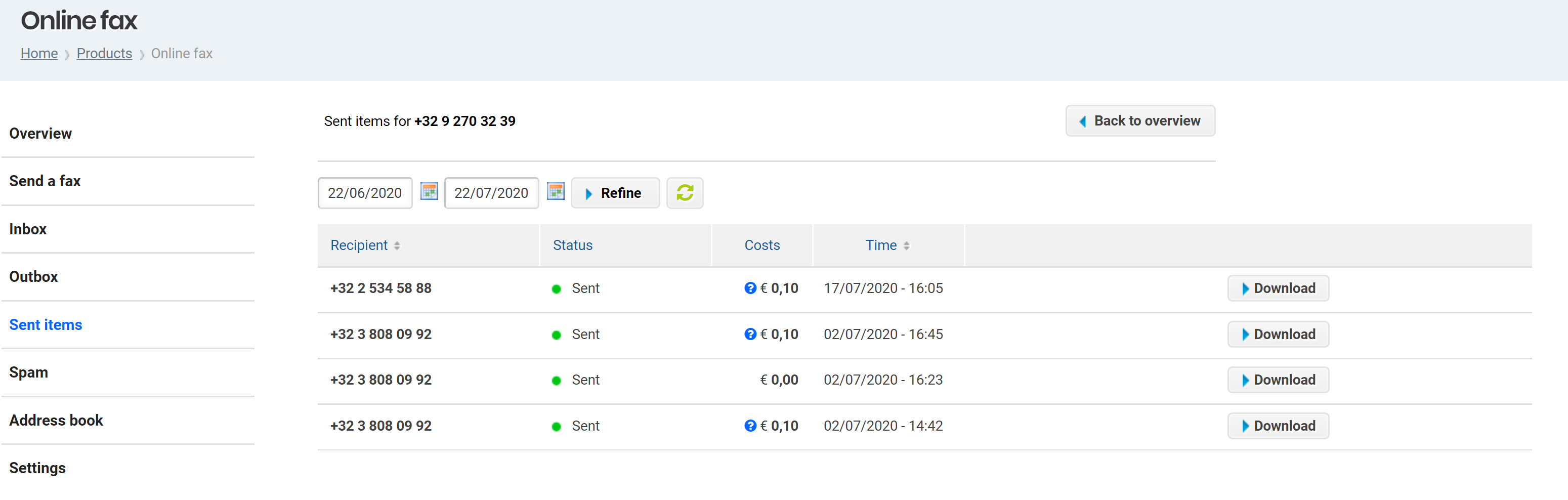Follow these steps in the control panel to view your sent faxes:
-
- Go to “My products”> “Fax services”> Click on “Manage fax” next to the fax number for which you want to view the sent faxes.
- Select “Sent items” in the menu on the left.
- Click on “Download” to download the shipping confirmation.