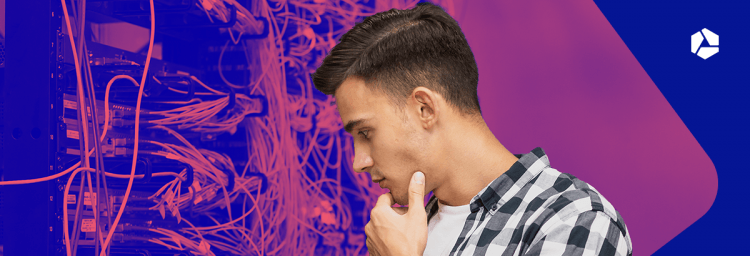What is a server and how to choose a server?

Having yourself served: you already like to do that in restaurants, on vacation ... And according to "some sources close to home" you also like to be served at home. 😉 In the IT world, the servers serve you. Different types of servers make sure that your website is hosted and therefore, available online. The importance of a good server should not be underestimated.
A server, your online indispensable servant
Without servers, there are no websites, webshops or apps. It's as simple as that. Software needs a server to be online. It makes a server your faithful yet indispensable servant.
So why are we talking about serving in this context? Because server as a term actually comes from the English word 'serve'. A server serves your website or mailbox by actually hosting and making your application available on the worldwide net. For that server hosting - or for other hosting - you can turn to a hosting partner such as Combell.

Physical and virtual servers
In order to know exactly how servers work, you need to make a difference between physical and virtual servers. Physical servers may be considered real computers with their own hardware components, while virtual servers share some of the resources of a physical server and are software configured to work as separate servers.
What is a physical server?
The computer on which a server program runs is a physical server. The "physical device" may consist of a single computer, but equally well a series of computers connected in a network. They are all specially designed and configured to meet your organisation's needs.
Physical servers are often used to run softwares that cannot run efficiently on a regular computer or to store and process large amounts of data. These servers are usually more expensive than virtual servers because they must be physically managed and upgraded.
What is a virtual server?
A virtual server is actually the software copy of a physical server. Instead of using a physical computer, a virtual server uses the resources of a physical server to create multiple virtual servers. Each virtual server operates independently of the others and has its own operating system, applications and data.
Virtual servers are created with virtualization technology, which splits the physical server into multiple virtual environments. Each virtual server has its own processor, memory, storage, network connections and other resources needed to function.
This allows several virtual servers to be hosted on the same physical server, lowering your costs and improving efficiency.
With virtual servers, you can count on flexibility, scalability and resilience. They can be quickly configured, copied, moved and removed depending on the needs of your organization.
Virtual servers are a hot topic in cloud computing environments and are often used for web hosting, application hosting, databases ... They are also easier to manage and upgrade than physical servers.
How does a server really work?
So servers are specifically engineered computers that provide services to other computers on a network, such as hosting websites, processing e-mail, delivering applications and storing data. They typically work by receiving requests from "client computers", processing those requests and delivering the results back to the clients.
When a client computer sends a request to a server, the server processes the request by using the resources available on the server. This includes the server's processor, memory, storage and network interfaces.
Servers usually operate using special software configured to perform specific jobs, such as web server software for hosting websites, e-mail server software for processing e-mails or database server software for storing data. The configuration of the server's software and hardware depends on the requirements of the specific services it provides.
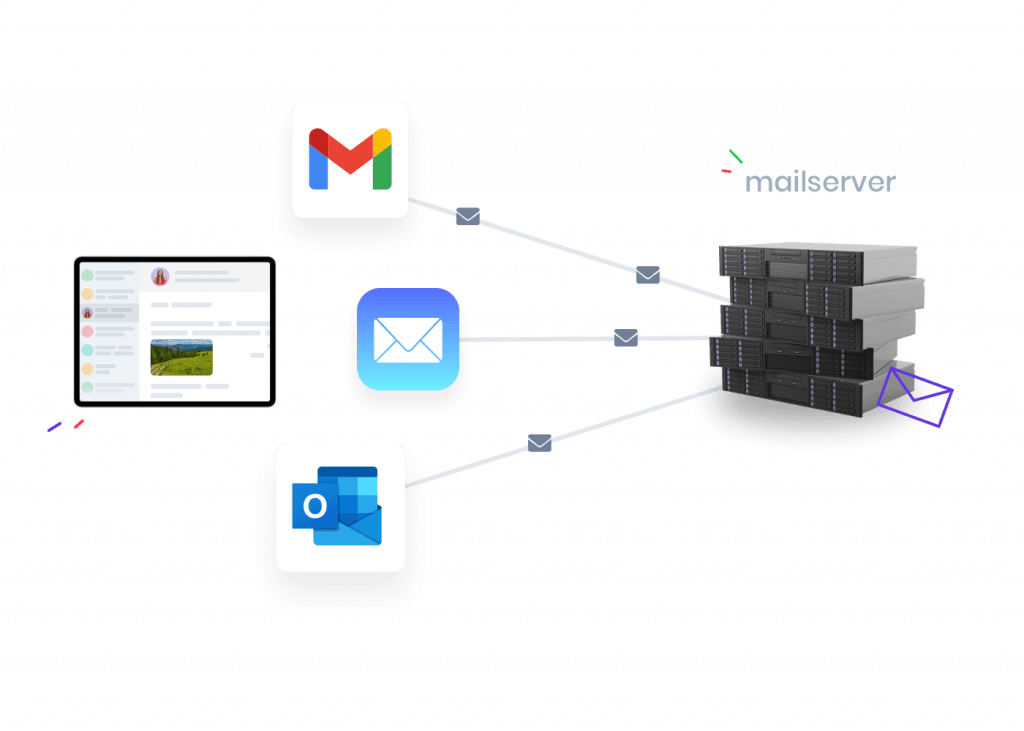
Different types of servers explained
Getting along yet? 😀 Then it's time to take a look at what types of servers there are.
- Web servers retrieve specific HTML pages and/or files. Your web browser is the so-called client.
- Proxy servers are software that act as intermediaries between an end device, such as a computer, and another server from which a user or client requests a service.
- Application servers are software programs on a computer within a distributed network whose job is to provide the operating logics for an application program.
- Virtual servers are software programs that run a shared server and are configured so that it appears to you, the user, that you have complete control over the server.
- Cloud servers are virtual servers managed by hosting companies. They come in different forms and packages customized to your business.
- Mail servers are solutions that receive incoming mail (from local users who have accounts within the same domain, for example).
- File servers are computers that provide centralized storage and management of data files. A file server allows other computers on the same network to access those same files.
- Database servers are responsible for hosting one or more databases. Client applications perform database queries to retrieve, or write data to, the database located on the hosted server.
- Policy servers are security components in a "policy-based" network that enable authorization services and facilitate file tracking and auditing.
- Blade servers are server enclosures with multiple thin, modular electronic circuit boards, also known as server blades. Each blade is itself a full-fledged server, often designed for a single application.
Regarding hardware components
Servers consist of several components and subcomponents, with the hardware level made up of a rack-mount enclosure. That enclosure contains a power supply, a system board, one or more CPUs, memory, storage, a network interface and a power supply.
With most server hardware, out-of-band management is supported through a dedicated network port. Out-of-band management allows low-level management and monitoring of the server, independent of the operating system.
Both on-premises and in the cloud
Such management systems can be used to enable or disable the server remotely, install the operating system and monitor the status of the server. Physical servers, by the way, can be hosted both as on-premise servers and in the cloud.
Regarding operating systems
Without their operating system, what are servers? Not a damn thing! After all, an operating system is an important server component. In fact, they are the platform on which applications run.
The operating system not only provides access to the hardware resources needed by the applications; it also provides network connectivity. The application allows the server to do its job. Consider a database server on which a database application runs, or an e-mail server on which an e-mail program must run.
Two commonly used operating systems are:
Just about all servers support these operating systems.
Regarding server software
Server software is a set of programs designed to perform specific tasks or services that run on a server. This software is specifically designed to work with server hardware and is optimized for performance, security and scalability.
Different types of software you use for different tasks: web hosting, managing databases, using and managing mailboxes ...
Popular examples of server software include VMware, Apache, Nginx, Microsoft SQL Server, Oracle Database, Microsoft Exchange Server and others.
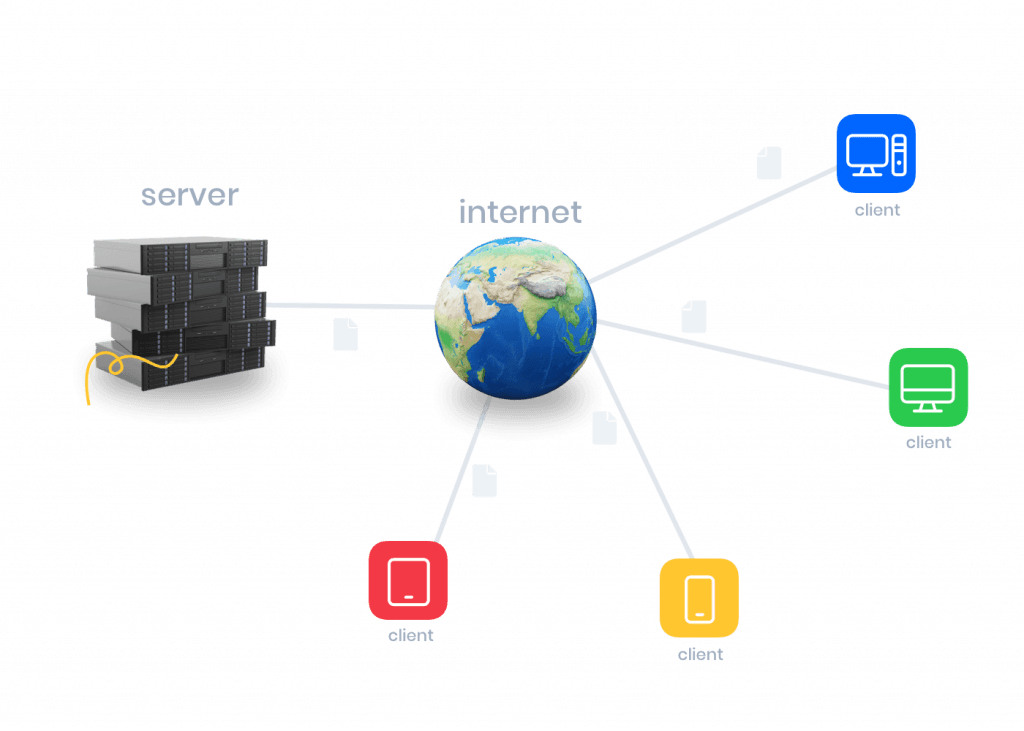
Which server hosting should you choose at Combell?
Whether you are looking for a powerful server that you do not want to worry about or whether you want to pull all the strings yourself... Combell has a wide range of servers to meet your needs and those of your company.
We not only keep the servers online, we also keep them up-to-date with the latest technology and security standards.
So, choose a server based on your needs. Not sure which server to choose? Check out our selection guide or let us take you through our products:
- With dedicated web hosting, you get a complete dedicated server all to yourself. You manage your dedicated servers as easily as a web hosting package via our own control panel.
- Do you want a Cloud Server (Public Cloud, Private Cloud, Hybrid Cloud) that is constantly up and running, that you don't want to worry too much about? Then our fully managed servers are perfect for you. We do all the necessary management, updates, patches, maintenance ... so you can fully focus on your own activities.
- You can also opt for an Unmanged Cloud Server. You manage your own Cloud Server to lower the price.
- If you want to place several (small) websites on one server and you are an expert in technical matters, you can choose a Virtual Private Server (VPS). With a Virtual Private Server you have your own server to host websites and apps.
- For those who want to go a step further, there is OpenStack Cloud. With this open source application, you build out your own cloud infrastructure with multiple servers, load balancers, routers ...