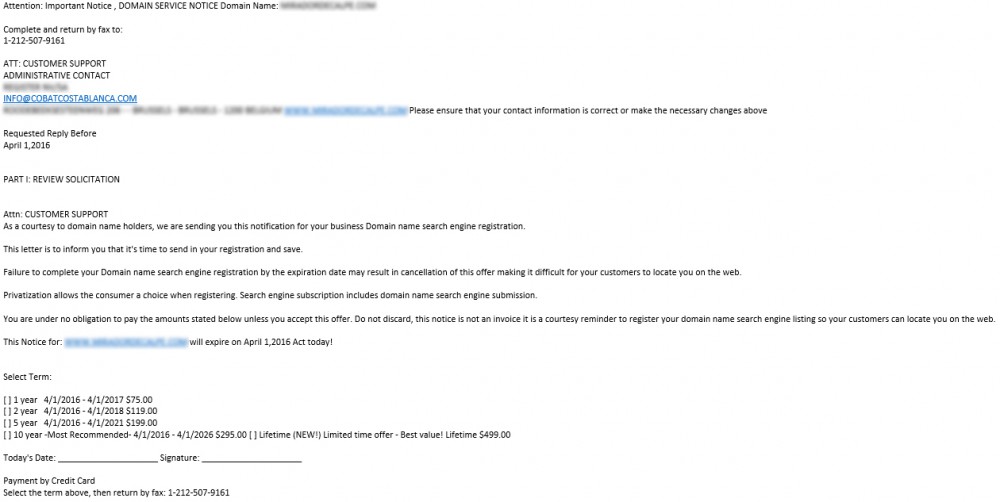A new type of spam: do not fall into the trap!

Lees in het Nederlands - Lisez en français
New spam messages are being sent over the Internet. When you receive one, you think you are about to renew your domain name registration, but you are actually purchasing SEO services, whose usefulness is rather doubtful. How can you protect yourself from such fraud attempts?
What do these new spams contain?
 Have you also received an e-mail that mentions your domain name, combined with the words “expire” and “cancellation”? The e-mail gives the impression that you need to act fast if you want to renew your domain name, otherwise the registration will expire. The name of your domain is mentioned, as is that of your registrar (Combell or other). Therefore, it looks as if the e-mail was sent by your registrar.
Have you also received an e-mail that mentions your domain name, combined with the words “expire” and “cancellation”? The e-mail gives the impression that you need to act fast if you want to renew your domain name, otherwise the registration will expire. The name of your domain is mentioned, as is that of your registrar (Combell or other). Therefore, it looks as if the e-mail was sent by your registrar.
However, the real sender of the e-mail is a company that is trying to deceive unsuspecting readers. Careful readers will indeed notice that the e-mail has nothing to do with a domain registration renewal; it actually is about ordering (bogus) SEO services (“your Domain name search engine registration”). In fact, those who will fall into the trap by printing, filling in and faxing back the form will commit to paying for these services!
You can find examples of these spams/e-mail scams on the Scamadviser and Christmedia websites, or by clicking on the preview below:
What should you do?
If you receive such an e-mail, we advise you to put it in your recycle bin right away! Renewing the registration of your domain is something that you can only do via your own registrar, which will send you a reminded in due time.
If you have any doubts about e-mails pertaining to your domain name, feel free to contact us!
Contact Combell’s support team
Tips to detect these fraud attempts
- Do not rely exclusively on the e-mail address displayed as the sender of the e-mail. That e-mail address is indeed very easy to forge – even you could send e-mails supposedly sent by e.g. president@whitehouse.org!
- Check the links contained in an e-mail before you click them, especially when a payment is requested in the e-mail. This is how you can see the actual address to which a link contained in an e-mail points to:
- Desktop: in your e-mail client or web browser, activate the status bar via View / Status bar. From now on, you will always be able to see the underlying address at the bottom of your screen when you hover the link with your cursor.
- Or: right-click the link and copy the hyperlink to your clipboard in order to be able to view it.
- On your iPad or iPhone: long click the link to open a pop-up menu, which will reveal the real web address above.
- Explore the URL of a web address carefully. In phishing or scam e-mails, the name of the supposed sender is often included in the link, but it is not the actual domain name. Imagine that you are a customer of Postbank.be. In that case, the link will look like http://postbank.be.scammer.com/login. You will see postbank.be and think that everything is all right, but the actual domain here is of course scammer.com. So, make sure you always keep your eyes wide open!
- Never click a link in e-mails supposedly sent by your bank. For your Internet banking transactions, always use the regular address that you have in your bookmarks or that you enter manually.
- Do you still have any doubts about the authenticity of an e-mail? Put your detective hat on and conduct an investigation. In this case, you can e.g. google the fax number mentioned in the e-mail, which will instantly tip you off!
With these tips, you should be a little better protected against scammers, swindlers and phishing mails.