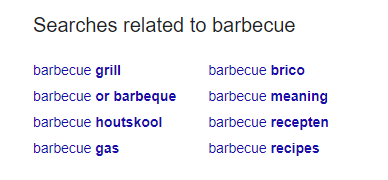Keyword research: the foundation for successful SEO

The optimisation of your website stands or falls on the keywords you integrate into your pages. They are the keywords by which you will be found in search engines, but first you need to know what your potential customers are searching for. We will show you how to conduct a good keyword research and then select the correct search terms so that your page ranks high for the correct search.
The secret: not one keyword, but the ‘long tail’
Our previous article showed you why SEO or Search Engine Optimization is so important. By optimising your website, you ensure that it ranks higher in search results and will thus be visited more often.
A good optimisation of your website starts off with a keyword research, in which you define the search terms that are important for your business, and which you anticipate will be entered into a search engine by your existing or future customers for them to find your site – hopefully.
However, it is important to realise that this process will seldom involve just one word. If you are offering a product or service on your website and wish to optimise it based on merely the generic name of that product or service, then you will have a whole array of competitors who are also focusing on that term. This will make it much more difficult to get your website to the top of the search engine results.
And, from another point of view, your visitors will not key in that term on its own in the search engine, precisely because they know that the results will be too vague. They will combine that keyword with other words like ‘buy’, ‘rent’, or a specific attribute of your product. If you optimise your website using search terms consisting of 2 or 3 words and your site ranks high in search results when someone enters those 3 words, then there is a much greater chance that the person will visit your website – and become a potential customer!
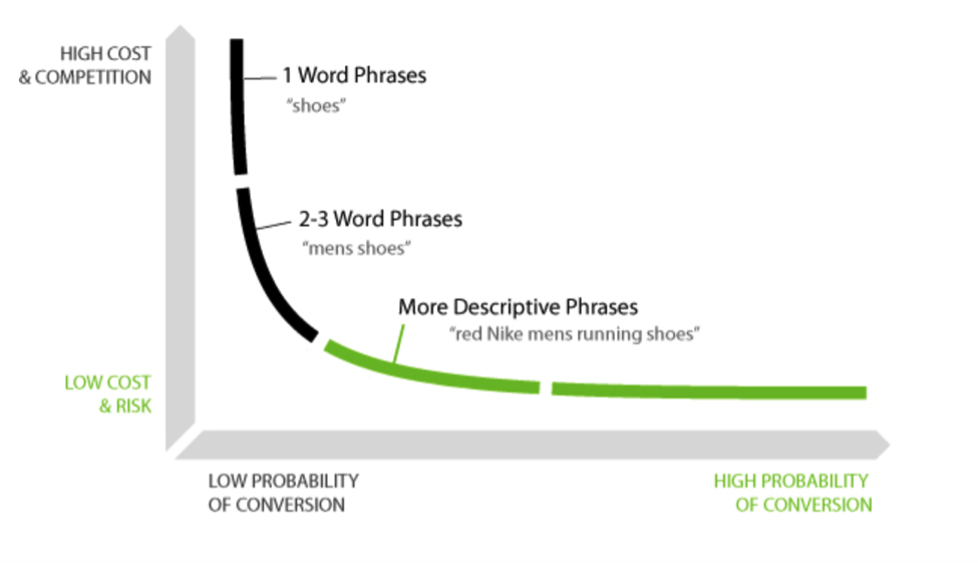
This phenomenon is referred to as the long-tail strategy, i.e. search terms that are less frequently entered in the search engine, but which do give a higher ‘conversion rate’ (the chance that those who visit your website will also purchase what you sell).
But how do you establish which words you can combine to come up with a good search term? We are going to give you a few tips for a good keyword research.
1. Get out your business plan as the starting point for your keyword research
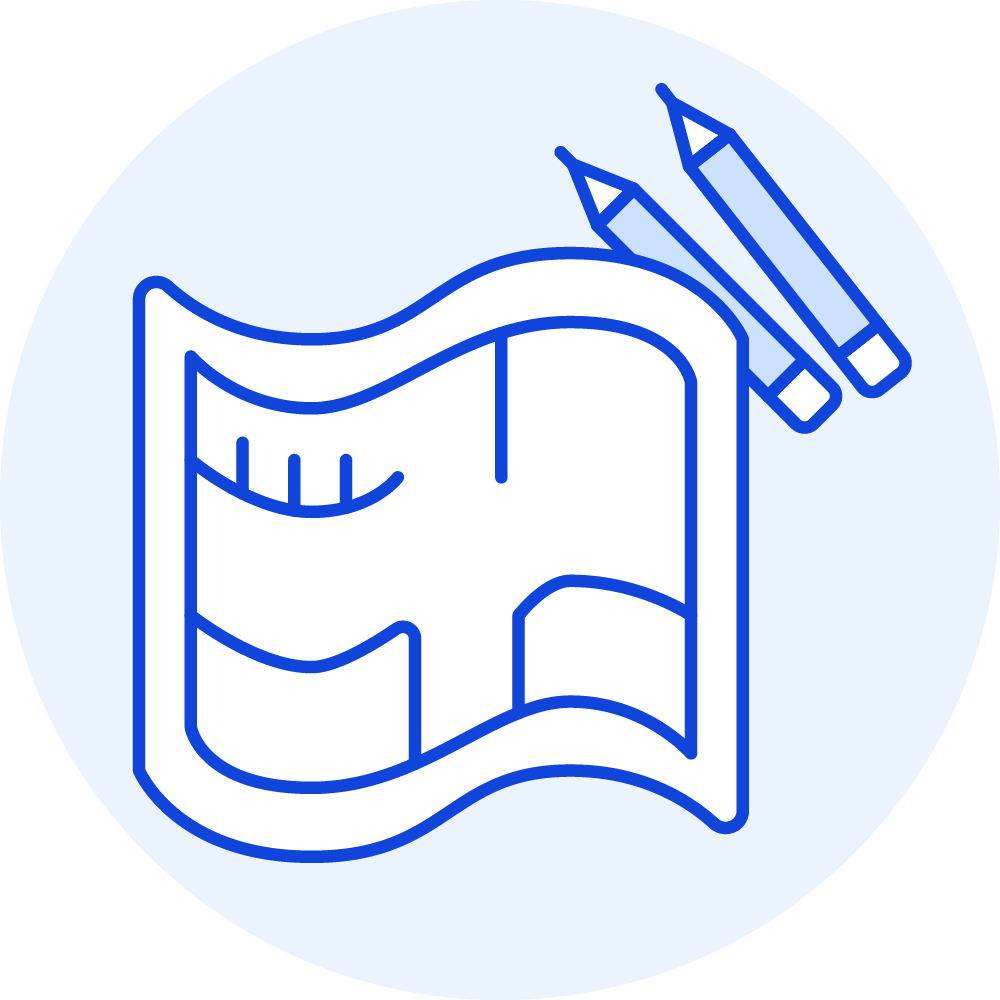 Get to the heart of the matter: what does your business do, what product or service does it provide? And importantly: what is your target group – who or what are they looking for and what matters to them?
Get to the heart of the matter: what does your business do, what product or service does it provide? And importantly: what is your target group – who or what are they looking for and what matters to them?
Go on your gut feel: which words should your customers key in to find your company? Have a brainstorming session about this, and make a list of the keywords. This will be the starting point for your keyword search.
2. Supplement the keywords with research and special tools
You can now start your actual keyword research – you are looking for keywords you have not thought of yourself. In the first place, use your browser to carry out a few simple commands that will give you a good deal of inspiration. Note down the data each time, e.g. in a spreadsheet, for later analysis.
Google Autocomplete
Go to Google. Start by entering your product or service as a keyword in the search box. As you key it in, watch the drop-down menu that is now displayed under the search box. Google will provide suggestions for some other words automatically (autocomplete). In other words, these are search commands that others have specified with these terms in the past. And which you could also utilise.
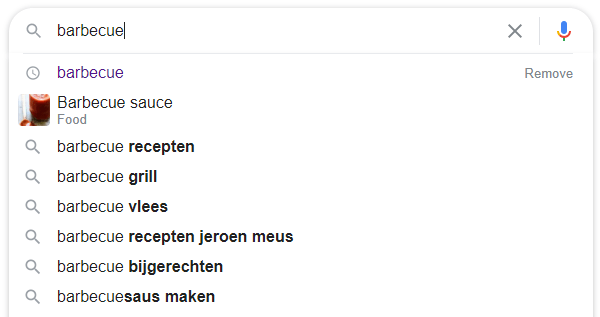
Related searches
Perform a search on Google or Bing for your keyword, whether or not in combination with one of those suggestions. Below the list of search results, you will find suggestions for related searches. Click these and investigate them further.
Wikipedia
Wikipedia, the famous online encyclopaedia, can also be useful: here you may find synonyms for your keyword, alternative spellings, the different kinds of your product, etc. The bottom of the page has a ‘See also’ section. There you may find further related words. These are all things you can note down for later use in the selection of your search terms.
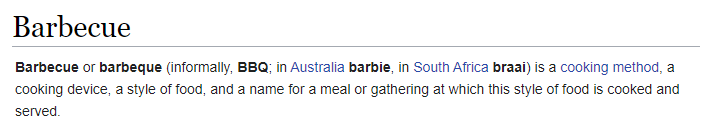
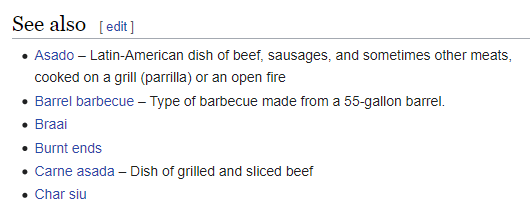
Competition
Pay a visit to your competitors’ sites. What they tell you on their websites can give you fresh ideas.
Google Keyword Tool
You can also resort to tools that deliver yet more combinations of keywords. Google has a really handy tool for keyword search: the keyword planner Google Keyword Tool. You will need to have a Google Ads account for this; you can create and use this free of charge, but the information provided will not be as complete as with a paid-for account.
You can discover new keywords here via Settings / Tools. Enter a maximum of 10 keywords or combinations (e.g. a combination with ‘buy’ or a specific attribute of your product), and choose the region you want to target and the language. You will then be given the search terms, plus their monthly search volume, so that you can see which keywords are most popular and then target those. Google will even add its own suggestions.
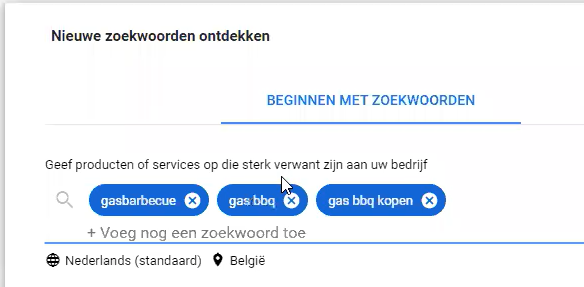
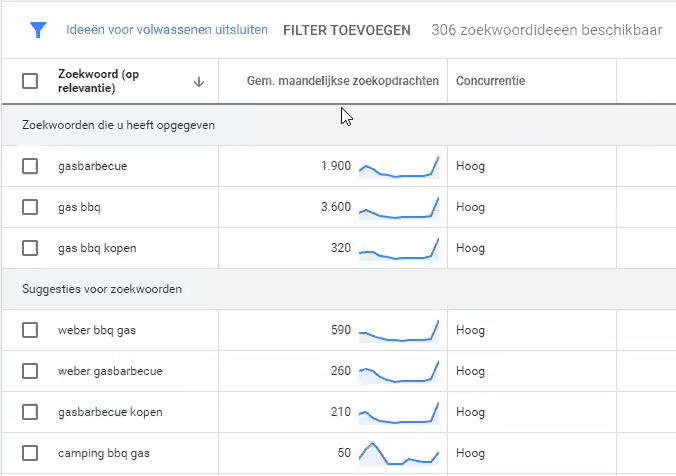
You can download the whole report as an Excel file. You can then set about organising your list of search terms into a clear overview.
Answer The Public
The operation of the English-language tool Answer The Public is equivalent to Google’s Keyword Planner: you enter your keyword, choose country and language, and are given an attractive star-shaped grid. Here you get suggestions for questions that potential visitors might pose: which, how, who, what, where + your keyword. And also combinations with prepositions.
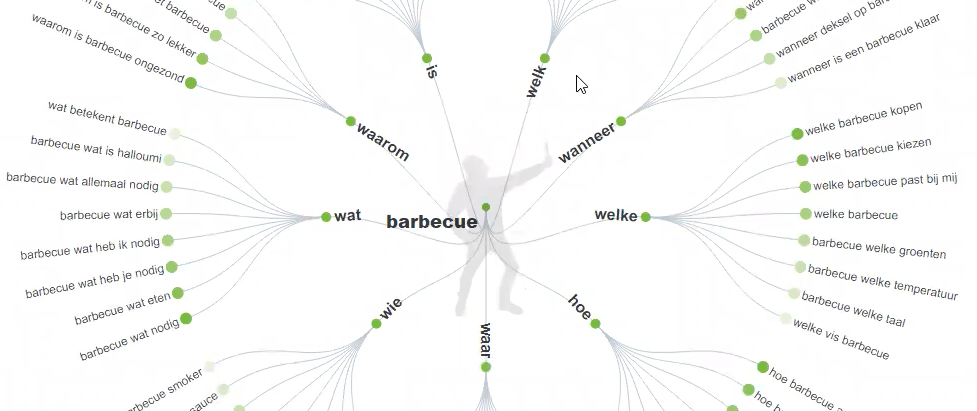
Whereas with Google you get only results when they reach a certain level of popularity, here you also get search terms that are less popular, e.g. ones that are searched for just 5 times per month. The ‘long tail’ in other words, which can also be of interest.
Other tools for keyword research
Some other tools that can help you define and track keywords:
- SEMrush: also provides an SEO report on your site
- Ahrefs: also looks at the backlinks (links from other websites to your websites) and traces whether they still exist
- Ubersuggest: a keyword search extension to the Chrome browser
- keywordtool.io: a tool based on Google’s autosuggest feature
3. Choose the keywords you will use to optimise your website
Your keyword research is complete. As a result, you now have a whole bunch of keywords. But which ones are best? This again is a combination of gut feel and tools. And here too, Google can assist you.
First, use the Search Term Planner to eliminate keywords from your list that have too little (or simply too much) search volume. But do not delete them permanently from your list.
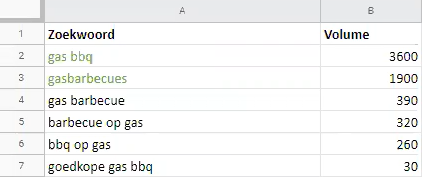
Use Google Trends to compare the keywords you have found in the keyword planner and detect a falling or rising trend. Look into their search history and also the trend that Google is predicting. Keywords that have a low volume currently may well become trendy before long.
Do not pick too many keywords, as it would become too difficult to keep track of everything. It is hard to pin down an exact number. It is also best to bundle them into ‘keyword clusters’, i.e. keywords that relate to each other and for which you can optimise your web text in one go.
Do not forget that your keyword combination will not just be found by the search engine when that text literally exists on a page of your website. If your term were ‘electric lawnmower’, then the search engine will also find ‘lawnmower electric’ or ‘electric lawnmowers’.
4. Integrate your keywords into your website
Now begins the ‘real’ optimisation process: integrating your keywords into the texts of your website. In the past, you could do this quickly by simply filling the page with the keyword. The quality of the text was regarded as less important than the density of the keyword. However, that is actually wrong, and Google penalises you for it as well. The quality of your texts is definitely important.
Also keep in mind the growing use of mobile devices with digital assistants. These enable users to input search commands by voice, using natural language. Someone asks a question, without entering keywords as would be the case in a classic search engine. Therefore, you need also to optimise your website for natural sentences, questions that your user might ask. And variants to that.
Practical tips:
- Use the keyword(s) with which to attract visitors in the first paragraph
- Ensure there are at least a few hundred words on each page
- Cover all the possible questions that your visitor could have about your product
- Link to related information on your other pages
- References to other websites with official information also make your website more dependable, e.g. Wikipedia, government sites, etc. (authoritative sources)
5. Tracking your keywords
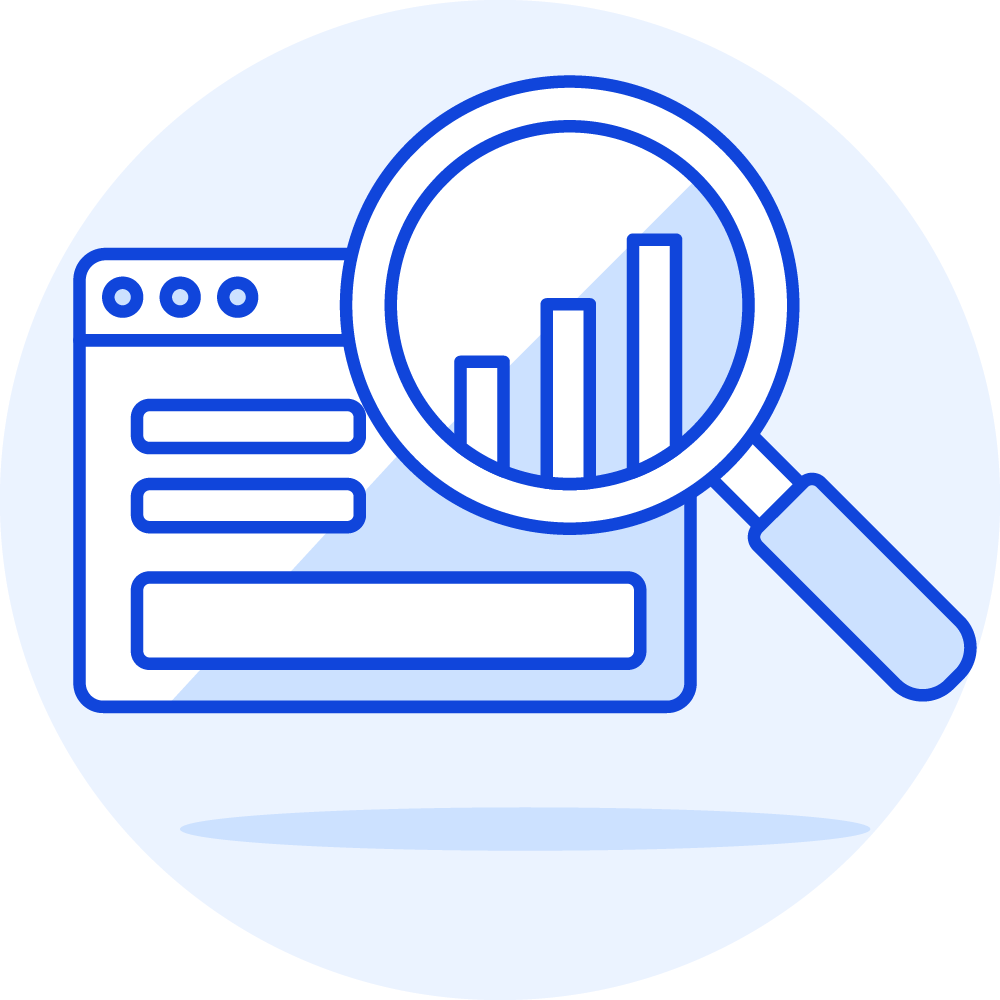 If you select your keywords wisely, you will rise to the top of search results when someone enters those words. Unfortunately, that will not last forever: your competitors do not sit still either, and they too encode the SEO for their websites to get them higher in search results.
If you select your keywords wisely, you will rise to the top of search results when someone enters those words. Unfortunately, that will not last forever: your competitors do not sit still either, and they too encode the SEO for their websites to get them higher in search results.
For that reason, you must regularly monitor the performance of your keywords, and which page performs well for each keyword. There are tools to assist you with this too: these are referred to as ‘rank tracking tools’. A few examples:
SERProbot
SERProbot will tell you the ranking of your website for each keyword. You can also see the page where you score best for this word, as well as who your competitors are for that keyword, and how high they rank. This way, you can follow the evolution of each keyword you use to optimise your pages.
Google Search Console
After the addition of a piece of JavaScript to your website, Google will track your website. You get a complete dashboard in the Google Search Console that shows you – organically – how high you are ranking in the search engine, how many visitors you have, what keyword led them to your site, etc. The nice thing about this tool is that the free basic version provides you with a great deal of information – enough even for your SEO to succeed.
Fast load time can make a difference to your search result
Do not forget though that search engines also take into consideration the quality of your hosting: if two websites are returned by the same keywords, then Google will rank the website that displays best on a mobile device, but also that which loads faster, higher in the search results. And with Combell hosting, your website will definitely fulfil those requirements!
Take a look at our hosting solutions