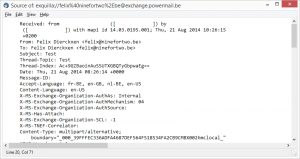The mail header is a piece of text coming with your e-mail message that cares information about that message. You can use it to try and find out the message path, or to troubleshoot issues with sending/reaching the recipient. The headers look like nothing different than a piece of code, so most mail clients will not show them by default. To uncover them, follow the steps in the tutorial bellow:
- Open your Thunderbird.
- Double click on a message to open it.
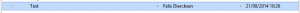
- Click on ‘Other Actions’ > ‘View Source’.
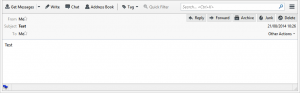
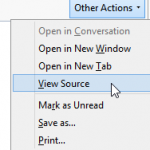
- A new window will open together with the body (message) and headers.