- First, click on Settings.
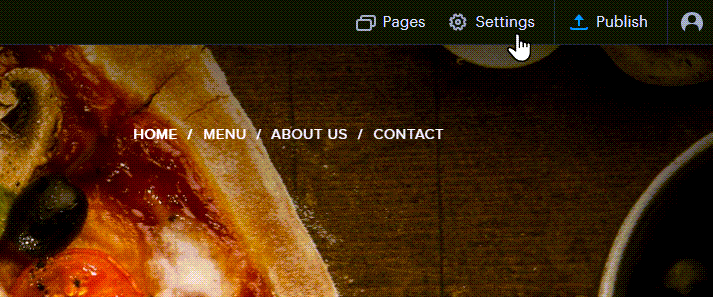
- In the Backup and Recovery tab, click MANAGE BACKUPS.

- Select the backup you would like to use and click the Restore button.
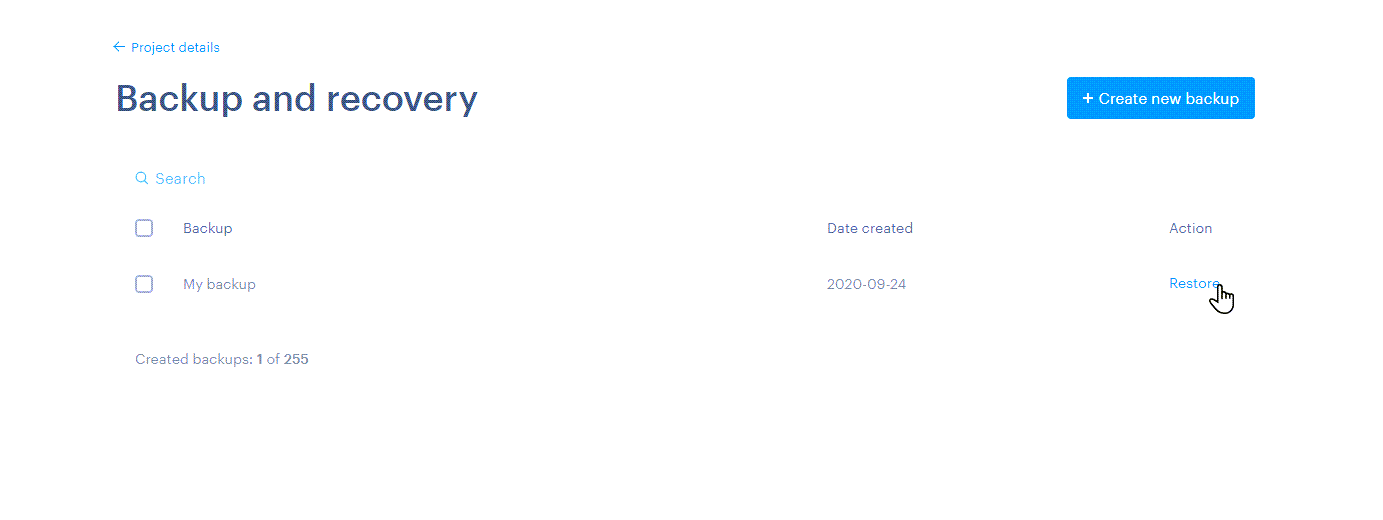
- Confirm by clicking Restore backup.

- You have successfully restored a backup of your website.

TIP: You can create backups according to the instructions in our article.
TIP: You can also use the automatic backup feature.

