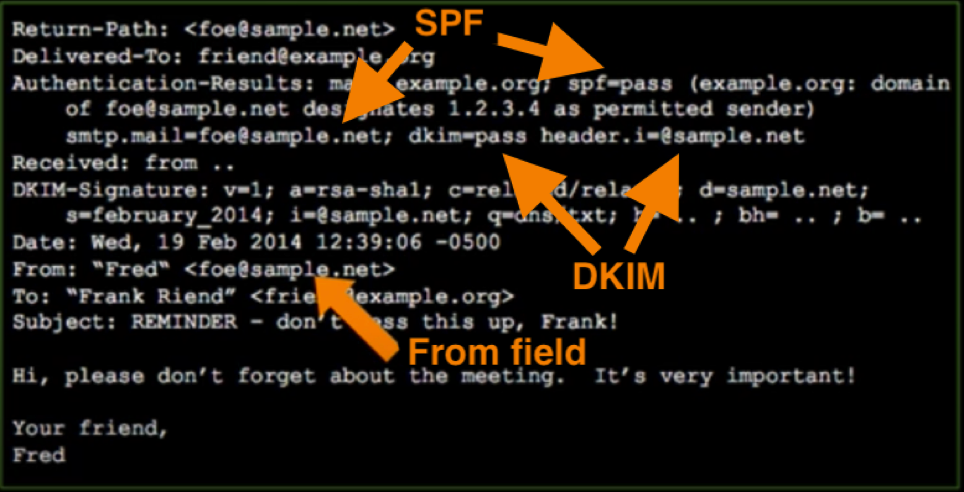E-mail is a very convenient way of communicating on the Internet. However, there is one big hurdle: how do you determine whether an e-mail is legitimate or not? Spam filters do their best to stop fraudulent e-mails, but they are not perfect, making e-mail delivery a rather complicated matter.
You can also read: Avoid having your messages being classified as spam
DMARC and DKIM help spam filters
Technologies such as SPF and DKIM have been developed to help spam filters with their assessment process. These create a link between the e-mail and the domain name (from the e-mail address). The only problem is that they have never been used in a consistent way. Until DMARC came along.
For those who want to send a lot of e-mails (for example, for campaigns, newsletters, etc.), DMARC is a useful technology for ensuring that your e-mails are actually delivered.
How to set up DMARC and DKIM on your mailbox?
To set up DMARC on your Combell mailbox, follow these steps:
- Go to https://dmarcadvisor.com/dmarc-generator/ to create your own DMARC record.
- Add the result as a TXT record to the DNS settings of your domain name.
DKIM is not available on our standard mailboxes.
They are not designed to send hundreds or thousands of emails at once.
Two alternatives for those who want to send a lot of emails with DMARC / DKIM:
Mailserver by Combell
These mail servers are designed to send large volumes of emails. Our support staff can install DKIM on a mail server for you, ensuring better email delivery.
How does DMARC work?
Instead of a big spam filter aimed at keeping malware and spam away, DMARC uses a reliable method of identifying legitimate e-mails and thus delivering them to the recipients’ inbox.
To evaluate your e-mails, DMARC uses two complementary but independent technologies:
- SPF: Sender Policy Framework
- DKIM: DomainKeys Identified Mail
Both aim to link an e-mail to a domain name. A kind of identification in the form of Authenticated Identifiers.
DMARC brings these Authenticated Identifiers together in the header of an e-mail so that spam filters can assess them. You can see the result in the ‘Authentication-Results’ (see screenshot below).
Those results must point to the same domain as the ‘From’ field in order for the e-mail to be evaluated positively. This is called Identifier Alignment.