Lees ook: Je Microsoft 365 mailbox instellen in de Outlook app voor Mac
Volg deze stappen in Outlook op je Windows computer
- Klik linksboven op “Bestand” en daarna op de knop “Account toevoegen”
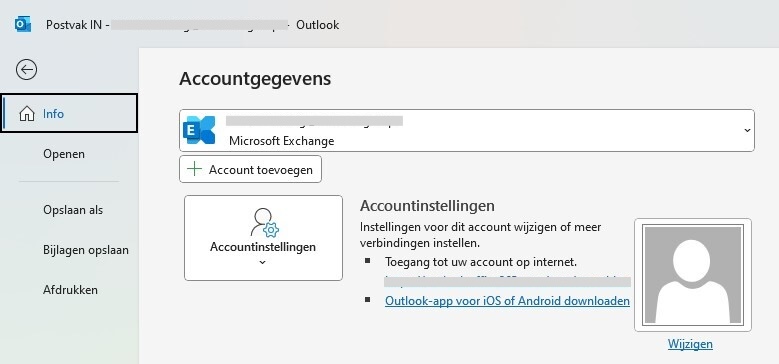
- Vul je e-mailadres in en vink bij geavanceerde opties aan de je de account handmatig wil instellen
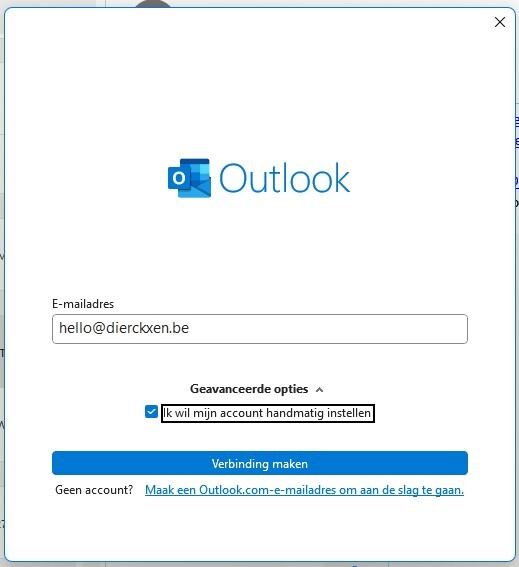
- Kies nu voor “Microsoft 365”
- Vul je wachtwoord in en ga verder.
- De authenticatie loopt. Zodra die is afgerond is je mailbox toegevoegd. Mogelijk moet je Outlook herstarten.

