- Log in your Plesk control panel.
- Navigate to the horizontal menu at the top.
- Click on ‘Mail’.
- Click on an email address – this will be the distributor.
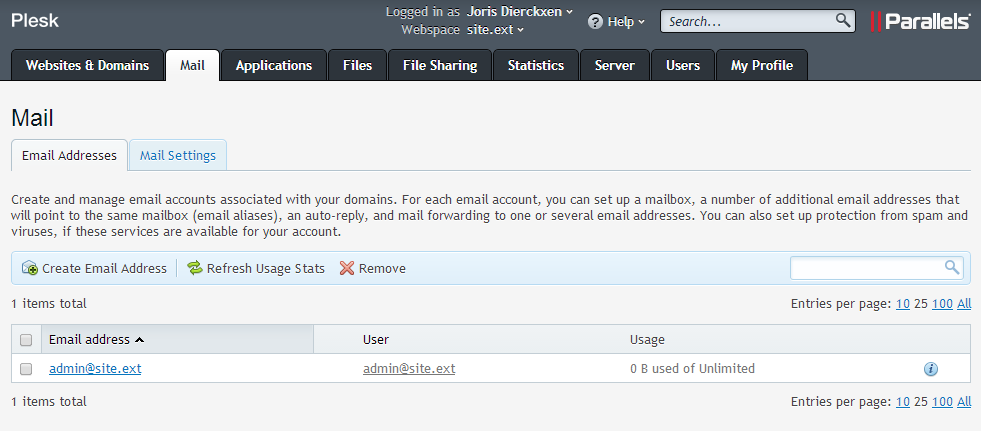
- Switch to the ‘Forwarding’ tab.


- Tick the ‘Switch on mail forwarding’ checkpoint.
- Write down the list of email addresses that will receive all incoming messages.
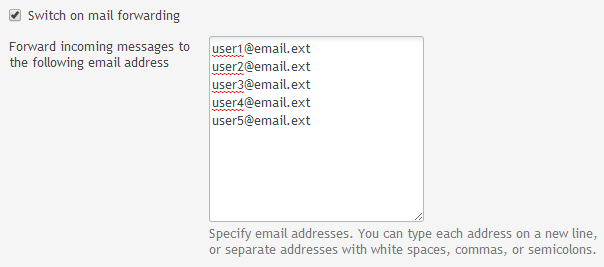
- Click on ‘OK’.
How to create a distribution list with Plesk?
Updated on 5 March 2020
Need Support?Contact Support

