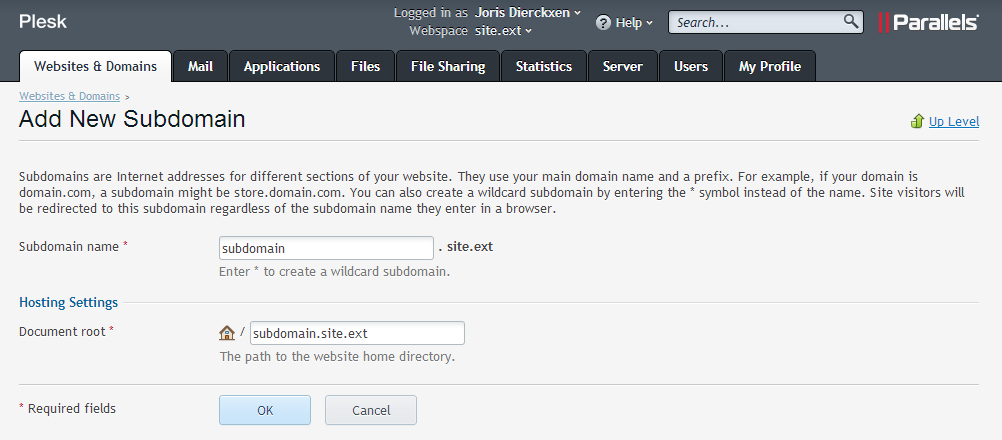A subdomain is often used for different sections of a website. For example you can have site1.yourdomain.com and site2.yourdomain.com. To create a subdomain, you need to have added the domain name first. To then create the different sections, follow the steps:
- Log in your Plesk control panel.
- Navigate to the horizontal menu at the top.
- Click on ‘Websites & Domains’.
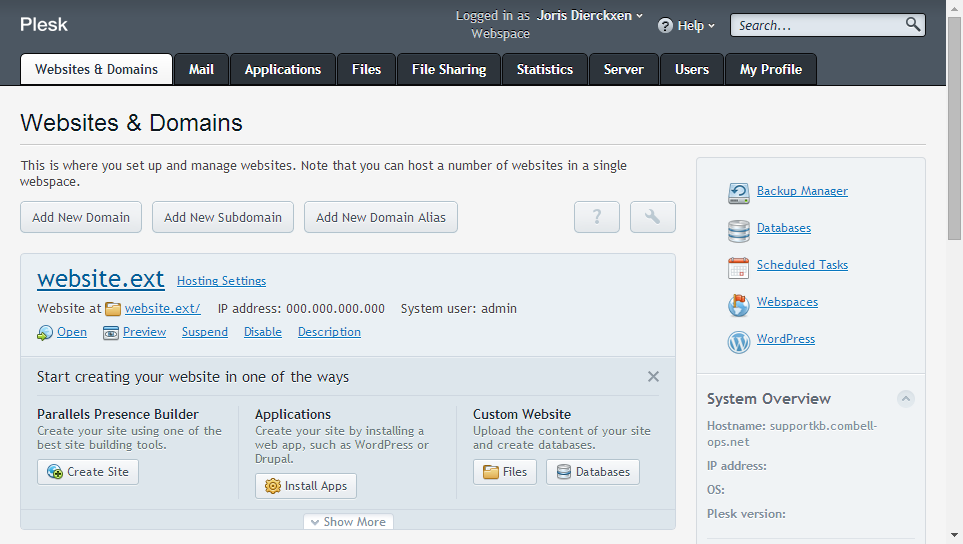
- Click on the ‘Add New Subdomain’ button.
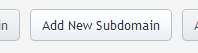
- Insert the subdomain and the path and click on ‘OK’.