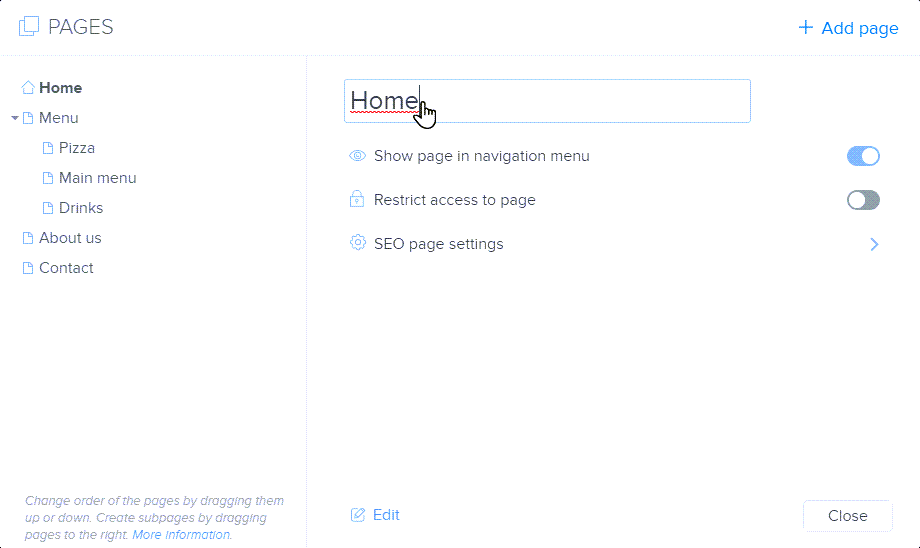- Click PAGES.
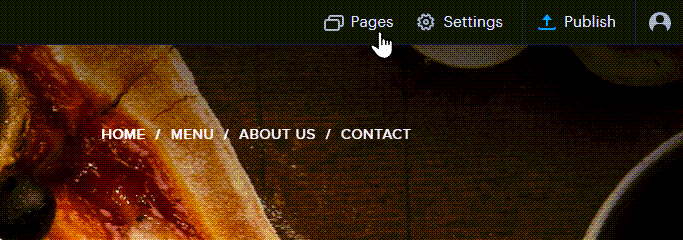
- Click +Add page.
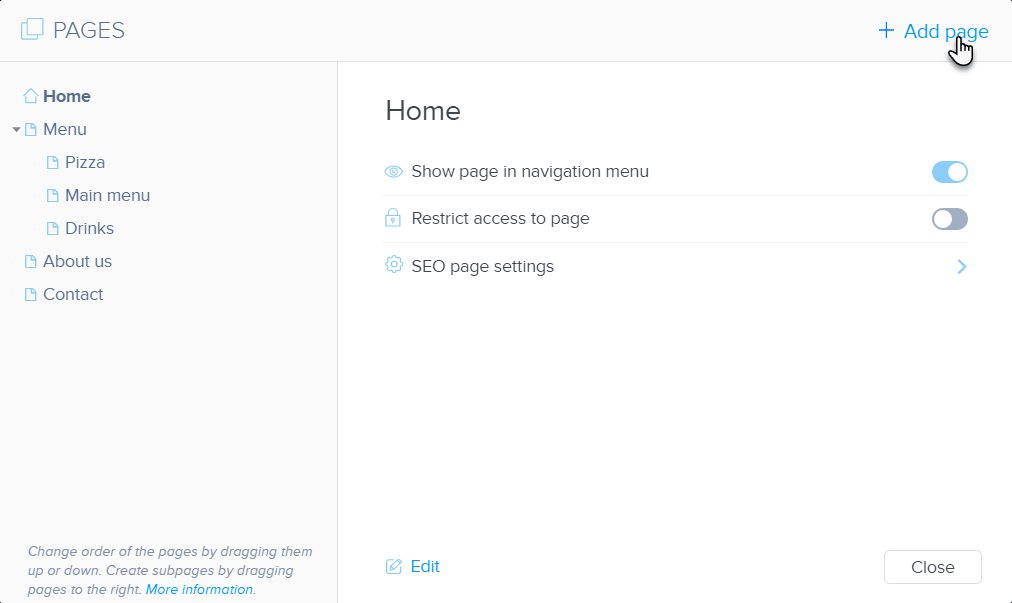
- Choose a page template and click Choose.

- Enter the page name and click Create.

- Publish the changes.
How to Rename a page in SiteBuilder
- Click on Pages.

- Select the page whose name you want to change from the list. Click on its current name and enter a new one.