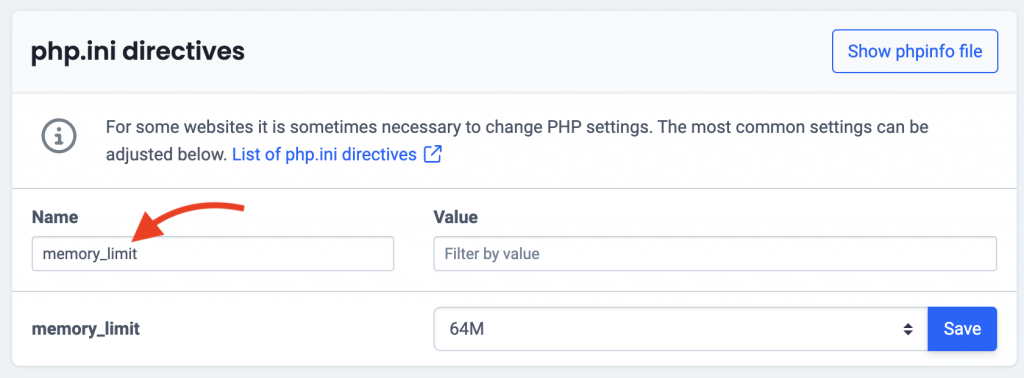When confronted with errors such as “Fatal Error: Allowed Memory Size” or “XXXXX Bytes Exhausted”, it is best to increase the memory limit.
Follow these steps in the control panel:
- Go to “My products”> “Web hosting”> Click on the button “Manage hosting” to the right of your domain name for which you want to protect a folder.
- Choose in the left menu for “PHP settings”.
- Click the dropdown menu to change the memory limit.
- Click on “Save” to confirm this.