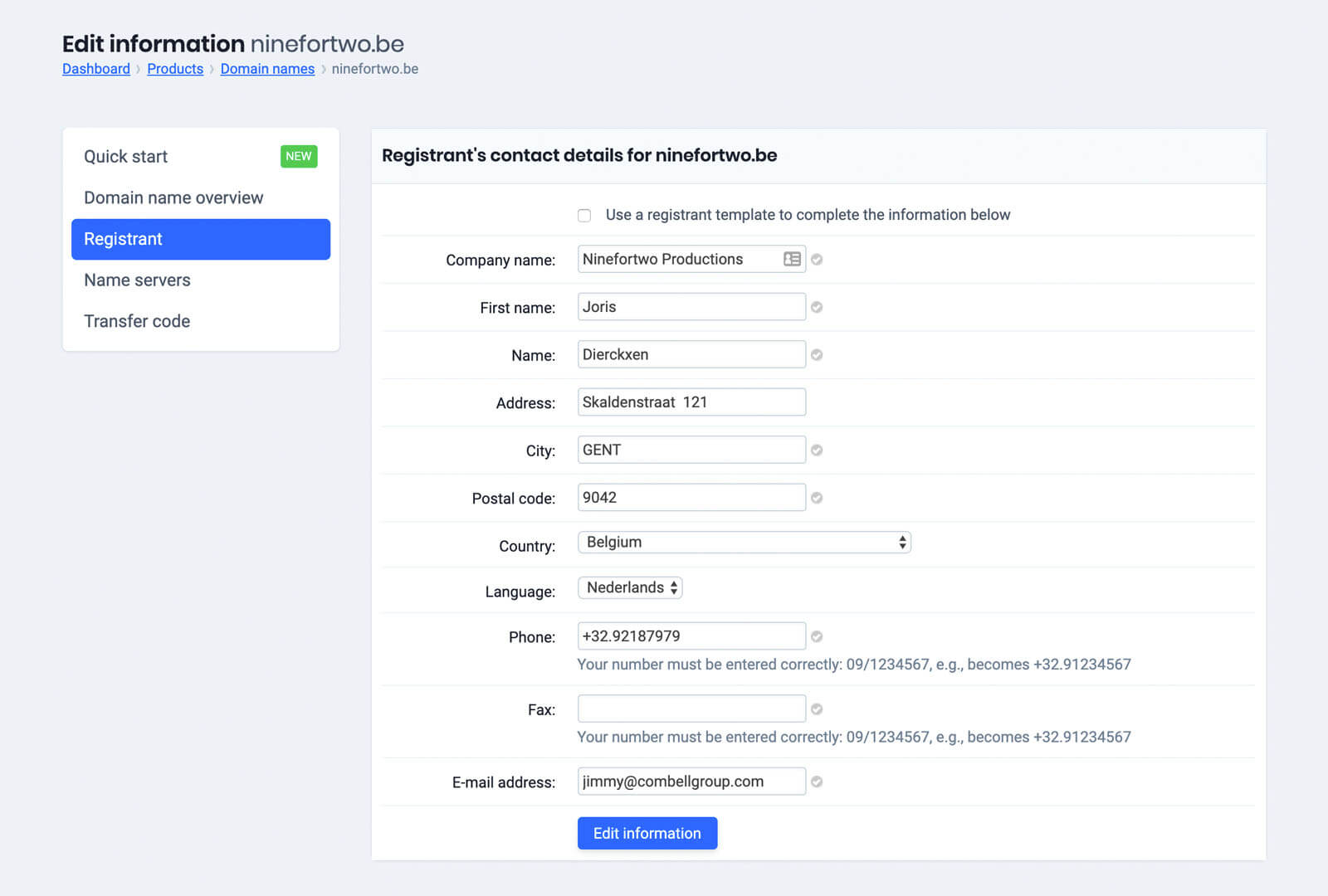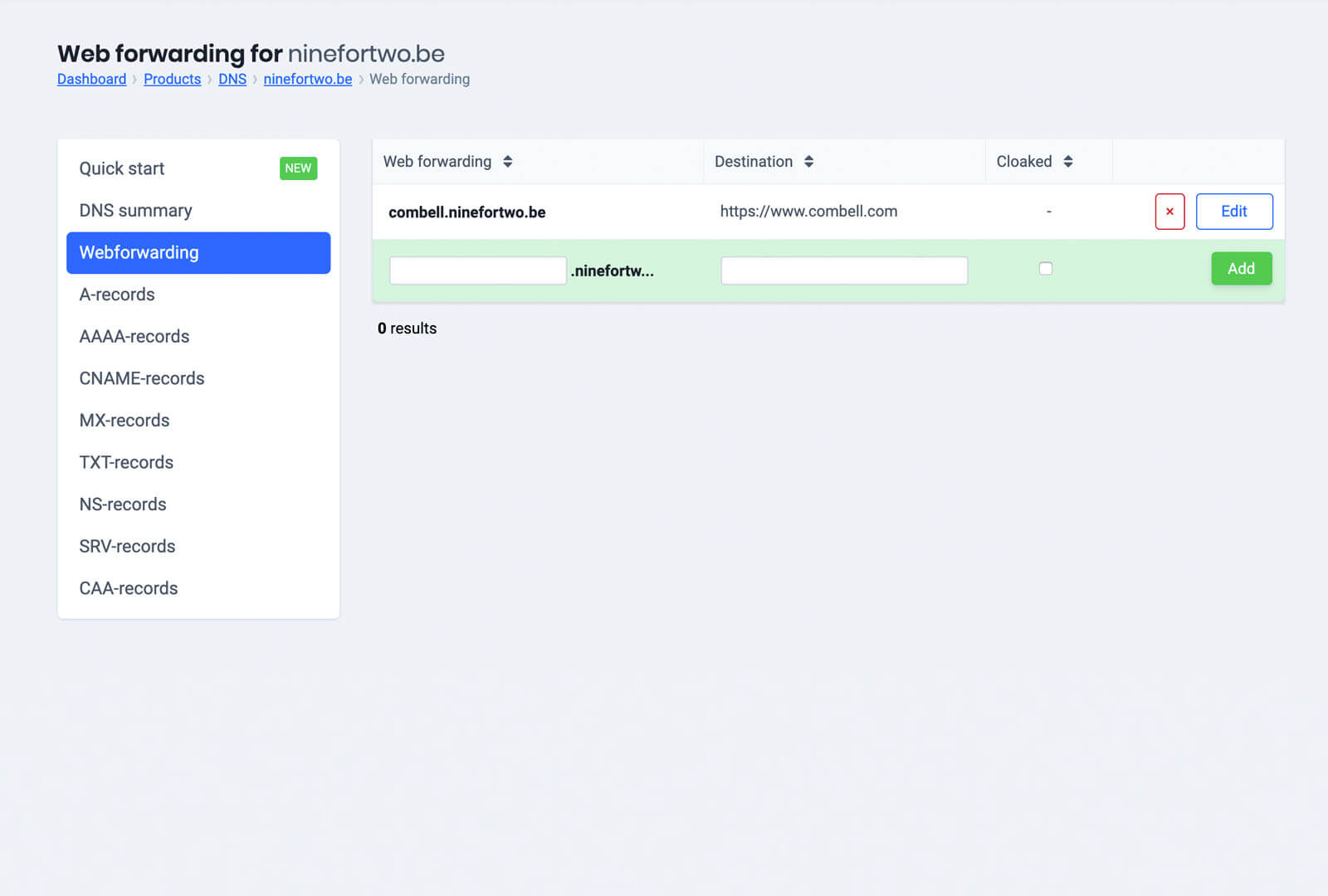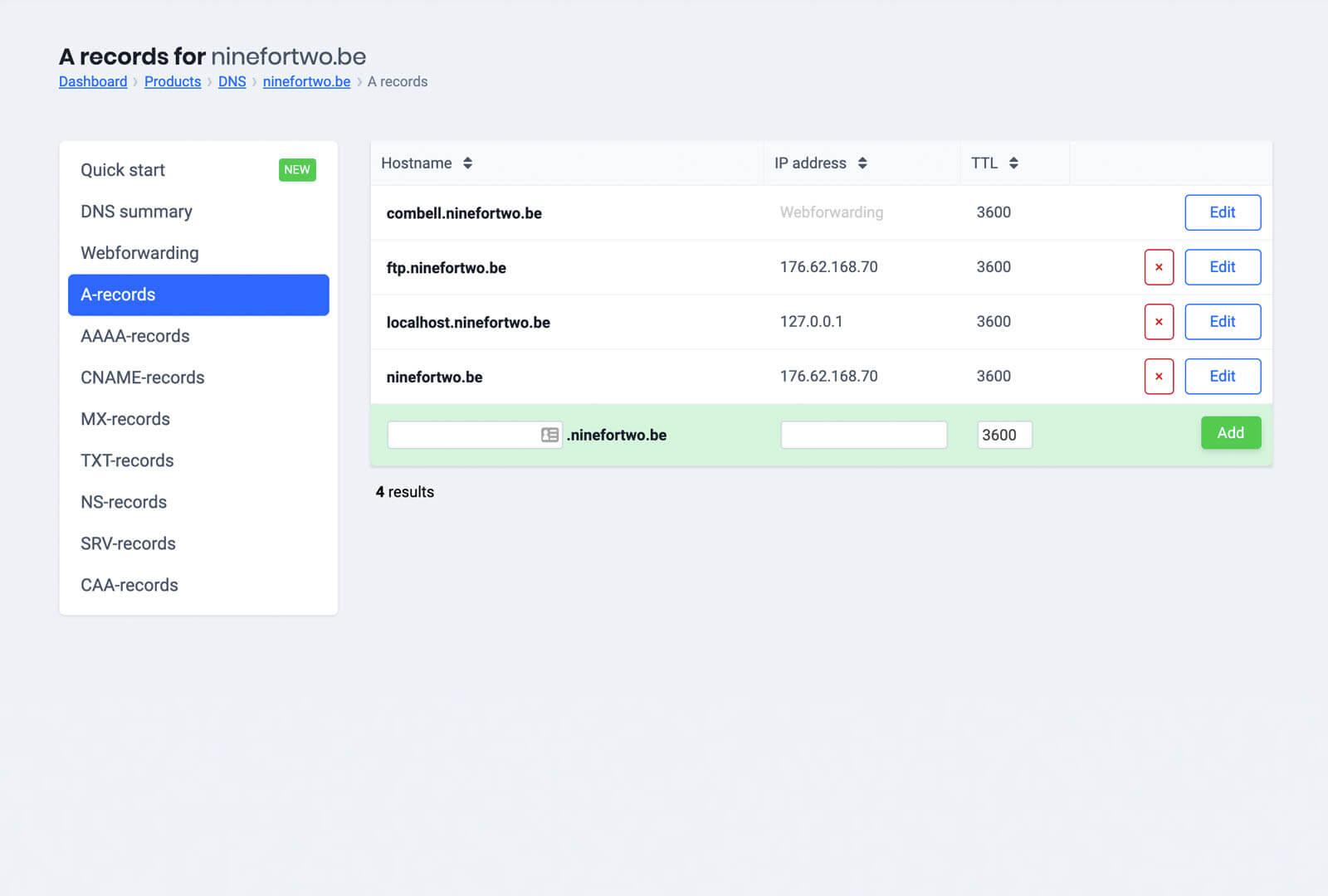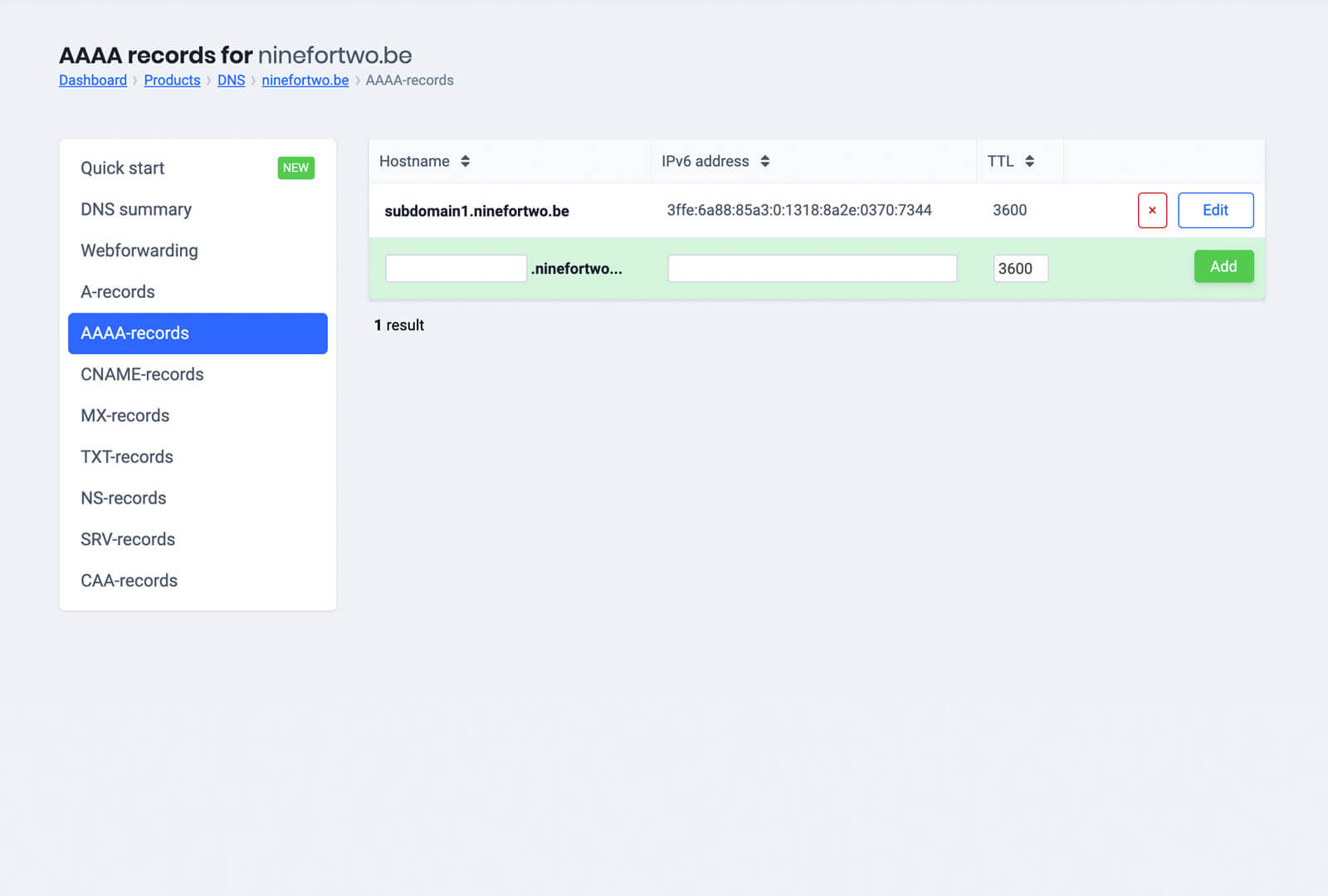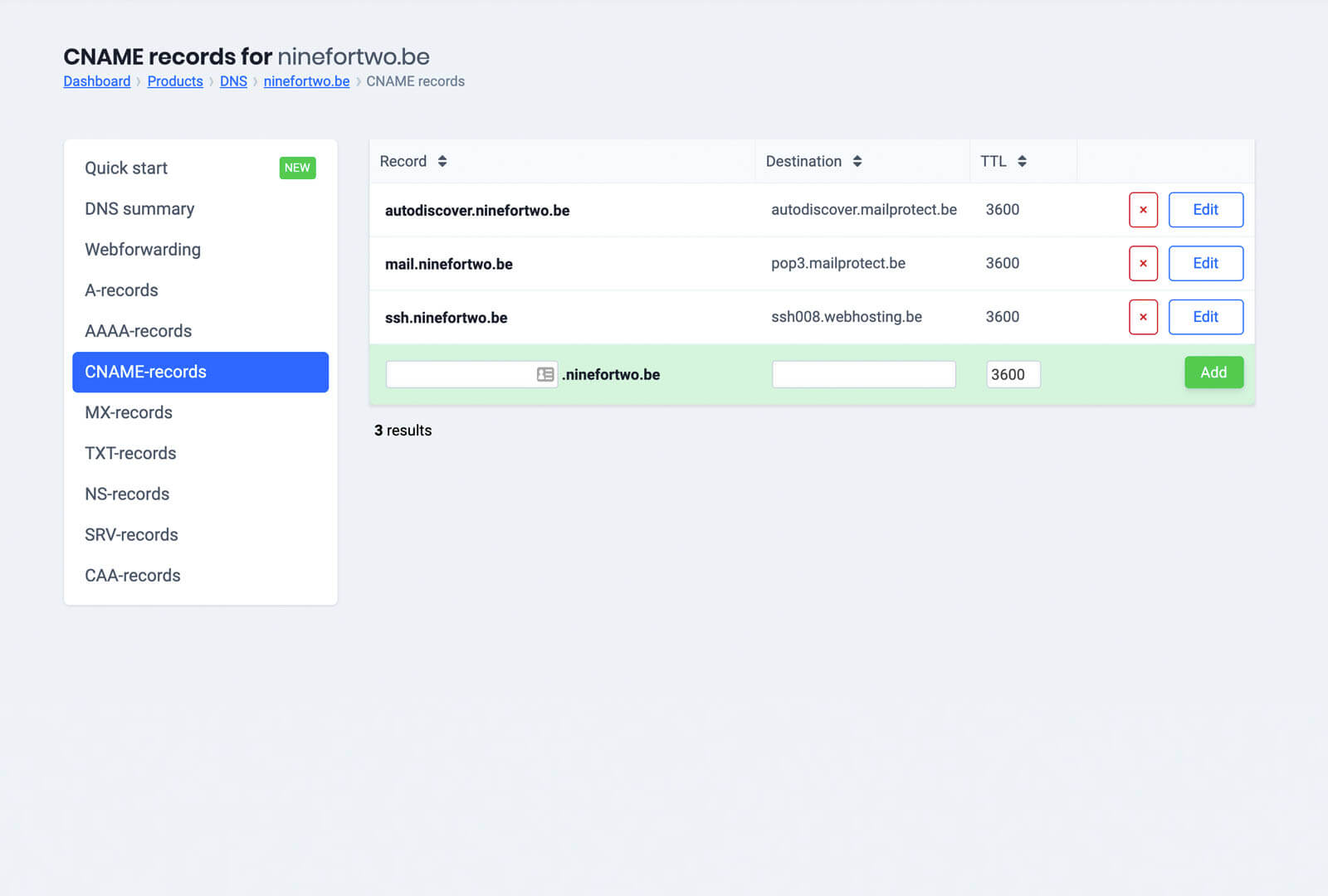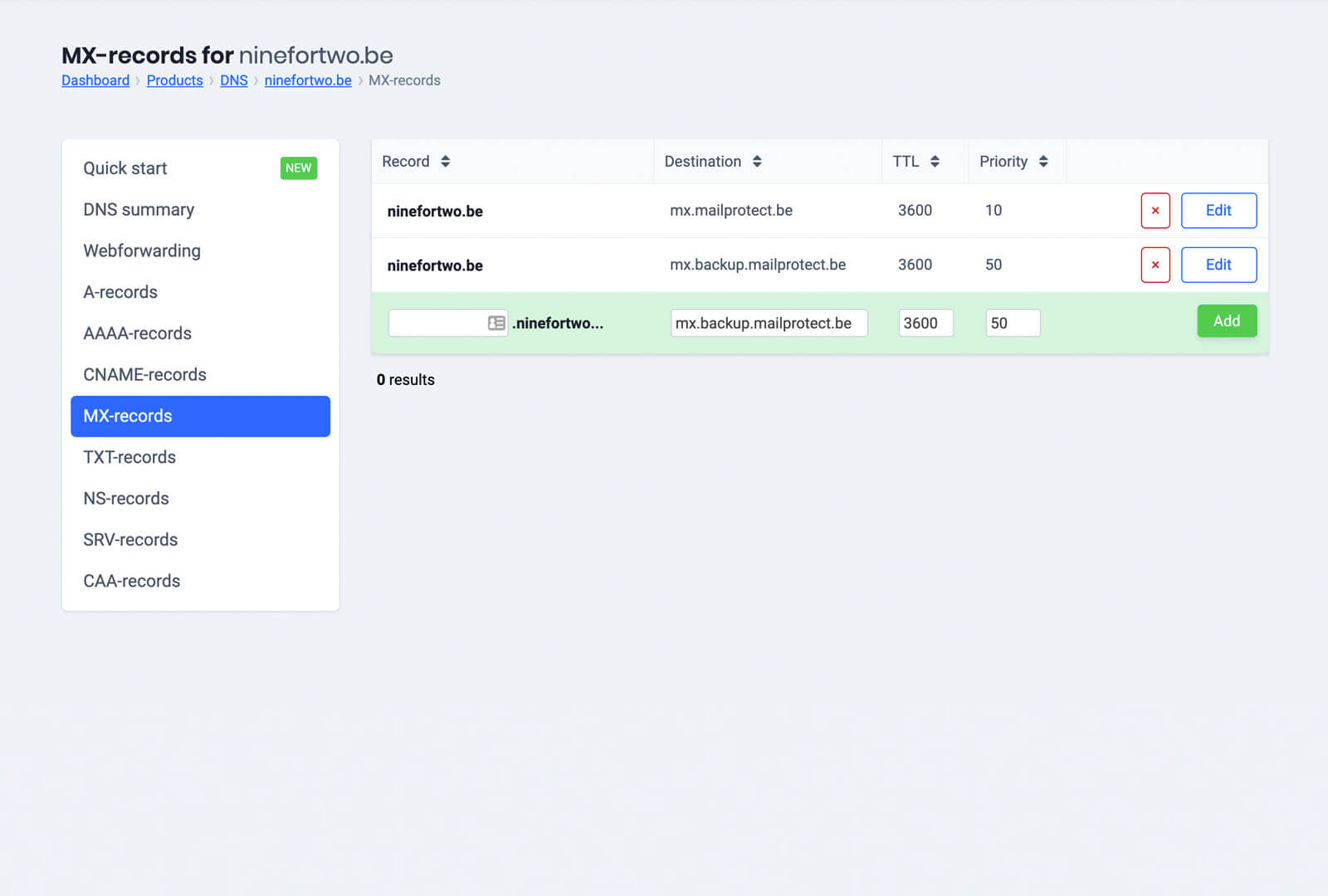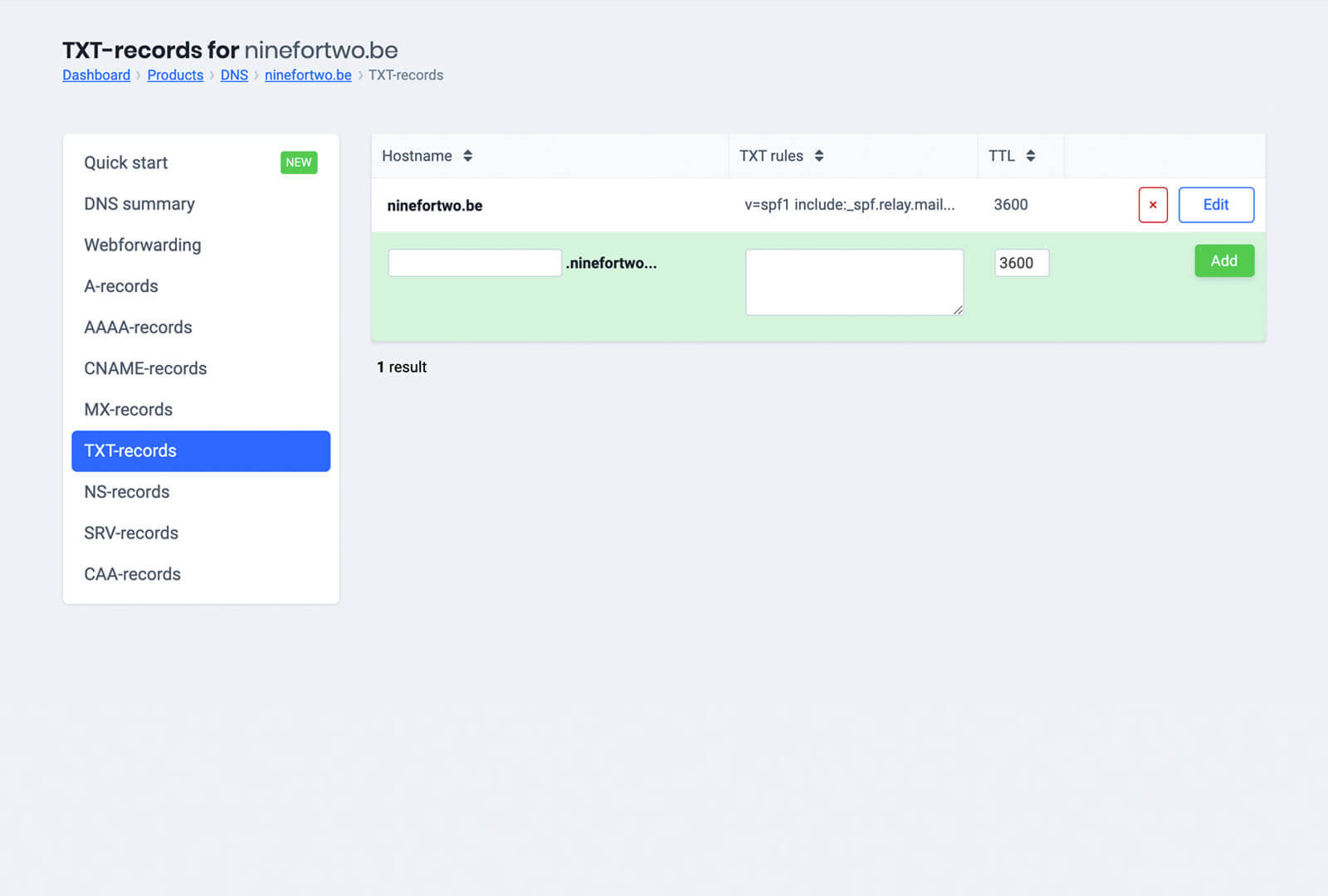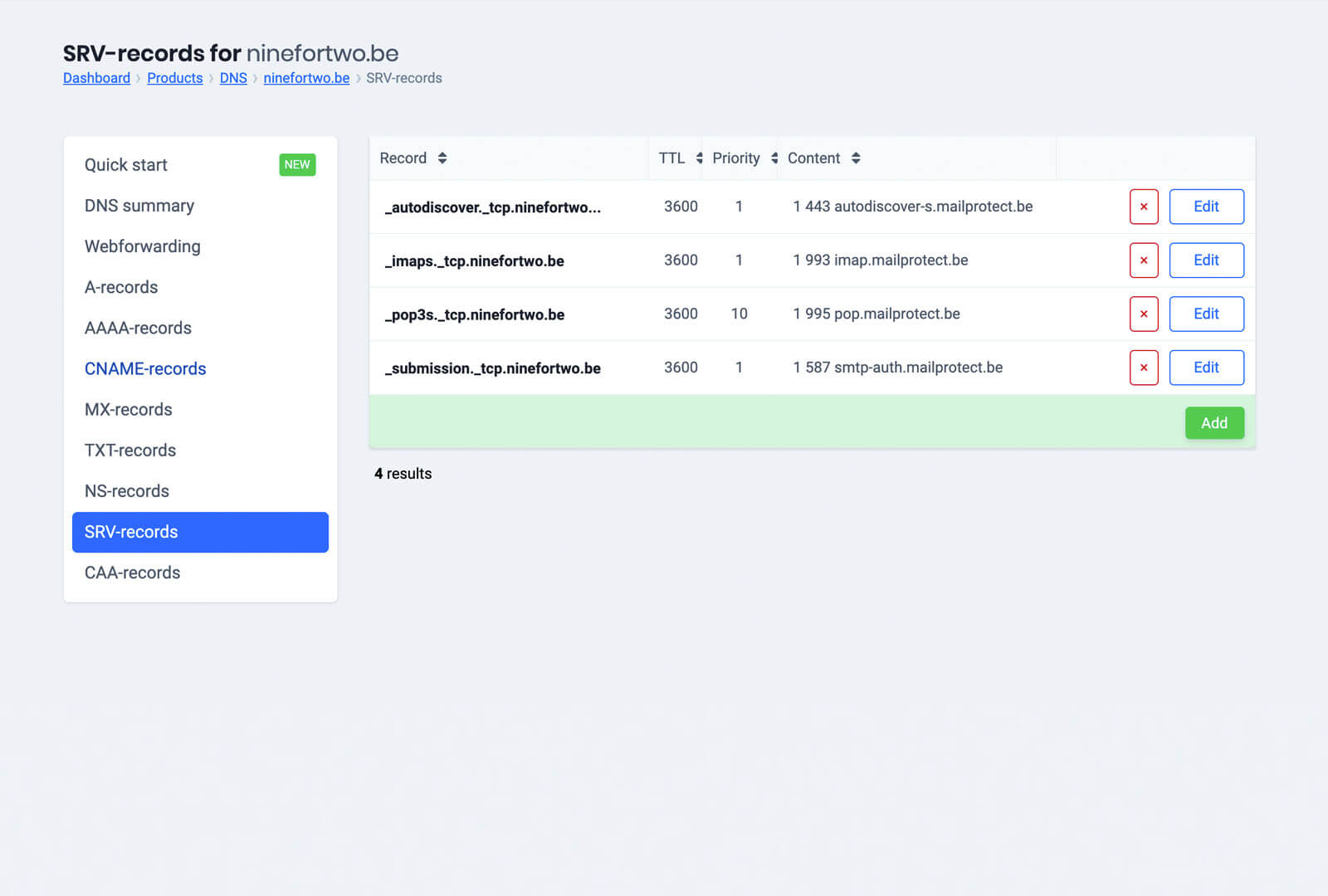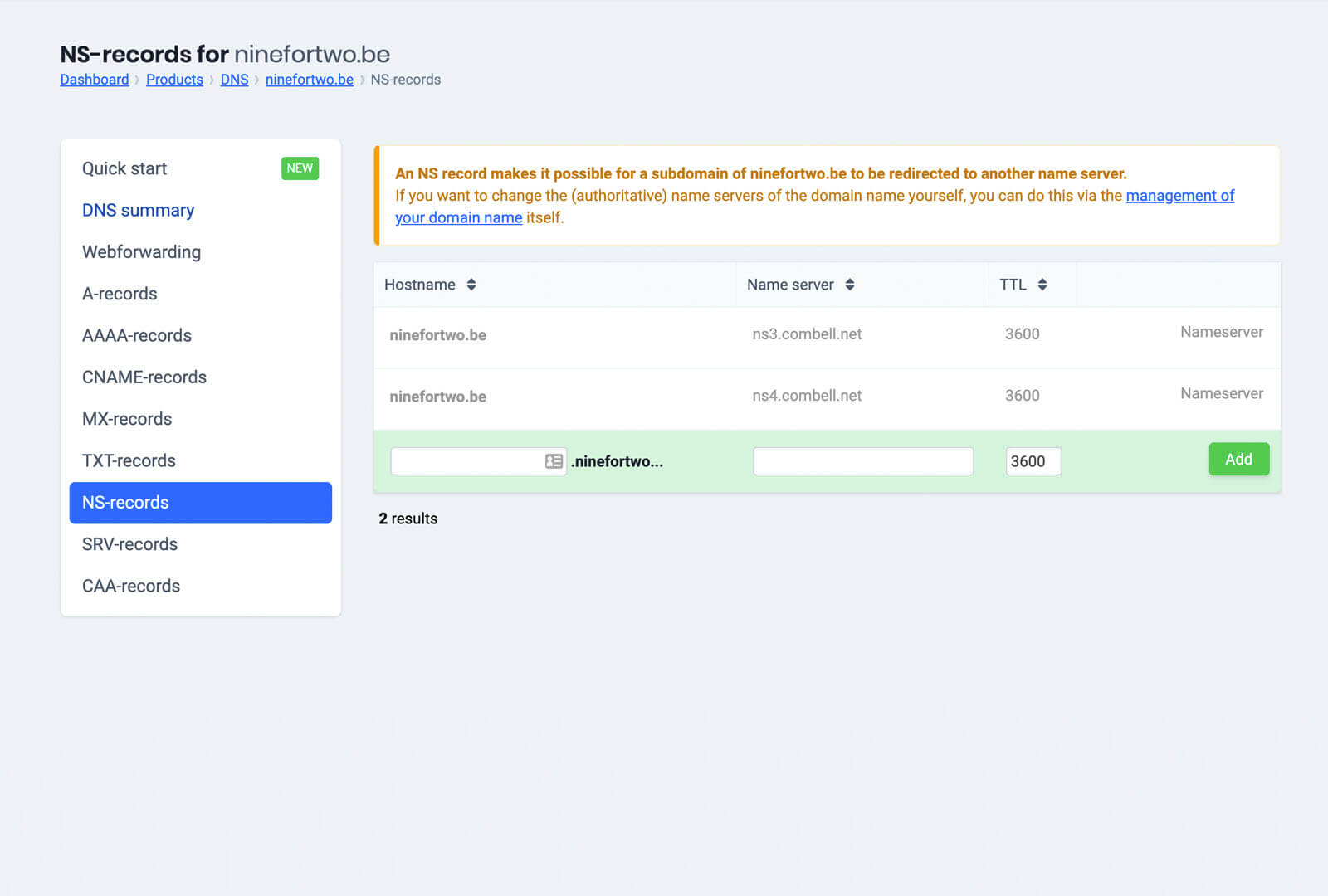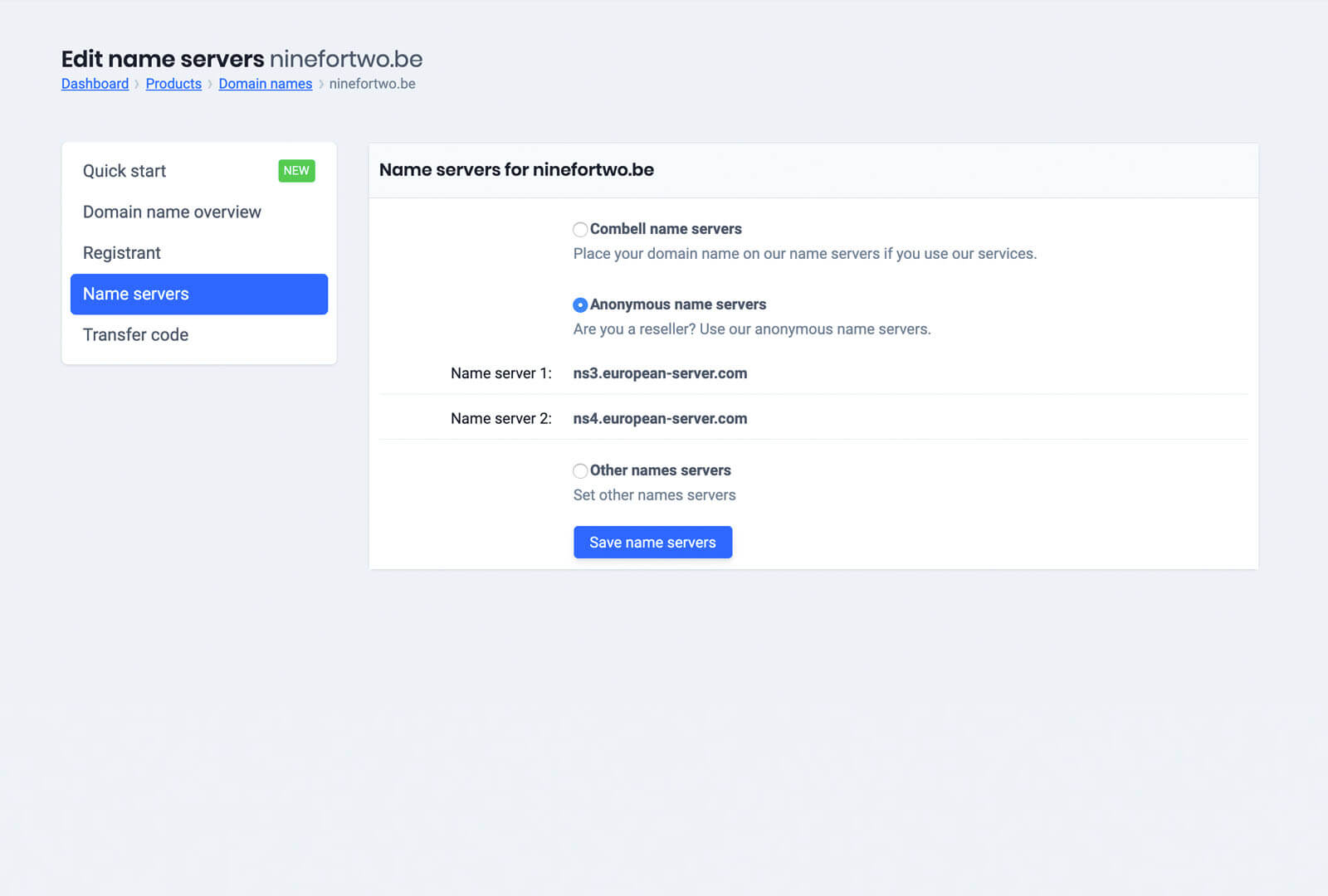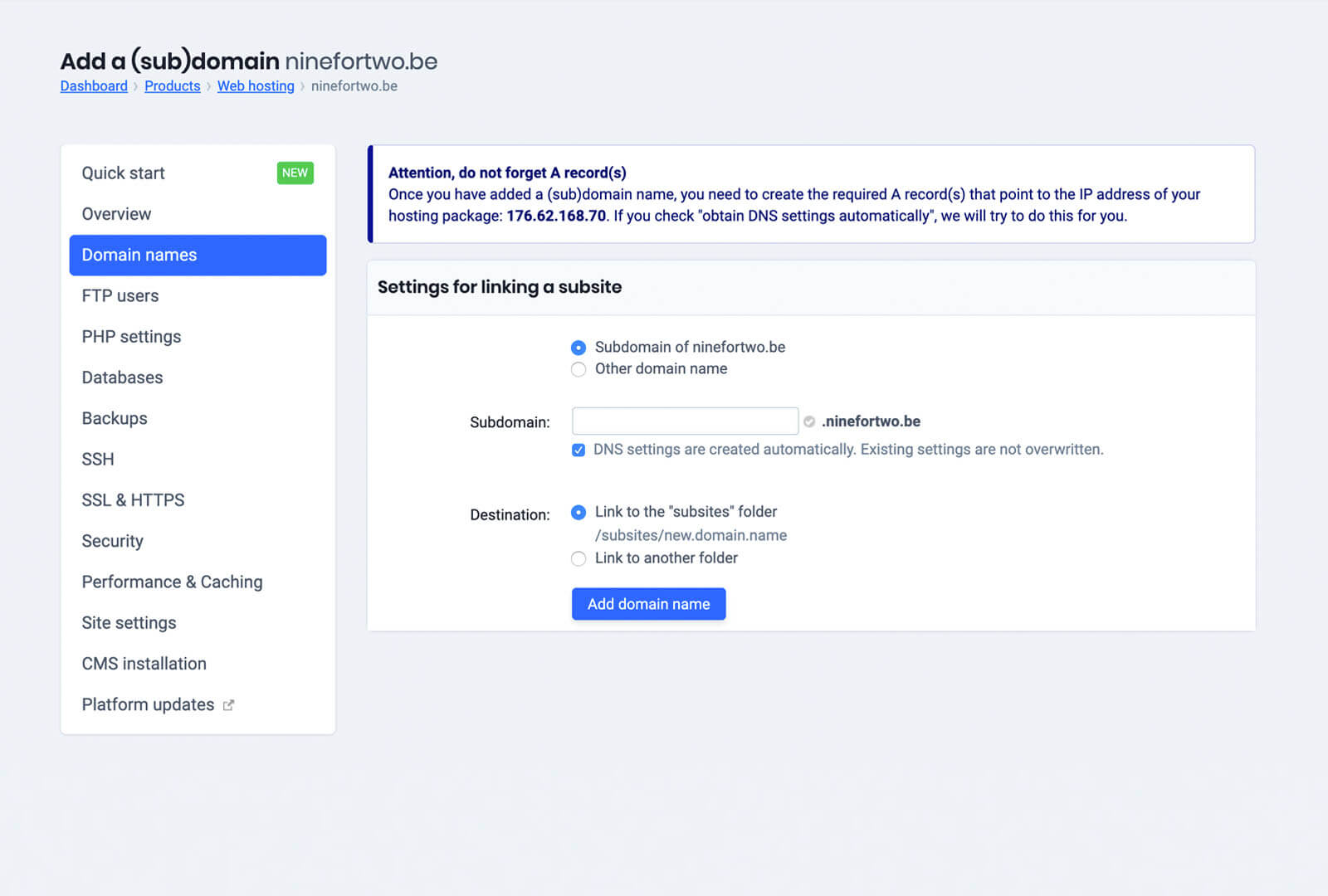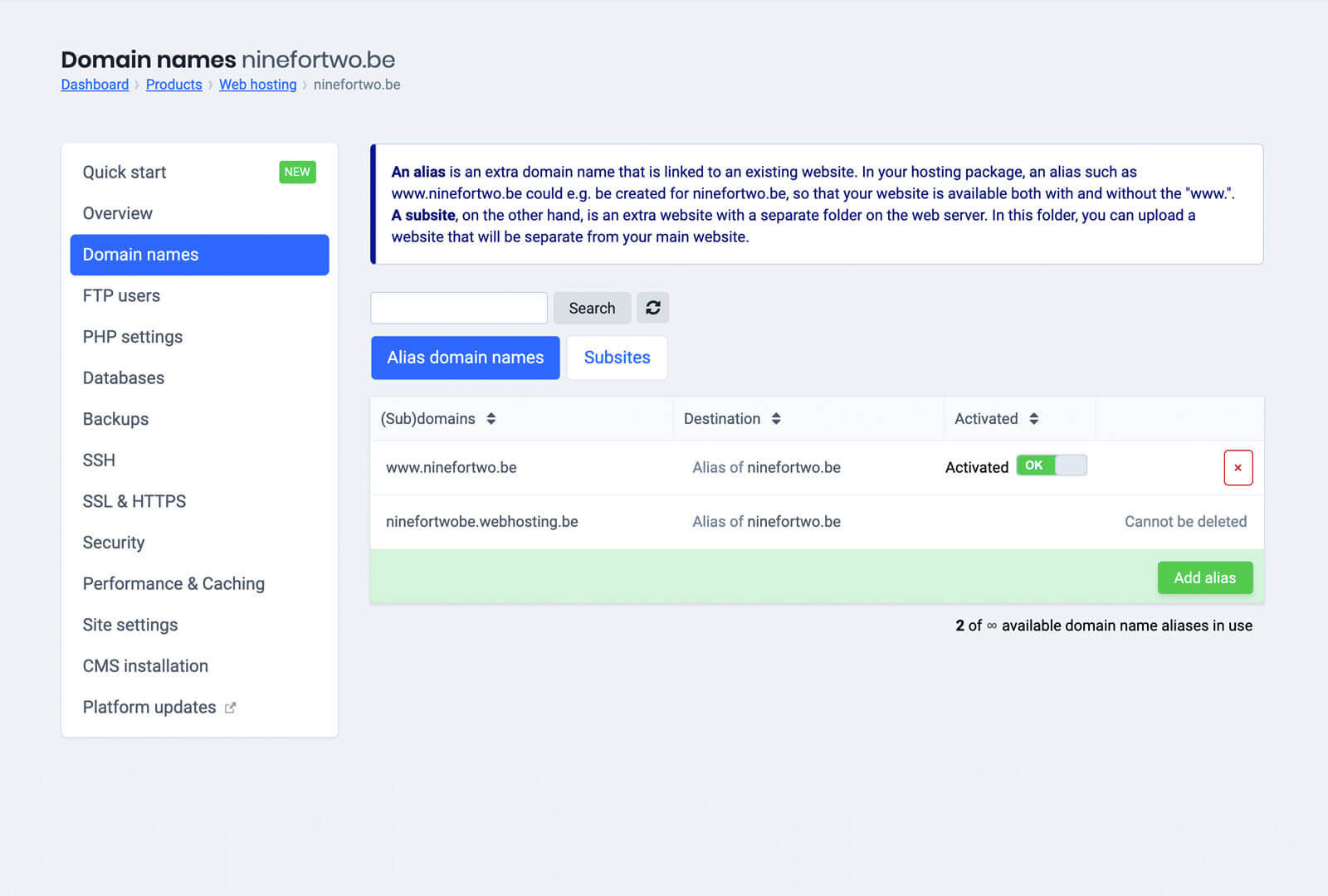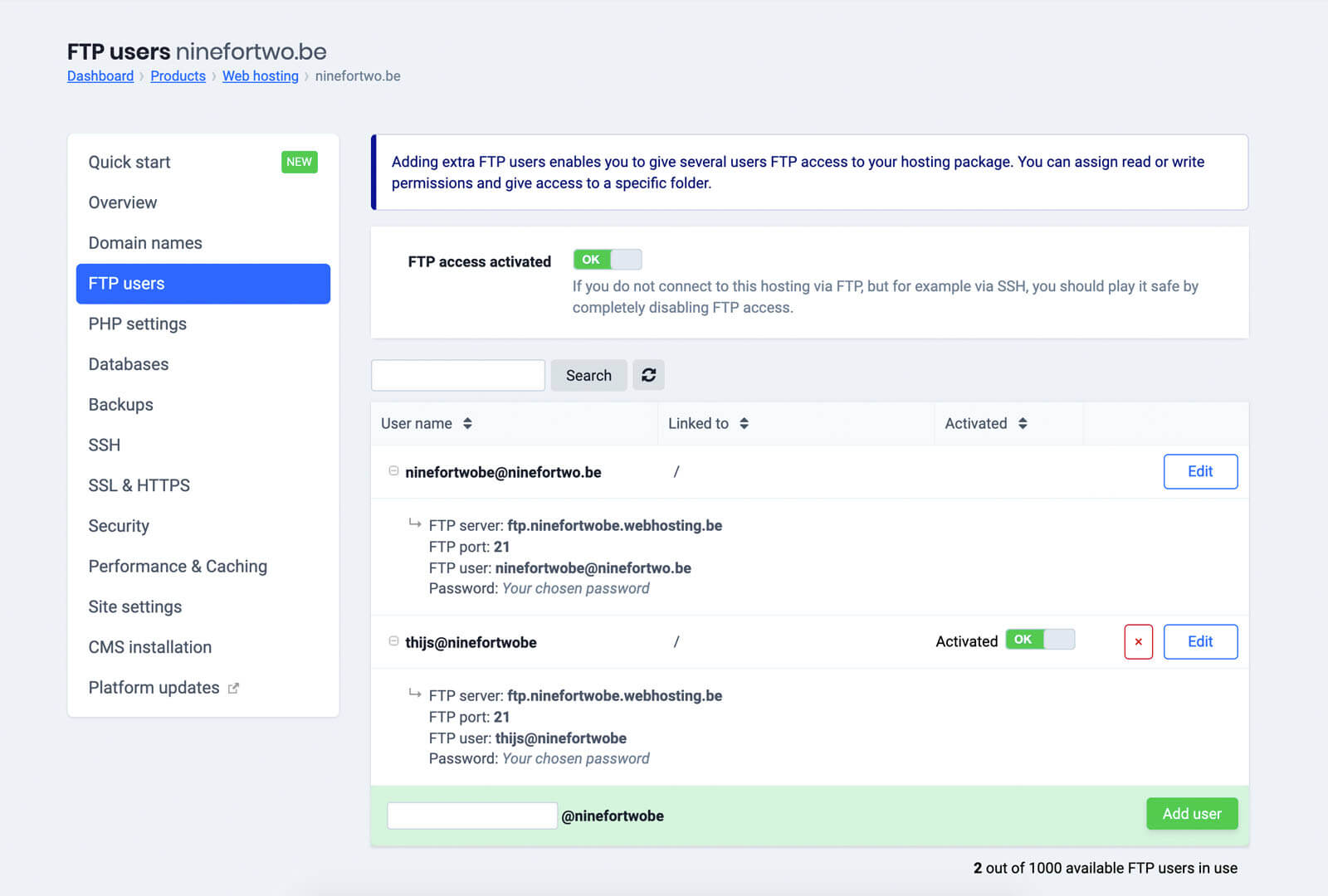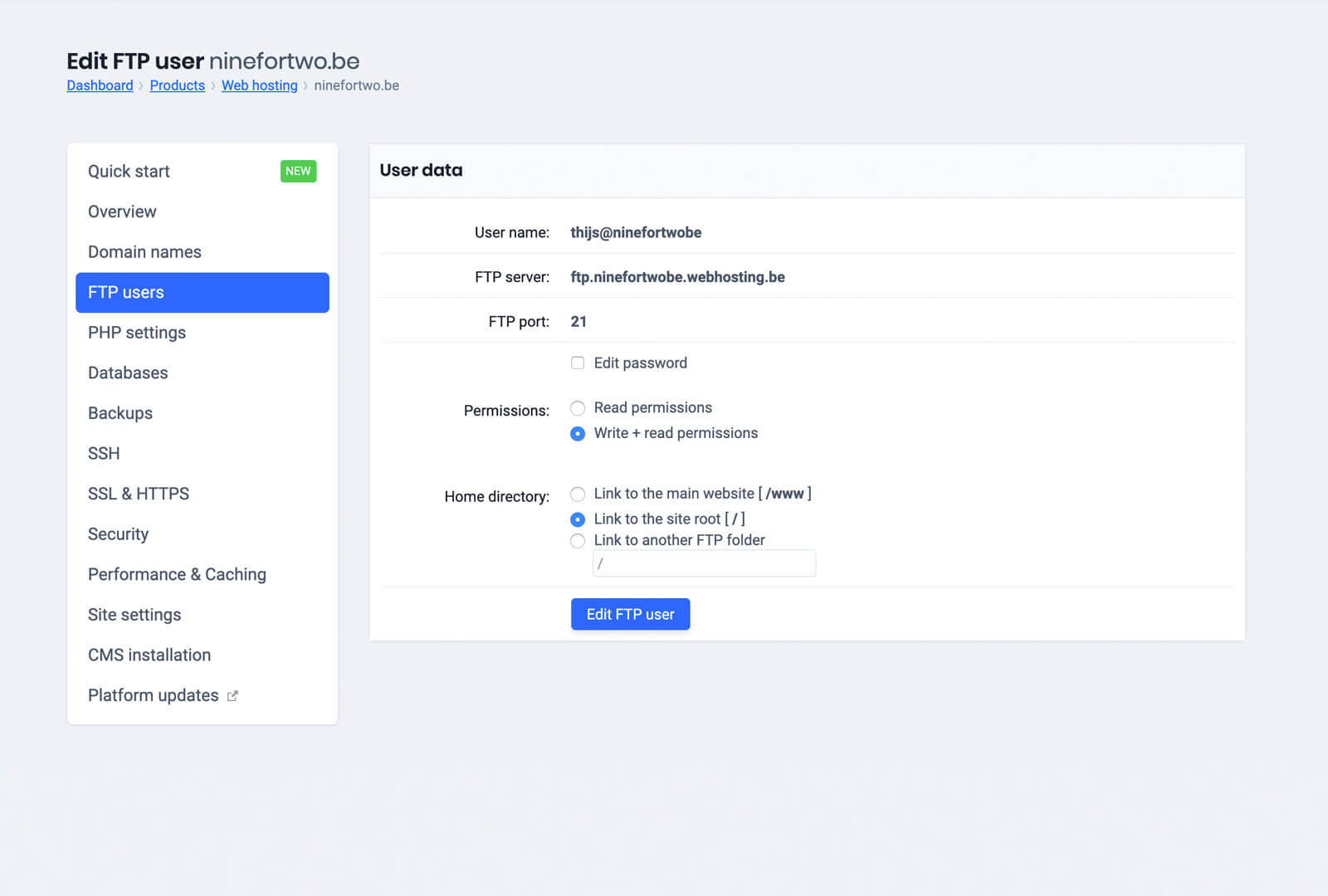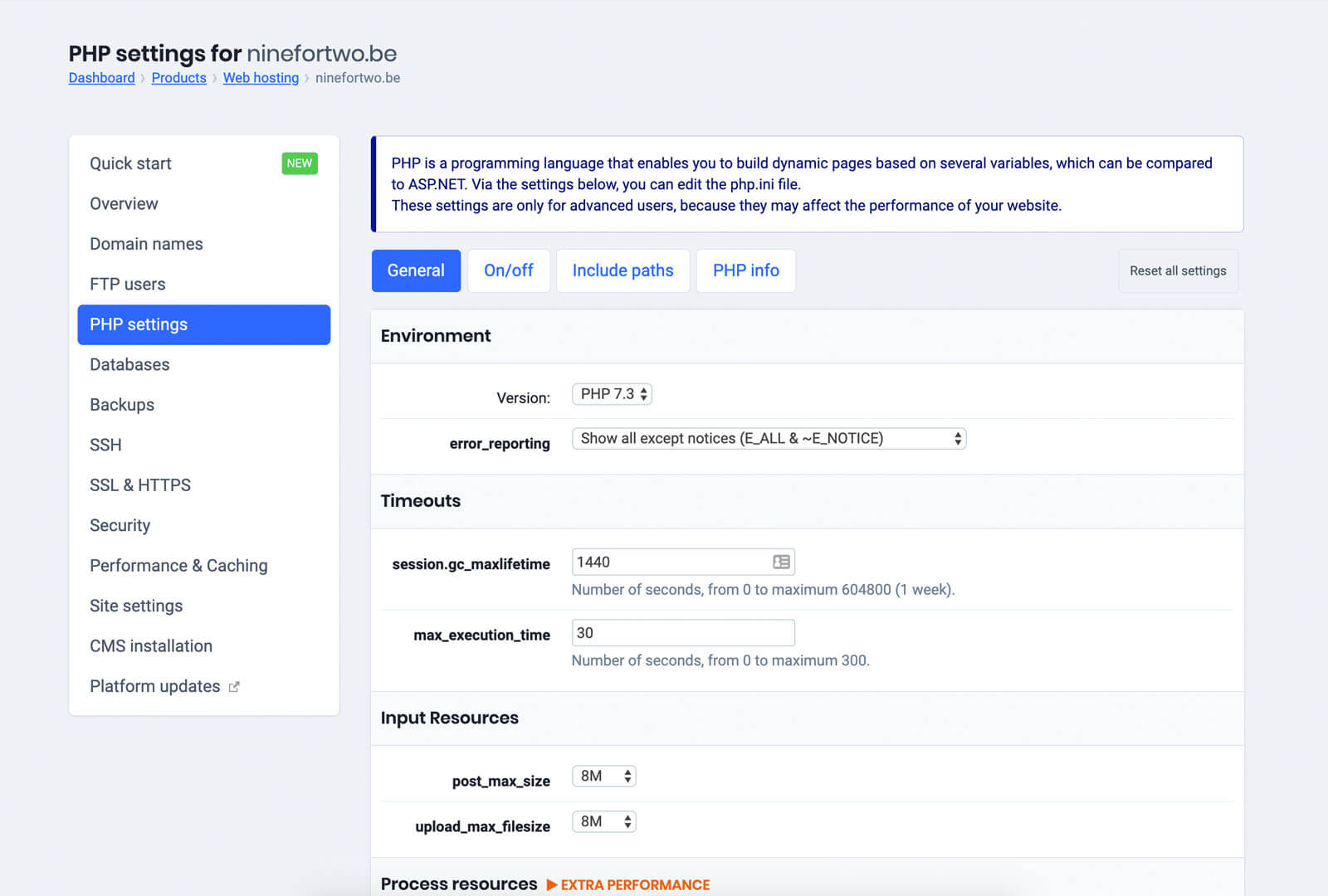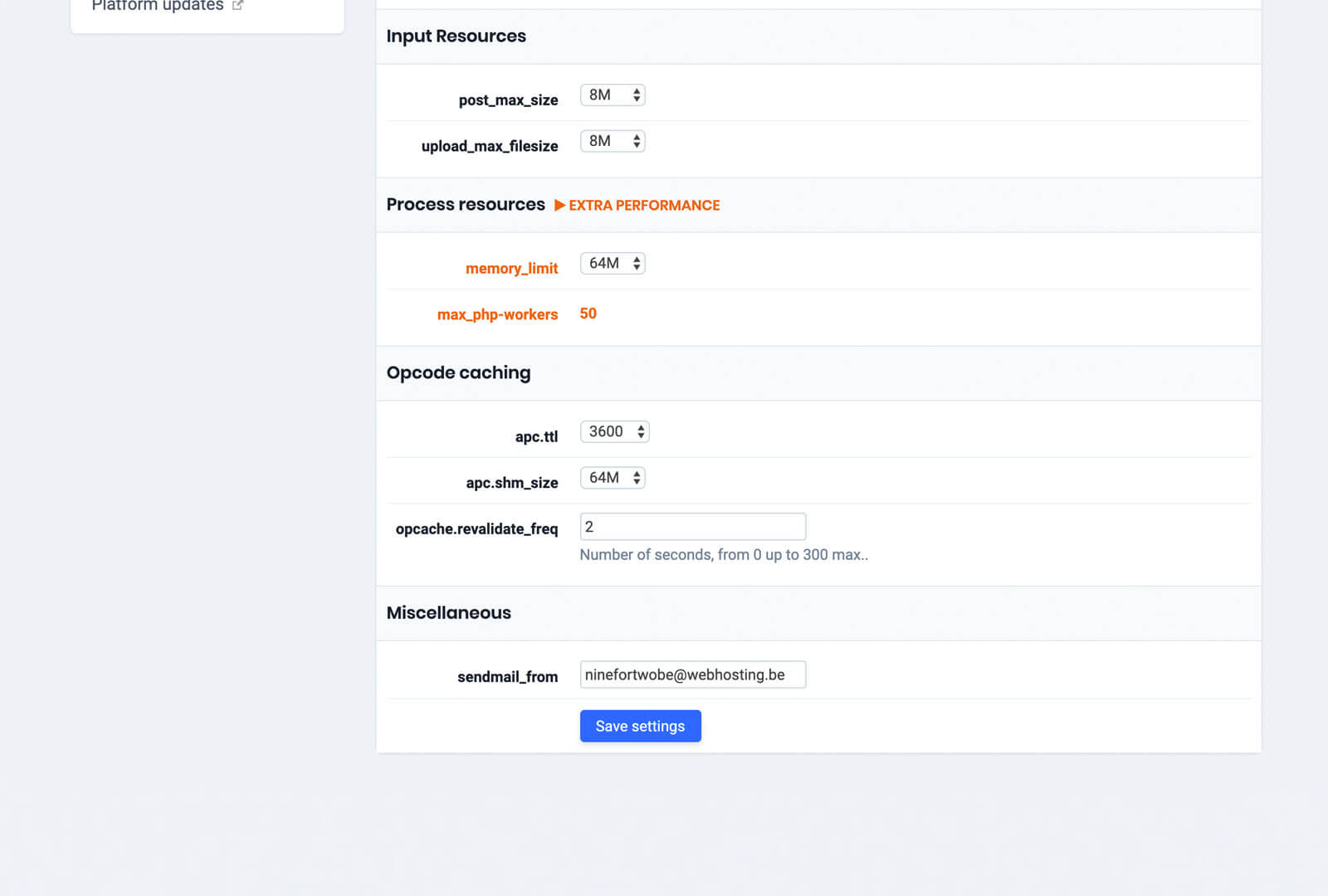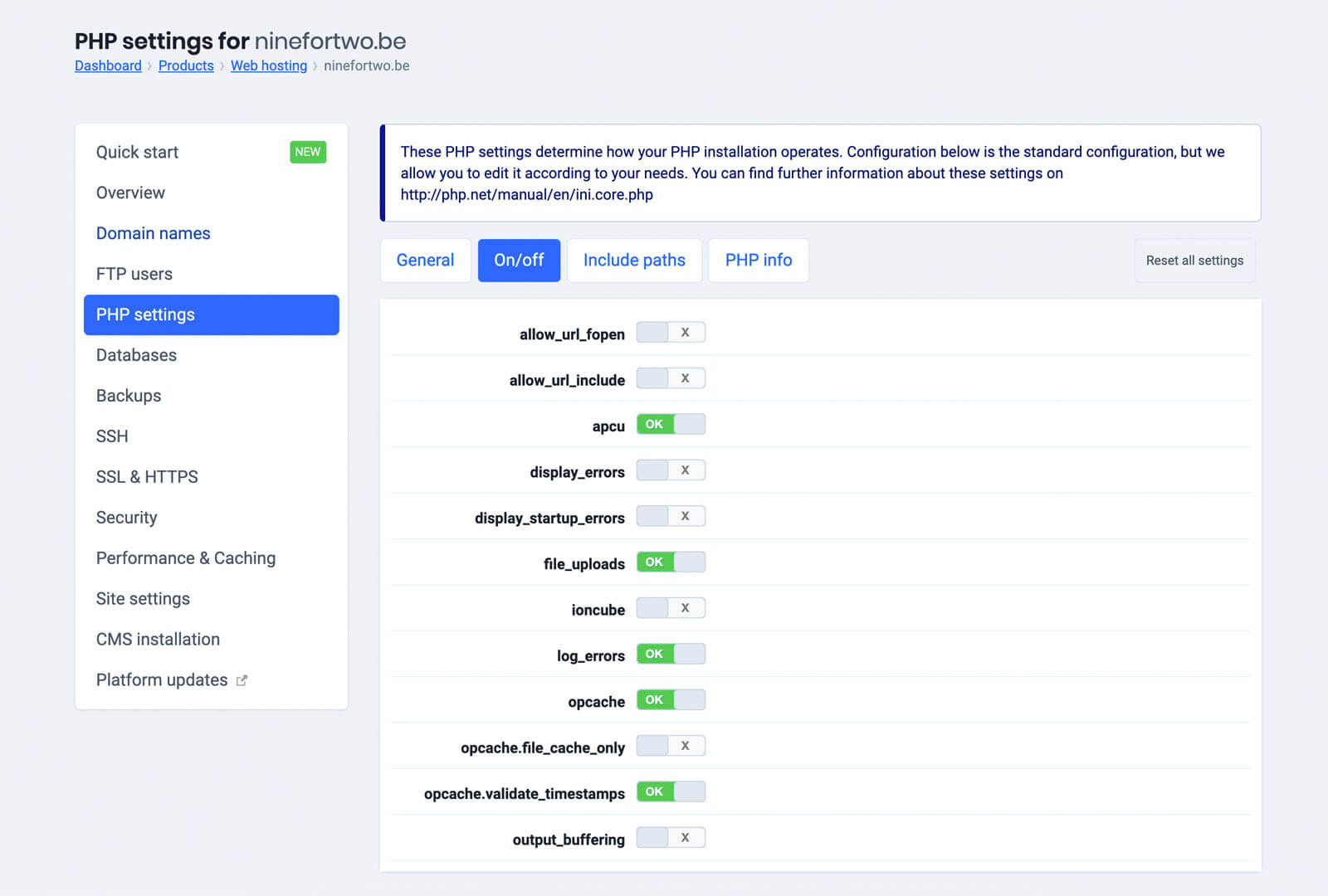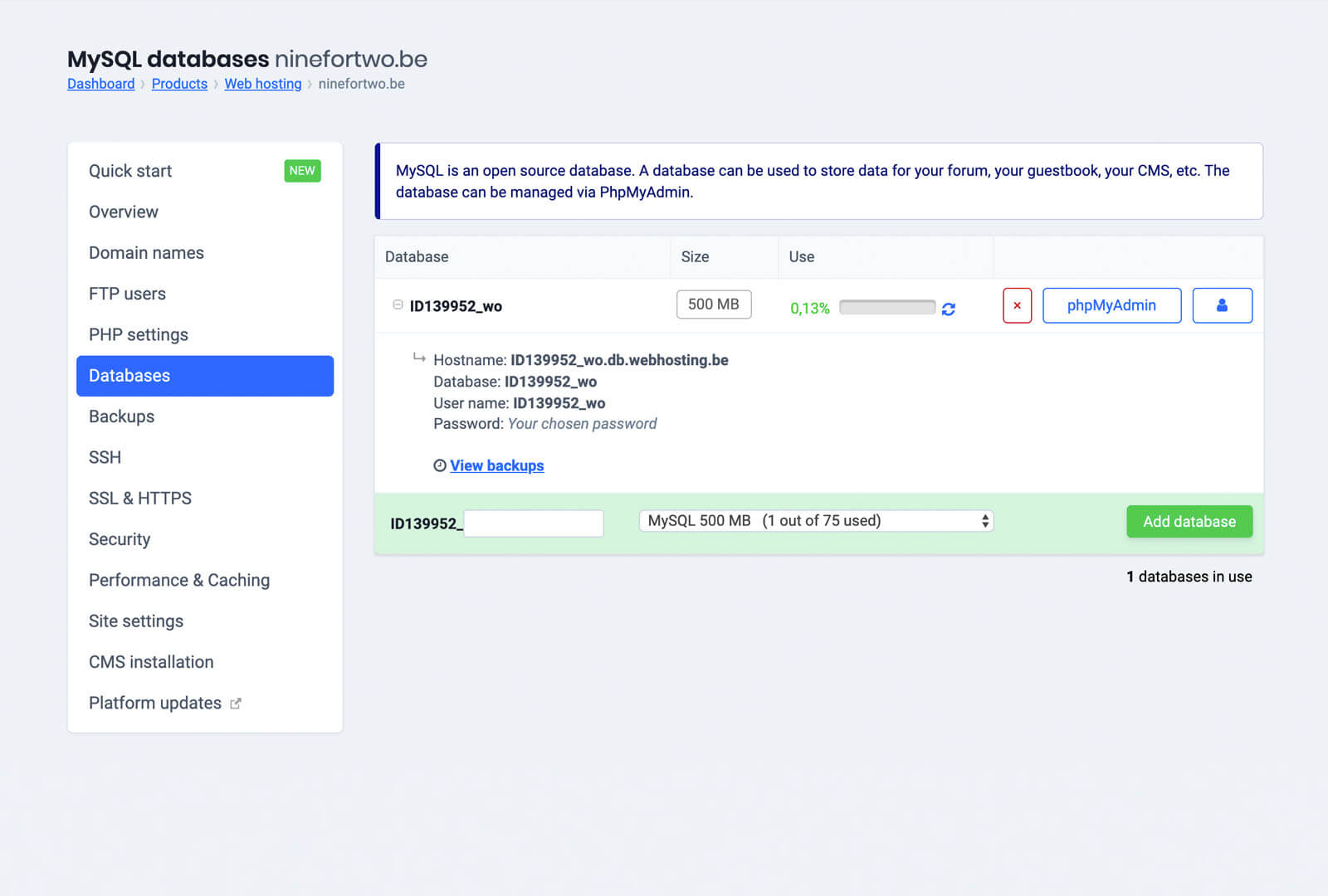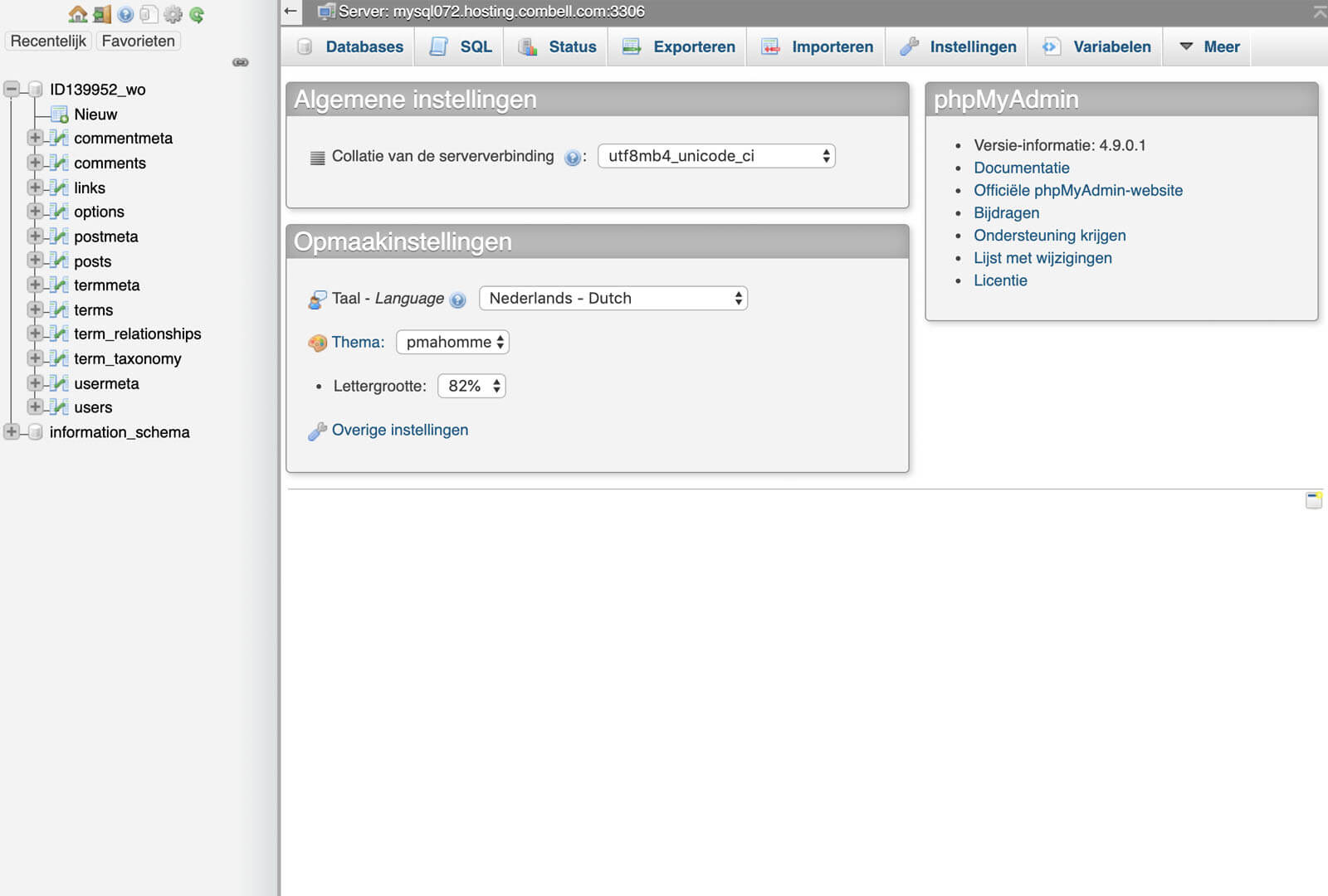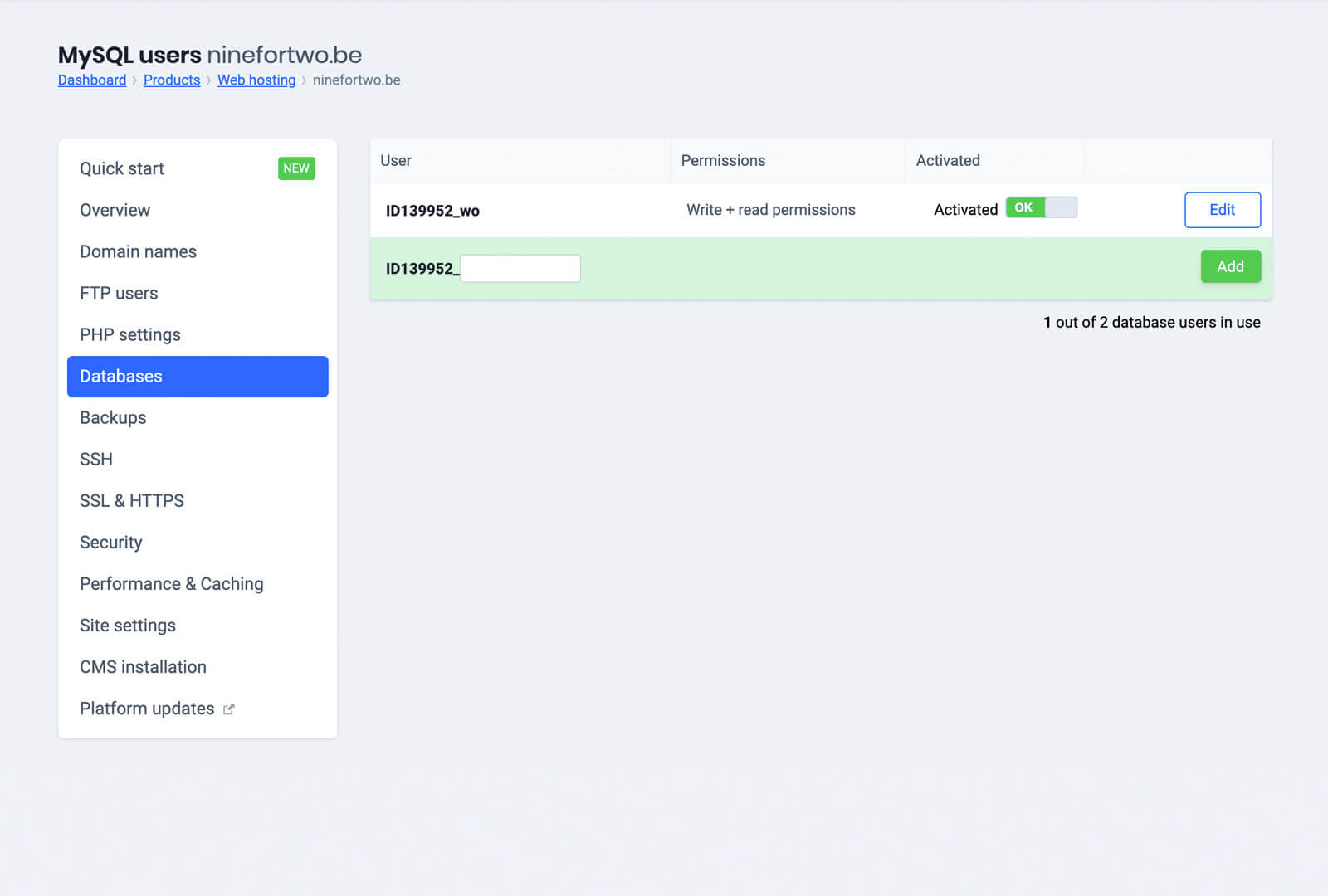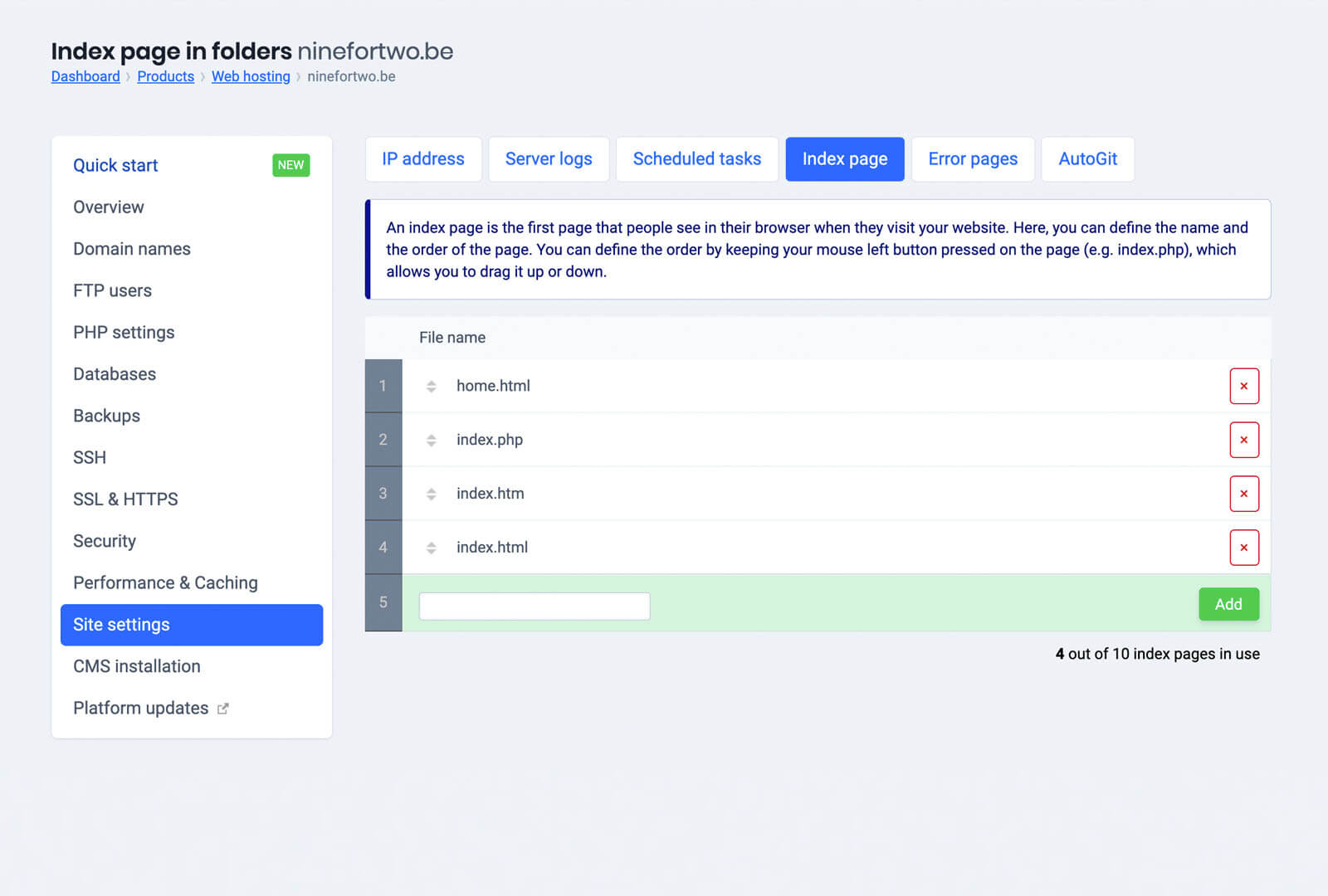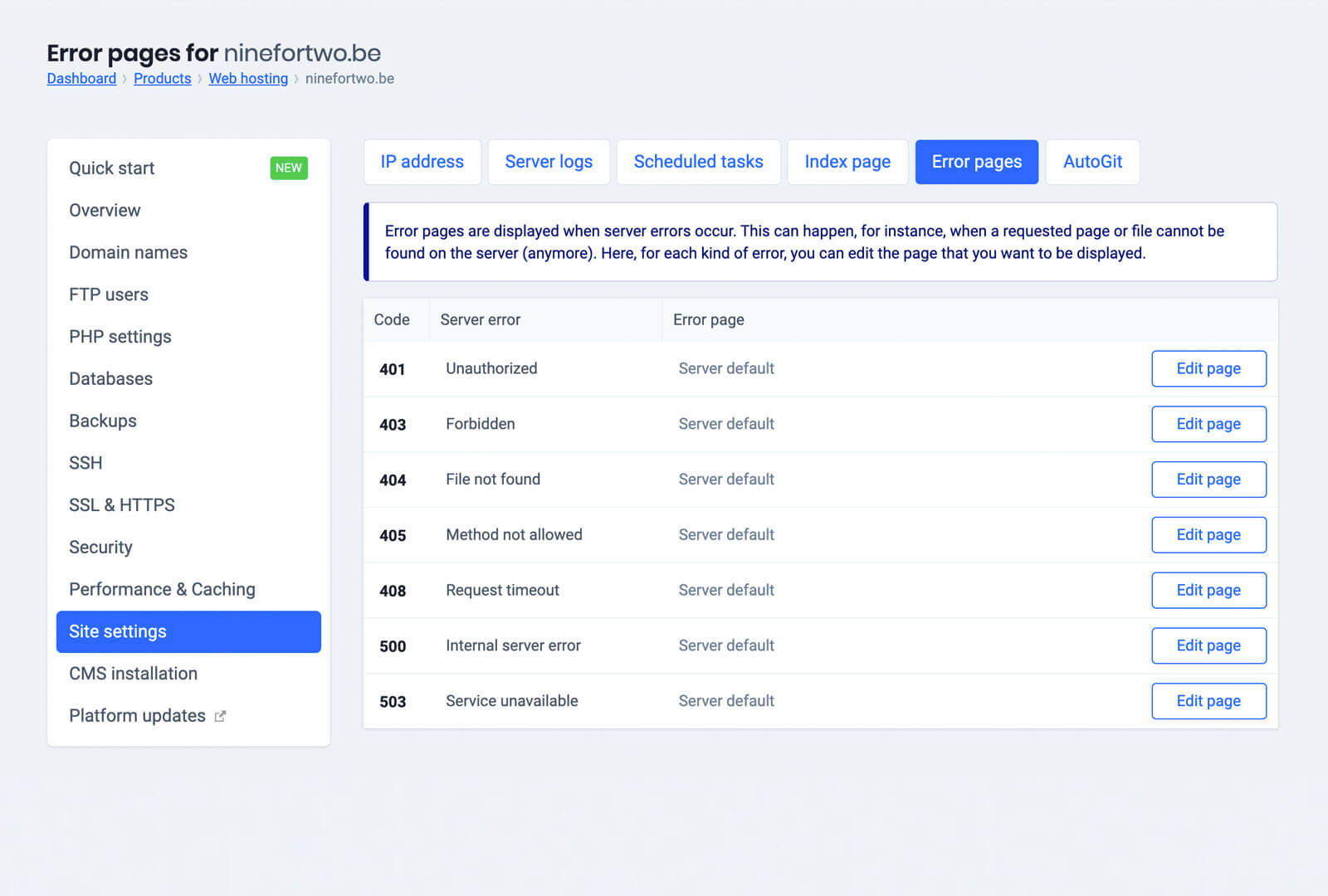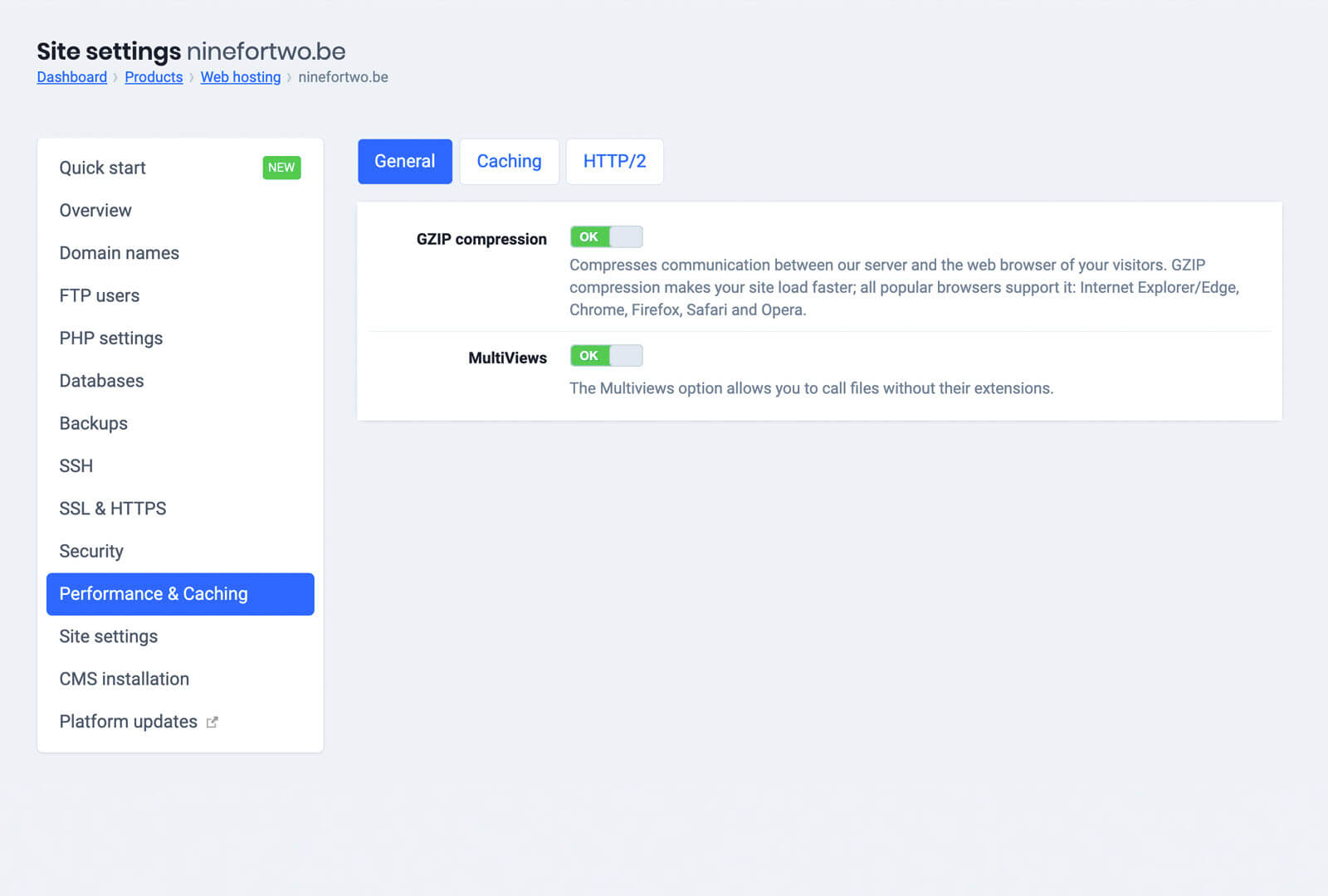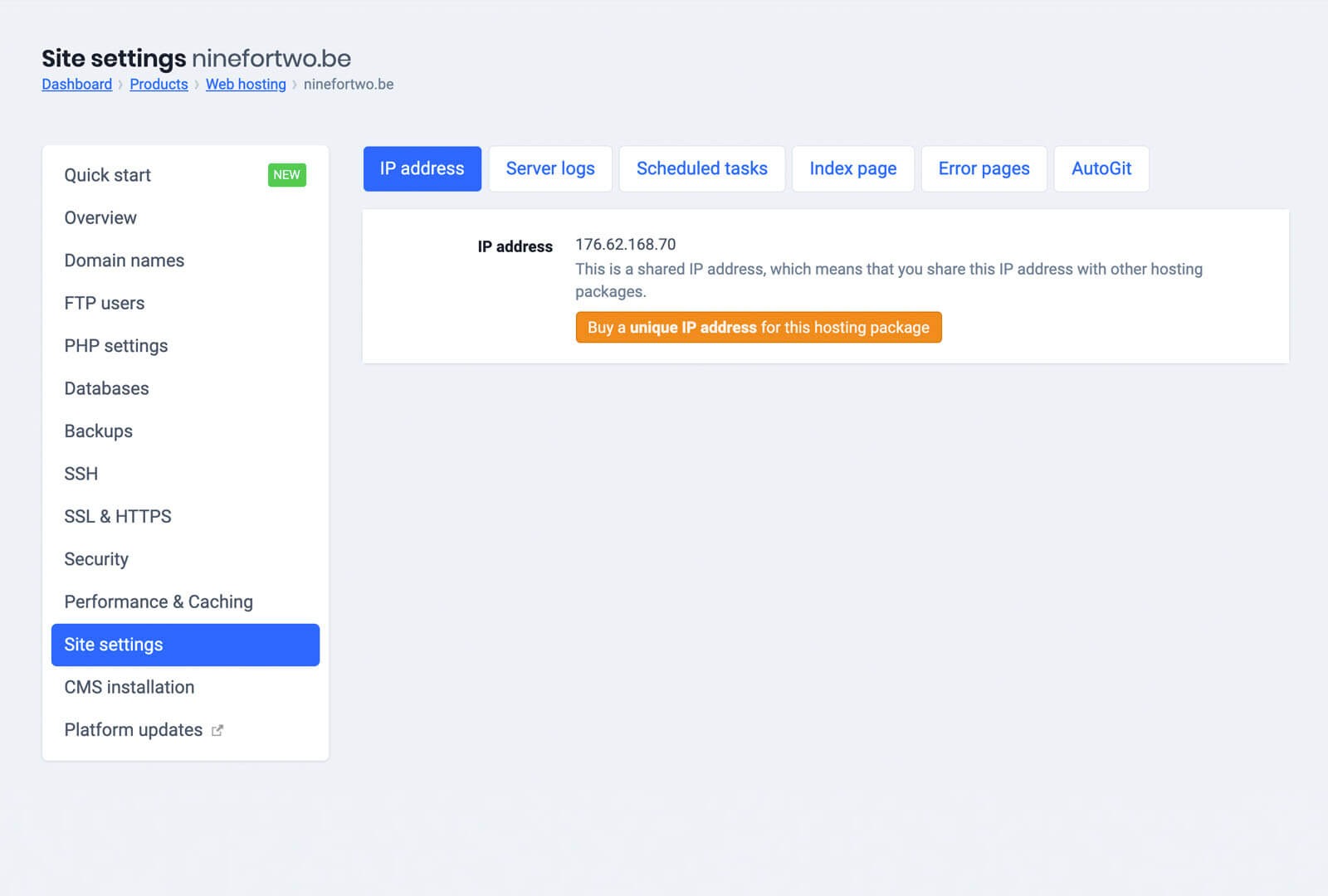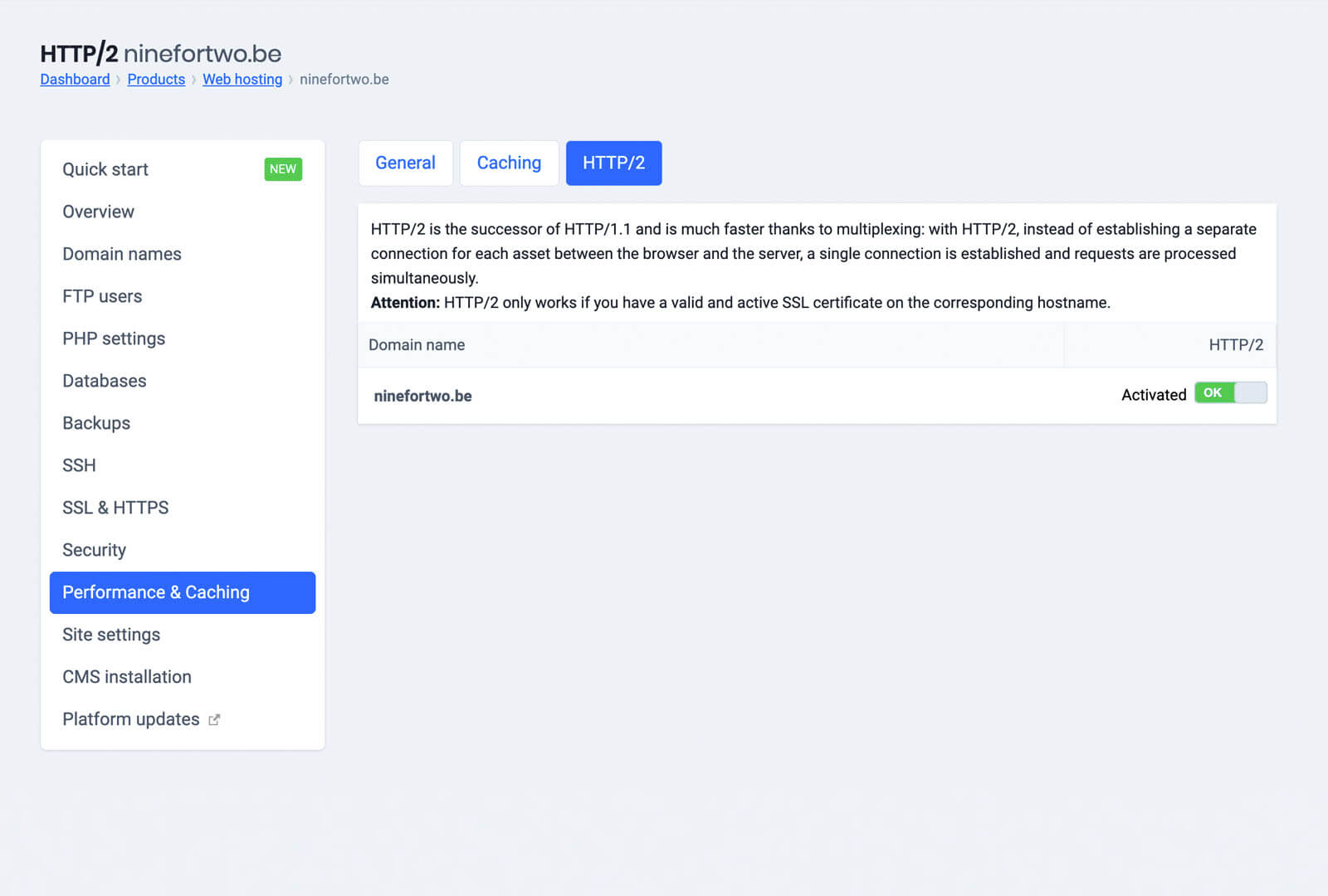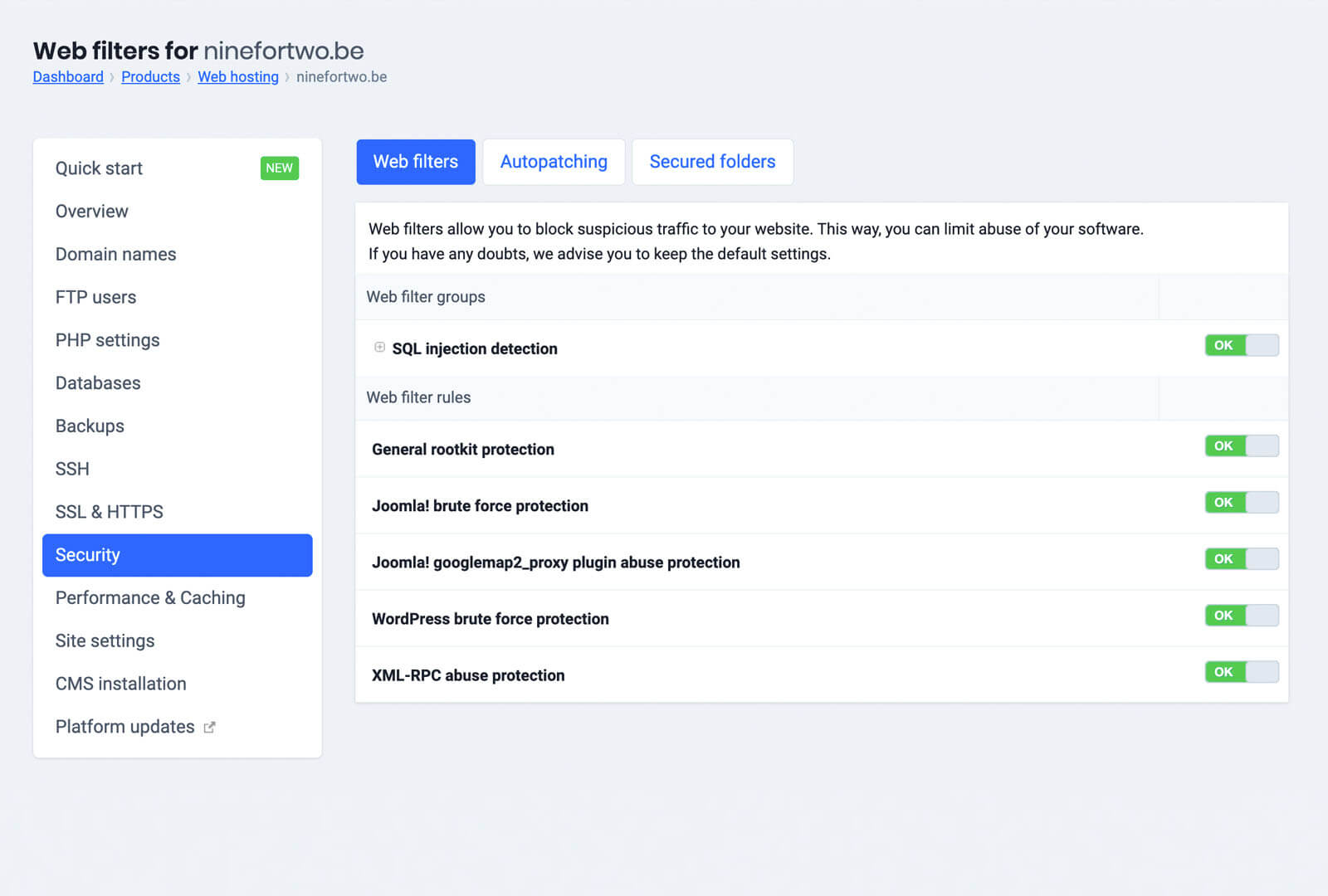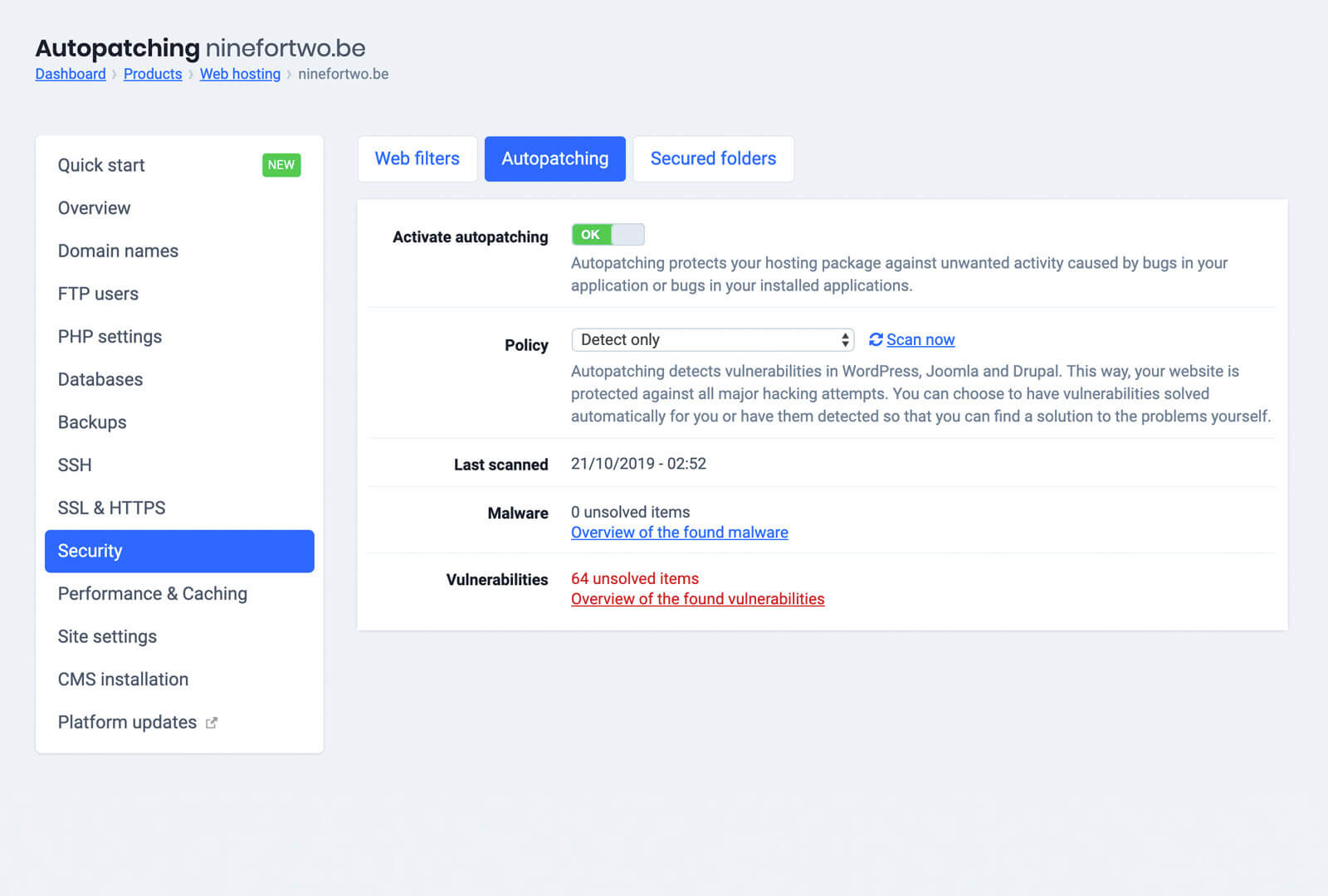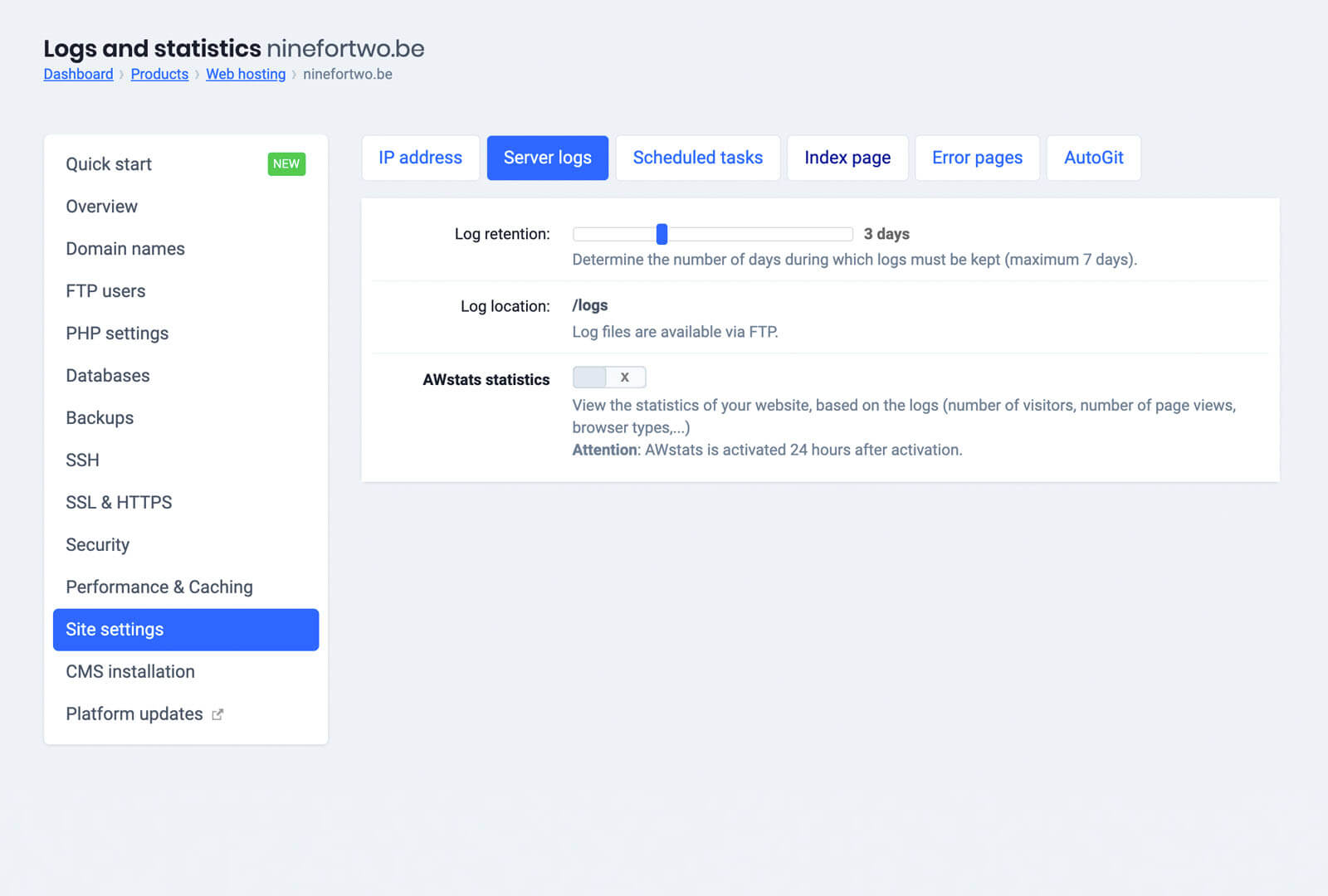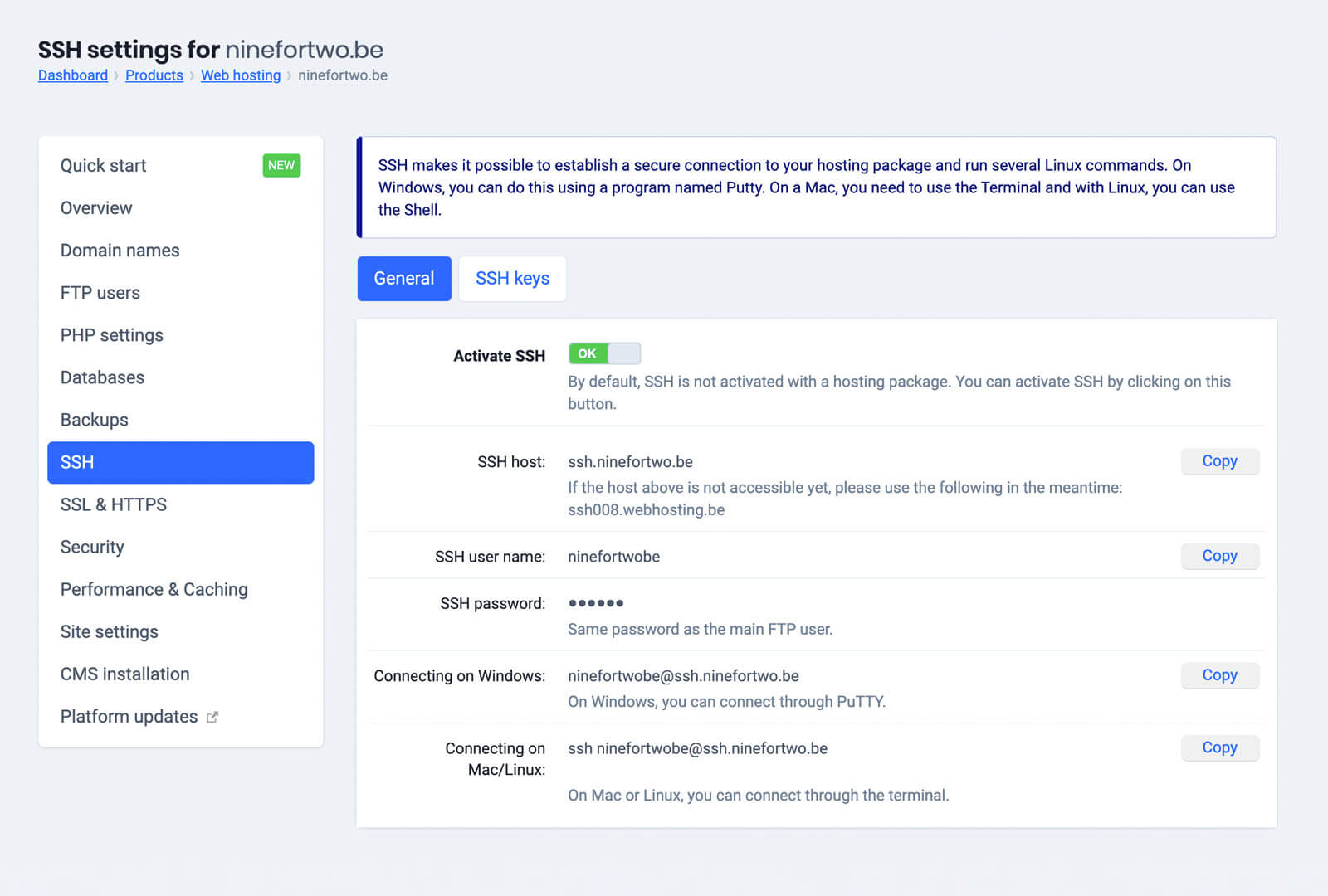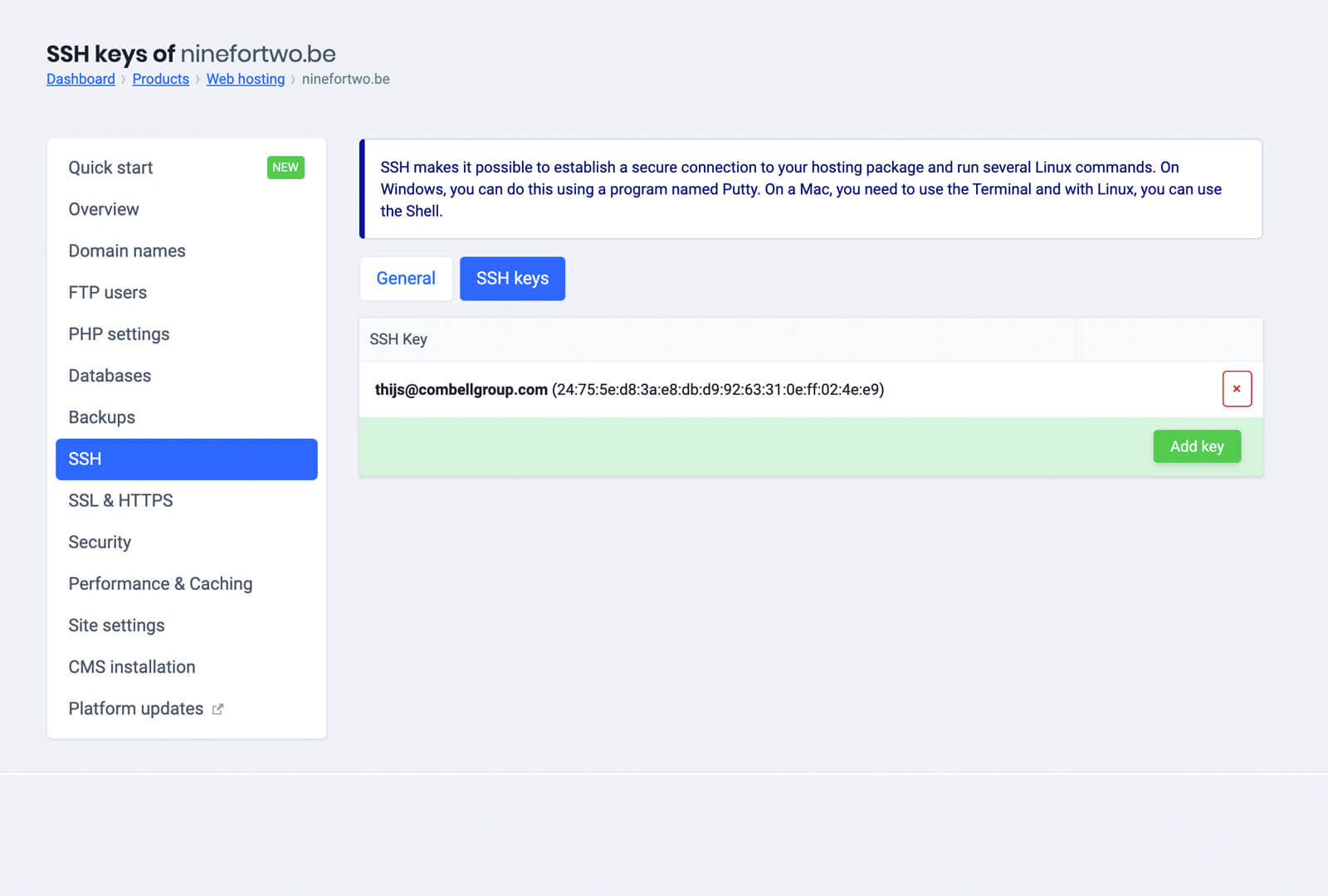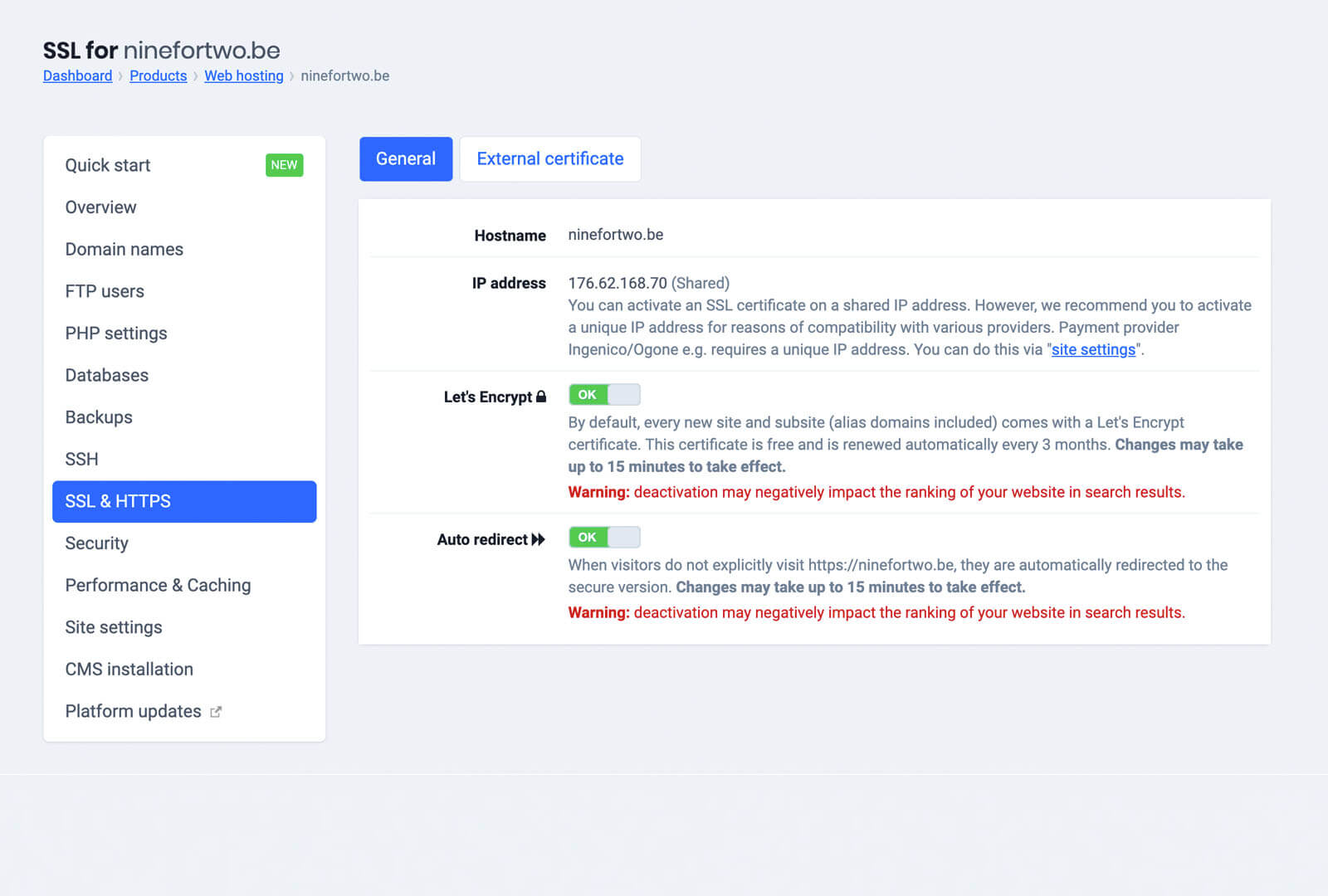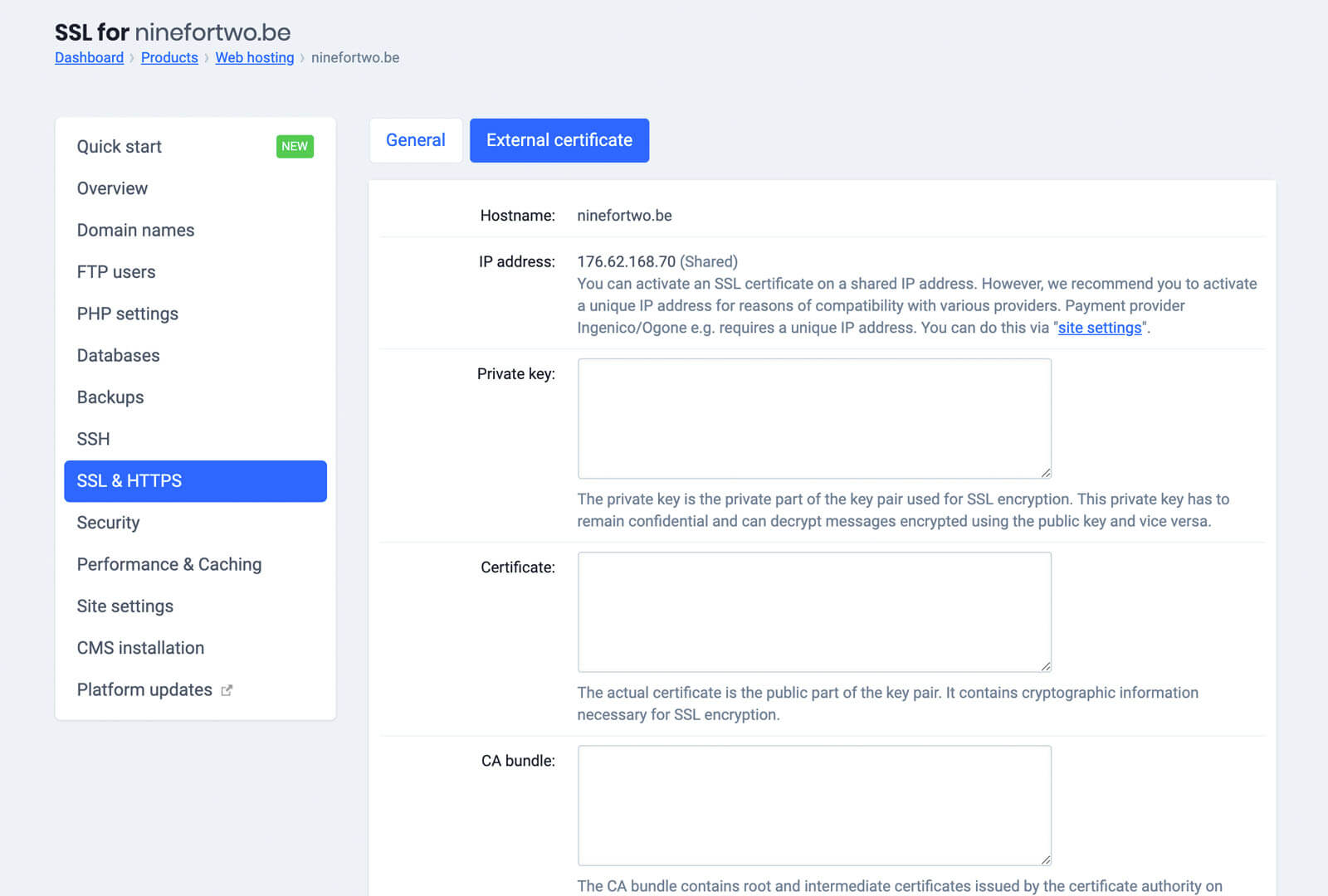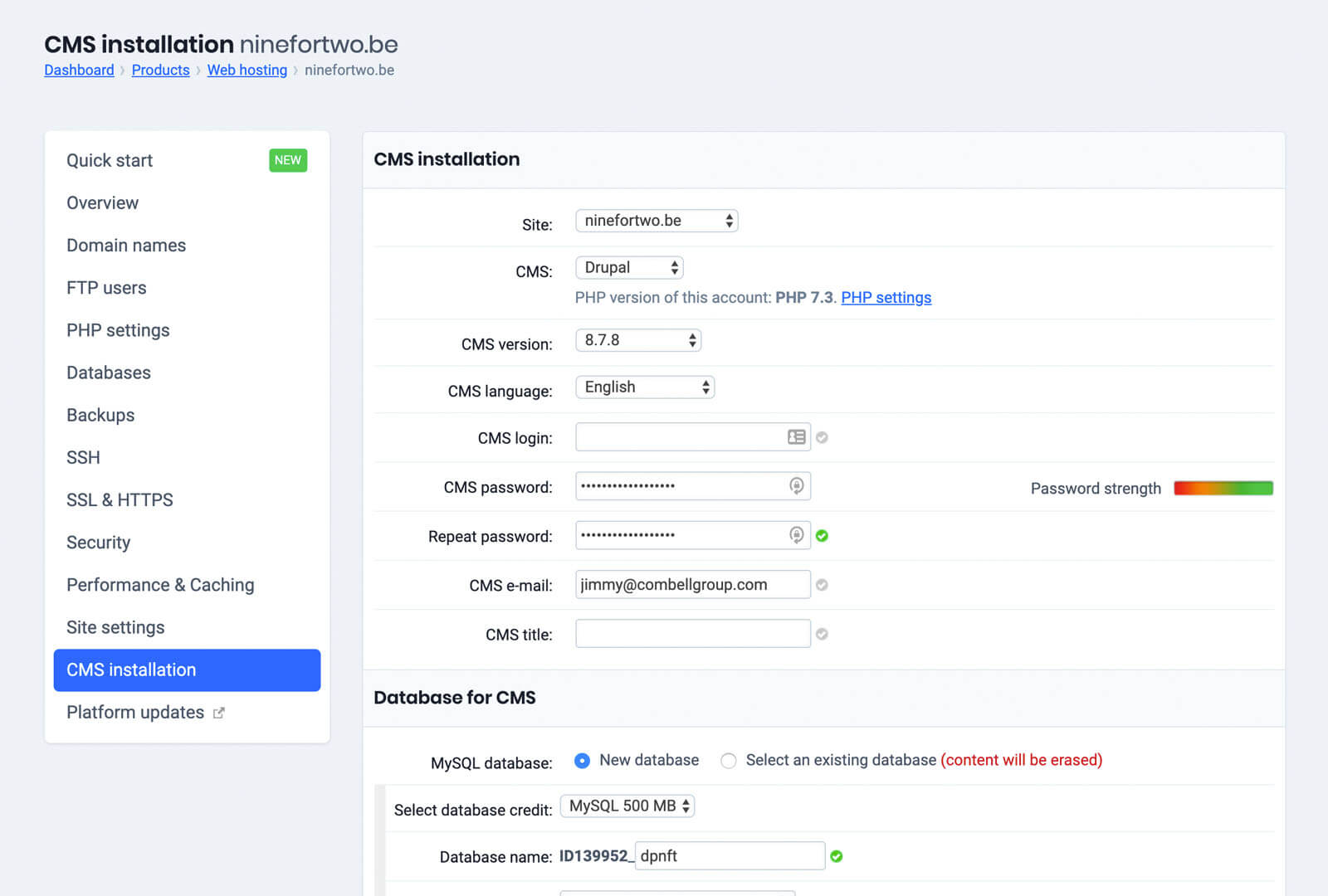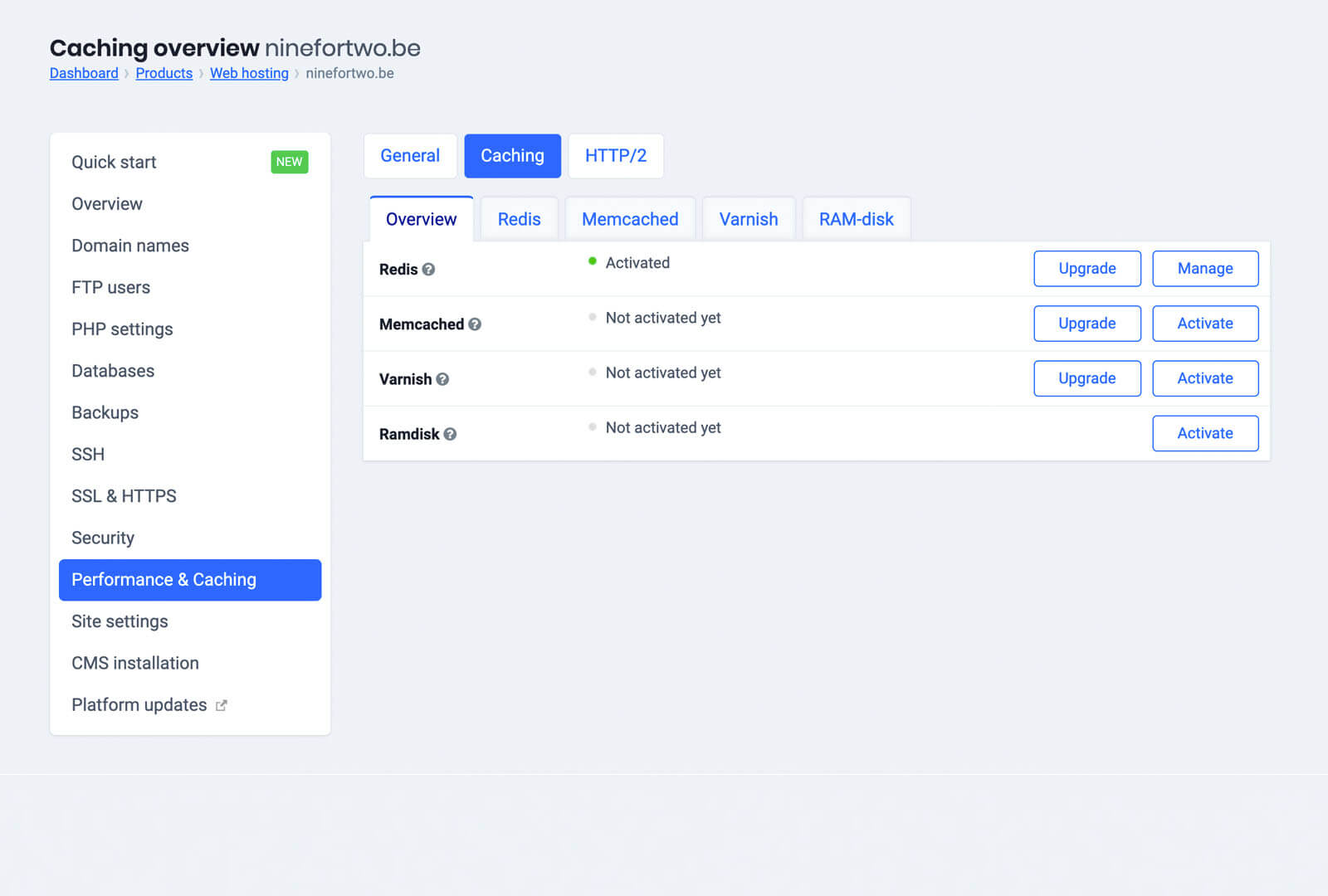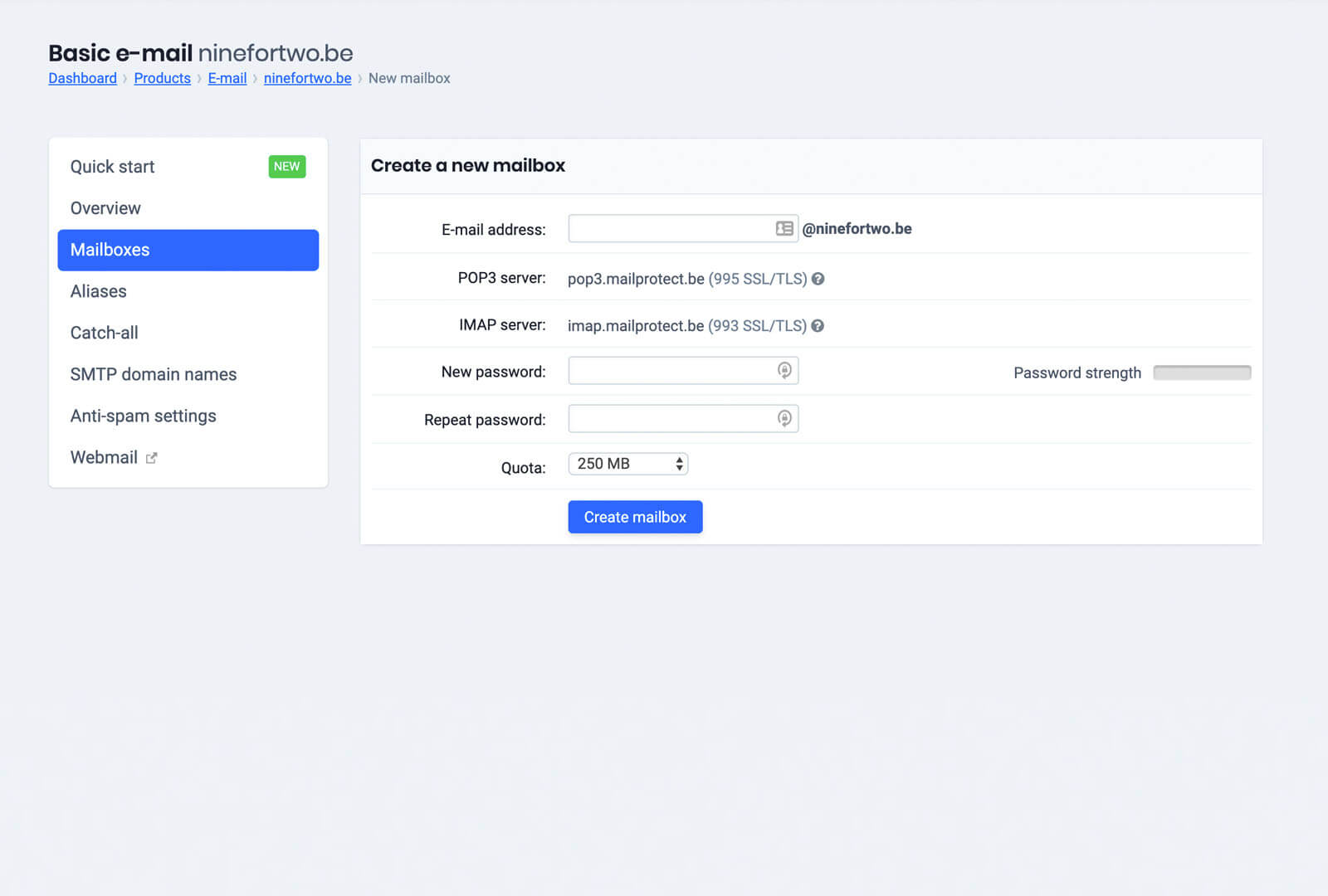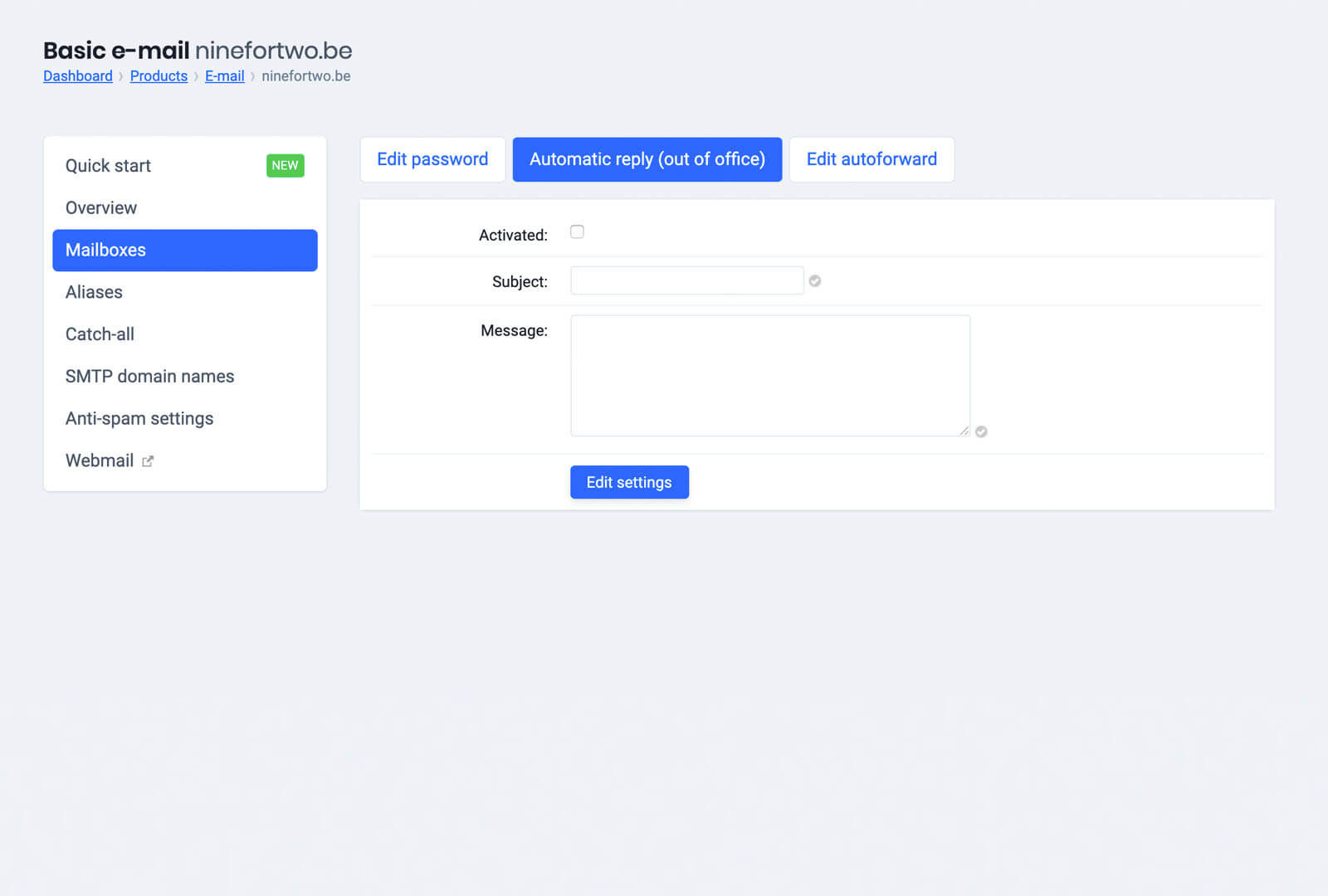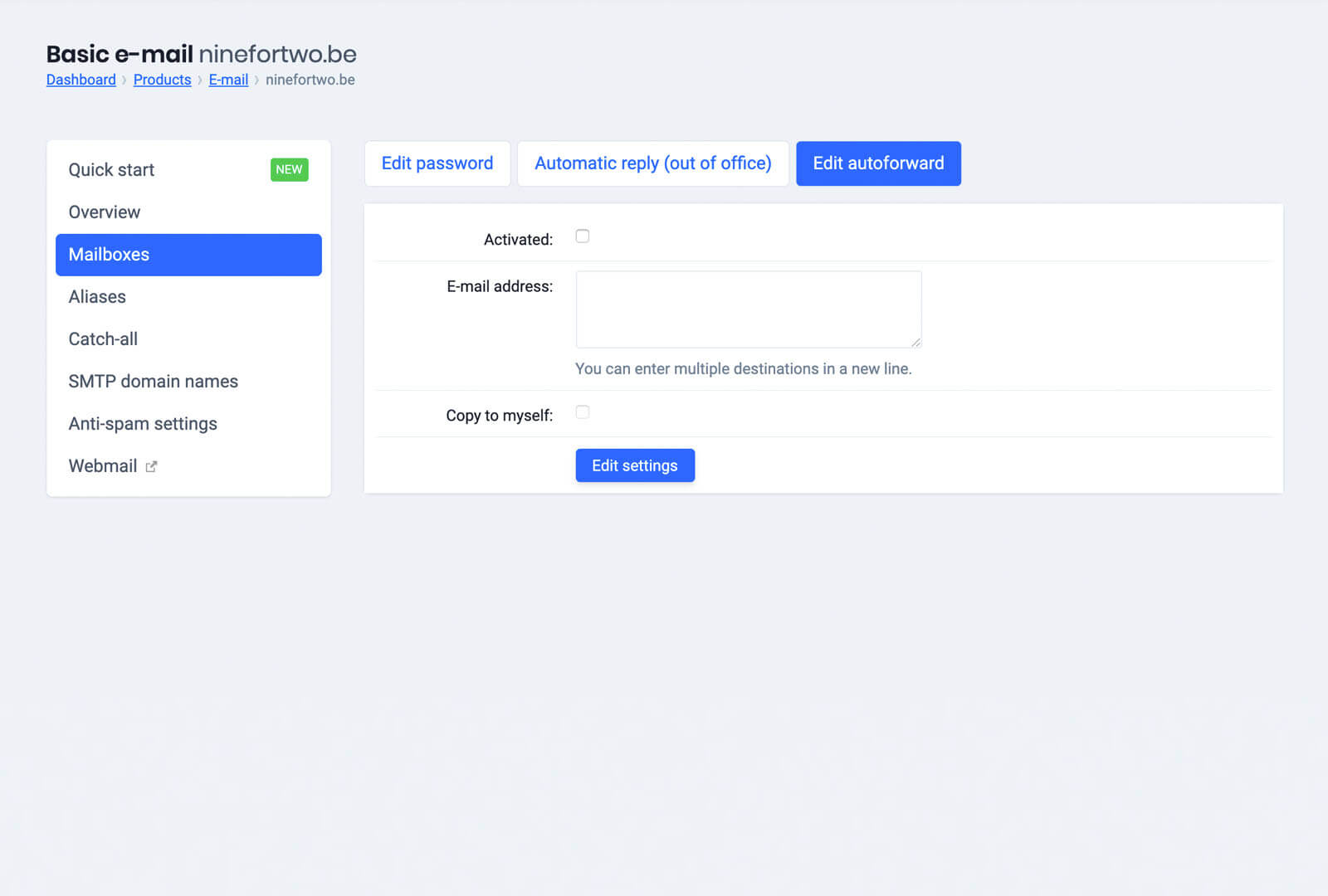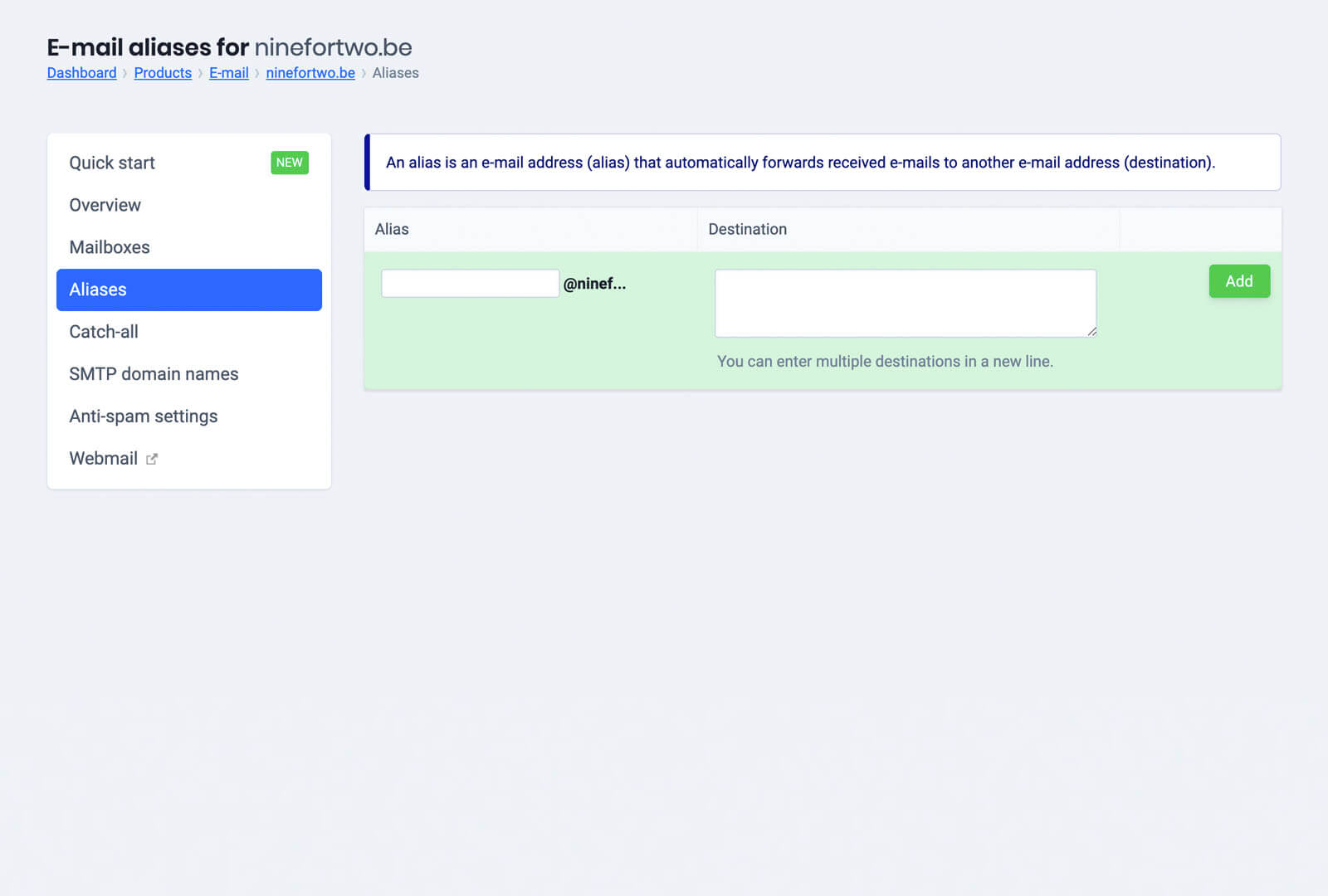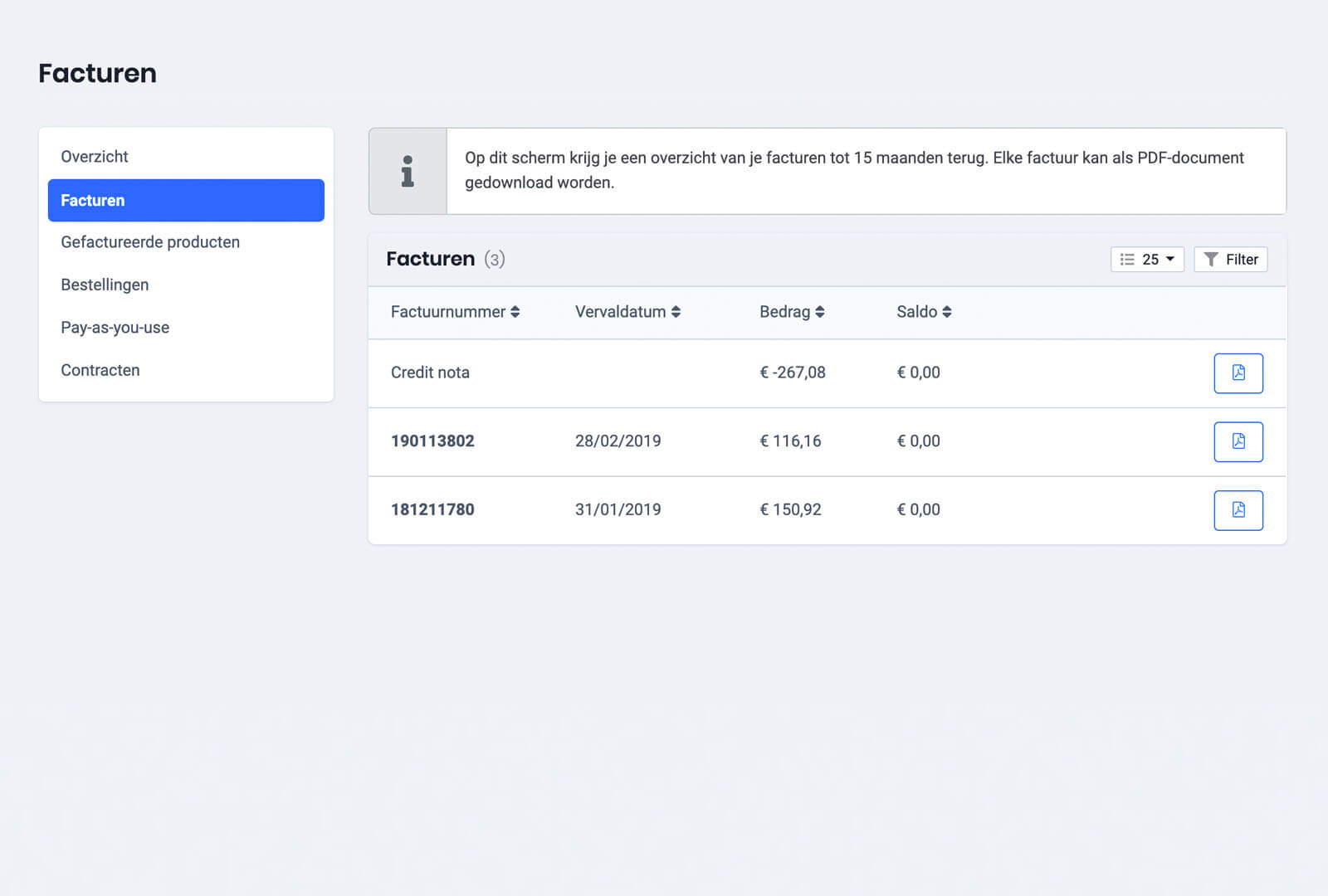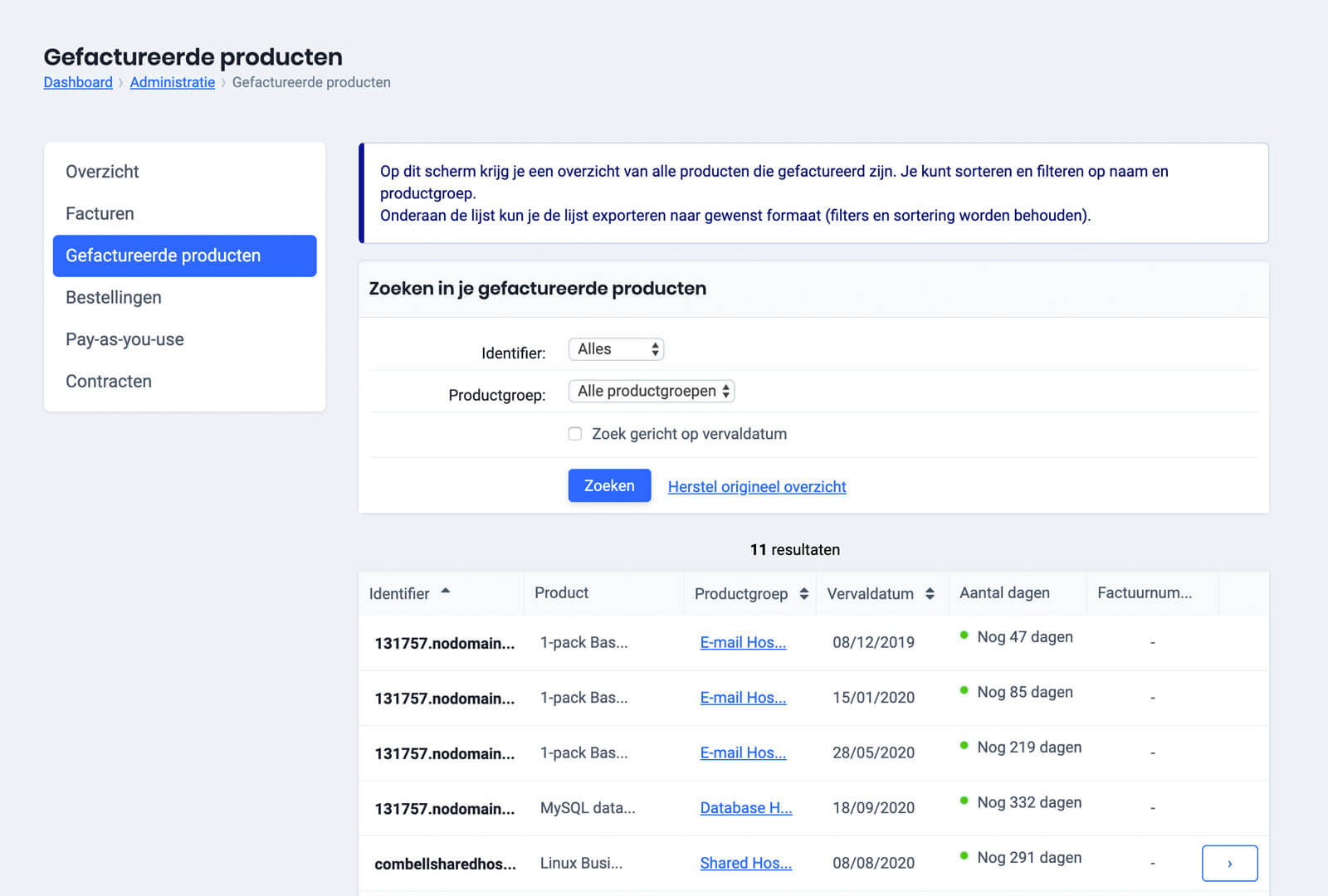Our own Combell control panel
We at Combell use no standard control panel but instead use our own control panel, which we developed for the management of all your services. Do not wait any longer and discover the powerful features of our next-generation control panel.
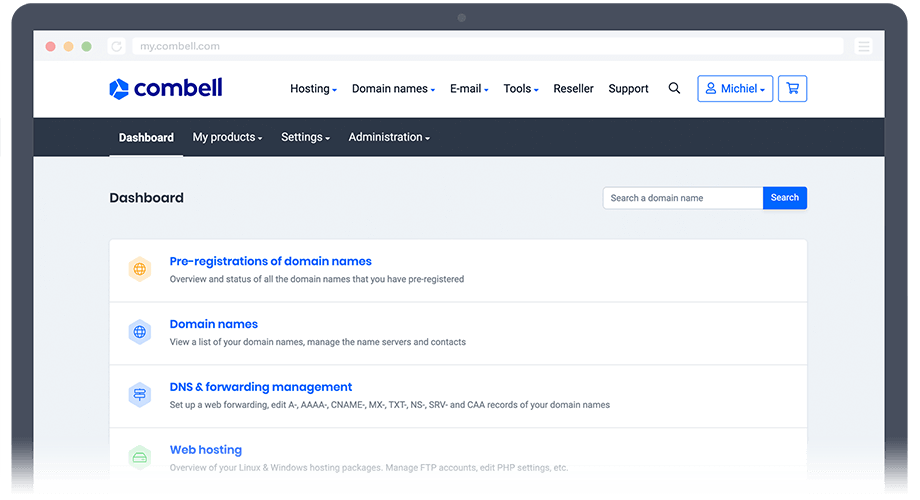
Domain names
DNS management
Name servers
Web hosting
Linked domain names
FTP users
PHP settings
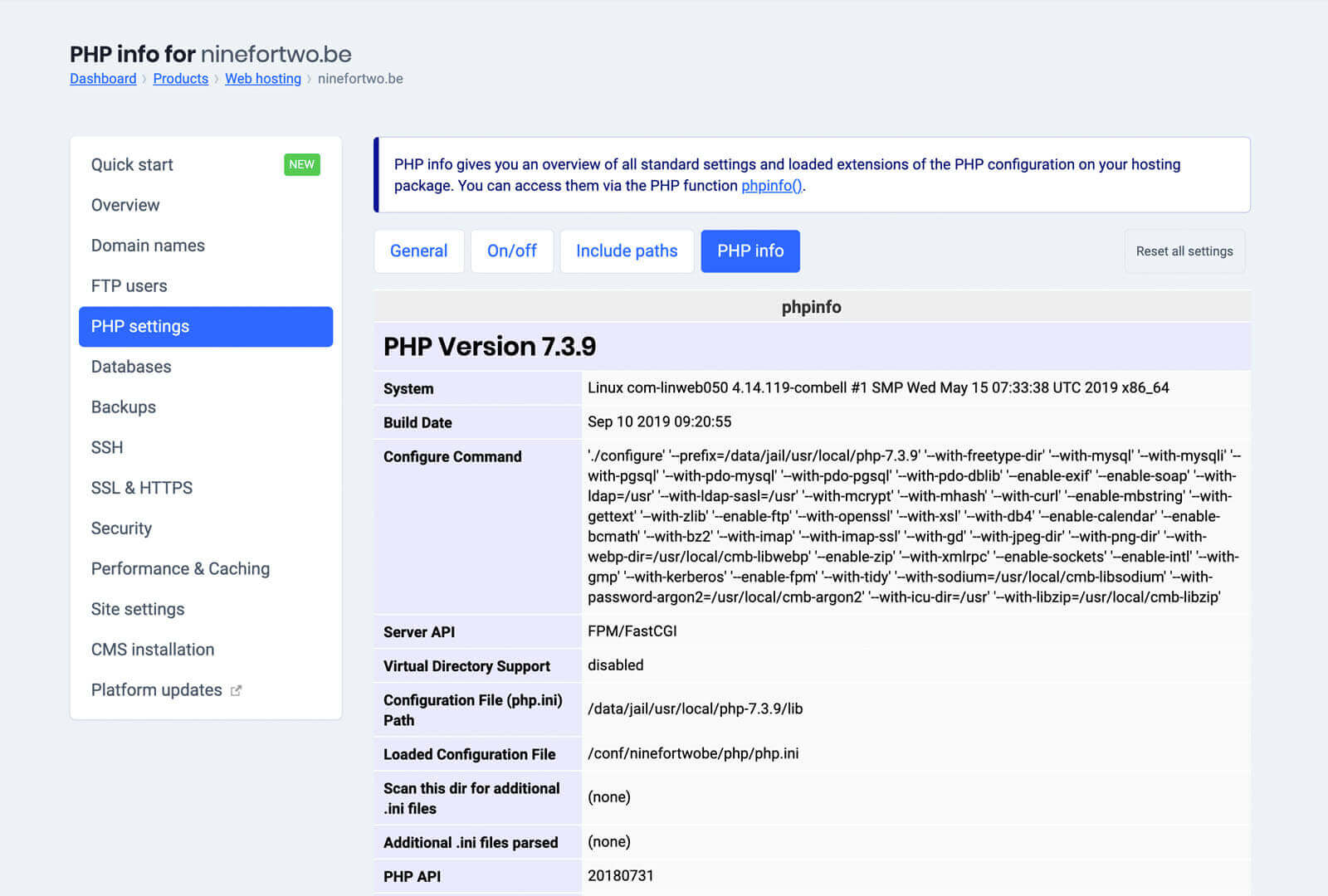
Choose the PHP version yourself
Our unique control panel supports multiple PHP versions. So, you do not need to have your website migrated to a new environment if you want to use a more recent version of PHP. You can choose when to switch to a new version and we also keep supporting older versions of PHP for a longer time.
Database
Site settings
Security
Server logs
SSH
SSL certificates
Extras
E-mails
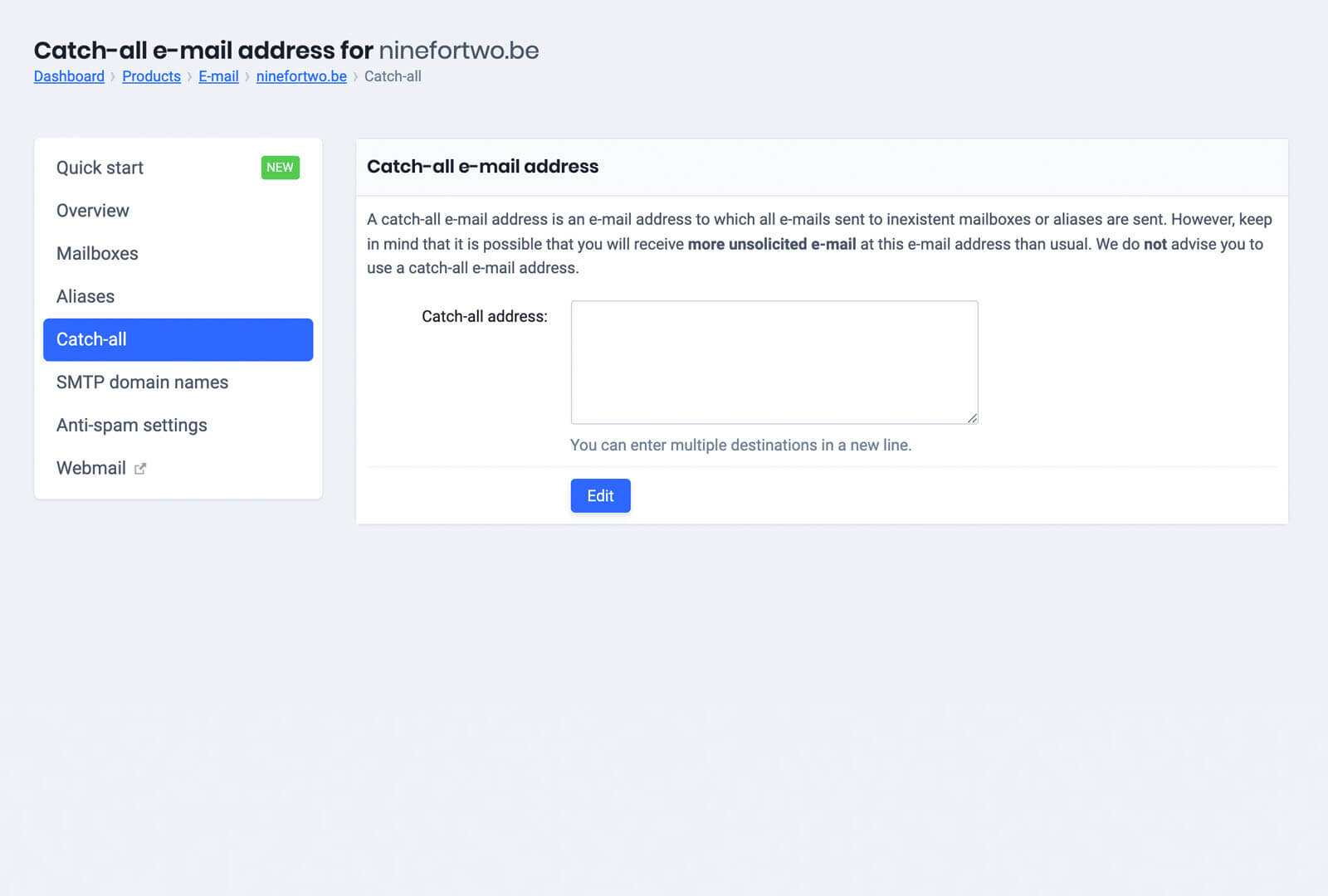
Set the catch-all addresses
Do you want to receive e-mails that are sent to anything that precedes the at sign in your domain name even if that mailbox does not exist? In that case, it is possible to activate a catch-all address. By doing so, however, you would probably receive much unsolicited e-mail. This is why we do not recommend you to use the catch-all address.
Administration
Top quality web hosting